How to use chapter markers in Apple’s Podcasts app

Chapter markers are not really new—Apple’s own Podcasts app has supported them for quite some time—but iOS 12 makes the feature a bit easier to use with your favorite shows.
If your favorite show came with embedded chapters, you can view and use them inside the Podcasts app to instantly jump to a predefined content point or skip whole sections of the show without needing to skim through the entire episode blindly, like an animal.
Apple giveth, Apple taketh away
The podcast file format has supported chapter markers for years.
Many third-party apps have supported chapters markers from their inception, But the Podcasts app wouldn’t support them until iOS 10’s September 2016 release.
This is a comeback of a previously removed feature because older iOS versions used to list the chapter markers, but you couldn’t jump to one so functionality clearly wasn’t there.
The Podcasts app even used to employe a small purple indicator to show you which chapter you were currently in, but Apple in its infinite wisdom removed that as well. Thankfully, iOS 12 brings back the indicators for the currently playing chapter.
How to use chapters in the Podcasts app
To skip to a chapter marker in Apple Podcasts, do the following:
1) Open the Podcasts app on your iPhone, iPad or iPod touch with iOS 12 or later.
2) Begin playing an episode you like.
3) On the Now Playing screen (tap the mini player at the bottom to open the Now Playing screen), swipe up to reveal hidden options at the bottom.
4) Tap the option Show next to Chapters, right below Episode Notes.
TIP: If you don’t see this option, the show does not include any chapter markers.

5) Tap a chapter from the list to instantly jump to that point in the podcast.
To help identify the currently playing chapter, the list of chapter markers presented in the app shows a purple equalizer animation on the right of the currently playing chapter.
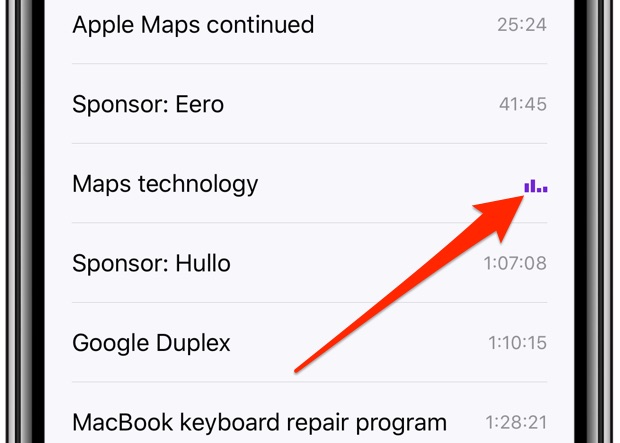
Chapter markers have descriptive names, which doesn’t just benefit the listeners but the creators as well because podcast chapters are being indexed by search engines, improving SEO.
How do you like enhanced chapter support in iOS 12’s Podcasts app?
Need help? Ask iDB!
If you like this how-to, pass it along to your support folks and leave a comment below.
Got stuck? Not sure how to do certain things on your Apple device? Let us know via [email protected] and a future tutorial might provide a solution.
Submit your how-to suggestions via [email protected].
Source link: http://www.idownloadblog.com/2018/07/09/howto-chapters-apple-podcasts-app/



Leave a Reply