Apple is updating parental controls with new child safety features, including permission to text new numbers

Apple has updated parental controls in iOS 26 and other operating systems with new child safety features, including permission to text new numbers.
![]()
Parents or legal guardians will be able to require kids to get permission to text new numbers and share a child’s age range with apps. Apple’s Communication Safety feature can now blur nudity on FaceTime video calls and in shared Photos albums.
The company said that the new parental controls are available as part of the updated Screen Time settings arriving alongside the iOS 26, iPadOS 26, macOS Tahoe 26, watchOS 26, visionOS 26 and tvOS 26 software updates this fall.
iOS 26: New child safety features in parental controls
Parents will be able to adjust parental controls to have kids seek permission before texting new phone numbers. This is to better control who your kids are communicating with. Parents can approve the request in the Messages app.
More importantly, third-party developers will be able to implement similar requests in their messaging apps by using the new PermissionKit software framework, which will let kids “send requests to their parents to chat, follow or friend users.”
Apple has announced these features via yesterday’s press release, mentioning some of them during the WWDC25 keynote (read our roundup). The company previewed some of the new parental controls in a white paper published in February.
New App Store age ratings
The existing web content filters and app restrictions for kids under 13 in the Screen Time settings now have similar age-appropriate protections for kids aged 13-17. Other changes include an updated App Store age ratings system with the new 13+, 16+ and 18+ options for adolescents going live by the end of 2025.
Apple says that any apps with age ratings exceeding the restrictions won’t even appear in the App Store’s Today, Games and Apps tabs or in editorial stories.
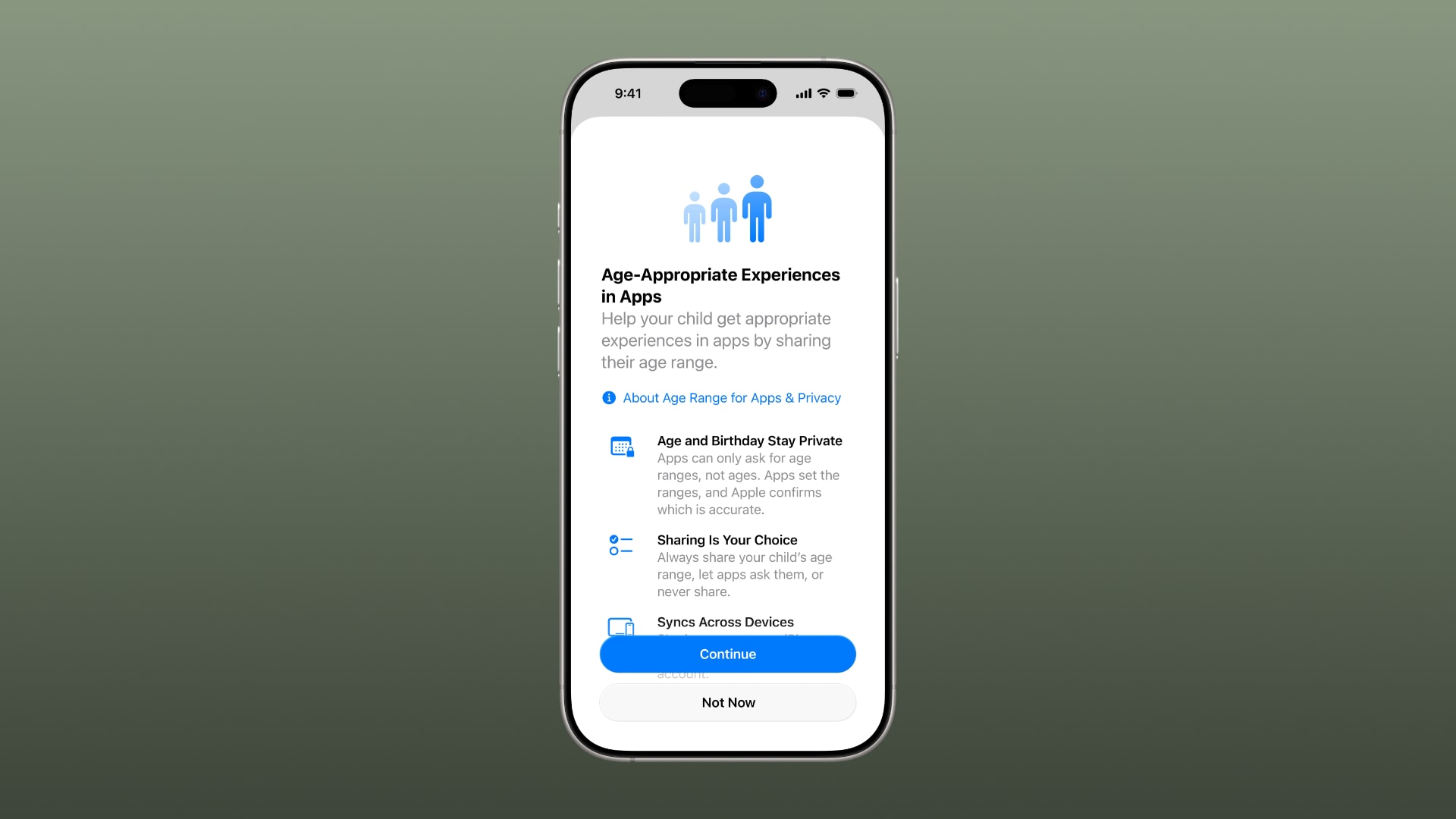
Ask to Buy is also getting some love. “When Ask to Buy is enabled for the App Store, parents can now grant an exception for their child to download an app with an age rating that exceeds the app content restriction set,“ Apple notes.
It’s unclear if this addresses an oversight where your kids can download apps they shouldn’t from a family’s shared purchase history. But now, parents can revoke an app permission at any time, and the child will no longer be able to use the app.”
Sharing age ratings with apps
Parents will also be able to share their child’s age range with apps without disclosing their date of birth. Apple writes in the white paper that the feature will enable parents to “allow their kids to share the age range associated with their Child Accounts with app developers.” Parents will be able to disable the sharing of their kids’ age range with apps at any time.
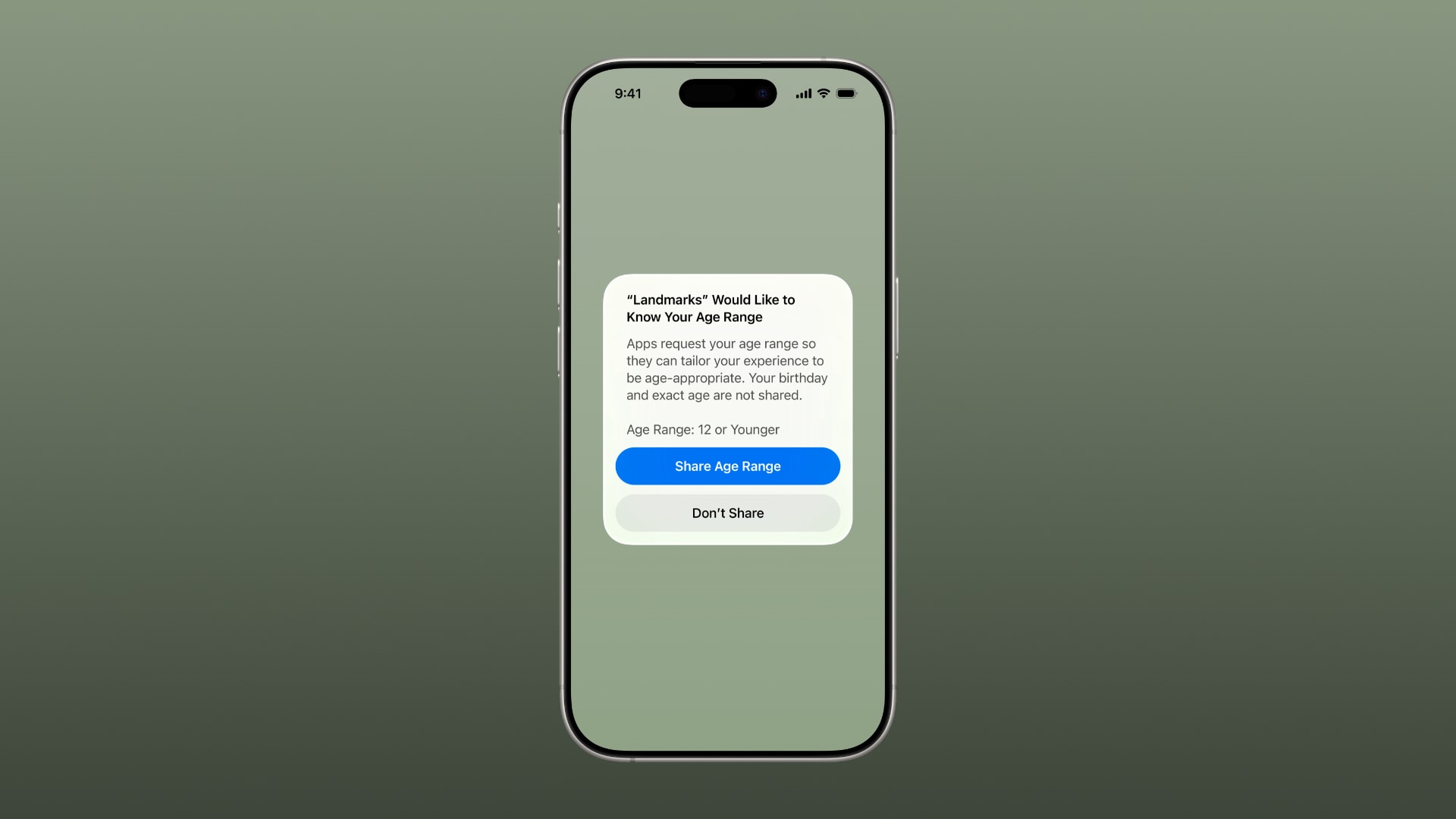
Parents can choose to share a child’s age-range information always, for each app request or never. This can also be managed later in the privacy settings. By default, children are not permitted to change how their age ranges are shared unless parents allow it in the Content & Privacy Restrictions settings.
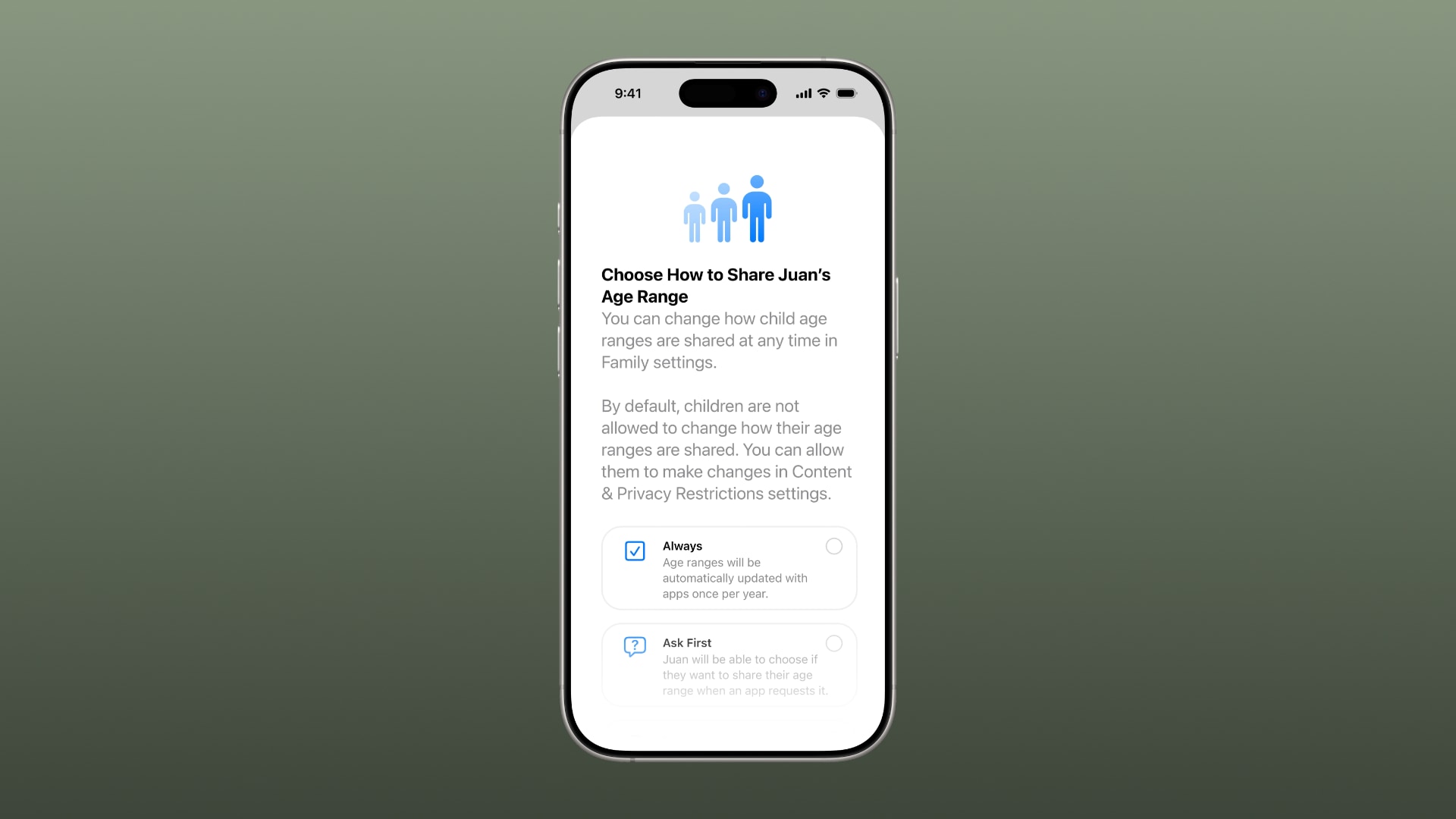
New features for child accounts
Third-party developers can use Apple’s new Declared Age Range API to request age range information. They can also list internal content controls and highlight “whether apps contain user-generated content or advertising capabilities that can impact the presence of age-inappropriate content” on their App Store pages.
Apple also updated child accounts to let parents update date of birth and fix incorrect age information, which wasn’t possible before. Parents can also finish setting up a child account at a later time, with default child-appropriate settings remaining enabled until the account is fully set up. These child account improvements are available as of iOS 18.4, iPadOS 18.4 and macOS Sequoia 15.4.
Source link: https://www.idownloadblog.com/2025/06/12/apple-updates-ios26-parental-controls-child-accounts-age-ratings-app-store-apps-permission/



Leave a Reply