How to use T9 dialing on iPhone in iOS 18

Learn what T9 dialing is and how it can help you quickly find the right contact to call without scrolling through your address book on iPhone in iOS 18.
What is T9 dialing?
T9 is an abbreviated form of the phrase “Text on 9 keys.” Old feature phones, as well as the Keypad section of the Phone app on iPhone, feature keys 0 to 9, with each key (except 0 and 1) corresponding to three or four letters. For example, the number 2 key has the letters A, B, and C, while the 9 key has W, X, Y, and Z.
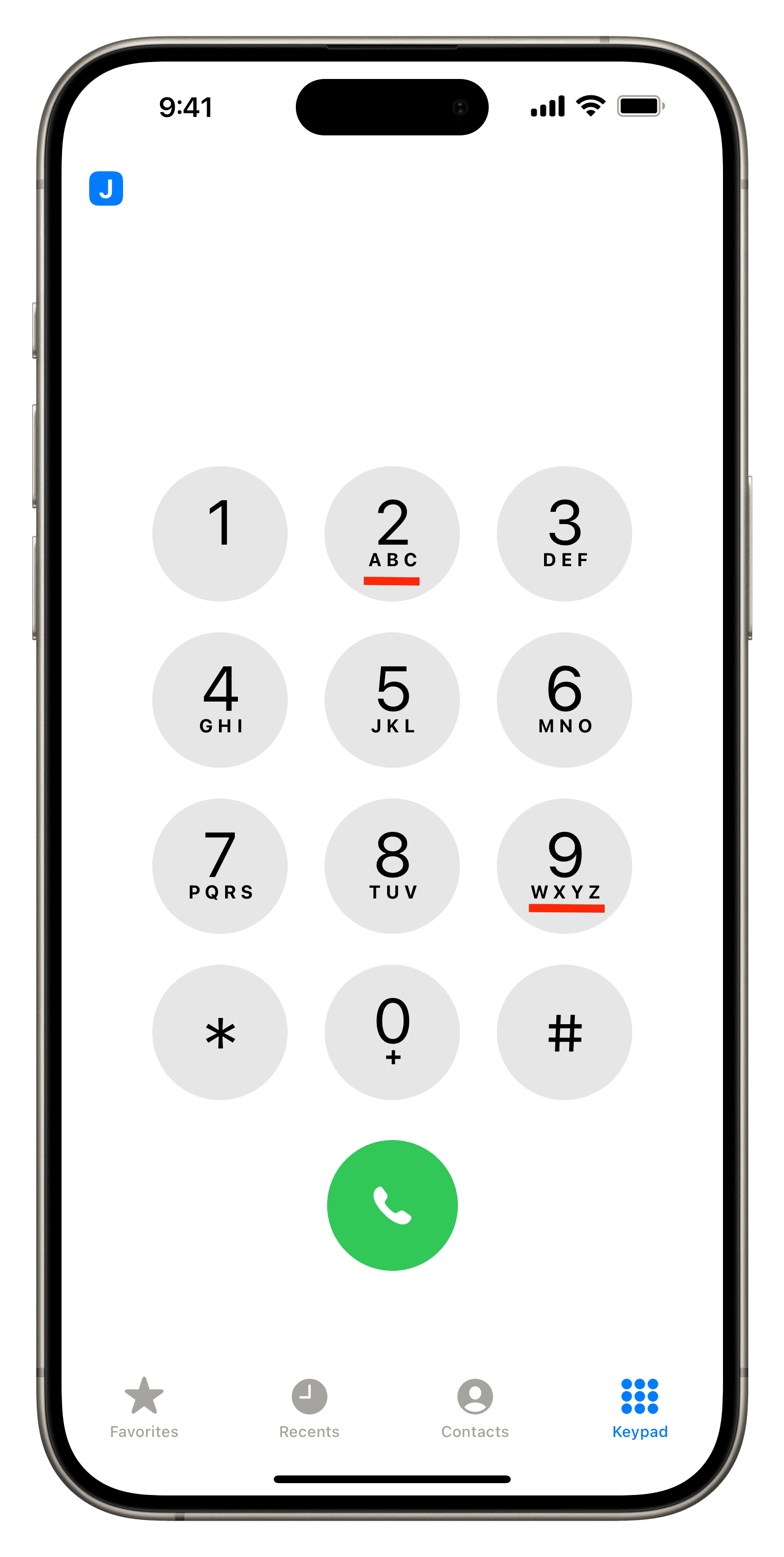
If you’ve used a smartphone, you have likely encountered some form of predictive typing, even though you may not explicitly know what it is. Simply put, predictive typing on your iPhone refers to the suggestions you get above your keyboard after you type the first word.
For instance, if I open Notes or Messages and type “I” and hit the space bar, the predictive text area automatically shows me the words “am,” “don’t,” and “have.” I can select one of these, and then the keyboard will predict other meaningful words I may want to use next. This way, I can type quickly without having to manually type each word. Of course, predictive typing isn’t perfect, and you don’t always get the right words you want to type next.
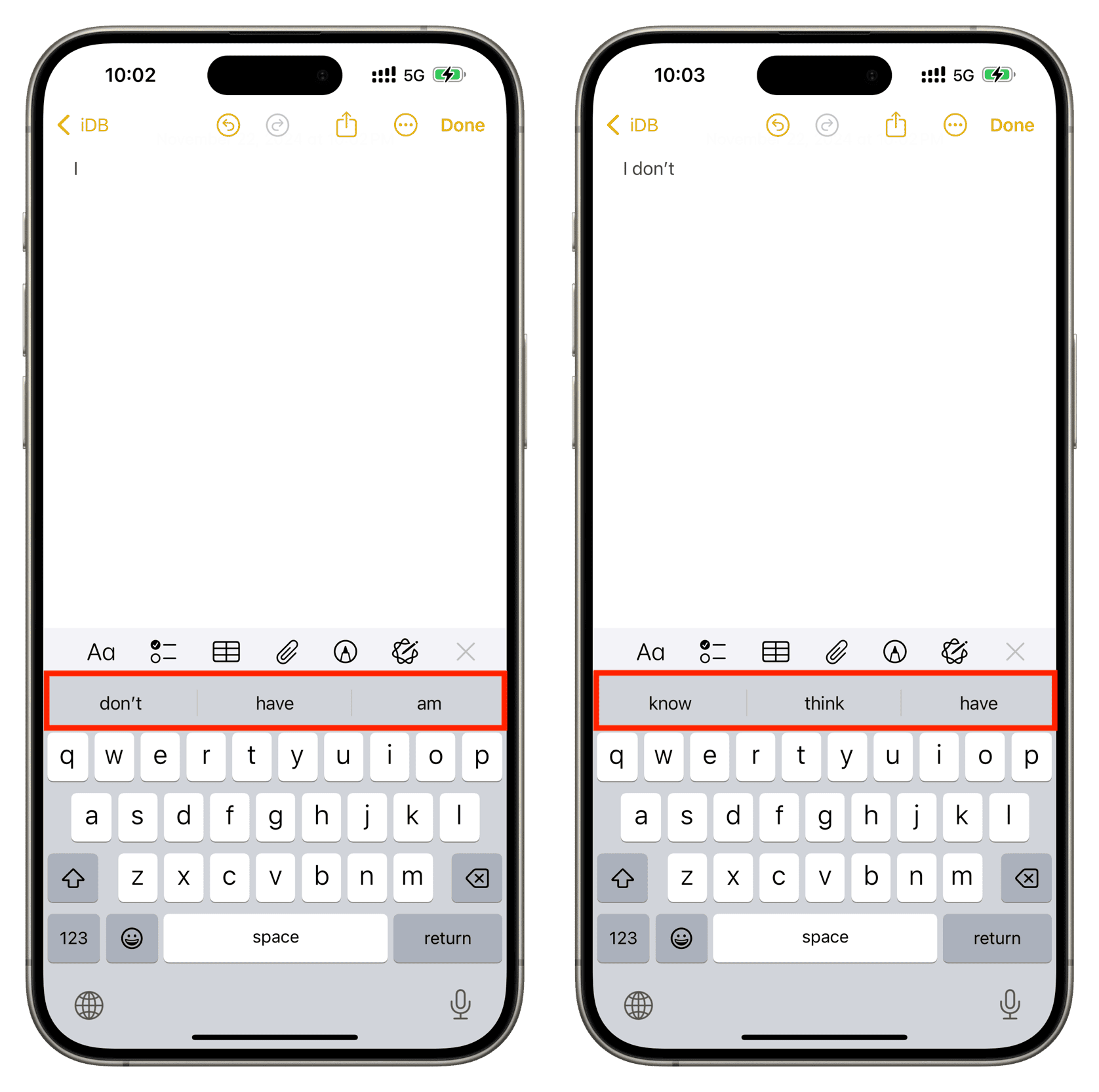
You can activate or deactivate Predictive Text on your iPhone via Settings > General > Keyboard.
In a similar vein, T9 dialing is a form of basic predictive typing that tries to understand which contact you want to call when you hit the number keys on the keypad.
For example, if you need to call your MOM, you can tap 666 as the letters M, O, and M all correspond to key 6 on the keypad. Your iPhone will show Mom’s contact as a suggestion.
Likewise, to call a friend named Chris, you can press 2 (C), 4 (H), 7 (R), 4 (I), and 7 (S) to see the saved contact for Chris.
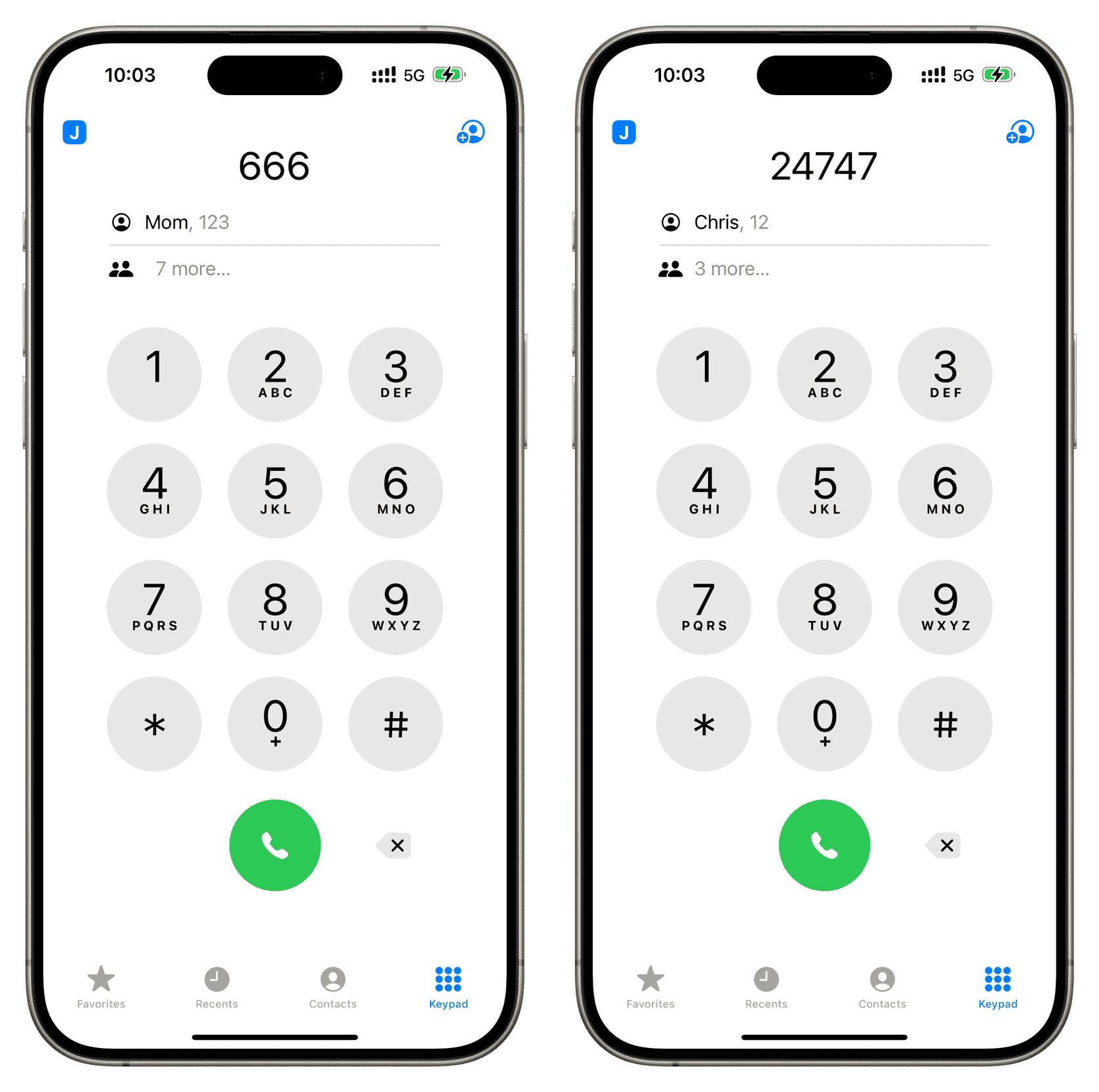
In most cases, you won’t need to spell out the entire name on the number pad, as you will see the contact suggestion well before you finish typing.
However, if you have more than one contact with similar starting names or names that correspond with the same number keys, then you may not see the intended suggestion when using T9 dialing. In that case, you can select the correct contact from the “more” section (explained below).
Use in iOS 18
1) Open the Phone app on your iPhone.
2) Tap Keypad.
3) Now, decide which contact you want to call and type their name based on the corresponding number keys you see. For instance, if you have to call John, you will tap 5 (for J), 6 (for O), 4 (for H), and 6 again (this time for N). Once you do that, you will see John’s contact at the top, provided one exists in your phone book.
4) Tap the suggested contact and hit the call button.
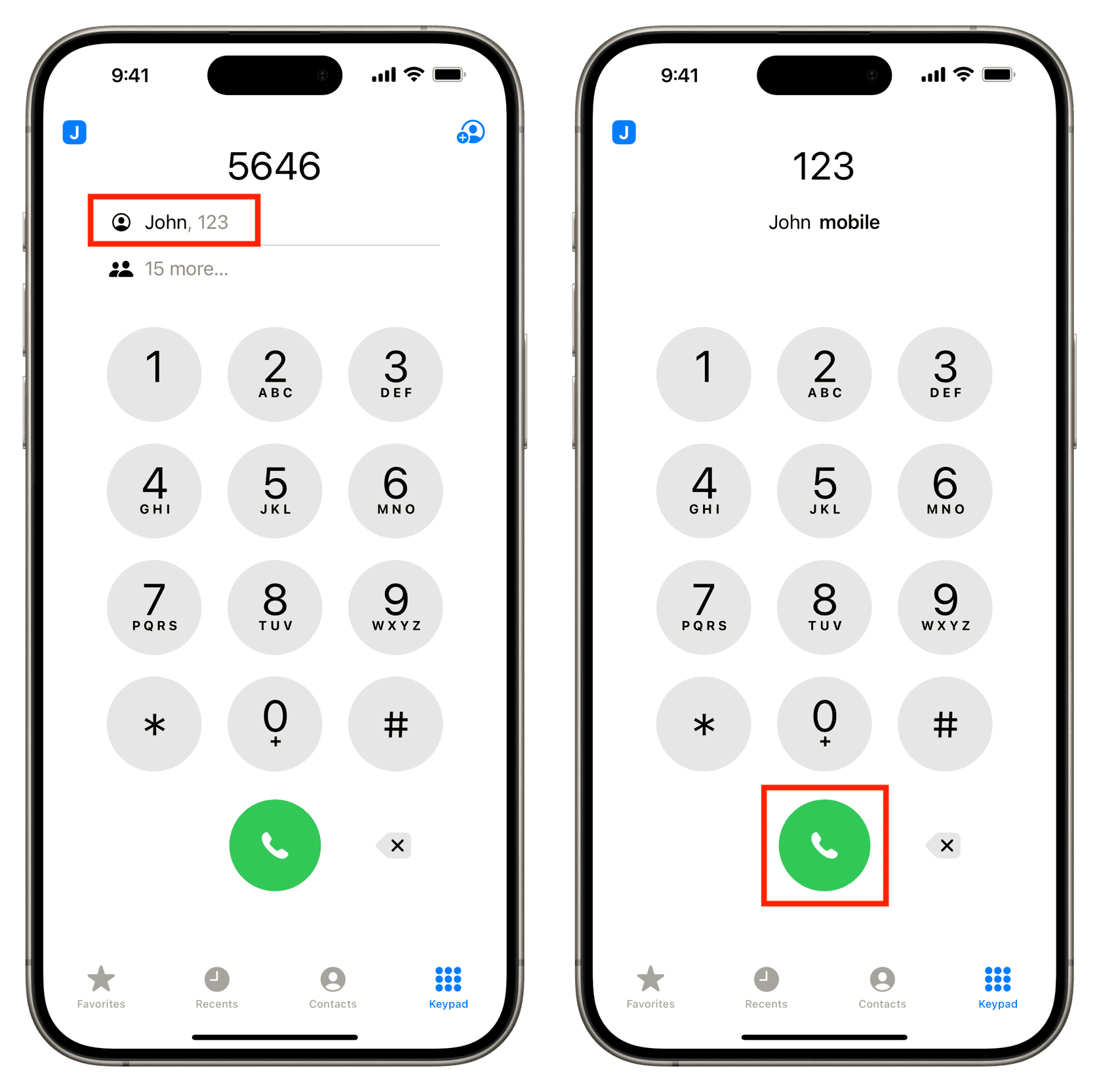
5) If the right contact is not showing as the suggestion, tap “n more…” and then hit the call button next to the desired name to place a call.
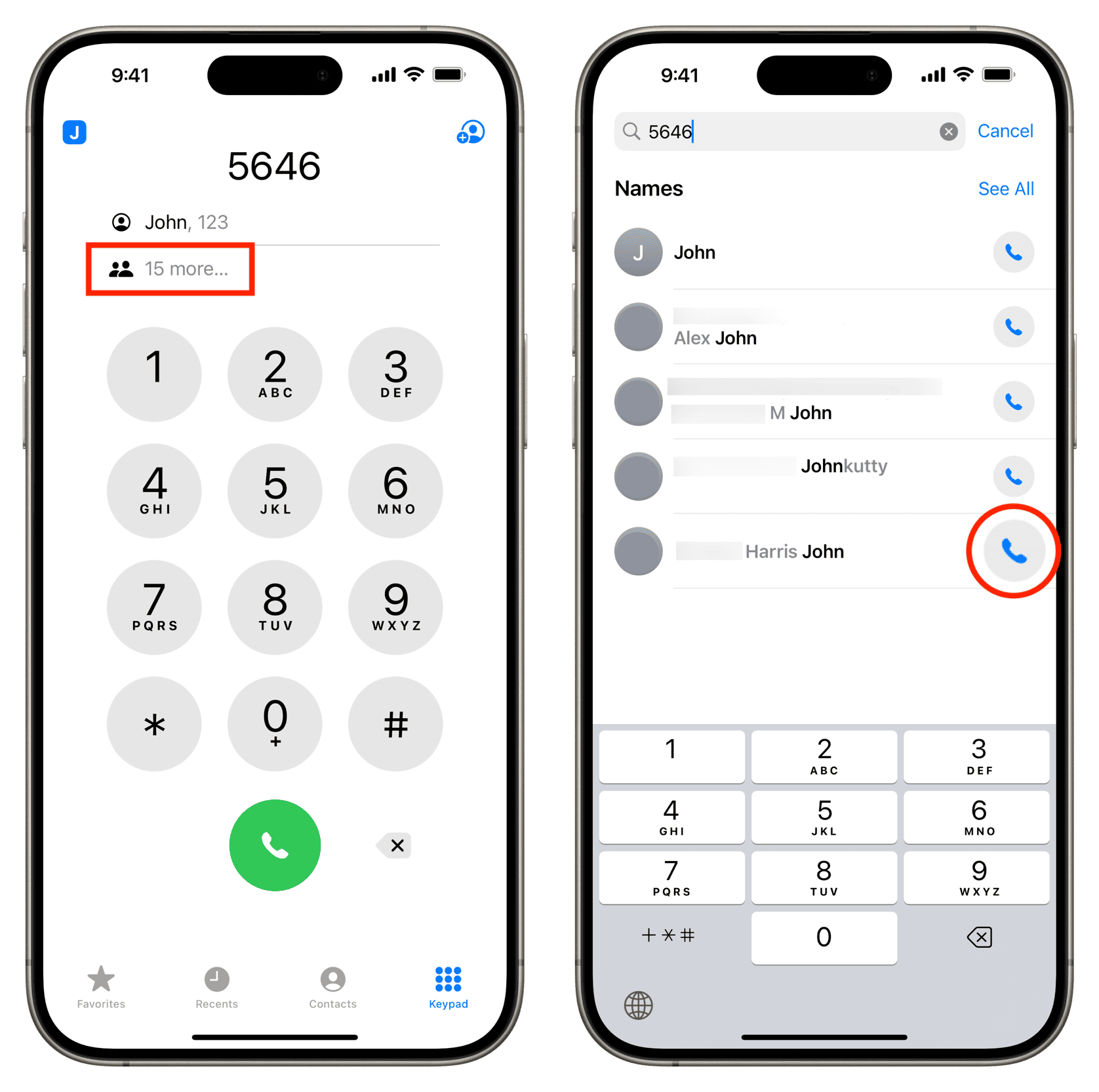
What are your thoughts on T9 dialing? Do you see yourself using it frequently? Or, will you keep relying on these 8 other ways to speed dial on iPhone?
Also see: Top 75+ new iOS 18 features for your iPhone
Source link: https://www.idownloadblog.com/2024/11/27/how-to-use-t9-dialing-iphone/



Leave a Reply