YouTube’s sleep timer has encouraged me to get to bed a little earlier
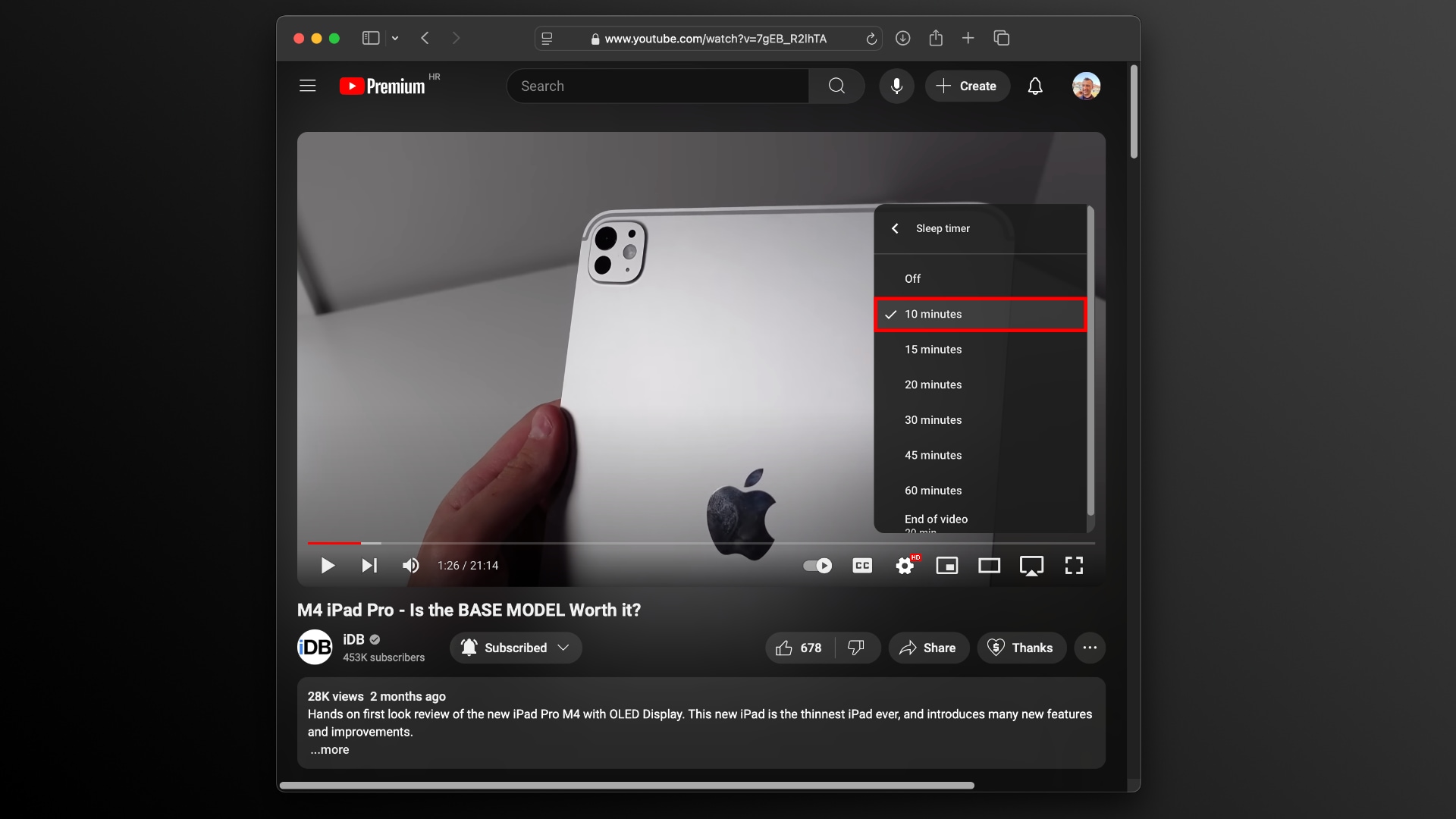
A YouTube sleep timer automatically pauses video playback after a set period, helping curtail your usage of the app before nap time.
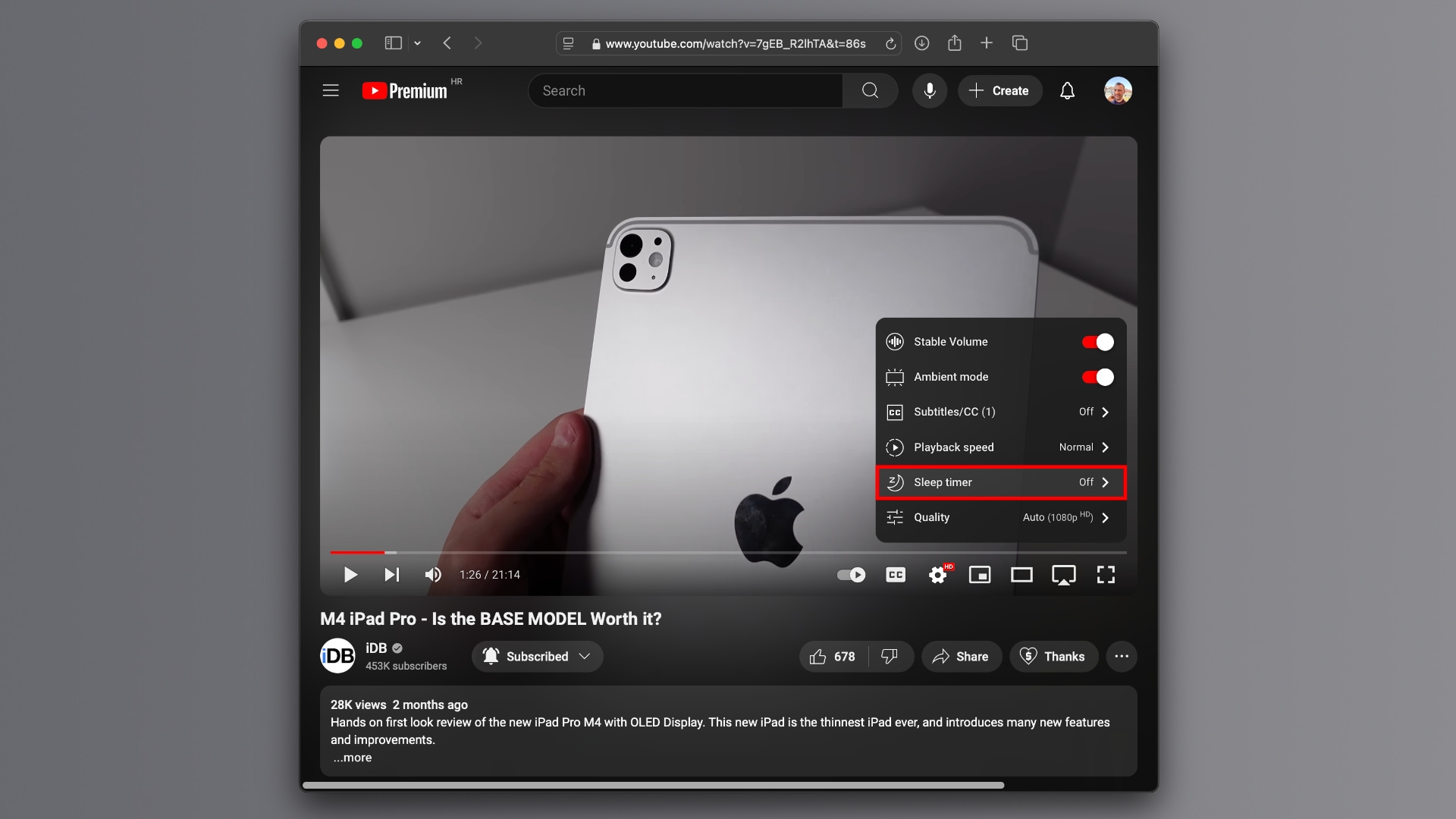
I wish my workdays ended glamorously with a fancy dinner or a late-night city walk, but they don’t. Day in, day out, it’s the same old story. After wrapping up work, silencing notifications and grabbing dinner from the fridge, I settle in front of my telly, open YouTube and find myself going deep down the rabbit until I drift away.
Half of the time I don’t even remember what I’d watched the other night because I’m so thoroughly crushed that I fell asleep before Joe Rogen had a chance to properly introduce his guest. By the time I wake up in the morning, YouTube will have played a bunch of videos that I’ll need to painstakingly remove from my watch history by had to avoid poisoning my recommendations. That’s why I was very excited to sign up for YouTube’s latest experimental feature, a sleep timer.
Control YouTube usage before bedtime with a sleep timer
Using your web browser, visit the Labs page for YouTube at youtube.com/new and click “Try it out” under the Sleep Timer section. You can also do this through the mobile app’s Settings > Try Experimental New Features menu. To set a timer to automatically pause playback after a certain amount of time, start playing a YouTube video and choose Sleep Timer in the playback options menu of the web interface, then select the cut-off period: 10, 15, 20, 30, 45, or 60 minutes.
iPhone and Android users will find the option in the mobile app under the Additional Settings sub-menu. For videos running longer than 60 minutes, there’s a convenient option to stop playback after the video has ended.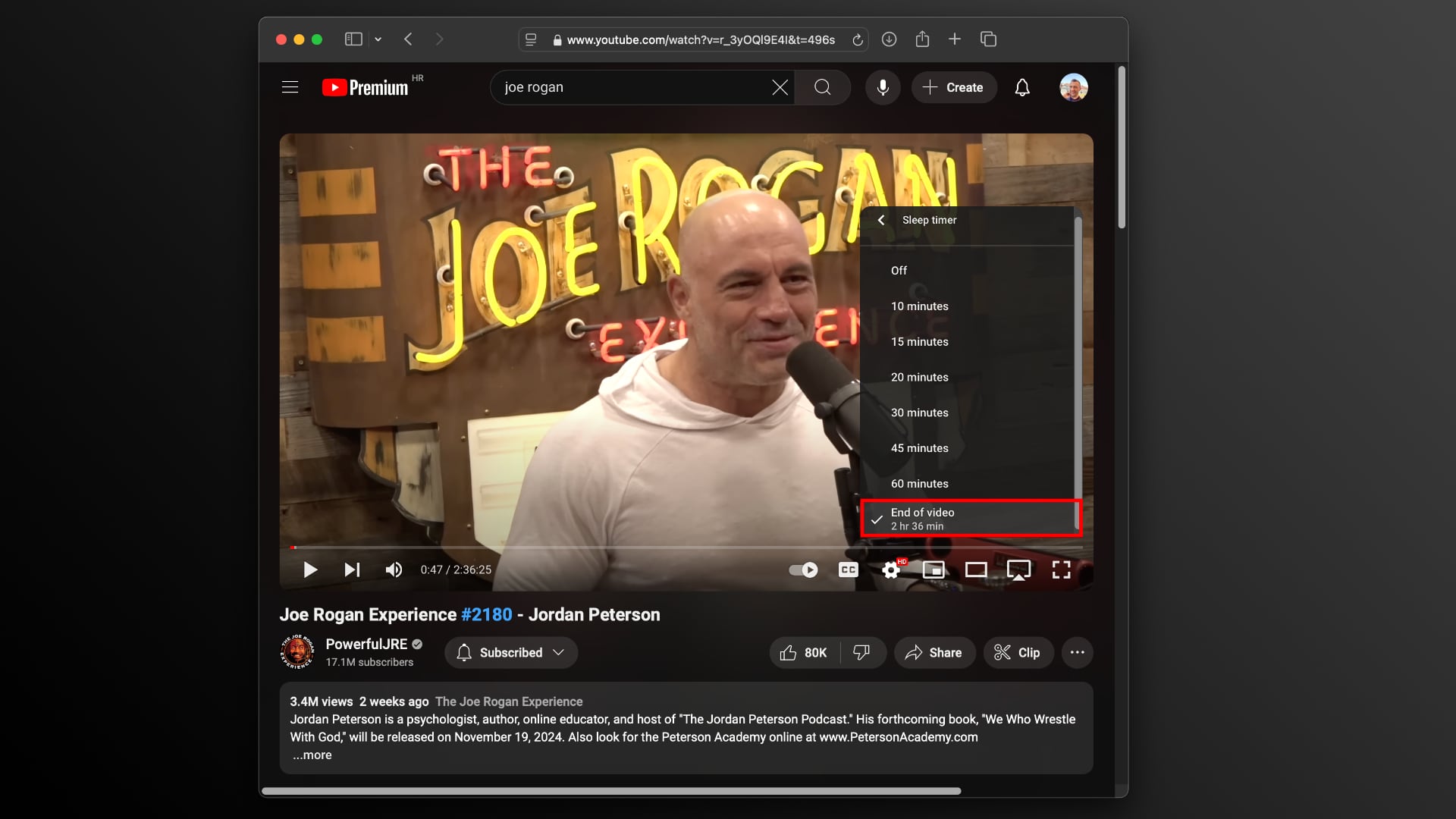
If you interact with the video in any way, the timer will restart. After it runs out, however, YouTube will automatically pause the currently playing video and bring up a dialog offering to extend the timer in case you’re still awake.
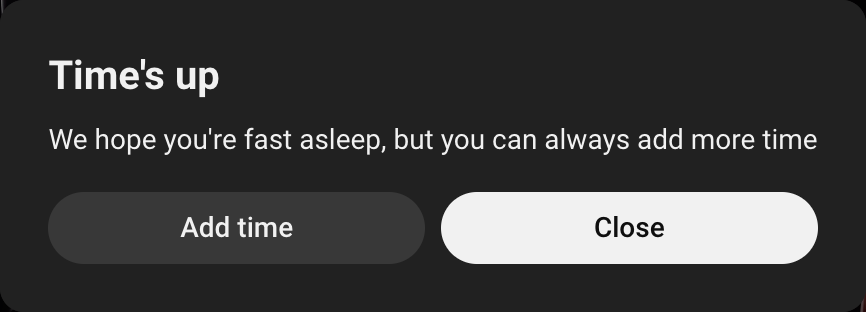
This experimental feature could benefit from AI by leveraging device sensors and other clues to figure out if I might have fallen asleep and pause playback. Sleep timer will be available for testing until September 2. Depending on user feedback, Google will either release the sleep timer to everyone or kill the feature altogether. If released, the sleep timer could end up being exclusive to Premium subscribers.
Source link: https://www.idownloadblog.com/2024/08/12/google-youtube-sleep-timer-test/



Leave a Reply