Focus or chillax with iOS 18’s new Night and Fire ambient background sounds
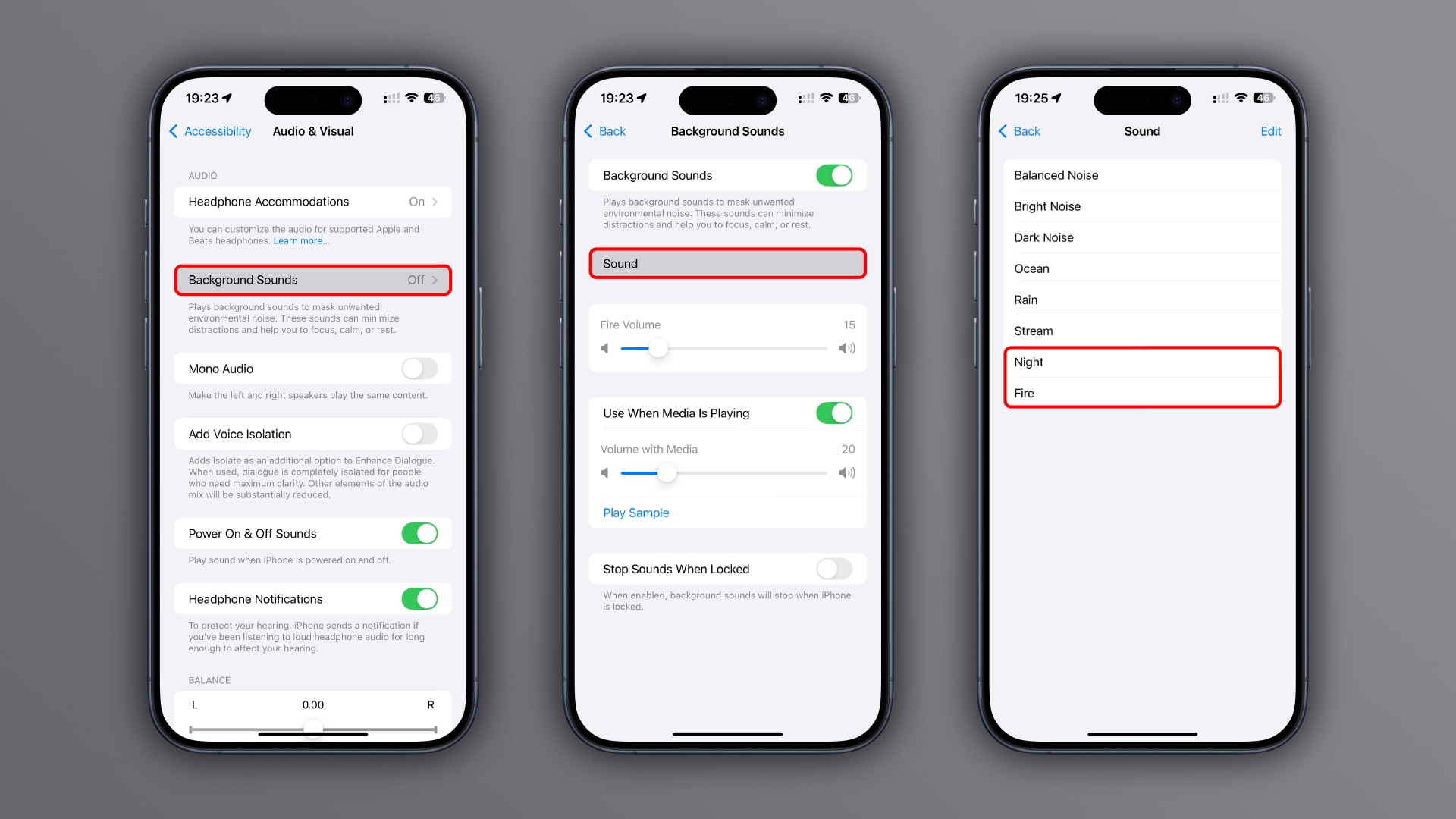
Whether you’d like to stay focused or lay back and relax, iOS 18’s new Night and Fire ambient background sounds will do the trick.
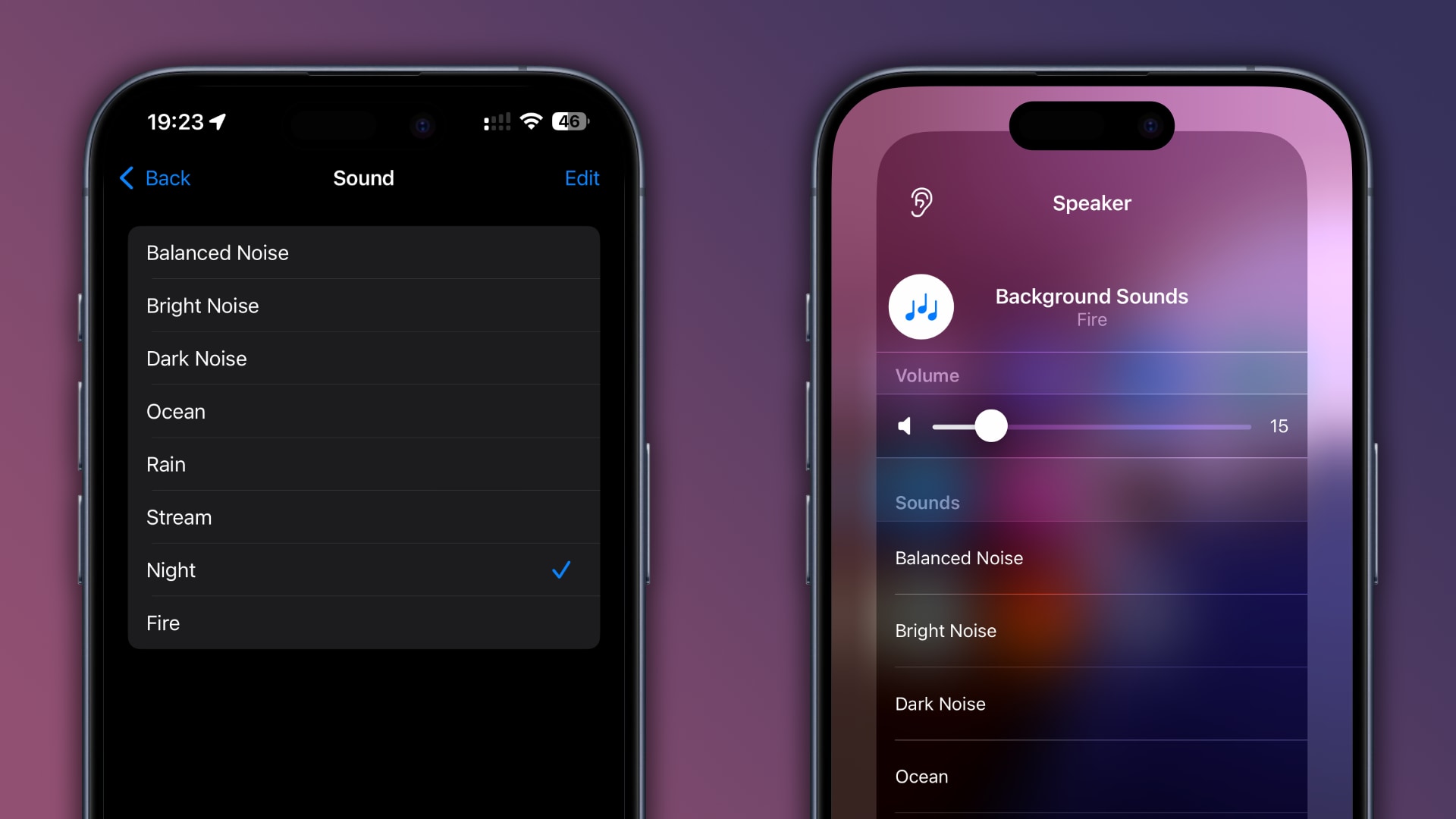
These new calming soundscapes are also available on the iPad with iPadOS 18, and on the Mac with macOS Sequoia. They join the existing Balanced Noise, Bright Noise, Dark Noise, Ocean, Rain and Stream options, bringing the number of background sounds available on iOS 18, iPadOS 18 and macOS Sequoia to eight.
Apple continues testing iOS 18, iPadOS 18, macOS Sequoia, tvOS 18, watchOS 11, visionOS 2 and other software updates ahead of their public releases scheduled for the fall. If you’d like to try out the new iOS 18 features like Eye Tracking ahead of time, Apple will soon release an iOS 18 beta through its Beta Software Program.
Soothing background sounds on your iPhone, iPad and Mac
Playing these sounds can help mask unwanted environmental or external noise. To use the Background Sounds feature, your iPhone and iPad must use iOS and iPadOS 15 or later. On the Mac, you need macOS Ventura or later.
But first, you must first switch on the Background Sounds toggle in Settings > Accessibility > Audio & Visual > Background Sounds. On your Mac, go to System Settings > Accessibility > Audio > Background Sounds.
For quicker access, feel free to add the Hearing control to your Control Center via Settings > Control Center on iOS/iPadOS and System Settings > Control Center.
How to use background sounds in the Control Center
Press the Hearing icon in the Control Center and choose Background Sounds, then pick one of the built-in soundscapes depending on whether you’d like to focus on the task at hand, stay calm, minimize distractions, rest, etc.
 Your Background Sounds settings include a volume slider that works independently of the main system volume, so you can adjust the volume of these things when your iPhone is playing music or other media.
Your Background Sounds settings include a volume slider that works independently of the main system volume, so you can adjust the volume of these things when your iPhone is playing music or other media.
Moreover, you can configure the feature to automatically turn off when your iPhone, iPad or Mac is not in use, like when sleeping, locked or running the screen saver.
Source link: https://www.idownloadblog.com/2024/07/10/apple-ios-18-background-sounds-night-fire-ambient-soundscapes/



Leave a Reply