Continuity and Screen Sharing to play major roles in macOS Sequoia, iPadOS 18, iOS 18 updates

In a major change that’s sure to get people fired up, Apple is enhancing Continuity and Screen Sharing features between Apple devices, to include Macs, iPhones, and iPads starting with macOS Sequoia when paired with iOS & iPadOS 18.
While Continuity is nothing new in terms of being able to pick up on one device where you left off on another, macOS Sequoia is changing the way we interact with our other devices – from other devices.
Remote Controlling iPhone
If you’ve ever left your iPhone in the other room while using your MacBook Pro or other Mac computer in your home office or living room, then you’re going to love this feature. You can literally view and control your iPhone remotely from the comfort of where you’re sitting from your Mac, all while your iPhone stays far away from you.
Indeed – imaging your iPhone is still in the bedroom charging on your MagSafe or Qi2 bedside stand, and you decide you want to Uber some food; well, now you can do that right from your Mac.
Apple calls this iPhone Mirroring, and it lets you view your iPhone’s screen remotely and control it with your Magic Mouse or Magic Trackpad just as if you were using touch-based controls on the touch screen itself. This means that you can use iPhone apps from your Mac.
What does your iPhone do while you fiddle around on it remotely from your Mac? It stays locked. In fact, if someone were to look at your iPhone while you were controlling it, they wouldn’t be able to tell you were. The display would likely be turned off since you and your Apple Watch are in the other room, but if the display were turned on, it would either appear in StandBy Mode or simply display the always-on display.
iPhone Notifications on Mac
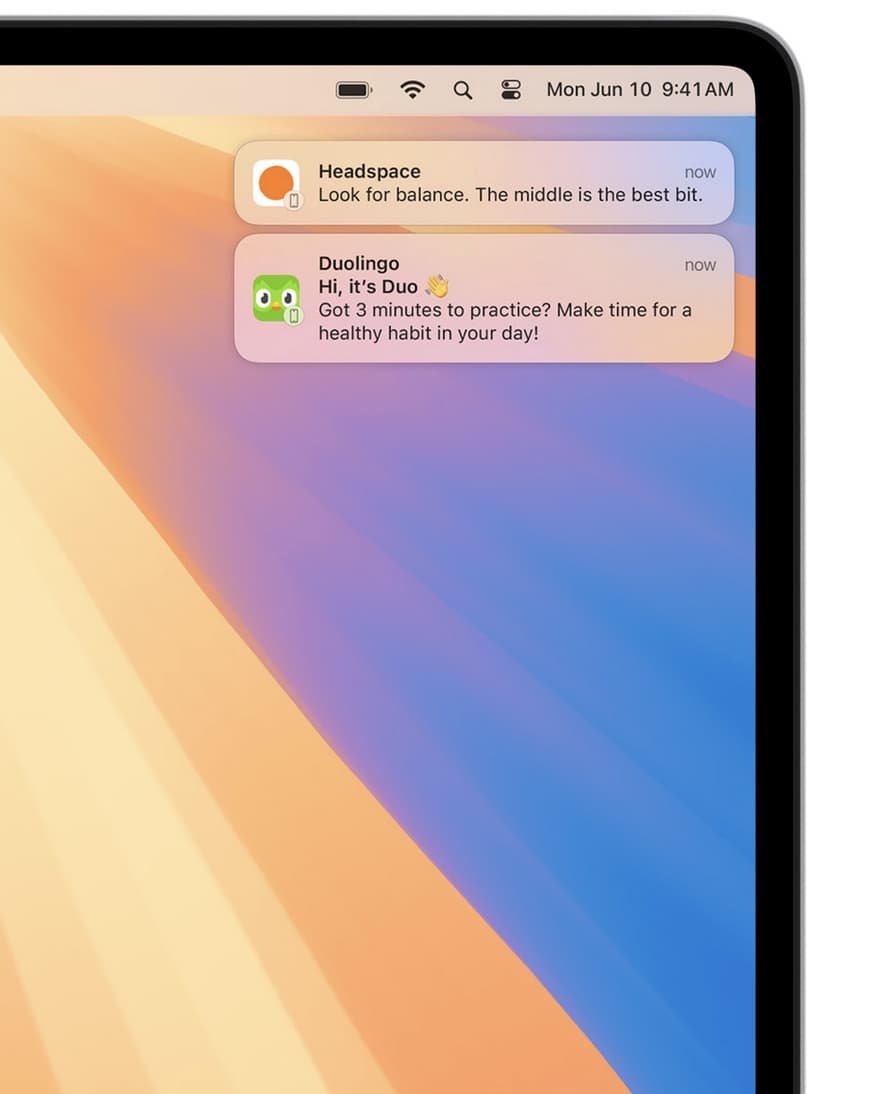
When you tap into your iPhone remotely, it’s like a symbiotic relationship between the two devices. Not only are you controlling apps on your iPhone remotely, but activity from your iPhone also blends seamlessly into your Mac’s activity.
Notifications are a wonderful example of this. When you receive notifications on your iPhone while you’re controlling it remotely from your Mac, your iPhone’s notifications will appear on your Mac’s screen as if they were native macOS notifications. They’ll stack seamlessly with true macOS notifications, offering a magical user experience.
Those notifications aren’t just for looking at either. If you click on an iPhone notification from your Mac, it’s fully actionable. It will launch the corresponding app on your iPhone and you can interact with the notification on your iPhone remotely using your Mac.
Drag and Drop

Another component of this new Continuity between Mac and iPhone is that you can drag and drop items from one device to another.
I used to do this all the time when AirDropping files from one device to another, and I think this is going to be an important new feature for me as I attempt to move images or other files from one device to the other.
If you want to move a file from your Mac to your iPhone, then you can drag it over the virtual iPhone on your Mac’s screen and release, and it will land somewhere in the app that’s open on your iPhone. This might be a photo-editing app, a word processing app, or something else.
According to Apple, Drag and Drop works with several file types, including photos, videos, and documents. Apple doesn’t appear to discriminate by file type either, so it should be interesting to see just how flexible this feature is when it launches later this year.
Screen Sharing via iPadOS with SharePlay
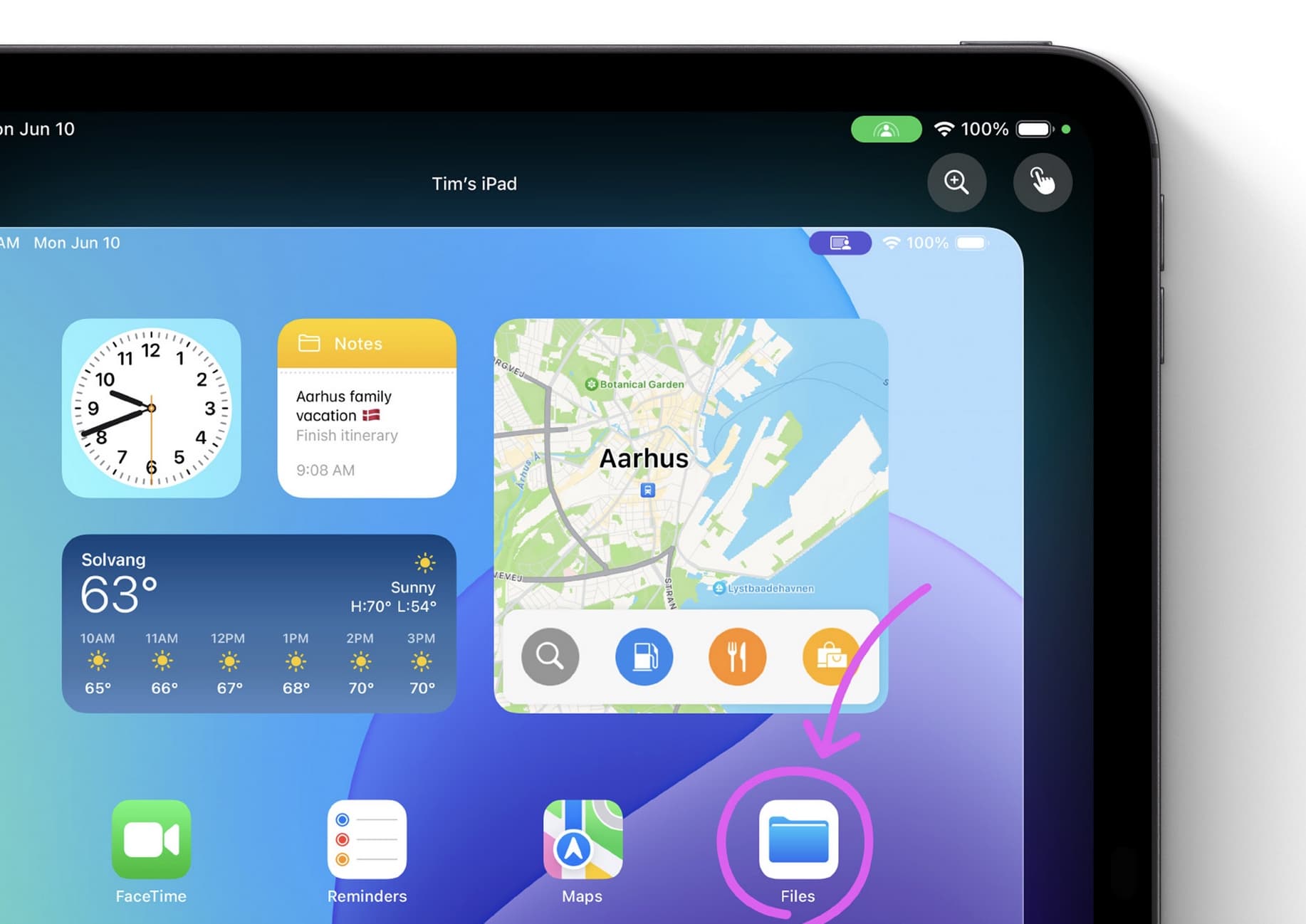
Another important feature, albeit less related to Continuity with the Mac, and more related to iPadOS 18, is the fact that SharePlay now allows you to take control over a friend or family member’s device remotely when in the middle of a FaceTime call.
Have you ever had a situation where a distressed family member wanted to know how to do something and you were the free tech support? I’ve been there and done that. That’s why I think this is going to be a valuable feature.
Rather than trying to explain to someone who doesn’t know anything about what you’re talking about how to do something, you can now initiate a FaceTime call and take over their screen remotely. You can either annotate their screen to show them where to tap, or they can grant full control over their device directly to you.
I think I will take advantage of the latter feature a lot, as it’s often easier for me to do something for someone than to try and explain how I did it.
Remote Control for the Win
Modern VNC software like Screens VNC and Teamviewer have ruled the roost when it comes to remotely controlling another person’s device for years, but these tightly integrated Continuity and SharePlay features are sure to take the cake over installing third-party software.
It’s also the first time ever that we’ve had remote control features for the iPhone that didn’t involve jailbreaking and using a third-party remote control VNC app. This is cool.
Source link: https://www.idownloadblog.com/2024/06/10/continuity-and-shareplay-macos-sequoia-ipados-18-ios-18/



Leave a Reply