The Nebula Cosmos Laser 4K projector lends incredible brightness and picture quality in a portable package
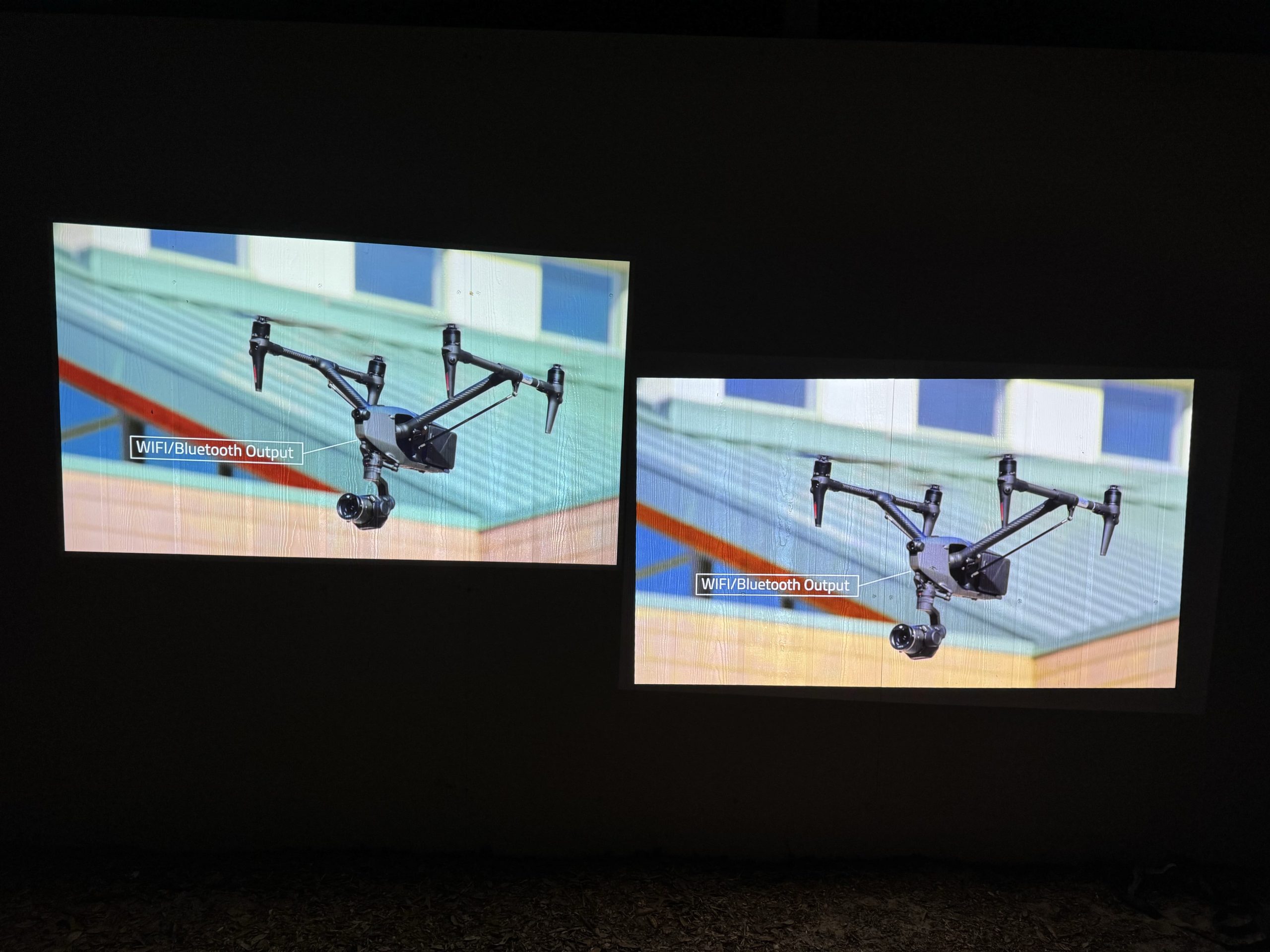
It’s no secret that I enjoy projectors. Not only do I use one in my living room over a standard television set, but I also have one that I use outside for parties and game nights. As a projector snob, I value performance over anything else, which is why I’m excited to talk about the Nebula Cosmos Laser 4K Projector.

As a longtime user of DLP projectors, I was piqued by the idea of a portable laser-based projector that features comparable brightness specs and resolution when compared against the XGIMI Horizon Pro that I reviewed just over a year ago. It was because of this interest that I quickly found myself in possession of a Nebula Cosmos Laser 4K Projector.
Nebula Cosmos Laser 4K Projector
Right out of the box, you’ll find that the Zebra Cosmos Laser 4K Projector feels premium in your hands. Equipped with a carrying handle, the projector is made to travel, and its powerful 2,200 ANSI lumen rating means it’ll be more than powerful enough to display large and vibrant images even in humbly light conditions, whether you’re indoors or outdoors.
The powerful projector element at the front of the Nebula Cosmos Laser 4K Projector looks and feels powerful with its bright laser-based projection system and the red ring that encircles the lens. Unfortunately, there isn’t any sort of lens cover for this to protect it when not in use, which is a similar downside to that of the XGIMI Horizon Pro. Instead, you’ll have to buy a separate travel case to protect that.
Setting up the Nebula Cosmos Laser 4K Projector is easy – you just plug in the little Android TV 10.0 module that comes packed in the box, close it up in the projector, and suddenly the Nebula Cosmos Laser 4K Projector has its own internal operating system that could theoretically be swapped out with an upgraded or modded brain box in the future.

As soon as you turn it on, you can log in with your Google account and have immediate access to your favorite Google apps, including YouTube. The Nebula Cosmos Laser 4K Projector is even fully licensed to run the official Netflix app, which means you won’t need to jump through any hacky hoops to use your Netflix subscription on your projector like you do with a lot of smaller ones.
The remote control that comes with the Nebula Cosmos Laser 4K projector includes a dedicated shortcut button for Netflix, as well as some other popular streaming apps:

And as for how it sounds, Nebula got it right there too. With dual 10W speakers and dual 5W tweeters, The Nebula Cosmos Laser 4K Projector gives you room-filling sound that cases you wherever you go or choose to sit. I use this frequently as a gaming projector, and I appreciate the immersive sound you get from this system.
Picture Quality
The Nebula Cosmos Laser 4K Projector gives you an uncompromisingly crisp 4K UHD picture, which is great if you’re pushing a nearly 150-inch display on any projecting surface. Even if you aren’t going that big with your screen, you will still get a very crisp image.
Comparing laser to DLP, I will say that the laser system provides brighter and more vibrant and higher contrast colors than DLP does, but there are instances where I still think that DLP pulls ahead. If you like higher color saturation, then the Nebula Cosmos Laser 4K Projector will be your best friend, but in some cases, the higher saturation can look unrealistic, which is where DLP can sometimes look better.
Paired with HDR technology, any image displayed by the Nebula Cosmos Laser 4K Projector looks incredibly well represented, regardless of how light or dark the subject might be.
Another thing to consider is just how accurately and quickly the Nebula Cosmos Laser 4K Projector acquires its picture on the projection surface. It automatically sets the auto-focus based on your distance and then deploys keystone correction to make perfect rectangle, even if projecting from an odd angle. As such, even if your projection angle isn’t ideal because of cramped or cluttered spaces, you will still have an adequate image.
One thing I did notice, however, is that the Nebula Cosmos Laster 4K Projector auto-focuses better at greater distances than it does closer to the projection surface. This compared to the XGIMI Horizon Pro, which auto-focused perfectly every single time regardless of distance.
Worried about the health of your eyes because of the internal laser-based projection system? Well, don’t be. The Nebula Cosmos Laser 4K Projector has smart technologies built inside that interrupt the image display when someone walks in front of the projector, and this helps protect your eyes from harm.
I/O and Features
Compared to the XGIMI Horizon Pro 4K Projector, the Nebula Cosmos Laser 4K Projector has a lot fewer I/O ports, but it still has the ones that count for an on-the-go projector.

You get an HDMI port, a USB-A port, and a 3.5mm audio jack in addition to the power plug port, and that’s it. But even if that sounds unideal, we should note that the Nebula Cosmos Laser 4K Projector also supports wireless screen mirroring by way of AirPlay, so there are many times when a cable won’t be needed.
For those instances where a cable is needed, however, HDMI is generally the most widely used video cable type, and Nebula has you covered there. Connecting a speaker or a pair of headphones with the 3.5mm audio jack is also just as convenient.
I will say that I’m partial to the XGIMI Horizon Pro 4K Projector’s I/O because it has dual HDMI ports, dual USB-A ports, optical audio, and even an Ethernet port, but given the fact that these projectors have their own powerful built-in speakers, support wireless screen mirroring capabilities, and that USB can be expanded with a hub, I’m willing to look the other way just this once. Still, I don’t scoff at the fact that people like more I/O.

A projector for every use case
With its tank-like build quality, built-in carrying handle, and all-in-one package, I think this is the ultimate travel projector for camping, garage gaming, and even as a living room projector. Even though I think the XGIMI Horizon Pro can be more appealing in some respects, such as color rendition, smaller form factor, and more I/O, I think I’d rather grab the Nebula Cosmos Laser 4K for several reasons.
Among those, the AC adapter is built right into the projector, so you don’t have to lug around an unsightly and inconvenient power adapter brick when plugging this bay boy into power. Likewise, the carrying handle makes it more ideal for setting up outdoors, which I do a lot. And then there’s that powerful laser projector, which retains its brightness better than DLP does the further away from the projection surface you get.
As far as controls are concerned, you can easily control the projector with the touch sensitive buttons on the top, or with the included Bluetooth remote.

The rear HDMI and USB input along with the 3.5mm output is going to be more than enough for most people, with the built-in AirPlay being icing on the cake for iPhone users. It’s also wonderful that you have speakers built right in, because this prevents you from having to pack additional speakers to have a good time.
But just because everyone can find this projector useful doesn’t mean everyone can afford it. Projectors are expensive, and this unit is no different…
My thoughts on the Nebula Cosmos Laser 4K
I’ve put together a brief list of pros and cons to summarize my thoughts on the Nebula Cosmos Laser 4K projector:
Pros:
- A bright and reliable projector that beams a screen up to 150 inches
- Great image quality
- Great sound quality
- Has all the I/O most people need to get by
- Wireless AirPlay connectivity supported
- No bulky power brick to lug around
- Built-in carrying handle
- Operating system lets you use apps & view content without a secondary device
- Automatic focusing and cornerstone correction built-in
- Remote control included
Cons:
- Not as much I/O as some other projectors
- No protection for the front element
- Auto-focus works best when situated farther away from the projection surface
- The price won’t fit everyone’s budget
How to get one
If you’re interested in a Nebula Cosmos Laser 4K Projector of your own, then you can currently acquire one from Amazon for $1,799, however it goes on sale quite frequently, and you can often pick one up for significantly less than that if you’re okay with waiting. Currently, there’s a $200-off coupon that you can apply to bring that price closer to the cost of a decent television. Alternatively, you can pay full price on Nebula’s website for $1,999.
Please note that purchases made on this page help support iDB. We may earn a small commission when you purchase products through affiliate links on our site.
Conclusion
Choosing the right projector can be a daunting task. Obviously, if you want to take your projector around with you, then you’re either going to want a carrying handle of some kind or for the projector itself to be small and easy to pack. Nebula finds the sweet spot by including all the electronics inside a portable unit so that all you need to worry about is the power cable.
Do you think you’ll be picking up a Nebula Cosmos Laser 4K Projector? Tell us why or why not in the comments section down below.
Source link: https://www.idownloadblog.com/2024/05/08/nebula-cosmos-laser-4k-projector-review/



Leave a Reply