Learn how to code in Swift with free tutorials from Apple
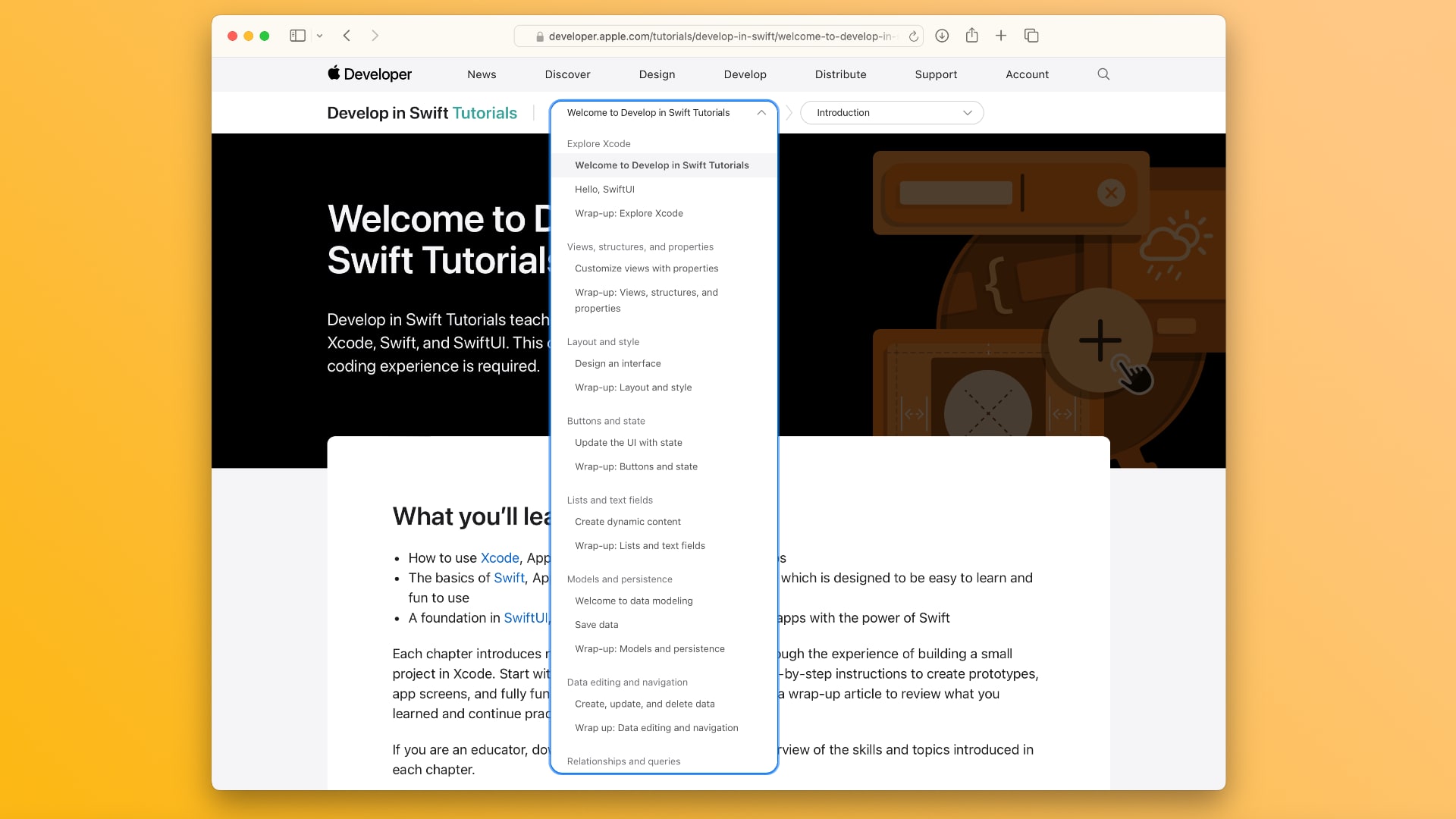
Bookmark this new page if you’re interested in learning how to code and develop apps with Swift that run natively on iPhone, iPad, Mac and other Apple platforms.

Apple has new resources aimed at students and just about anyone who wants to start dipping their toes in programming. The new Develop in Swift Tutorials page on the Apple Developers portal is free, with no Apple ID or sign-in required.
“You don’t need prior coding experience to use these tutorials, so they’re a great foundational step,” Apple’s Tim Sneath wrote on X, formerly Twitter.
You’ll find a wealth of explainers, examples and step-by-step tutorials that “are a great first step toward a career in app development using Xcode, Swift and SwiftUI.”
Develop in Swift Tutorials is a new free resource from Apple
You can use the navigation menus at the top to jump to a desired section. New to programming? Start from the beginning to learn about Xcode (Apple’s development environment) and how to create, compile and run your first project.
You can just paste the provided code and change various sections to see the end results, but Apple recommends that you type blocks of code to build your skills and confidence more quickly. Other sections cover managing views, structures and properties, creating layouts and styles, buttons and states, lists and text fields, etc. There are even examples of code for the Vision Pro headset.
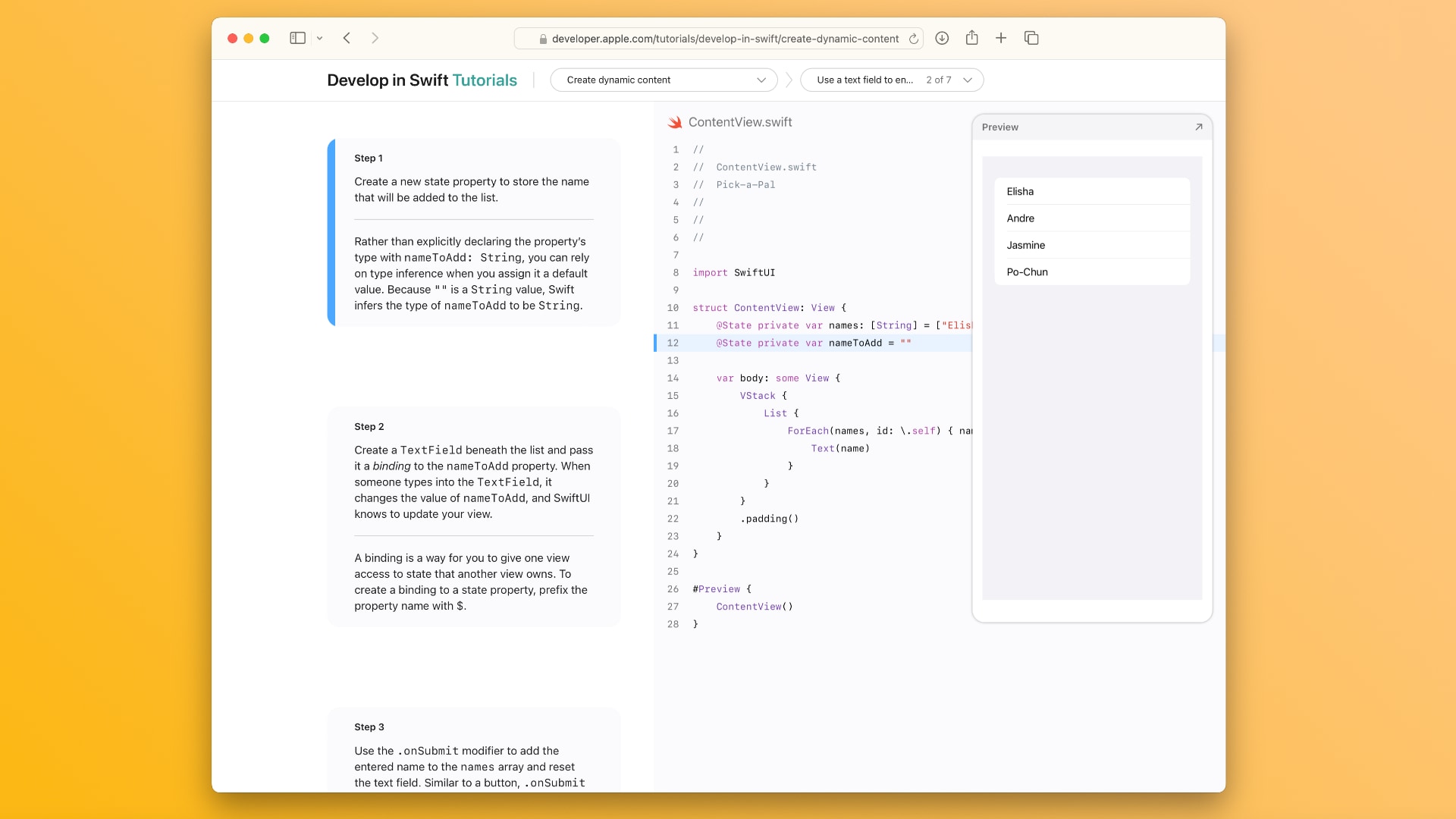 “The only way to learn to develop apps is to make them,” Apple advises. “It’s an art you practice, just like learning to paint or play an instrument.” The company encourages people to change the code by bringing their own ideas. “The project in each chapter can be a great starting point to build something you care about.”
“The only way to learn to develop apps is to make them,” Apple advises. “It’s an art you practice, just like learning to paint or play an instrument.” The company encourages people to change the code by bringing their own ideas. “The project in each chapter can be a great starting point to build something you care about.”
If you’re interested in coding but have zero experience developing software, be sure to check out Apple’s free Swift Playgrounds app for iPhone, iPad and Mac. It provides a more visual approach to explaining the basics of Swift and programming concepts that will appeal to beginners.
What is Swift?
Swift is a high-performance programming language initially developed by Apple and released in 2014. The following year, Apple released Swift as open-source software under the Apache License 2.0 in 2015 for Apple’s platforms and Linux.
Swift borrows many core concepts from regular C and Objective-C but has its own syntax. It compiles to machine code, producing native executables.
What is Swift UI?
In 2019, Apple launched the SwiftUI framework, which enables programmers to build complex and advanced user interfaces programmatically instead of using the ready-made core objects and templates in the UIKit framework on iOS, iPadOS, tvOS, watchOS, and visionOS or AppKit on macOS.
Because of those perks, Apple recommends that developers use Swift and SwiftUI to develop apps for its platforms.
Source link: https://www.idownloadblog.com/2024/04/01/apple-learn-code-develop-swift-tutorials-webpage/



Leave a Reply