Apple event: How to watch the “Let Loose” keynote on any device
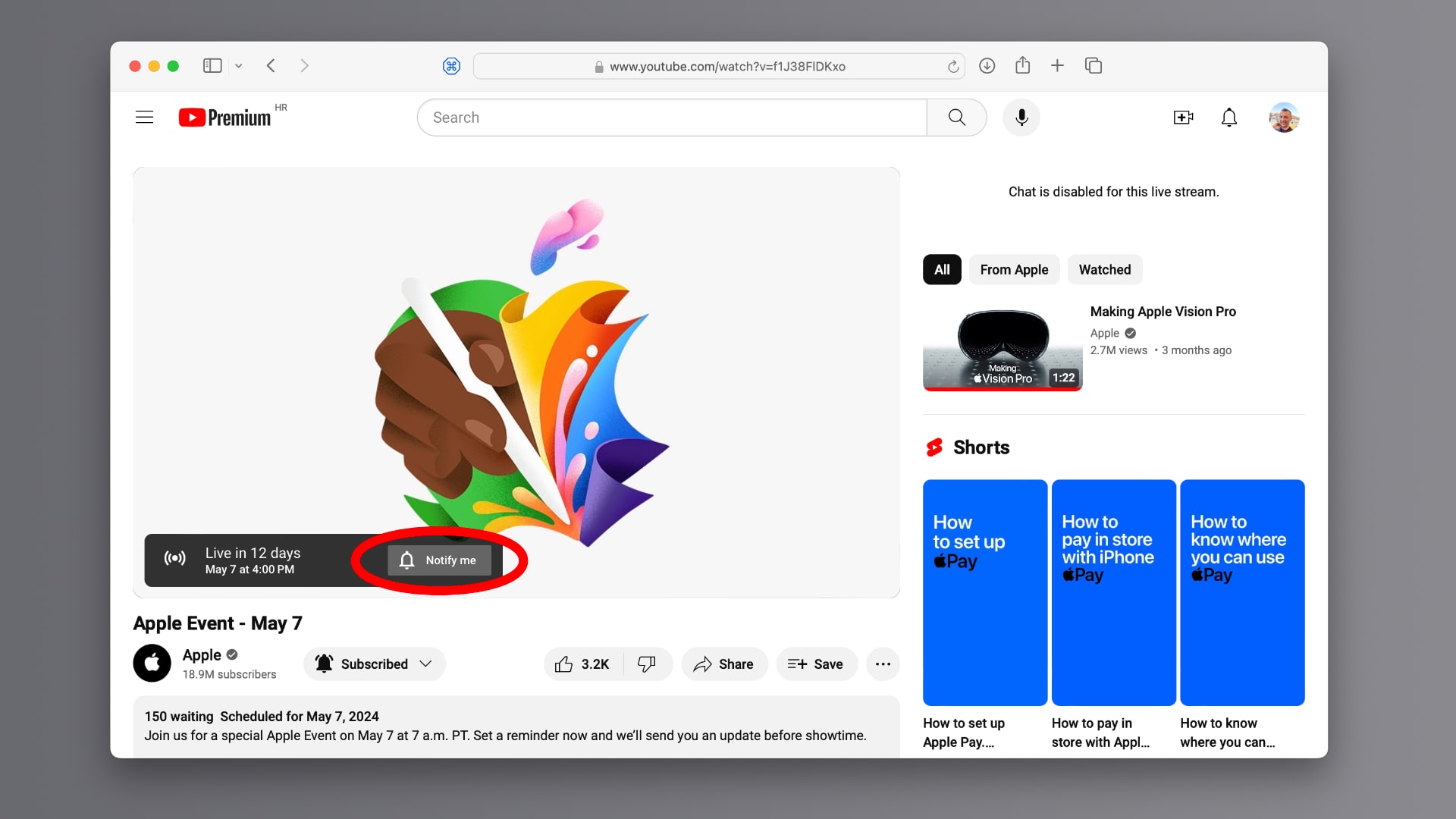
You have several options to watch Apple’s May 7 “Let Loose” keynote presentation that will announce new iPad Pro, Air and Pencil models.

The presentation starts Tuesday, May 7, at 7am Pacific Time / 10am Eastern Time. There are multiple options at your disposal for watching the keynote stream.
Since “Let Loose” is another online-only event, Apple has already recorded a polished Hollywood-style presentation of new products to broadcast online.
How to watch Apple’s “Let Loose” event on any device
This allows anyone with an iPhone, iPad, Mac, Apple TV, Windows PC or another device to follow along without downloading any special software. Here are all the ways you can watch the upcoming “Let Loose” event.
Watch Apple events in the TV app
Apple no longer streams its events via the Apple Events app. Instead, event keynotes are streamed in the TV app on any compatible device. You can use the search functionality in the TV app or ask Siri to surface all “apple events” videos.
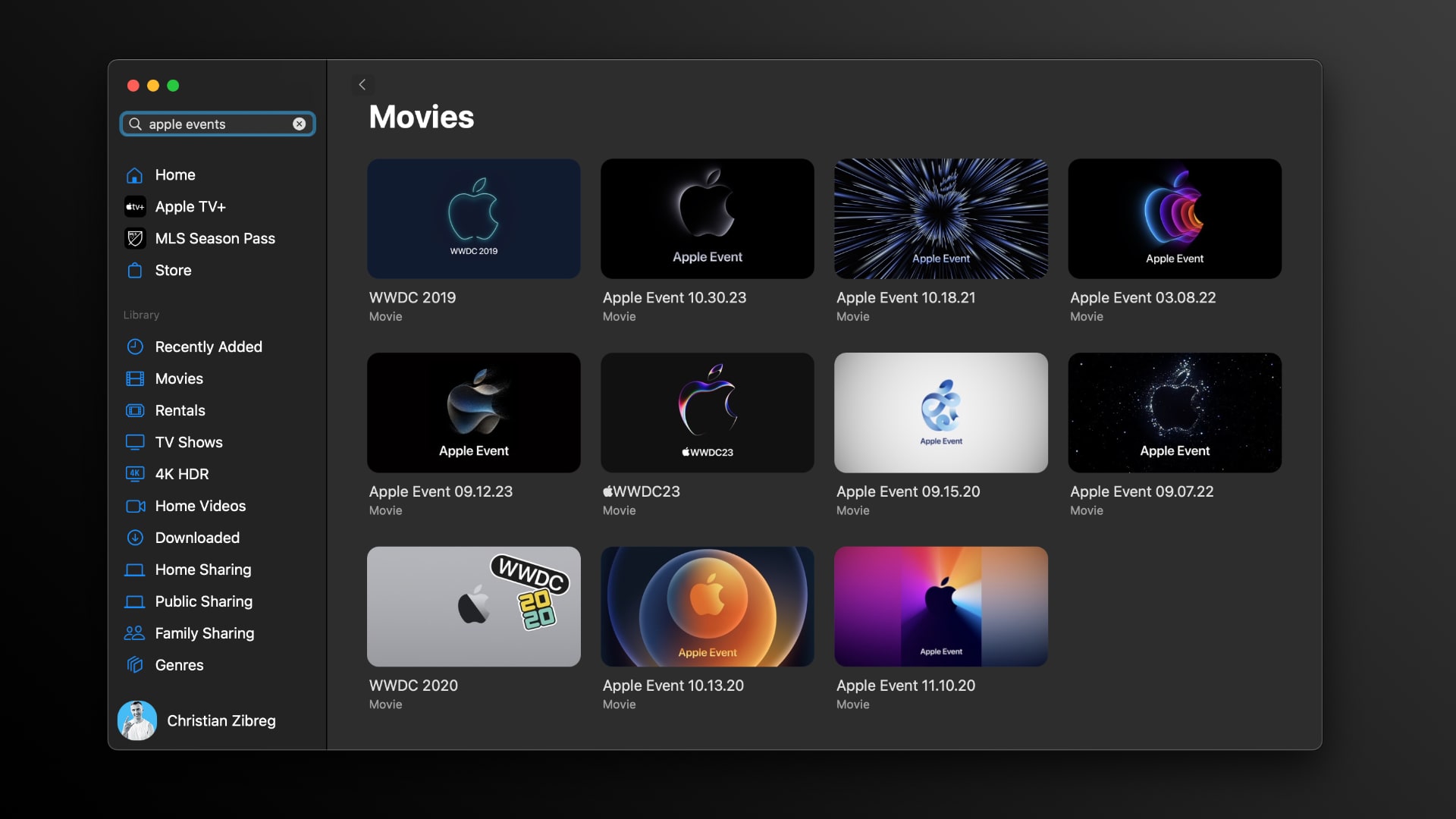
The Let Loose video won’t be revealed via search until approximately 30 minutes before the show. Apple will feature it more prominently in the week of the event across your recommendations and the lineup of shows on offer.
The TV app works on iPhone, iPad, Mac, Apple TV, PlayStation and Xbox consoles, streaming devices like Roku and Android TV and smart TVs from Samsung, LG, Sony, Vizio and other brands listed in Apple’s support document.
Follow along with Apple keynotes on YouTube
YouTube is universally available and includes a handy reminder feature. You can access Apple’s channel in the YouTube app or a browser at youtube.com/apple.
The company already has a placeholder video titled “Apple Event – May 7” that will be swapped for a livestream when the time comes.
You’ll spot a Notify Me button on the livestream placeholder. Click it, and YouTube will send you a push notification 30 minutes before the show starts. Given YouTube’s ubiquity and reliability, this is the most recommended option for everyone.
Watch event videos on Apple’s website
Apple will also host its own livestream of the event at the dedicated Apple Events page. Using a browser that supports MSE, H.264 and AAC codecs—like Safari, Chrome or Edge—navigate to apple.com/apple-events.
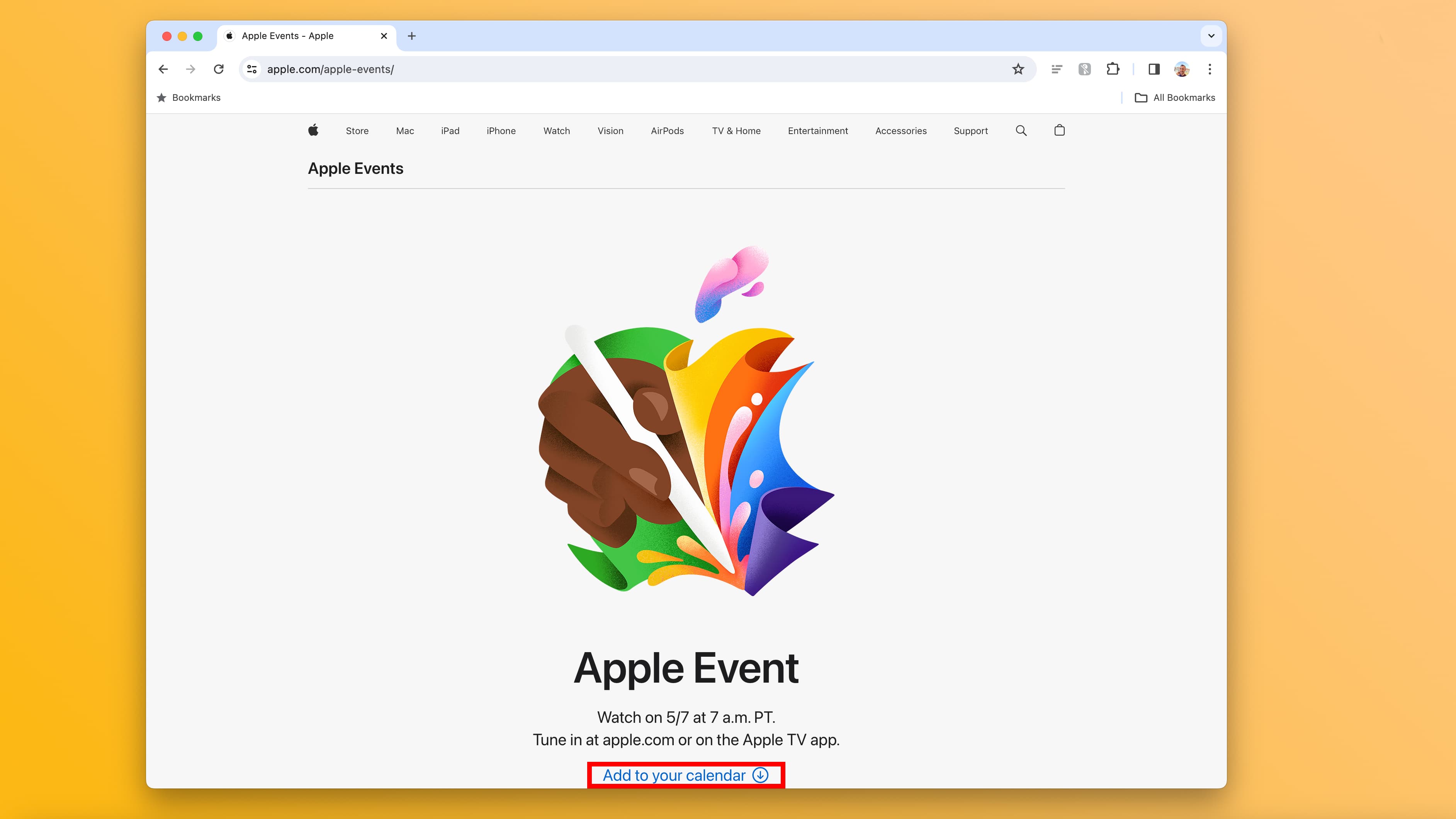 At the top of the page is a “Let Loose” banner that’ll be replaced with a keynote stream before the presentation starts. Clicking Add to Your Calendar at the bottom of the banner will create a reminder for the event in the Calendar app.
At the top of the page is a “Let Loose” banner that’ll be replaced with a keynote stream before the presentation starts. Clicking Add to Your Calendar at the bottom of the banner will create a reminder for the event in the Calendar app.
How to download Apple’s keynote videos
All of the methods above will broadcast a pre-taped keynote as a livestream. After the presentation, the livestream will be replaced with a replay stream so you can relive the event on the TV app, YouTube, and Apple.com.
Can you get a high-quality keynote video onto your computer? While some apps can combine small video segments of a livestream into one file, they’re complicated and often don’t work as expected. Thankfully, Apple will release a downloadable keynote as a video podcast a few hours after the broadcast.
You’ll open the Apple Podcasts app on your iPhone, iPad or Mac and use search to find the official Apple Events podcast. On the show page, click the downwardly-pointed arrow next to the video in the Episodes list to download it to your computer.
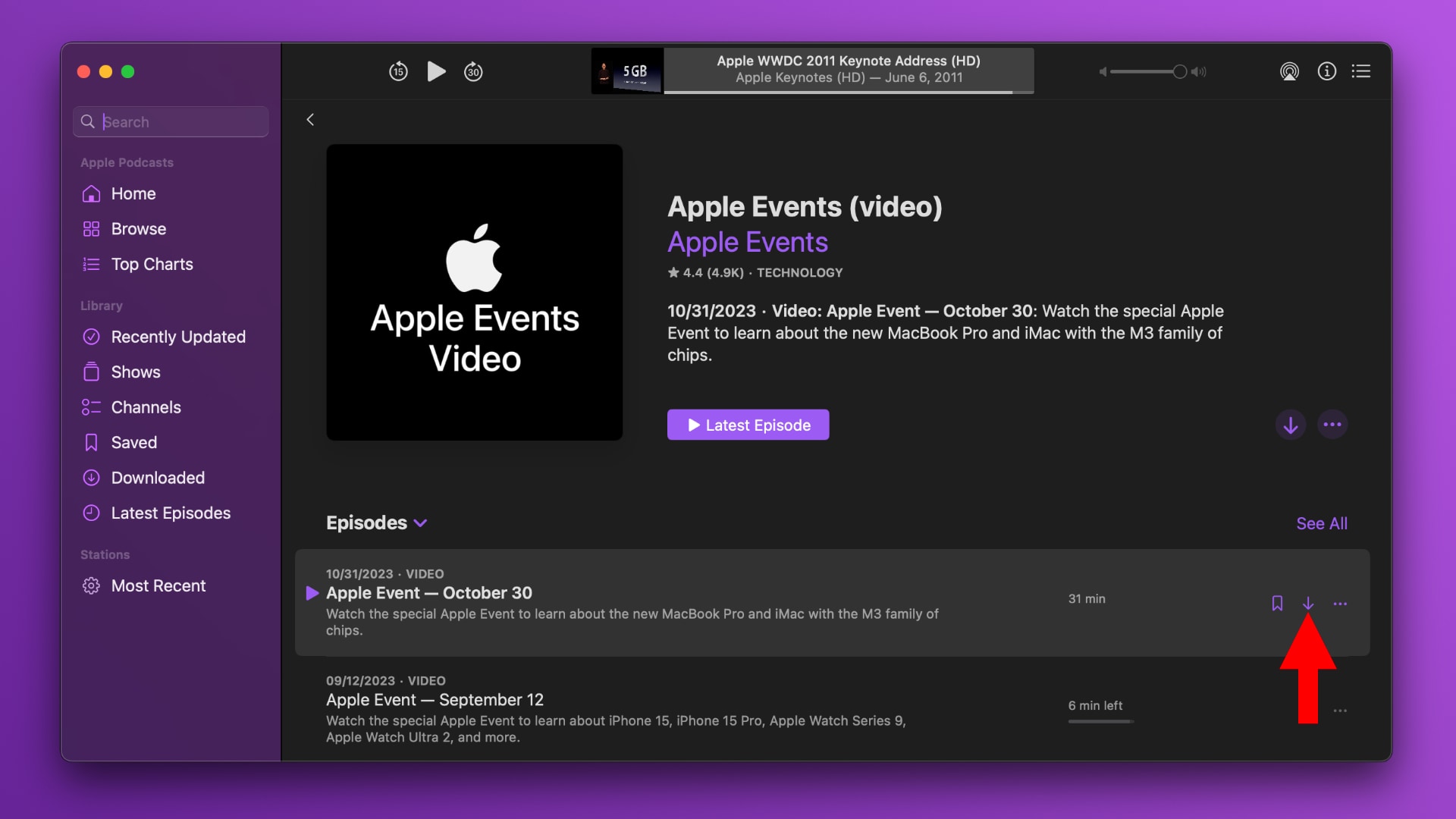 To reveal the downloaded .MP4 file, choose Go To Folder from the Finder’s Go menu (or press Shift – Command – G) and paste the following path (valid for macOS Sonoma, Ventura and Monterey), but be sure to replace “YOUR_USER_NAME” with the user name of your currently logged-in macOS user account:
To reveal the downloaded .MP4 file, choose Go To Folder from the Finder’s Go menu (or press Shift – Command – G) and paste the following path (valid for macOS Sonoma, Ventura and Monterey), but be sure to replace “YOUR_USER_NAME” with the user name of your currently logged-in macOS user account:
/Users/YOUR_USER_NAME/Library/Group Containers/243LU875E5.groups.com.apple.podcasts/Library/Cache
Hit the Return key and the file will be revealed in the Finder. Apple’s Podcasts app uses a weird naming scheme so the file won’t have the original name.
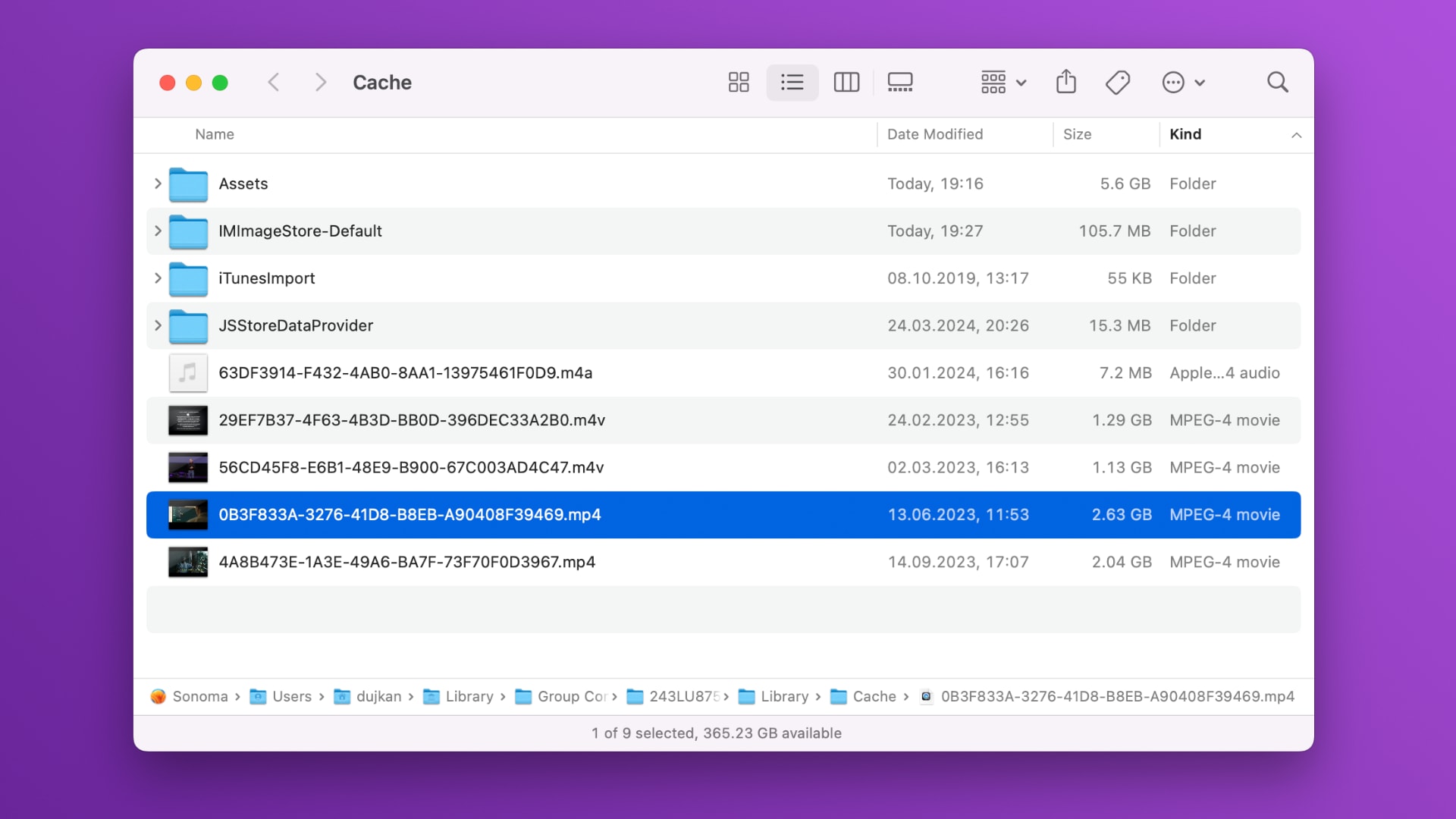 But that doesn’t matter; you can freely drag it to the desktop or another folder, save it to a USB thumb drive or back up for future reference. As a plus, you can always watch this download without an internet connection.
But that doesn’t matter; you can freely drag it to the desktop or another folder, save it to a USB thumb drive or back up for future reference. As a plus, you can always watch this download without an internet connection.
Watch Apple events on any device
As we mentioned earlier, Apple makes its event videos watchable on a range of different devices. The YouTube, the Apple website and the TV app methods all work on Windows PCs without any issues.
By the way, now’s the perfect time to download the standalone Apple TV app on Microsoft Store on your PC if you haven’t already.
Source link: https://www.idownloadblog.com/2024/04/24/how-to-watch-apple-event-may-2024-let-loose/



Leave a Reply