iCloud for Windows revamped with new features, including support for Apple ID physical security keys
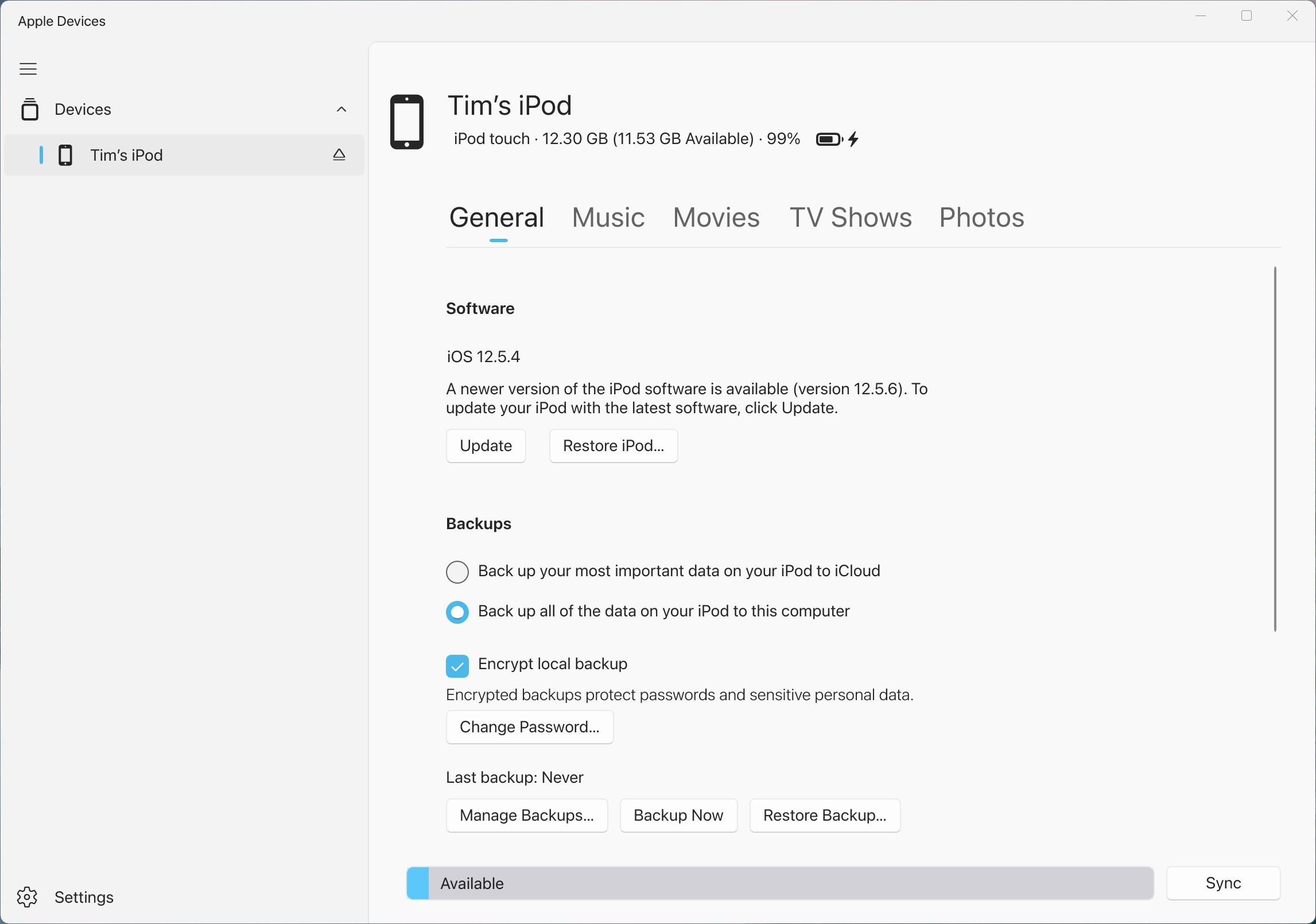
Apple has revamped and updated iCloud for Windows with a more streamlined interface, adding new features such as support for physical security keys.
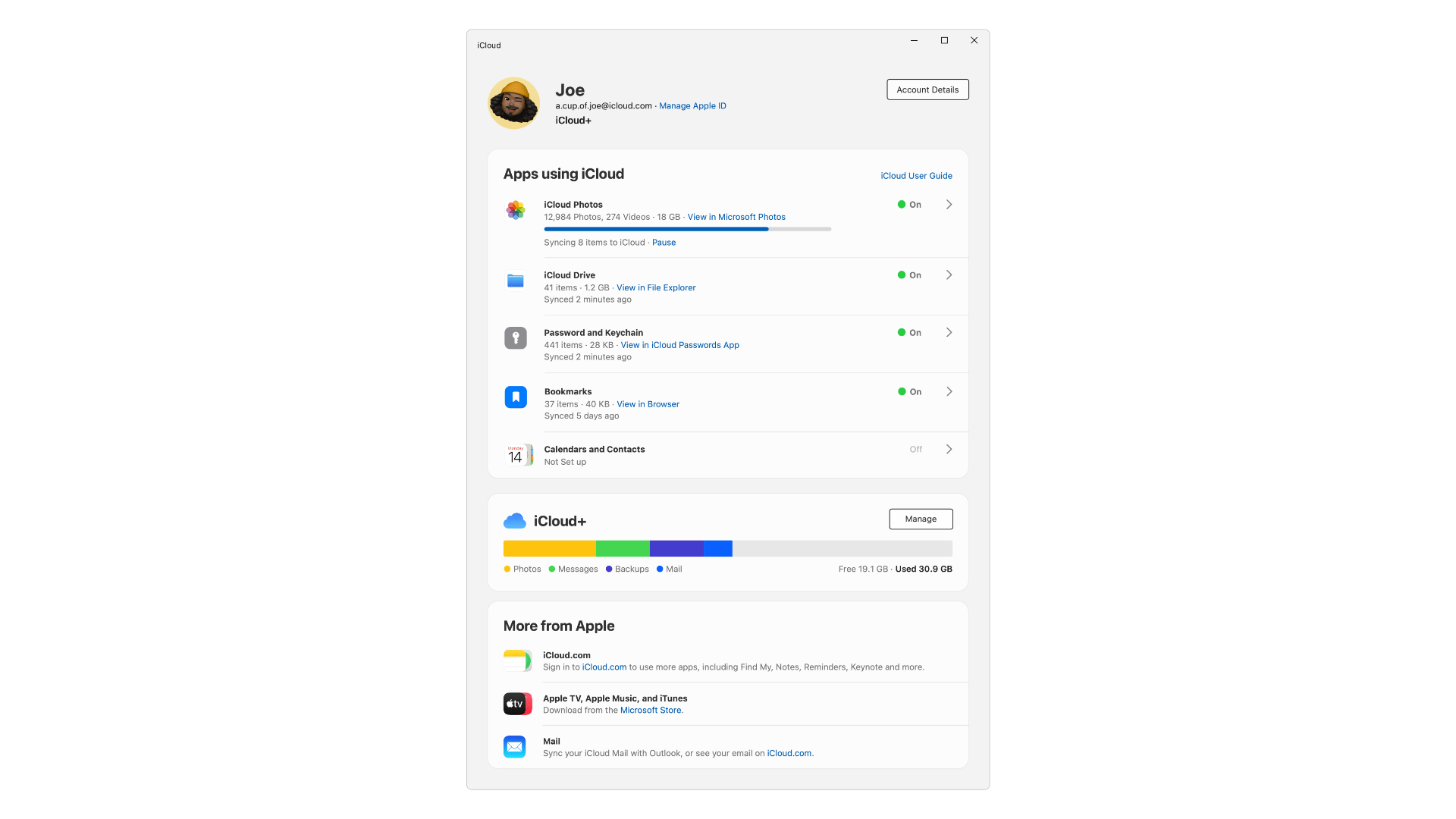
iCloud for Windows is required to sync contacts, calendars, photos, files and other items on PCs. The latest version supports physical security keys, providing extra protection against phishing attacks on Windows. To enjoy these protections, you must use a physical security key when signing into your Apple ID.
The update fixes several bugs and brings quality-of-life improvements. For instance, the onboarding and setup experience has been simplified, plus there are fewer sign-in prompts to bother you. You’ll also notice a faster performance when syncing photos and videos with the built-in Photos app on Windows 11.
iCloud for Windows now lets you use physical security keys to log into Apple ID accounts
Issues that plagued contacts and calendar syncing with Outlook have been resolved, but you’ll need to be on Windows 11 version 22H2 or later.
Apple moved away from iTunes on the Mac with the standalone Music, TV, Books and Podcasts apps released as part of macOS Catalina in 2019, matching its media app strategy on iPhones and iPads. After a yearlong preview, the company recently released the Apple Music, Apple TV and Apple Devices apps on Windows.
The Apple Devices app is only available on Windows. It lets PC owners sync music, movies and TV shows, as well as update, back up and restore their iPhones and iPads. This functionality was previously part of iTunes for Windows.
A huge congratulations to our friends at Apple on the launch of Apple TV, Apple Music, and Apple devices for Windows. Always a pleasure working with you!
Apple TV: https://t.co/777Jcm96mm
Apple Music: https://t.co/kX4uELlrVC
Apple Devices:https://t.co/pXVDLVsMXY pic.twitter.com/qtZzJ1rZQU
— Rudy Huyn (@RudyHuyn) February 7, 2024
The iCloud app, along with iTunes, Apple Music, Apple TV and Apple Devices, is only available on x86-based PC computers running Windows 10 or Windows 11. For further information on downloading, setting up and using this software, read the official iCloud for Windows User Guide.
The slow demise of iTunes for Windows
While PC users no longer have to use iTunes for syncing, the app is still required to manage their digital books, audiobooks and podcasts. There are no signs Apple is working on Windows versions of the standalone Books and Podcasts apps.
On the Mac, syncing, backing up and restoring iPhones and iPads is built into the operating system. Syncing your iPhone or iPad without iTunes on a Mac involves plugging the device into the computer and selecting it from the list in the sidebar of the Finder window to reveal relevant options on the right.
Source link: https://www.idownloadblog.com/2024/02/09/icloud-windows-physical-security-keys-update-redesign/



Leave a Reply