How to get Education Pricing and Student Discounts on Apple products
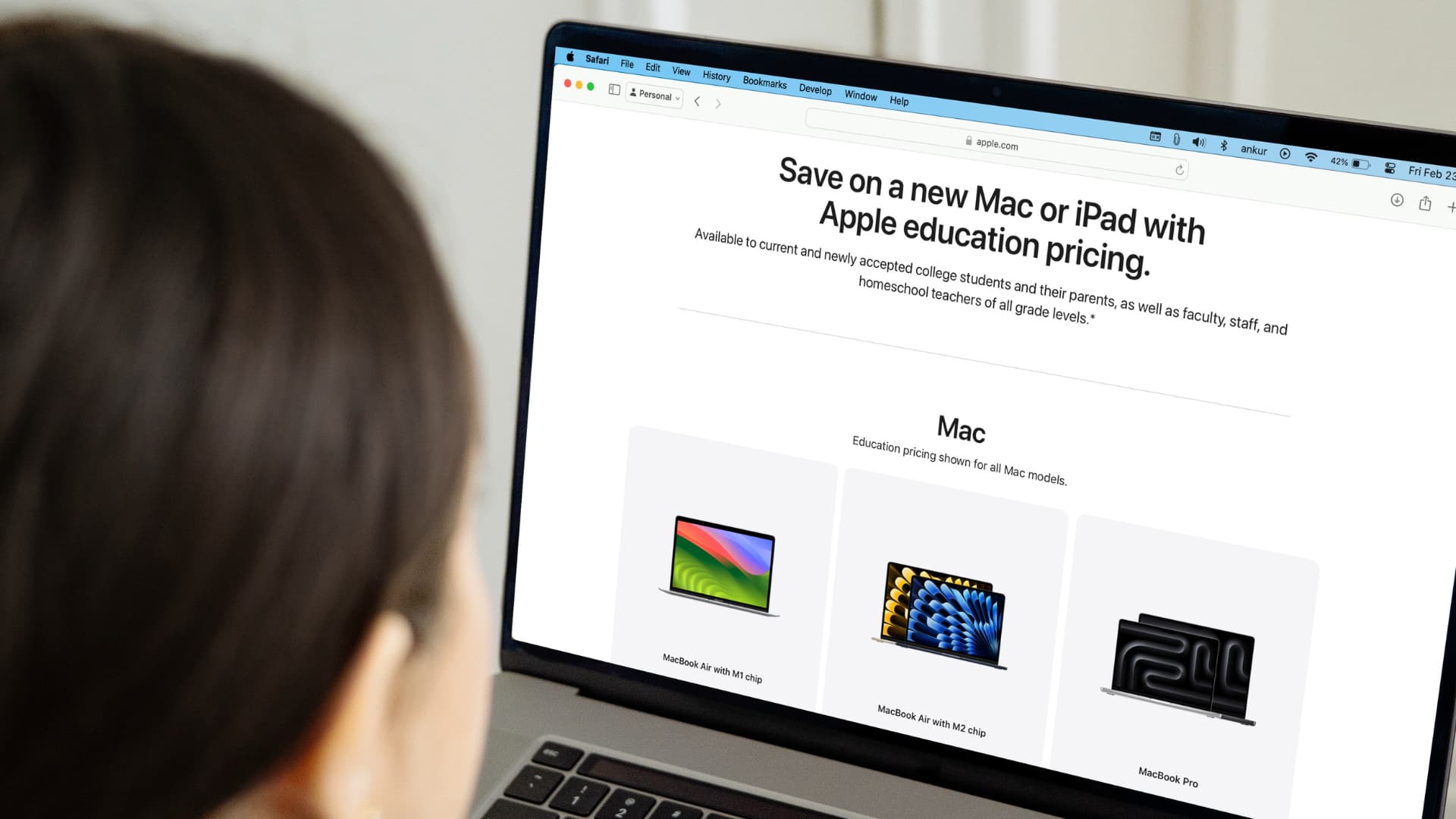
Learn how you can get discounts when buying Apple products if you’re a college student, a parent buying for them, or a teacher.
Who can get Apple’s education discount?
Apple’s education discount pricing is available to the following people:
- Current or newly accepted college students
- Parents of college students
- Faculty, staff, and homeschool teachers of all grade levels (Learn more)
You can get an education discount on these products
- Mac desktop (Mac mini, Mac Studio, iMac, Mac Pro)
- MacBook Air and MacBook Pro
- Studio Display and Pro Display XDR
- iPad
- Apple Pencil
- Some iPad Magic accessories like cover and keyboards
- Apple Music subscription for half the price, which also includes an Apple TV+ subscription at no extra cost
- Discount if you buy Apple Care+ for your devices
Apple’s student education discount is not available on iPhones, iPhone cases, Apple Watch, Vision Pro, AirPods, AirTag, HomePod, Apple TV, Mac’s Magic accessories, cables, charging adapters, and other Beats or third-party accessories shown on Apple’s online or offline stores.
Tip: Apple periodically runs promotions such as “Back to School” or “Back to University,” during which you may get free AirPods when you purchase a Mac or free Apple Pencil with an iPad. Usually, these promotions run when it’s time for fresh college enrollment/year. These free products are in addition to the normal education discount you will get, making the deal even harder to resist.
Limit on number of devices you can purchase with an education discount
According to Apple’s Sales & Refunds terms and conditions, quantity limits apply to education discounts. If you’re eligible for Apple’s education pricing, you can buy:
- 1 Mac desktop per year
- 1 Mac mini per year
- 1 Mac notebook per year
- 2 iPads per year
- And 2 accessories per year
These limits apply irrespective of whether you buy from Apple’s online store, their physical store, or Authorized Campus Resellers.
How much can you save?
Usually, you can get up to 10% off on qualifying purchases.
Here are the original prices and the education discounted prices for eligible devices in the USA. Note that all the devices mentioned here are of base storage and configuration.
- MacBook Air (M1): $999 → $899
- MacBook Air (M2): $1099 → $999
- MacBook Pro 14-inches (M3): $1599 → $1499
- Mac mini: $599 → $499
- Mac Studio: $1999 → $1799
- iMac (base model): $1299 → $1249
- iMac (with 10-Core GPU and 512GB storage): $1699 → $1599
- Studio Display monitor: $1599 → $1499
- Pro Display XDR monitor: $4999 → $4599
- iPad (10th gen): $449 → $419
- iPad Air: $599 → $549
- iPad mini: $499 → $449
- iPad Pro 11-inches: $799 → $749
- iPad Pro 12.9-inches: $1099 → $999
- Apple Pencil (1st gen, 2nd gen, or one with USB-C): You will save $10 off the original price.
- Magic Keyboard and Trackpad for iPad Pro 12.9-inches: $349 → $329
- Apple Music: $10.99 per month for individuals → $5.99 per month for students
How to get Apple Education and Student Discount
The process differs slightly based on the country you are in.
In the USA and Canada
- Visit Apple’s Education store for the United States or Canada.
- You will notice the words “Education Store Home | Exit” in the top left corner of your screen. This means you’re in the discounted education store. For Canada, it shows “Apple for Higher Education Individuals Store Home | Exit.”
- Go through the Mac, iPad, or accessories you want to buy. All the prices you see here and after selecting a product show the discounted education price. To confirm, you can open that product in another browser or private window, and you will notice its original price, which is usually more.
- Proceed with the purchase like you normally do on Apple’s online store. You can sign in with your Apple ID (and not necessarily the student’s Apple ID), and that shouldn’t be a problem.
- Remember that even though Apple may not ask you to verify if you’re a college student or parent of a student while placing an order, it may ask for such evidence when you’re about to pick up your item at the Apple Store or at any other point in time. Failing to provide that may lead to order cancelation, or you may have to pay the full, regular price of the item.
Note: The above steps may also work if you’re in Ireland.
In other countries
In almost all other countries where Apple’s Education program is available, such as the United Kingdom, France, India, Singapore, etc., you will have to sign up for UNiDAYS, which is a third-party service for student verification. It lets you get discounts not only from Apple but also from several other companies like Samsung, Lenovo, H&M, Medium, Chess.com, Amazon, Booking.com, Evernote, McAfee, Converse, Puma, Crocs, and more.
You must be a student in a college to sign up for UNiDAYS to get Apple’s discount. People who work for an educational institution can also have an account. But alumni can’t, as they are no longer students.
Option 1: Big universities and colleges usually provide their students with an email account that ends in .edu or their respective domain name. If you have that, signing up and verifying for UNiDAYS is easy. Note that @gmail.com, @iCloud.com, @yahoo.com, and such are not educational email addresses.
Option 2: UNiDAYS also partners with universities. In these cases, you can log in to the portal using the credentials given to you by your educational institution.
Option 3: If your university or college does not offer its students a personal email address or portal login credentials, you can still sign up for UNiDAYS, provided you have a valid Student ID card or badge.
Make sure the date on this card is valid for the current academic year. And if you don’t have that yet, you can use documents such as the enrollment letter, admission letter, or status confirmation.
You will have to create a UNiDAYS account with your personal email ID (it could be Gmail, iCloud, Yahoo, etc.) and upload clear digital copies of your student ID or the relevant document. Don’t forget to upload both the front and back of your ID card.
Within a couple of days or so, UNiDAYS will get back to you, informing you that your account is ready.
Once your UNiDAYS account is set up and verified, simply log in to it on the UNiDAYS website and go to the Technology section. From here, click the tile for Apple. It may say Save on iPad with Education Pricing or Save on Mac with Education Pricing.
UNiDAYS will now redirect you to Apple’s Education Store with discounted pricing. You will see “Education Store Home | Exit” in the top left corner of Apple’s website. You can select what you want to buy and go ahead with the purchase like you normally do.
Note that even though the UNiDAYS account is in the student’s name, you can use your non-student Apple ID to place an order. For instance, when I wanted to buy an iPad for my sister, I used her UNiDAYS account to visit Apple’s Education Store. But then I placed the order using my Apple ID.
How long is the UNiDAYS account valid for?
Going by my wife’s and my personal experience when we were in college, I can say that a UNiDAYS account verified using the student ID card or documents is valid for one year. After that, if you continue to be a student, you can re-verify using your ID card to keep getting the discounts. Note that in some cases, it may be valid until the expiration date mentioned on your ID card/badge.
If you’re buying for your entire school or college
If you’re a teacher, principal, or IT manager looking to buy iPads or Macs in bulk for your institution, you have that option as well. Head over to this Apple Store for Education Institution page for more information.
You’ll also love: The best AirPods deals you can get right now
Source link: https://www.idownloadblog.com/2024/02/23/how-to-get-apple-education-student-discount/



Leave a Reply