How to change the voice message playback speed on iPhone, iPad, and Mac

Have you ever wanted to speed up a long voice message playback? In this tutorial, we’ll show you how to increase the playback speed of voice messages to 1.25x, 1.5x, and 2x within the Apple Messages app on iPhone, iPad, and Mac. Additionally, we’ll provide instructions to do the same thing in WhatsApp and Telegram.
On iPhone and iPad
- Open the Messages app and go inside a conversation with the audio message.
- Touch & hold or long-press the triangle play button.
- Select 1.25x, 1.5x, or 2x.
- Touch & hold the pause button and choose 1x if you want to listen to it at the normal speed.
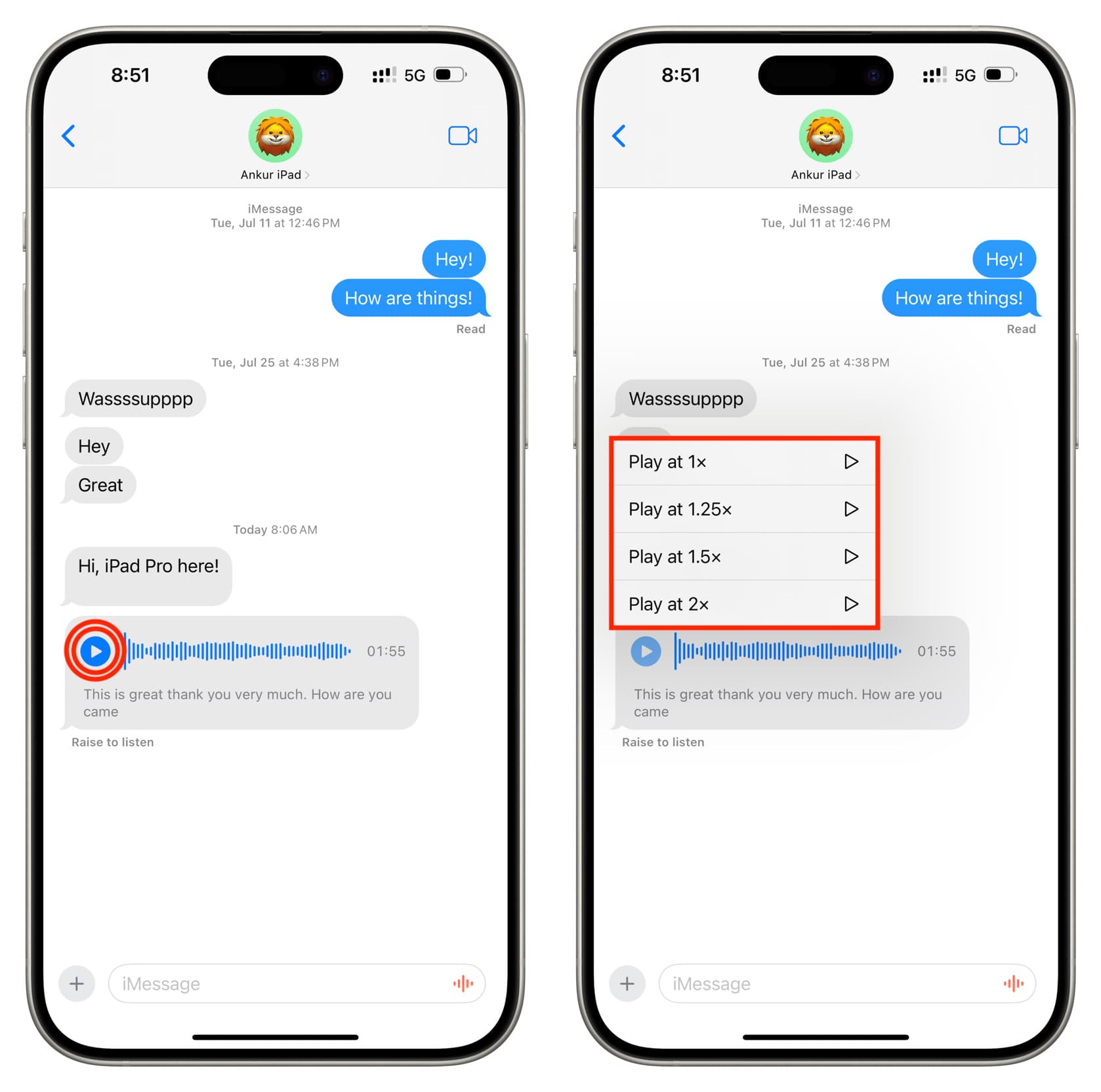
Note: You can change the speaking rate before hitting the play button, and also while the audio message is playing.
On Mac
- Launch the Messages app on your MacBook or Mac desktop and enter a chat with the a voice note.
- Right-click or force-press the trackpad on the play button, and it will pop out the speaking rate picker.
- Select 1.25x, 1.5x, or 2x.
- Right-click or force-press the trackpad again on the pause icon to set the playback to the normal 1x speed.
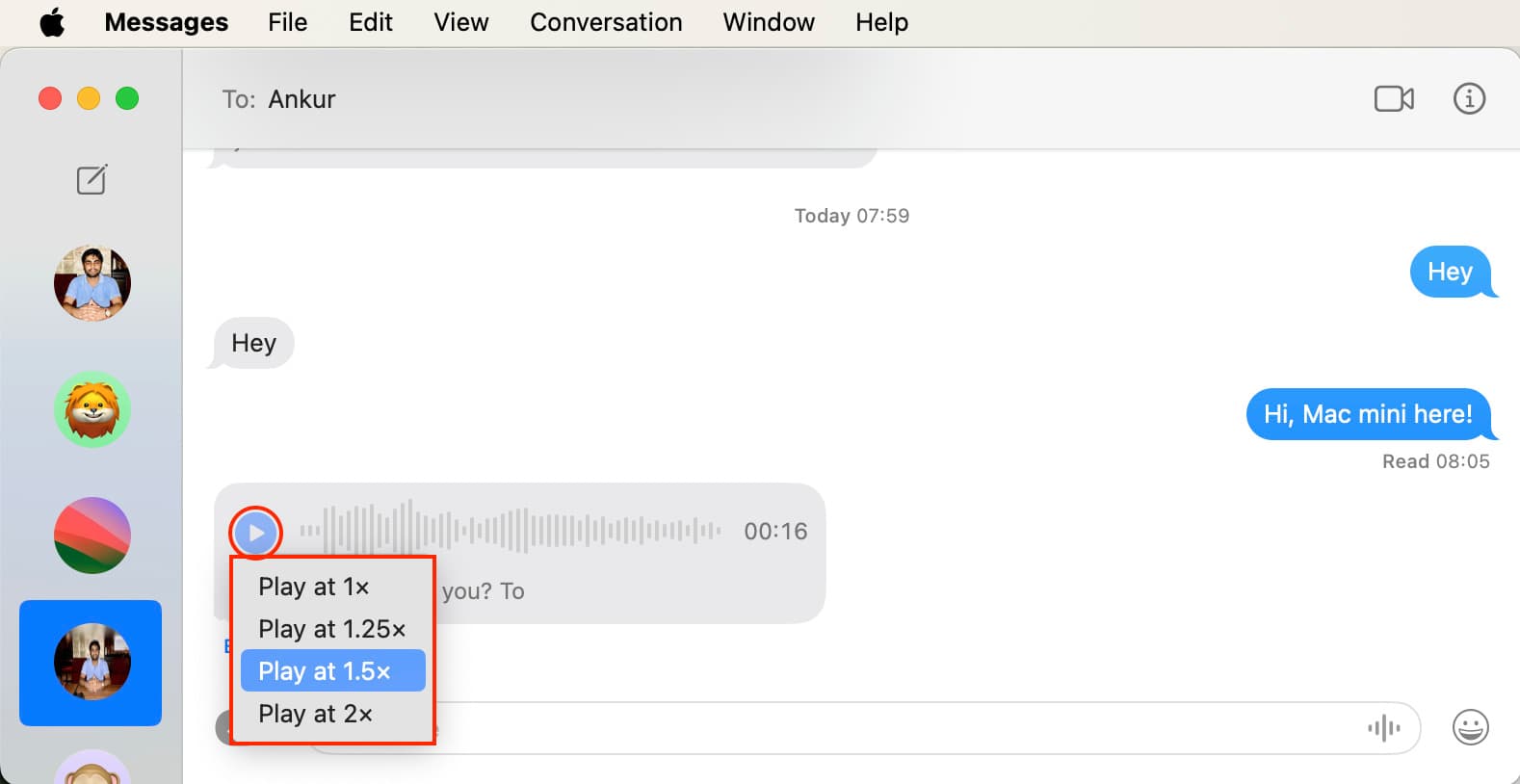
Change voice notes playback speed in WhatsApp and Telegram
While iMessage offers you four playback speeds to choose from: 1.0x, 1.25x, 1.5x, and 2x, WhatsApp and Telegram offer three: 1.0x, 1.5x, and 2x.
- On WhatsApp: Play the audio message. Now, tap the playback speed button to change it to 1x, 1.5x or 2x.
- On Telegram: Tap the voice message to play it and then choose 1x, 1.5x, or 2x from the control strip at the top of the screen.
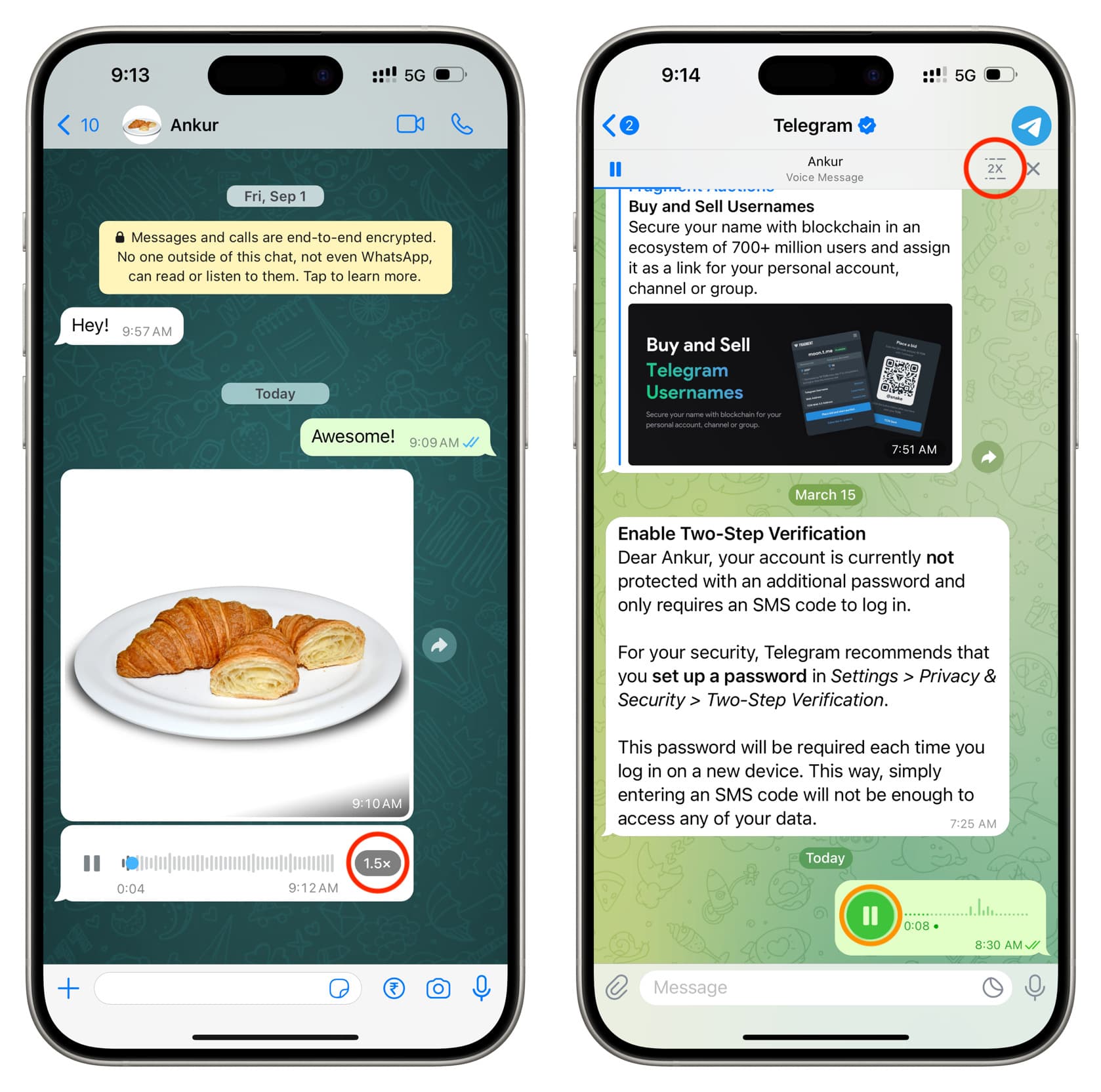
Other useful tips for voice messages:
- How to send an audio message using Siri on iPhone and iPad
- How to stop audio messages from disappearing on iPhone and iPad
- How to send voice messages on iPhone, iPad, and Mac
Source link: https://www.idownloadblog.com/2023/10/05/how-to-change-voice-message-playback-speed-iphone-mac/



Leave a Reply