How to sort mailboxes by alphabetical order in the Mail app on iPhone and Mac
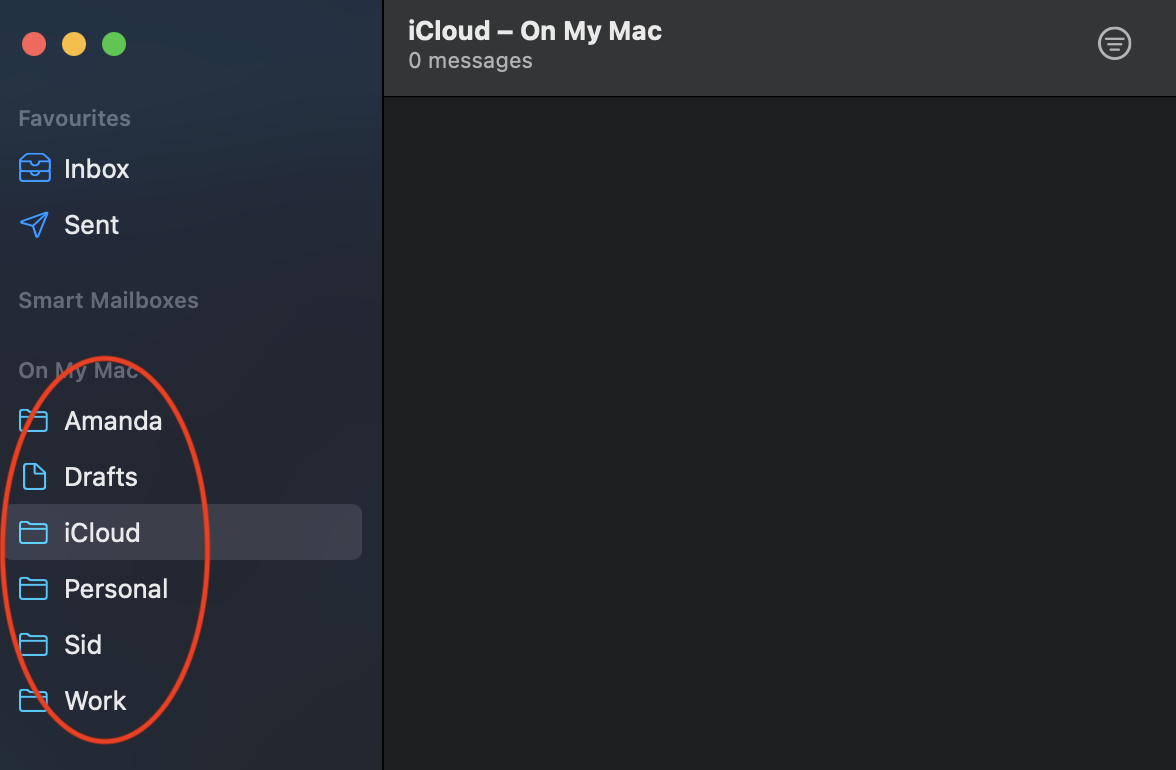
The Mail app on iOS and macOS offer plenty of organization options, including the ability to sort mailboxes as per your liking. If you’re someone who receives hundreds of emails in a day, then you probably have created different mailboxes to organize mails according to the sender. In such cases, you may want to organize the mailboxes in a certain order so it’s easier to access.
There are plenty of ways to organize or sort mailboxes in the Mail app. In this article, we will show you how you can sort your mailboxes by alphabetical order on iPhone and Mac.
Also see: How to use Smart Mailboxes in Mail on Mac
Sort mailboxes on Mac
It’s fairly simple to arrange or sort mailboxes by alphabetical order in Mail app on Mac. There’s no automatic way to do this, so you’ll need to do this manually. Here’s what you’ll need to do.
1) Launch the Mail app on your Mac.
2) You should see the mailboxes on the left panel. Click on a mailbox and drag it to where you want to move it.
This could take a while, especially if you have a lot of mailboxes. However, if there’s only a few to arrange, then you can sort them alphabetically in no time.
Sort mailboxes on iPhone or iPad
On the iPhone or iPad, the process is similar to what you would do in the Mail app for Mac. Follow the steps below to organize the mailboxes in alphabetical order. Again, it’s a manual process.
1) Open the Mail app on your iPhone.
2) Tap on Mailboxes in the top left corner.
3) Tap the Edit option in the top of the list.
4) Now touch and hold the ![]() button next to the mailboxes and sort them alphabetically.
button next to the mailboxes and sort them alphabetically.
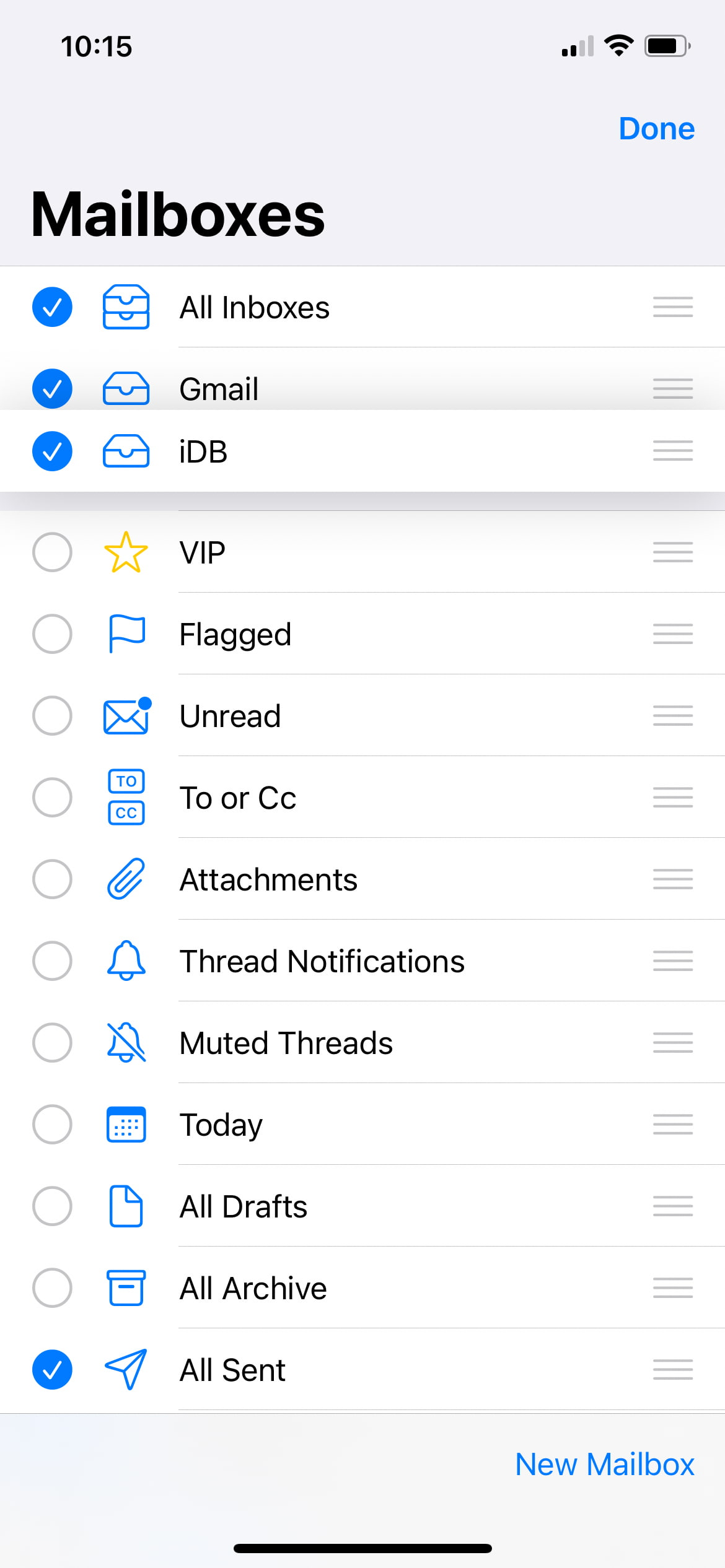
As mentioned at the start, it’s super easy to sort mailboxes in the Mail app.
Wrapping up
Those who use the Mail app in iPhone or Mac will know that it is an excellent option to store all your emails. You can add various email clients, organize your emails according to sender, alphabetical order, and a lot more. The Mail app also allows you to create Smart Mailboxes and use the conversational view.
Source link: https://www.idownloadblog.com/2021/06/17/how-to-sort-mailboxes-alphabetical-order-mail-app/



Leave a Reply