How to quickly delete an Instagram message you sent

Have you ever said something you wish you could take back? We all have and unfortunately there’s no way to un-say it.
Now how about this, have you ever sent a message on Instagram you wish you hadn’t? Luckily, you can take that back!
Yes, there is a way to delete a private message you sent on Instagram and this short tutorial shows you how.
Delete a message on Instagram
Whether you messaged the wrong person, said something you regret, or simply wrote something incorrectly, you can remove it from Instagram private messaging. And deleting a message you send is as easy as a couple of taps.
Open the conversation on the Instagram app and then do the following.
1) Tap and hold the message you sent that you want to delete.
2) Tap Unsend in the small menu that appears.
3) Confirm that action by tapping Unsend.

Done and gone!
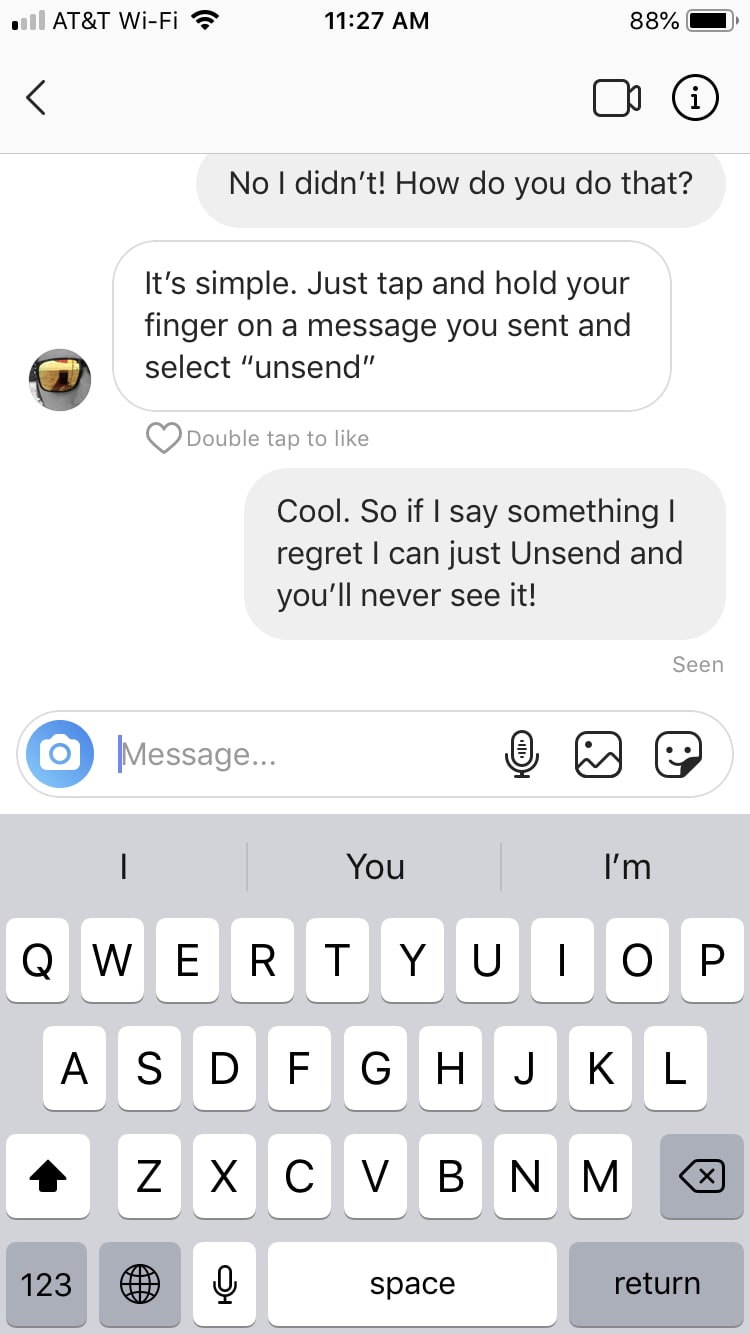
Things to keep in mind when you Unsend a message
Nothing is perfect and even though you Unsend a message, just remember a few things.
- You can Unsend messages that have been marked as Seen or not.
- Unsending a message will remove it from the conversation for everyone in it.
- Even though you Unsend a message, if the person has already seen it, you can’t undo that part. It may be removed from Instagram but not from their brain. So, message wisely my friends.
- A notification will be sent to the user saying that you have deleted a message. Obviously, the content of the message will not be shared if it hasn’t been seen yet, but the other user will know you deleted something.
More on Instagram
For making the most out of your Instagram experience, check out these additional articles.
- How to download IGTV videos to iPhone
- How to upload photos to Instagram without compression
- How to stop iPhone from saving Instagram photos to the Camera roll
- Instagram is adding ads to the Explore page
- Instagram is trying to make it easier to recover a hacked account
Wrapping it up
Is this Unsend trick for Instagram messages something you’ve already discovered and used? If so, did deleting that Instagram message save you from an embarrassing or regretful moment? If you’d like to share, our comments section is here for you.
Source link: https://www.idownloadblog.com/2019/08/22/how-to-delete-instagram-message-sent/



Leave a Reply