How to check the warranty status of your devices with the Apple Support app

We have previously plugged Apple’s warranty check page in order for you to get answers to your coverage questions, but with the release of Apple’s own Support app, things have gotten a whole lot easier once again. Overall, the application deserves praise for its smart itemization of your devices right out of the gate and the subsequent device-specific breakdown of submenus. This is what facilitates the super fast warranty checks demonstrated below, however it is also the reason you should be inclined to download the app for any other support related purpose.
In this post, we will show you how to use the Apple Support app to check the warranty status of your iPhone, iPad, Mac, or other Apple devices.
Check the warranty of your devices using the Apple Support app
First, you’re going to want to get your hands on the app itself from the App Store. Once settled on your home screen, it’s mere child’s play!
1) Pop open the blue Apple Support app.
2) Log in using your Apple ID credentials.
3) Next, Apple support will conjure up a list of all products tied to your ID, which should resemble the list below (except hopefully boasting less antique MacBooks in your case).

4) Reviewing any of your devices’ warranty status is considerably easy from here on: first choose the one you want to screen and tap it!
5) At the top of your product’s dedicated page, hit the blue Product Details tag.
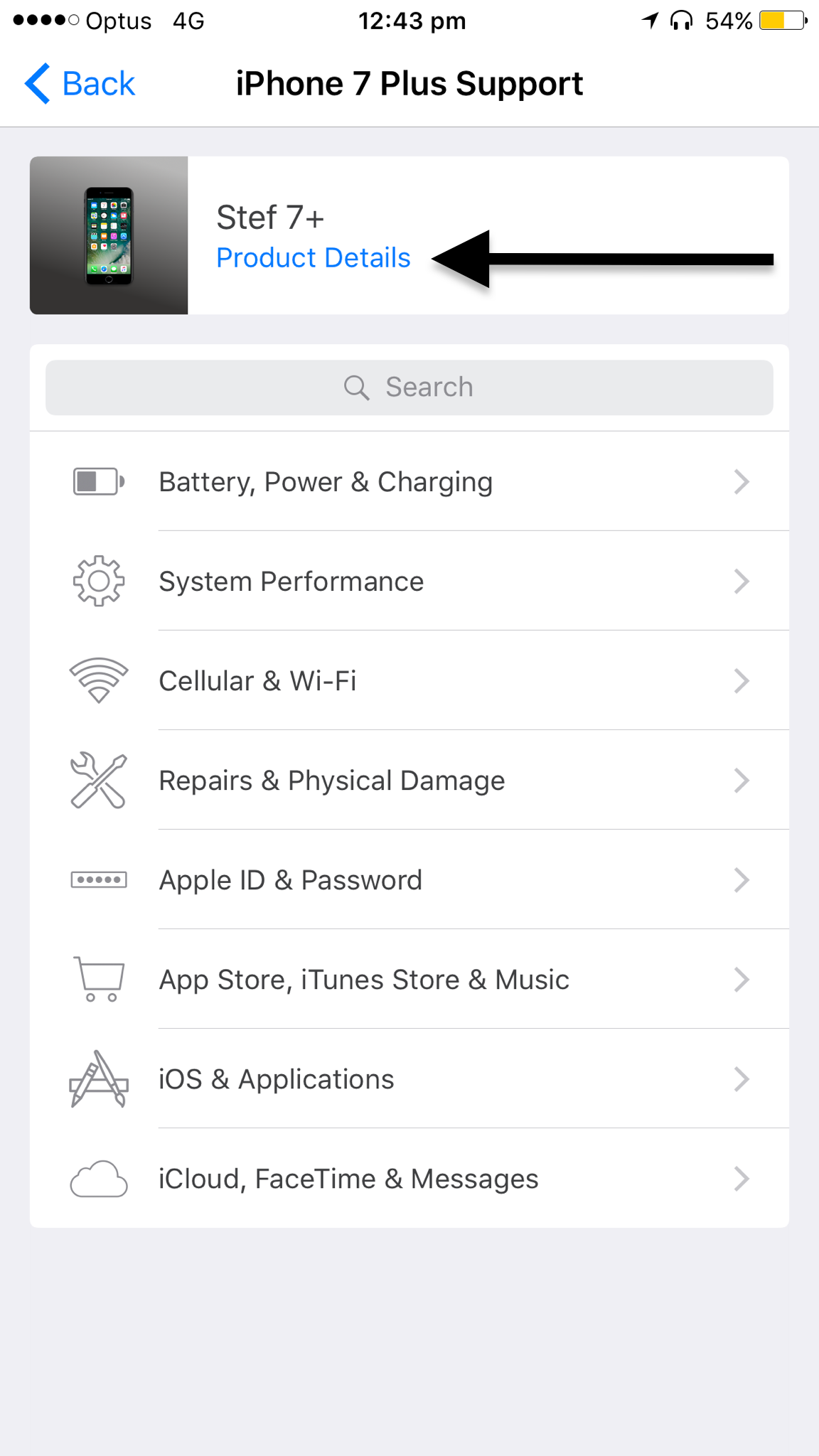
6) And here we are. The first box of text reflects whether or not your product is covered by AppleCare or Limited Warranty (conferred automatically on the day of purchase). The follow up explains the implications for your Repairs and Service Coverage.
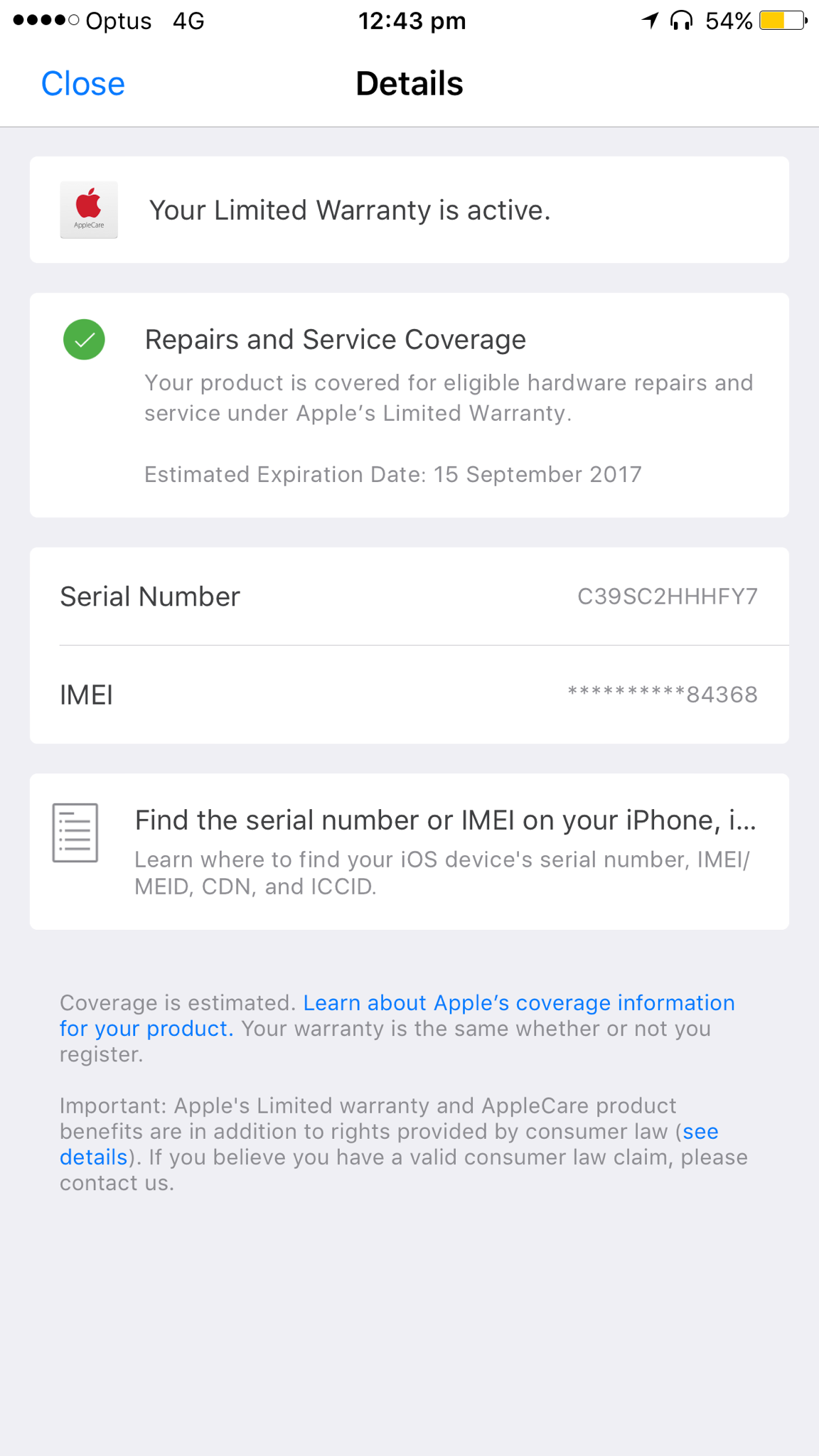
Note that the page in front of you solely indicates the warranty status of the one device you selected prior. The information will vary from device to device and usage of the terms ‘Limited Warranty’ versus ‘AppleCare’ are mutually exclusive: as you can see below, Limited Warranty precludes AppleCare and vice versa.

That’s all there is to it, easy as pie. I love the Apple Support app just for this shortcut, because it is so, so easy to lose sight of the state of things when it comes to your Apple warranties. Try it out and remind yourself at what point you’re going to have to start treating your iPhone a little better to avoid sky high repair charges!
Source link: http://www.idownloadblog.com/2017/04/21/how-to-check-warranty-status-devices-apple-support-app/



Leave a Reply