How to adjust iPhone hold duration for 3D Touch and Haptic Touch

iOS 13 brought out an expanded use of the Haptic Touch feature to support quick actions and other interactions which used to require display pressure sensing with 3D Touch, and you can even adjust hold duration to make content previews pop up faster or slower.
This new feature was not mentioned during the iOS 13 segment of Apple’s June 3 keynote address, which kicked off the Worldwide Developers Conference 2019 held at the San Jose McEnery Convention Center in San Jose, California.
However, Apple added it to iOS 13 beta 3 in July 2019.
The handy new feature can be found in the section of your accessibility settings that controls other 3D Touch features, like pressure sensitivity. In fact, iOS 13 brings together your 3D Touch and Haptic Touch settings into a new accessibility sub-section, titled 3D & Haptic Touch.
Follow along with iDownloadBlog’s step-by-step tutorial as we show you how to adjust hold duration for 3D Touch and Haptic Touch on your iPhone, iPad and iPod touch.
How to adjust for 3D Touch & Haptic Touch
Do this to make 3D and Haptic Touch content previews appear slower or faster:
1) Open the Settings app on your iPhone, iPad or iPod touch with iOS 13 or later.
2) Choose Accessibility from the main menu.
3) Hit the entry named Touch, it’s right underneath the Physical and Motor heading.
4) Tap 3D & Haptic Touch.

The Accessibility section now has a dedicated spot in the root menu of the Settings app.
5) Choose Fast or Slow underneath the Touch Duration heading.
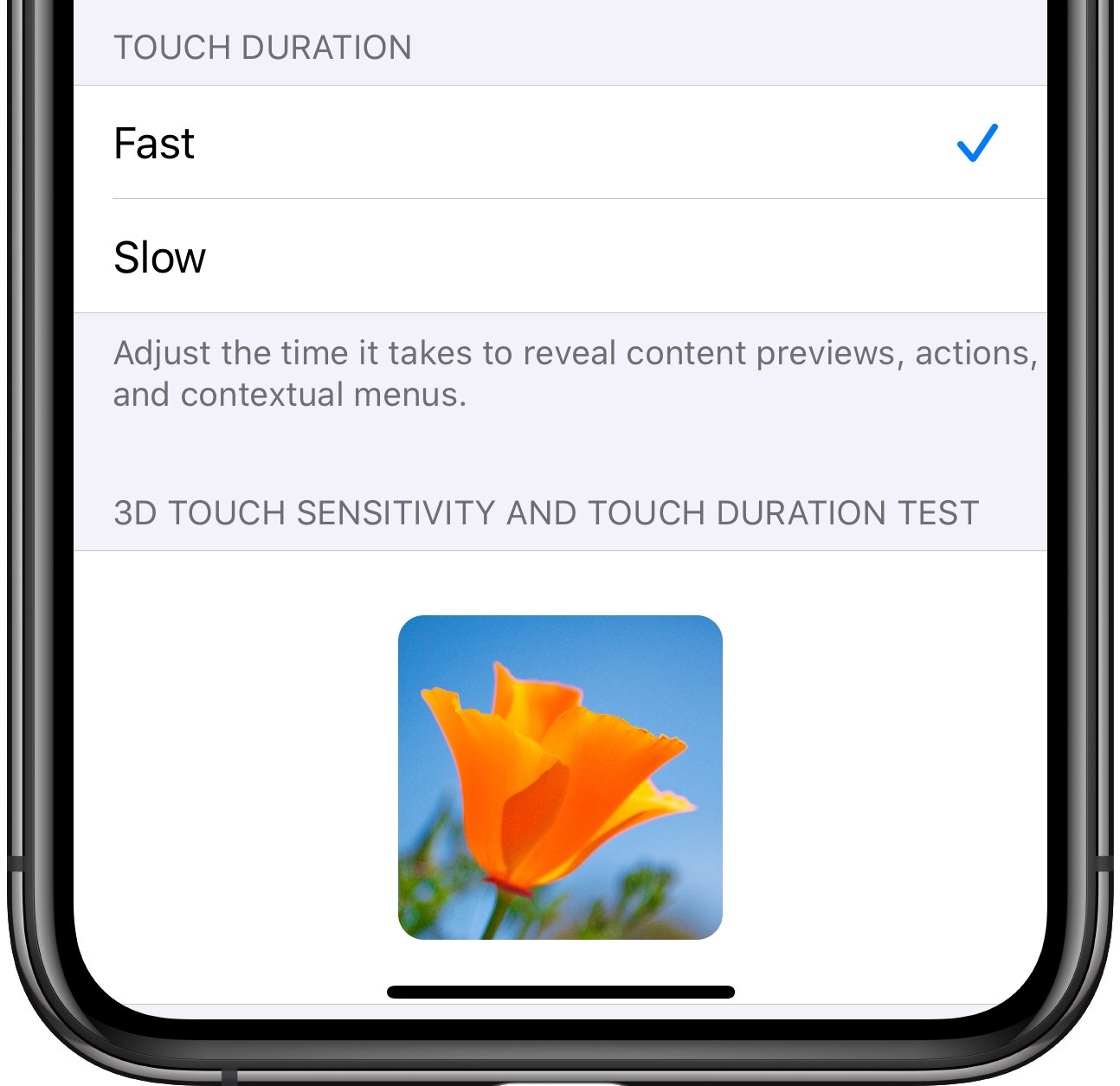
Adjusting 3D & Haptic Touch duration
According to the feature’s description, this lets you adjust the time it takes to reveal:
- Content previews
- Actions
- Contextual menus
To see it in action, tap and hold (or press) the flower image at the bottom of the interface to test both the 3D Touch sensitivity and hold duration without leaving Settings.
iOS 13 compatibility
iOS 13 is compatible with the following Apple smartphone models:
- iPhone XS
- iPhone XS Max
- iPhone XR
- iPhone X
- iPhone 8
- iPhone 8 Plus
- iPhone 7
- iPhone 7 Plus
- iPhone 6s
- iPhone 6s Plus
- iPhone SE
- iPod touch (7th generation)
For more information, read Apple’s press release or visit apple.com/ios/ios-13-preview.
Subscribe to iDownloadBlog on YouTube
iPadOS compatibility
iPadOS is compatible with these iPads:
- 12.9-inch iPad Pro
- 11-inch iPad Pro
- 10.5-inch iPad Pro
- 9.7-inch iPad Pro
- iPad (6th generation)
- iPad (5th generation)
- iPad mini (5th generation)
- iPad mini 4
- iPad Air (3rd generation)
- iPad Air 2
Watch our video overview of the new iPad-only updates embedded below.
Subscribe to iDownloadBlog on YouTube
For more, read Apple’s press release or visit apple.com/ipados/ipados-preview.
Need help? Ask iDB!
If you like this tutorial, pass it along to your friends and leave a comment below.
Got stuck? Not sure how to do certain things on your Apple device? Let us know via [email protected] and a future tutorial might provide a solution.
Submit your own how-to suggestions via [email protected].
Source link: https://www.idownloadblog.com/2019/07/18/iphone-touch-duration/



Leave a Reply