How to reveal the hidden Dark Mode setting in Facebook Messenger

Facebook Messenger for iPhone and iPad is testing pure Dark Mode. The option is currently hidden within the app’s settings interface and must be unlocked to use. We show you how.
As noted on Reddit, the Dark Mode in Facebook Messenger requires version 204.0 of the app. Before you can toggle it on or off, you must first reveal the hidden Dark Mode switch by sending the moon emoji 
to yourself or someone else.
How to turn on Dark Mode in Facebook Messenger
Follow along with iDownloadBlog’s step-by-step tutorial further below to learn how to reveal and use the hidden Dark Mode switch in the Messenger app.
1) Open the Messenger app on your iOS device.
2) Start a new chat with anyone you like, including yourself.
3) Send just the moon emoji 
in the chat.
4) Now tap the emoji you just sent in the thread. A message should pop up at the top of the screen to inform you that you’ve successfully unlocked the hidden Dark Mode. You may need to force-quit and relaunch the app if tapping the emoji doesn’t work.
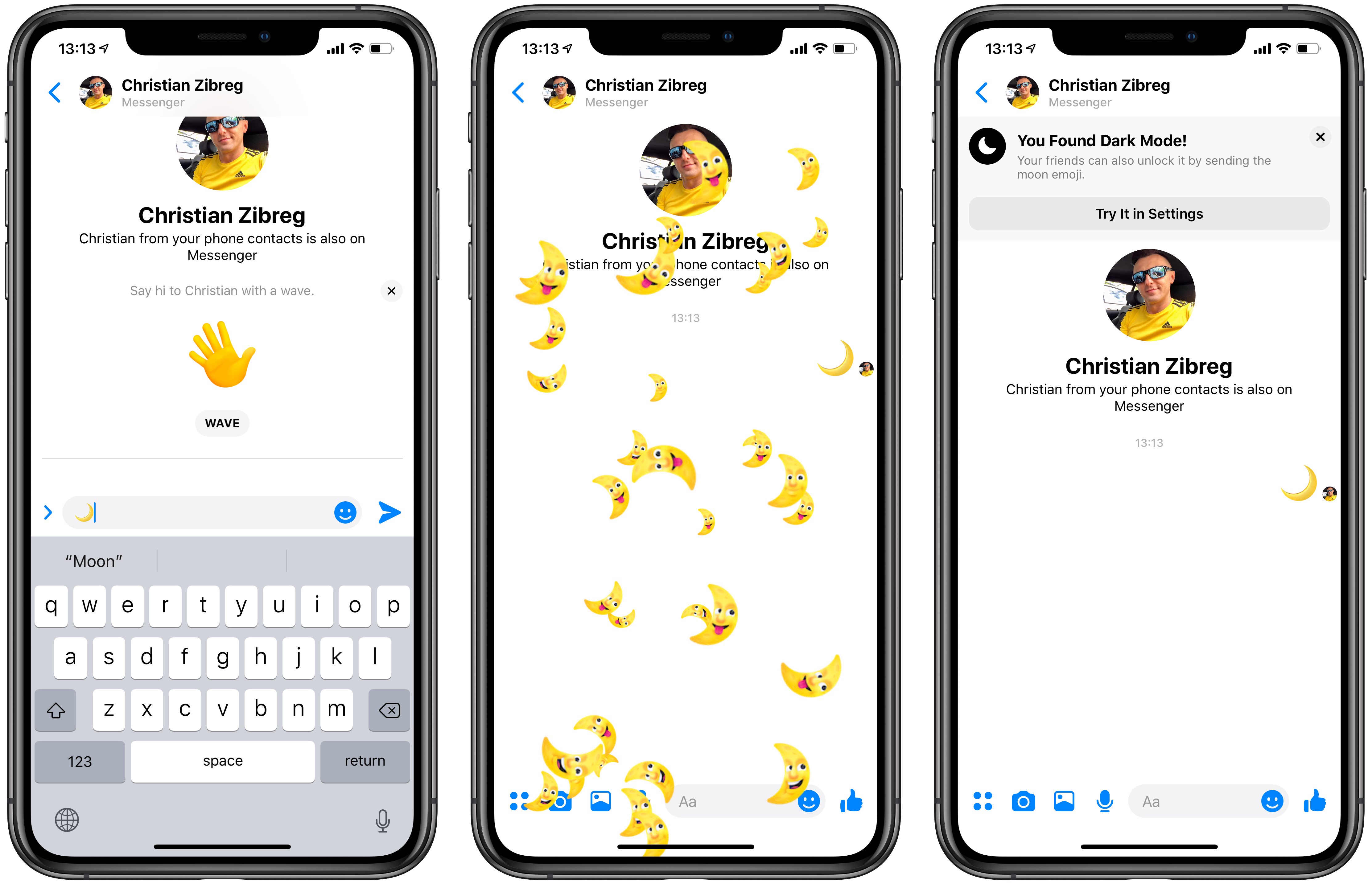
5) Open Messenger’s settings by tapping your profile image at the top of the screen.
6) You should now see a dedicated switch right below your profile image. Toggle the switch labeled with the text Dark Mode to turn Messenger’s dark theme on or off.
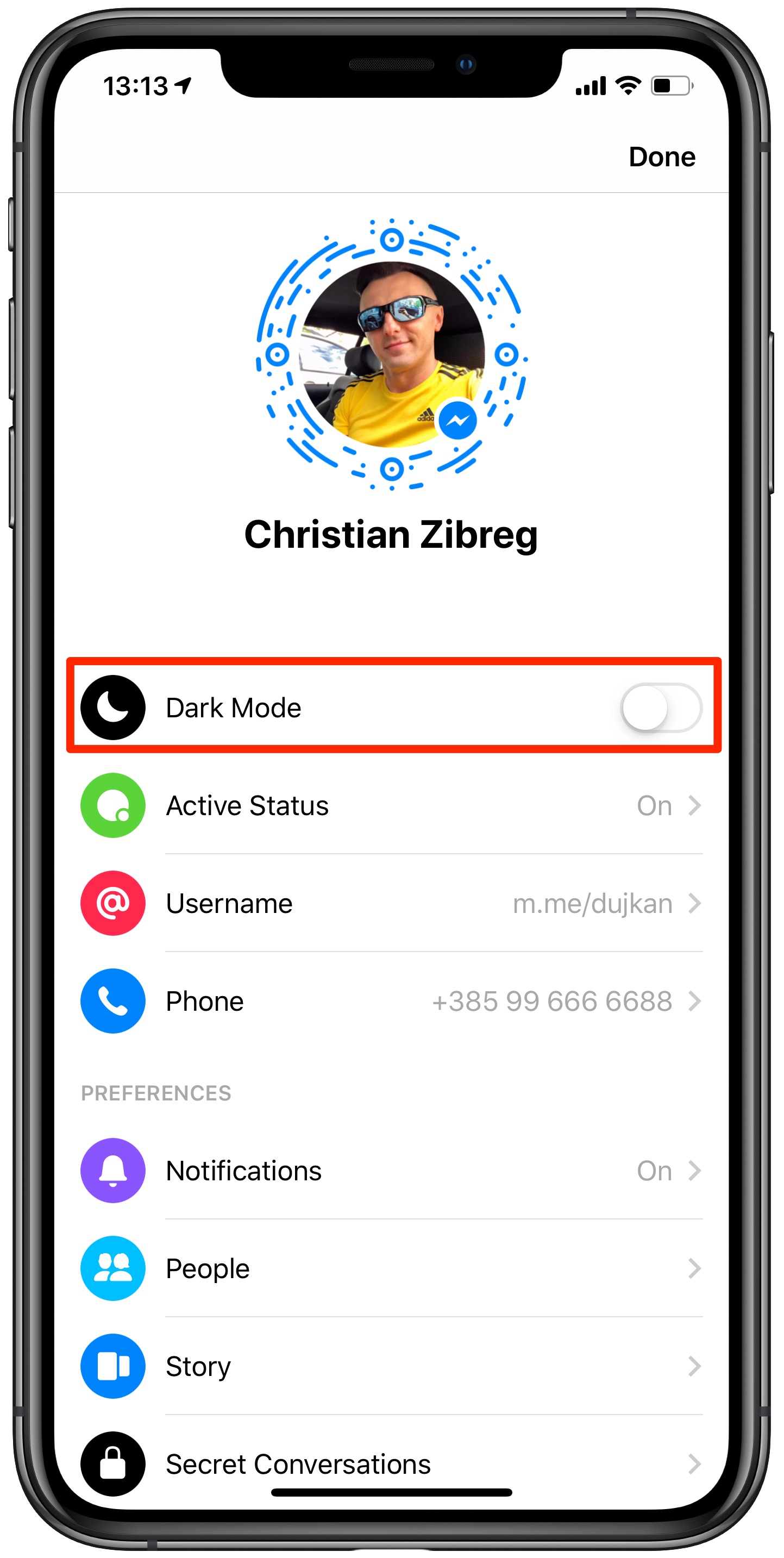
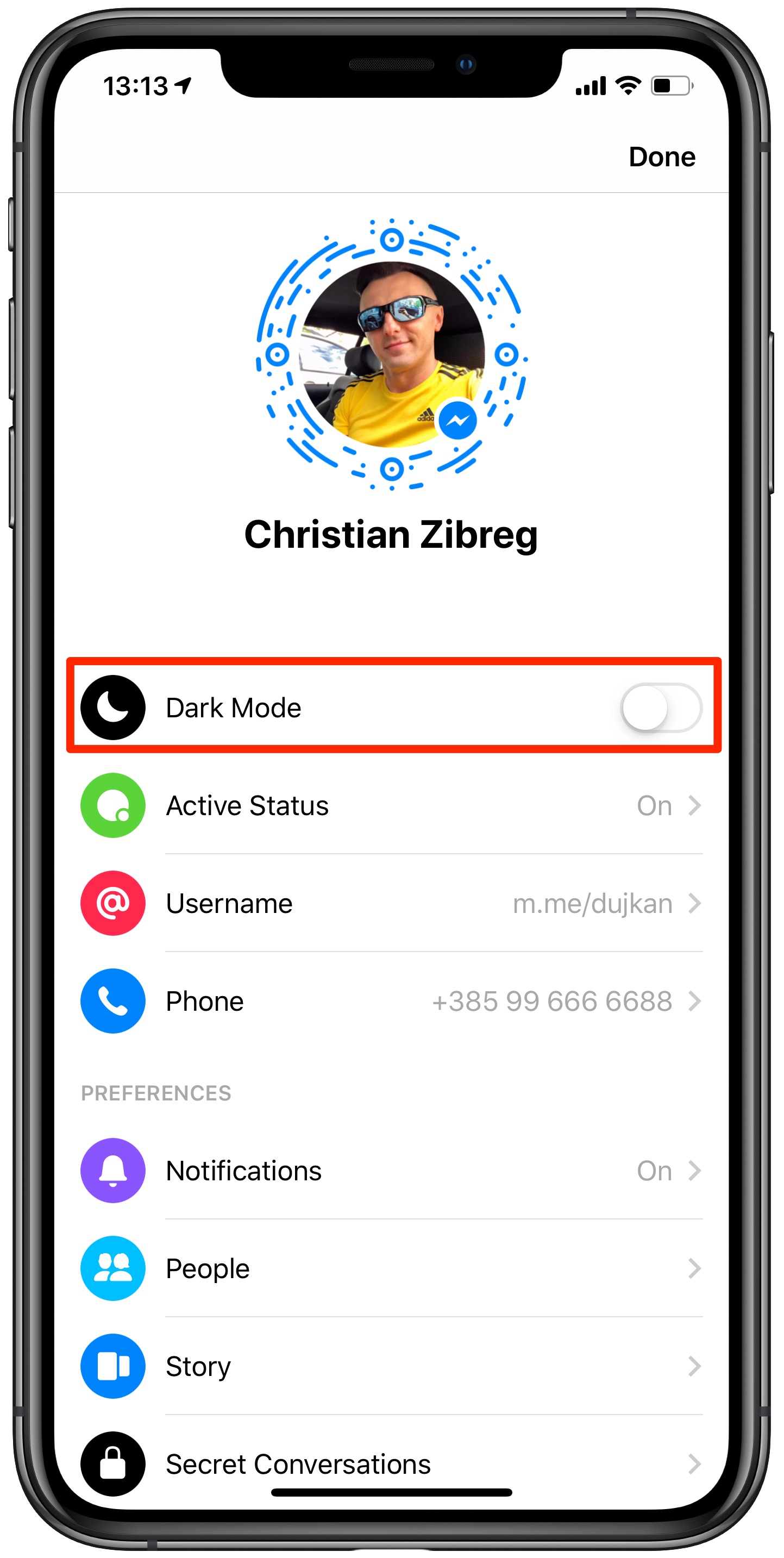
You might want to switch to Messenger’s darkened interface at night to make your messaging sessions easier on the eyes.


On iPhone X and newer, you may even save power because OLEDs are lit up individually whereas LCDs require a power-hungry backlight to illuminate the pixels.
If you’re using an LCD device, Dark Mode doesn’t make any difference in terms of battery life.
Need help? Ask iDB!
If you like this how-to, pass it along to your support folks and leave a comment below.
Got stuck? Not sure how to do certain things on your Apple? Let us know via [email protected] and a future tutorial might provide a solution.
Submit your own how-to suggestions via [email protected].
Source link: https://www.idownloadblog.com/2019/03/04/facebook-messenger-dark-mode-2/



Leave a Reply