2 handy Gmail email address tricks you should know
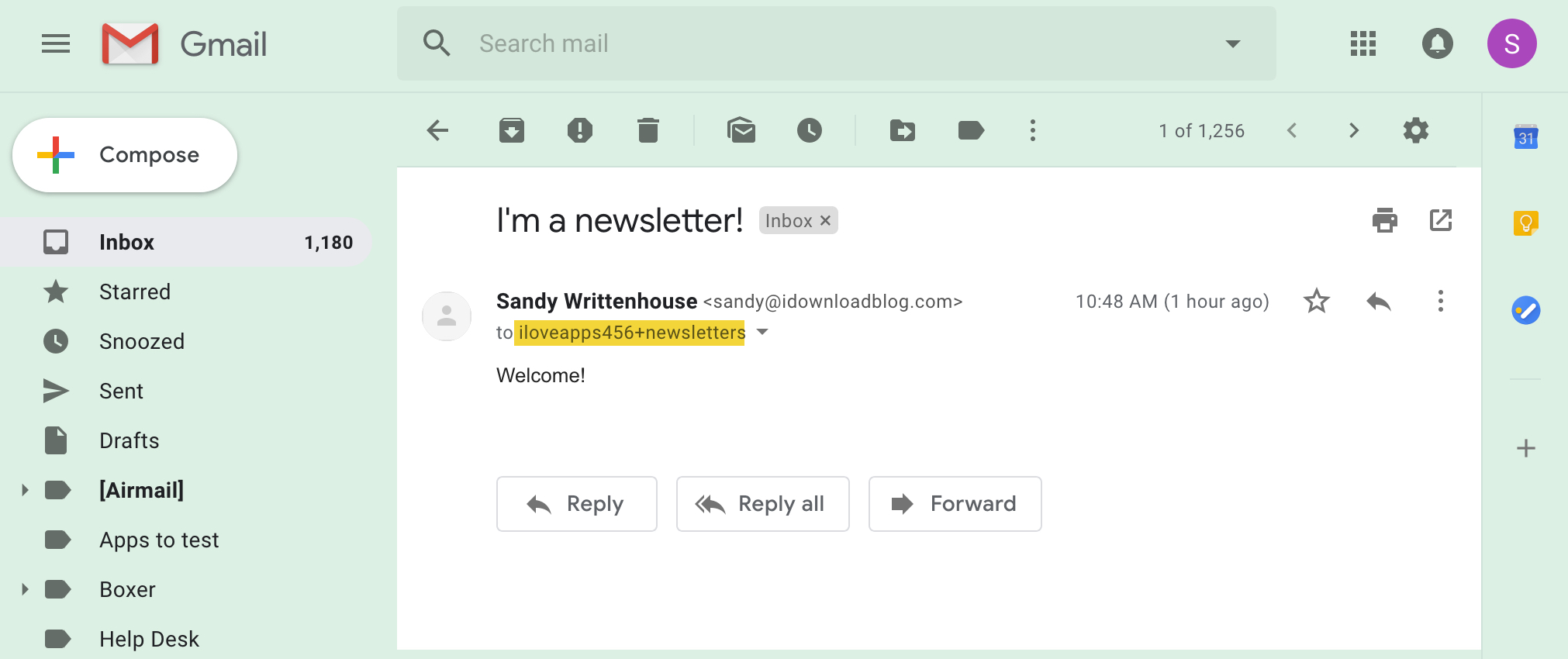
We recently showed you a way to add an alias to your Gmail account for those times when you don’t want to give out your true Gmail email address. Thanks to a reader tip and a bit of research, we have two more ways for you to (somewhat) disguise your email address as well as have an easier way to filter your Gmail inbox.
Here are two Gmail email address tricks you should know.
Add specific characters to your Gmail email address
Keep in mind that with both of these tricks, you will only be changing the first part of your email address before the @ sign. The @gmail.com portion must remain intact.
Use the dot
The first way to adjust your email address is with dots because Gmail will ignore them. So, you can separate words, letters, or numbers in your address with dots to make it look different.
For instance, you can make your Gmail address appear different if you sign up for a mailing list by using [email protected], [email protected], or [email protected] instead of [email protected]. No matter how many dots you use or where you put them, Gmail will still deliver those messages to your primary inbox.

Just be aware when using dots that the Gmail account you’re using has an address that ends in the @gmail.com domain.
For example, with [email protected] instead of [email protected], the message was returned as undeliverable even though we use Gmail/Google Apps. And, the address [email protected] instead of [email protected] was also undeliverable. But, [email protected] instead of [email protected] worked just fine.
Use the plus sign
The second way to change your email address but still have the emails come to your primary inbox is by using the plus sign. You can insert a plus sign with a combination of words in your email address.
For example, whenever you sign up for a newsletter, you could use [email protected]. Gmail will not look at what comes after the plus sign in the address so that the emails will come straight your inbox. However, you will still see those messages addressed with the +newsletters part, making them easy to spot.

Unlike using dots, the plus sign works with Google Apps accounts that do not end in @gmail.com. For instance, [email protected] and [email protected] both work. And, the plus sign works with other types of email accounts such as Outlook and iCloud.
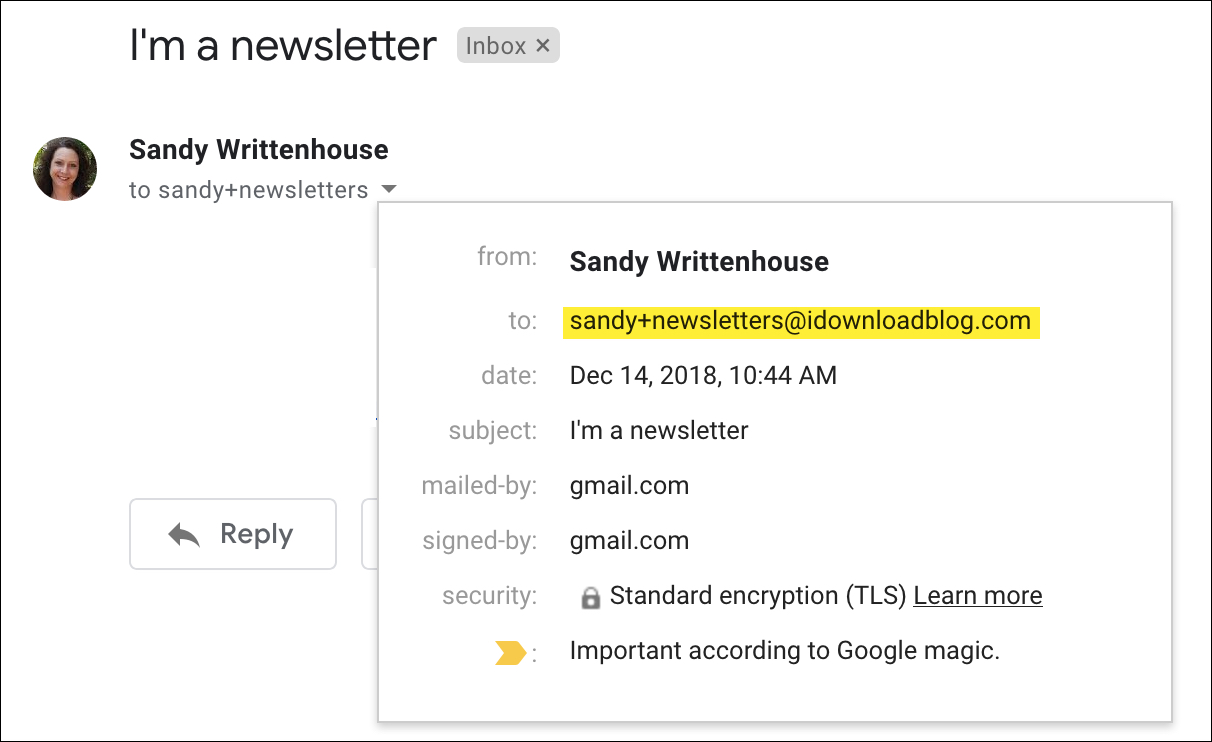
Disguise or filter
As you can see, regardless of whichever method you choose, your email address appears somewhat different although not completely. But, if you want to try the second trick to better manage your inbox, it can be quite handy.
Using the same newsletters example, you can filter emails you get with mygmail+newsletters. Have them move to a specific folder, be flagged, or marked as read.

Check out our tutorial on setting up rules with filters for Gmail if you’d like more details.
Wrapping it up
Small adjustments to your Gmail email address like these can be quite useful. Are you planning to use the dots or the plus sign for certain places moving forward? If so, let us know how it works out for you!
Source link: https://www.idownloadblog.com/2018/12/19/gmail-email-address-tricks/



Leave a Reply