Goodbye 3D Touch? Apple to deepen support for iPhone XR’s Haptic Touch in iOS

iPhone XR does not have the 3D Touch feature but uses its replacement, dubbed Haptic Touch, which pairs the tap-and-hold gesture with haptic feedback. Currently limited to a few places where 3D Touch is used, most notably the Flashlight and Camera shortcuts on your Lock screen, Haptic Touch is definitely coming to more place in iOS in the near future.
According to The Verge’s review of iPhone XR by Nilay Patel, Apple is indeed planning on extending support for the Haptic Touch feature and bring it to more places in iOS. “Apple told me it’s working to bring it to more places in iOS over time, but it’s going slow to make sure the implementation is right,” reads his write-up.
Daring Fireball’s John Gruber wrote in his own iPhone XR review that the feature does not really seem to be doing anything complicated, such as checking the surface area of the skin touching the screen to sort of fake the detection of a harder press.
Therefore, Haptic Touch is just a fancy name for the tap-and-hold + haptic feedback combo.
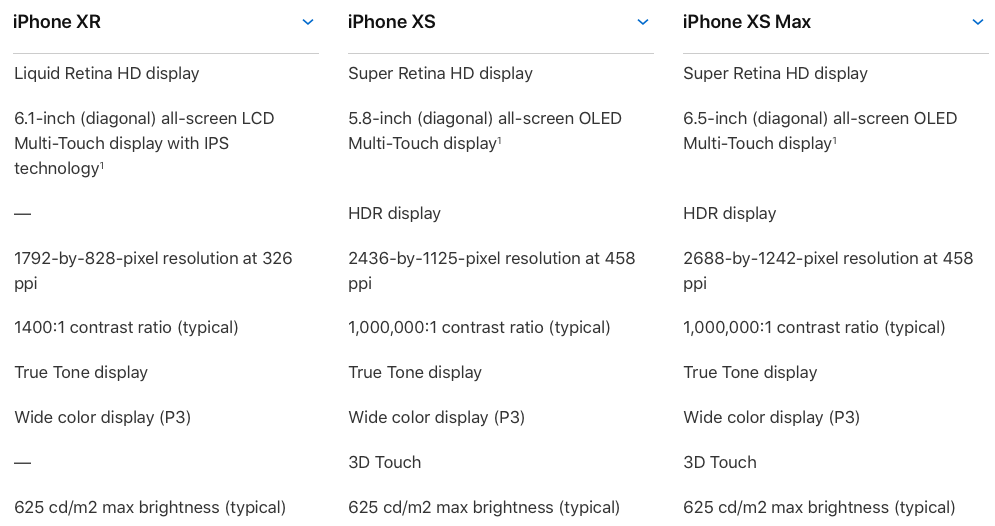
iPhone XR tech specs don’t even mention Haptic Touch as a 3D Touch replacement
The implementation introduces a slight delay. “Whereas on iPhone X and iPhone XS you press harder on the Flashlight or Camera lock screen shortcuts to trigger them, on the XR you just press and hold for a short moment,” Gruber wrote. “I notice the delay, but it’s not bothersome.”
Haptic Touch in its current state does not have the right equivalents to everything 3D Touch can do throughout the system. For instance, there are no Peek and Pop gestures to preview links in apps like Mail, Safari or Messages without opening the message.
From Gruber’s review:
Anywhere where a long press already has meaning, Haptic Touch can’t work—like the Home screen shortcut menus for apps. A long press on a Home screen app icon already has meaning—it puts you in the jiggly-icon mode where you can rearrange and delete apps. iOS can’t use a long press on an icon both to enter jiggly mode and to open the 3D Touch shortcut menu, so iPhone XR doesn’t offer these menus.
iPhone XR also won’t let you press the keyboard to move the cursor and select text with precision but iOS 12 saves the day by bringing this trackpad mode to non-3D Touch devices.
TUTORIAL: How to precisely select text and move the cursor without 3D Touch
To do so, simply tap and hold the Space bar key on the keyboard. Continue holding, then slide the finger slightly in any direction to freely move the insertion point around. To enter text selection mode, tap on the keyboard with a second finger.
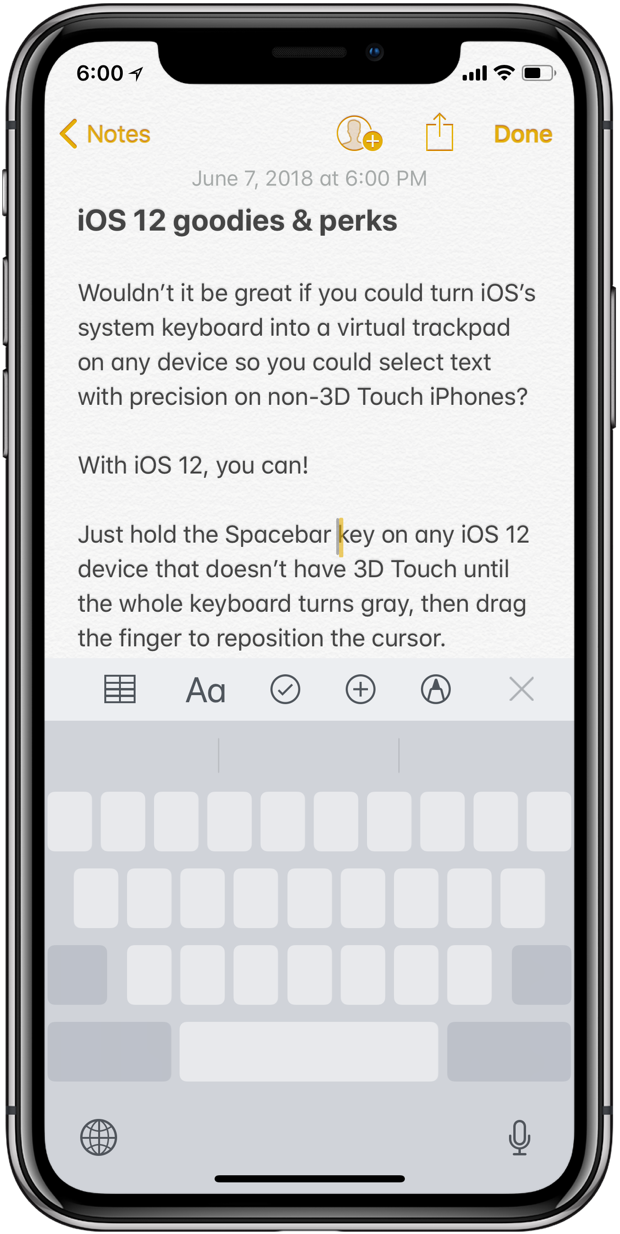
To include more or less text in your selection, simply drag the other finger across the keyboard. When finished, let go of both fingers and then tap the selection to bring up the bubble menu with your Copy/Paste options and more.
iOS 12 still supports the full range of virtual trackpad features afforded by 3D Touch.
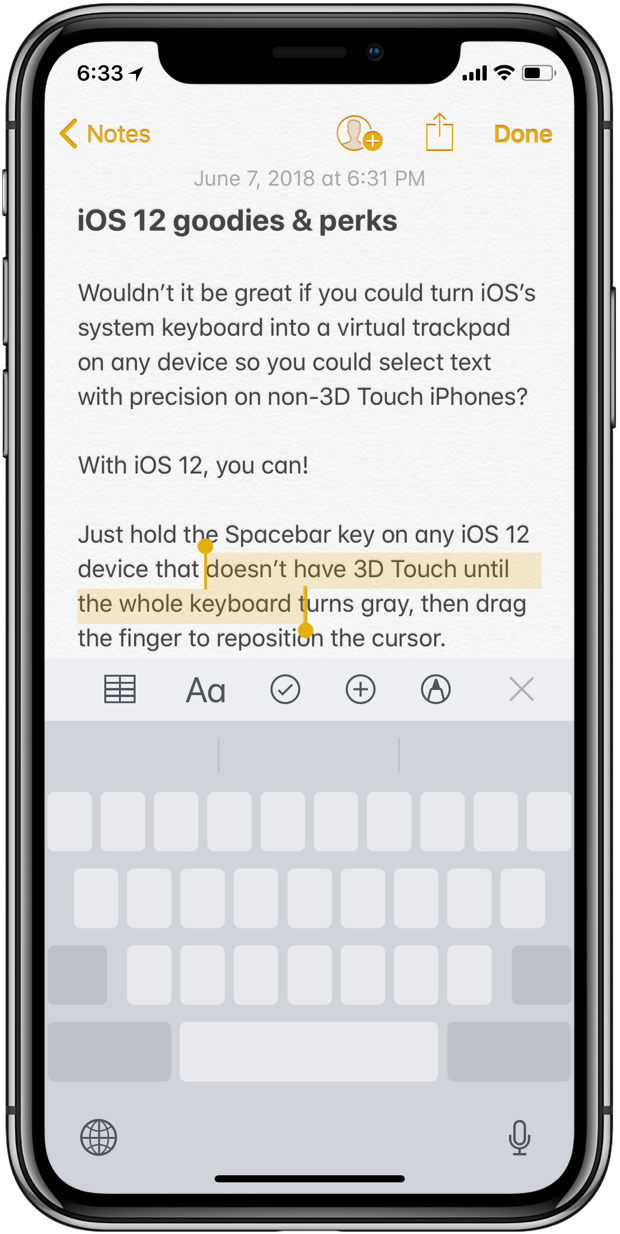
It does not expand, however, 3D Touch functionality beyond a pair of new shortcuts on the Home screen. That said, iOS 12 seems to have laid the groundwork for a 3D Touch-less future. For example, 3D Touch is no longer required to clear all alerts in Notification Center.
3D Touch uses 96 pressure sensors between the display panel and backlight that add thickness, weight and cost to the display assembly. Interestingly, Apple removed unspecified 3D Touch parts from iPhone XS Max (worth about $10 per unit) without affecting functionality.
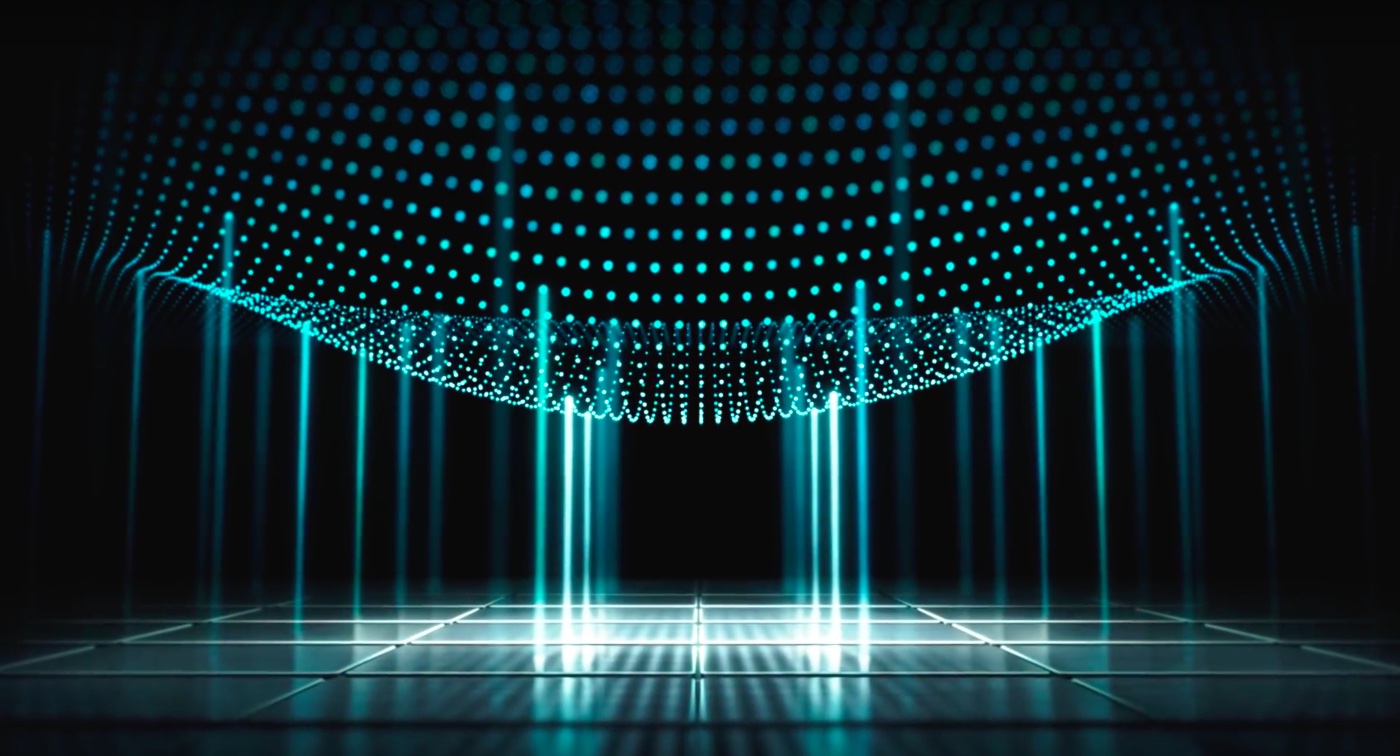
3D Touch senses how deeply you press the display
Some analysts have predicted that 3D Touch as we know it will be a goner in 2019. Be that as it may, it is nevertheless peculiar and intriguing at the same time that iPhone XR is the first new iPhone since 3D Touch was introduced not to have it (I know that iPhone SE doesn’t have it either, but iPhone SE wasn’t a brand-new phone in the same way iPhone XR is, for example).
Could all of the above be a sign of things to come, do you think?
Should Apple just stick with 3D Touch and update iOS to use it in ways that go way beyond the initial rollout or should it just embrace an extended Haptic Touch system across the board as a viable 3D Touch replacement?
Let us know by leaving your comment down below.
Source link: https://www.idownloadblog.com/2018/10/24/iphone-xr-haptic-touch-support/



Leave a Reply