How to create an alias for your iCloud email address
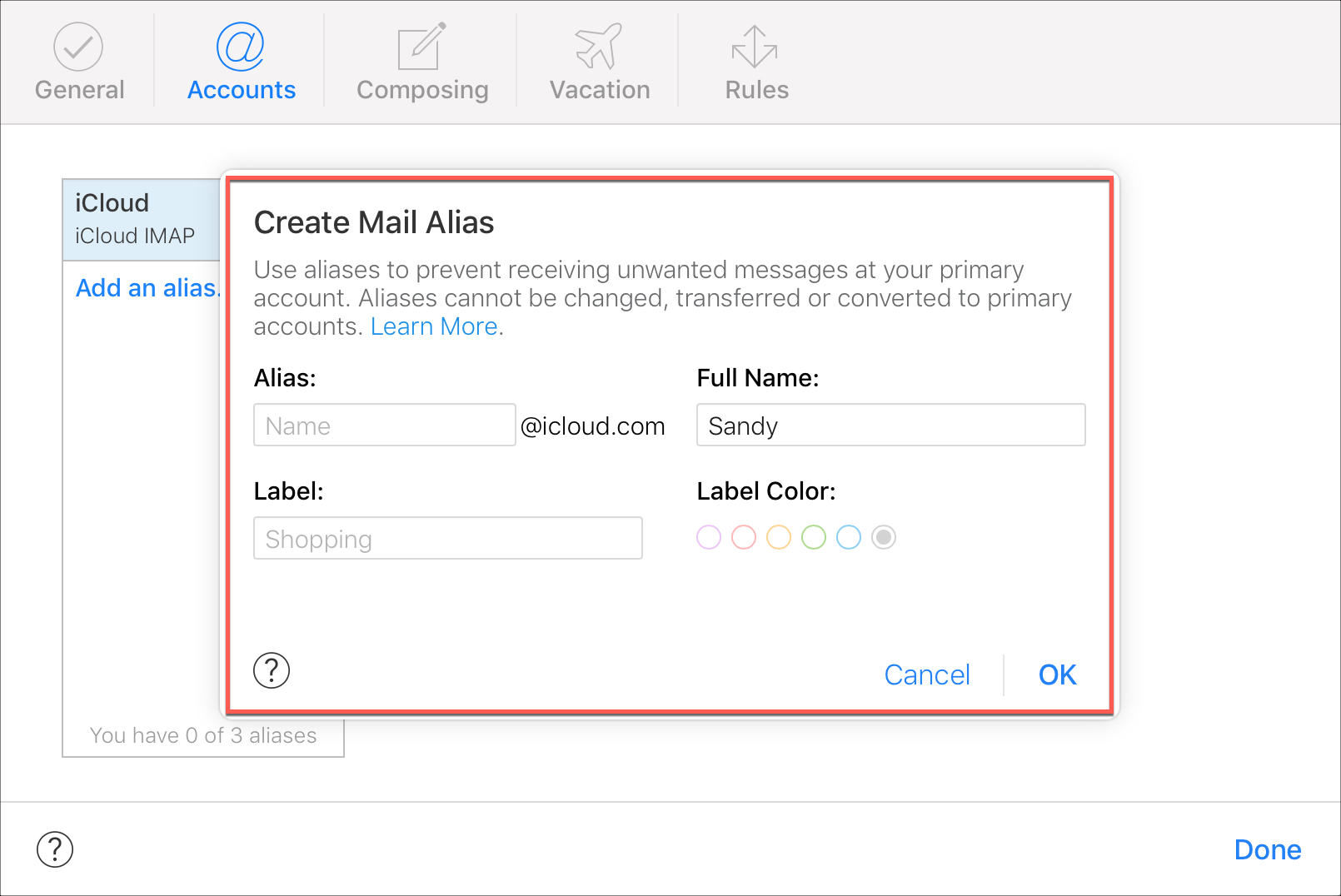
If you want to disguise your iCloud email address when signing up for newsletters, posting comments online, or simply don’t want to give out your true email address, you can use an alias.
Why use an email alias?
An email alias is a different name you set up for your email address, but the emails still come into your primary email inbox. For example, if your email address is [email protected], you can set up an alias for [email protected]. Then, use that alias when you don’t want to give out your primary address. All emails to your alias will still arrive to your main iCloud inbox.
Here’s how to create an alias for your iCloud email address.
Head over to iCloud.com
Log into your iCloud.com account and access your Mail. Then, just follow these steps.
1) Click Settings (gear icon) on the bottom left and select Preferences.
2) In the pop-up window, click Accounts.
3) Select Add an alias.
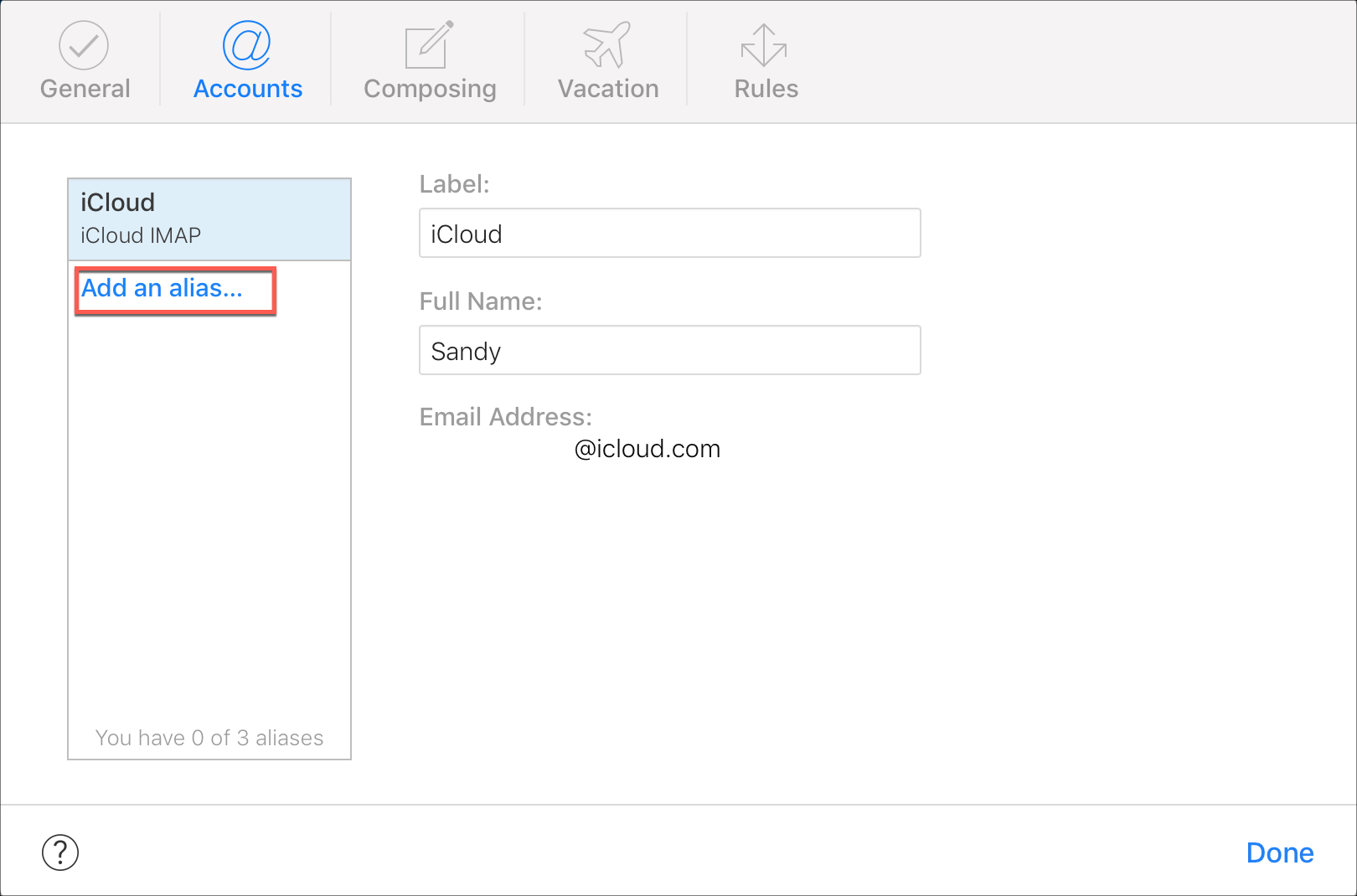
4) In the next pop-up window, create your Alias, add your Full Name, and optionally choose a Label and Label Color.
5) Click OK.
6) Click Close on the confirmation screen and Done to return to your inbox.
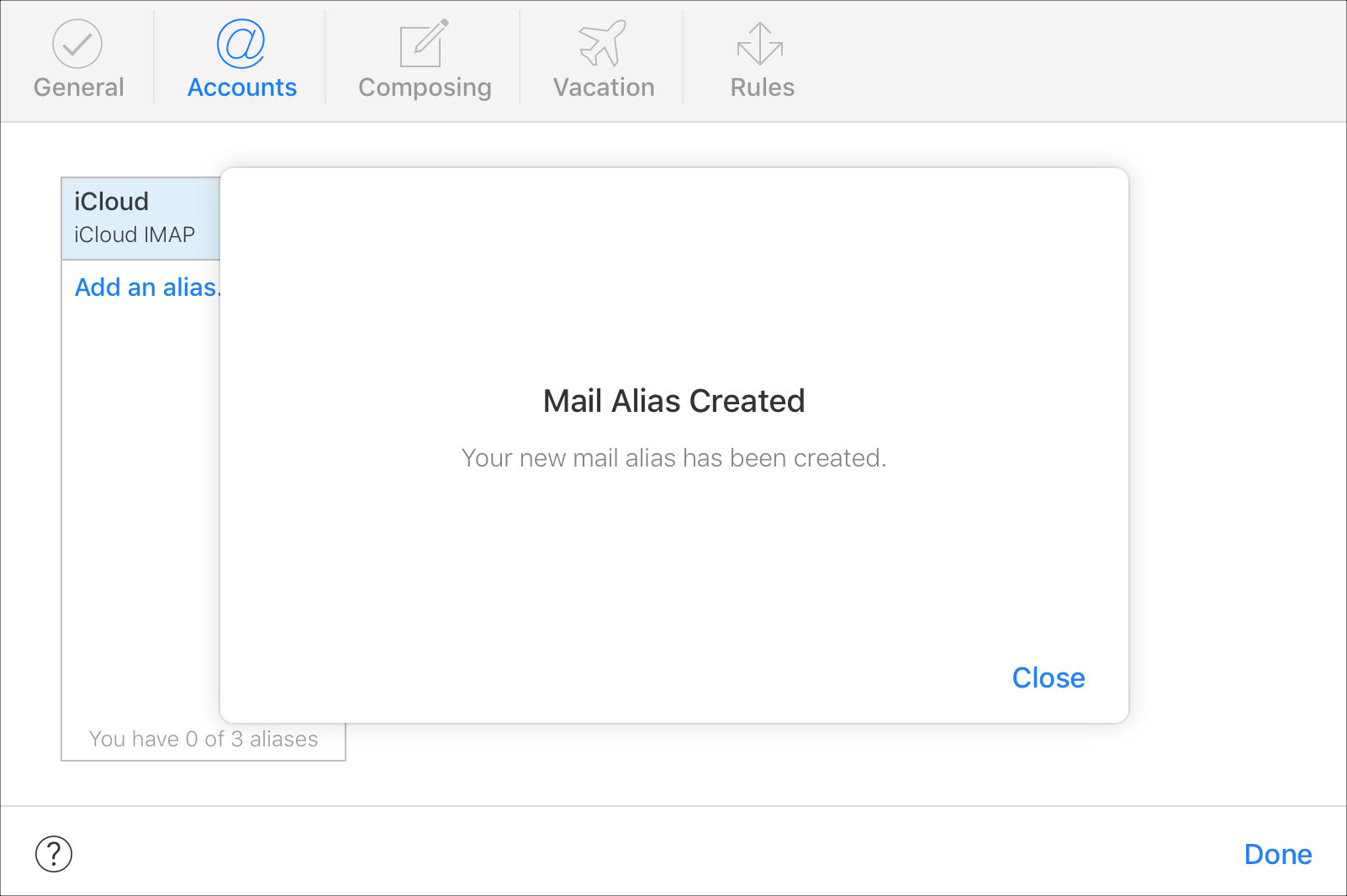
Now you can use that alias email address whenever you like.
Plus, when you compose an email from your iCloud account, you will see a drop-down when you click your email address. Then, pick your alias and the email will be sent with it instead of your primary address. This works on the iCloud website and the Mail app for Mac and iOS.
Disable your alias
If you ever want to disable the alias, head back to iCloud.com, and access Accounts as in the steps above.
1) Select the alias email address in the list.
2) Check the box for Disable alias.
3) Click Done.
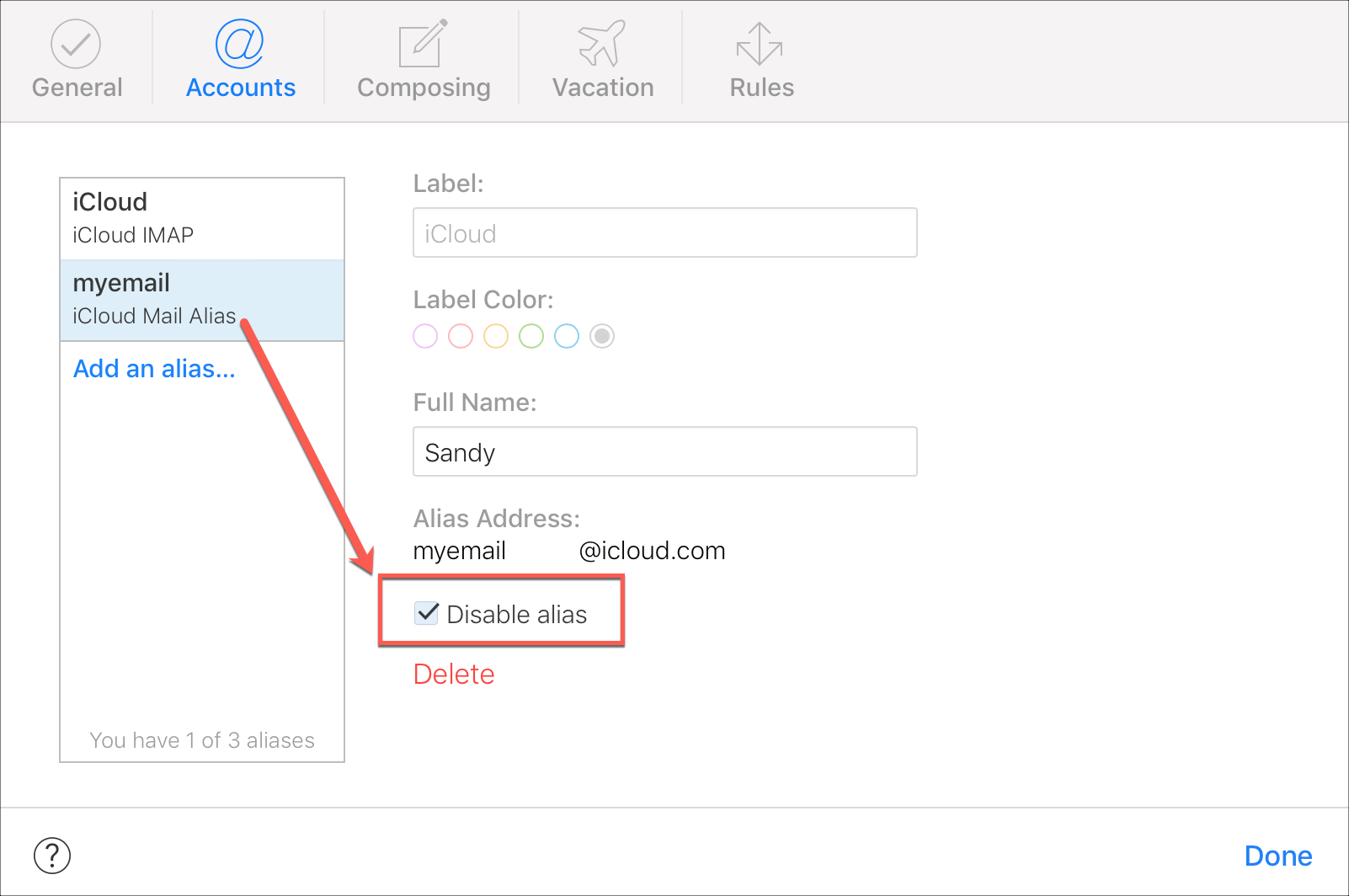
Wrapping it up
Creating an alias for your iCloud email address is a great way to keep your main email concealed. Is this something you plan to set up and use regularly?
Source link: https://www.idownloadblog.com/2018/10/24/create-icloud-email-alias/



Leave a Reply