How to search for pictures in the improved Photos app
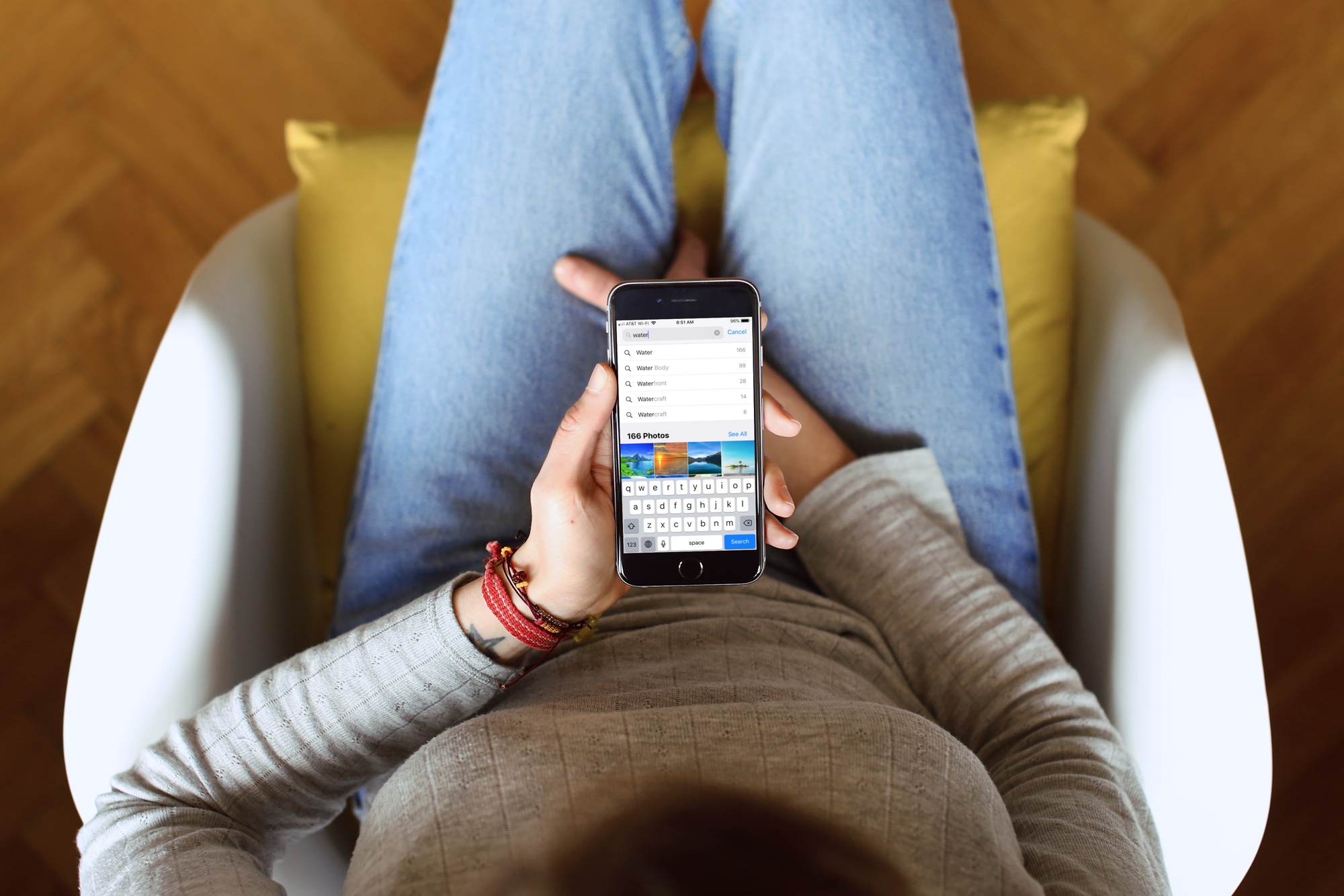
Apple brought a host of new features to the Photos app with the release of iOS 12. With things like the For You tab for memorable photos and the redesigned Albums area for easier viewing, the app includes a lot of improvements.
Another great update to the Photos app includes enhanced search options. Here are those options and how to use them to search for pictures in the Photos app.
Places, Event, and People search
Finding photos you took on your vacation to the beach, your friend’s graduation ceremony, or of your kids at the playground has never been easier. Plus, you can search for photos that contain certain objects like food, sand, or flowers.
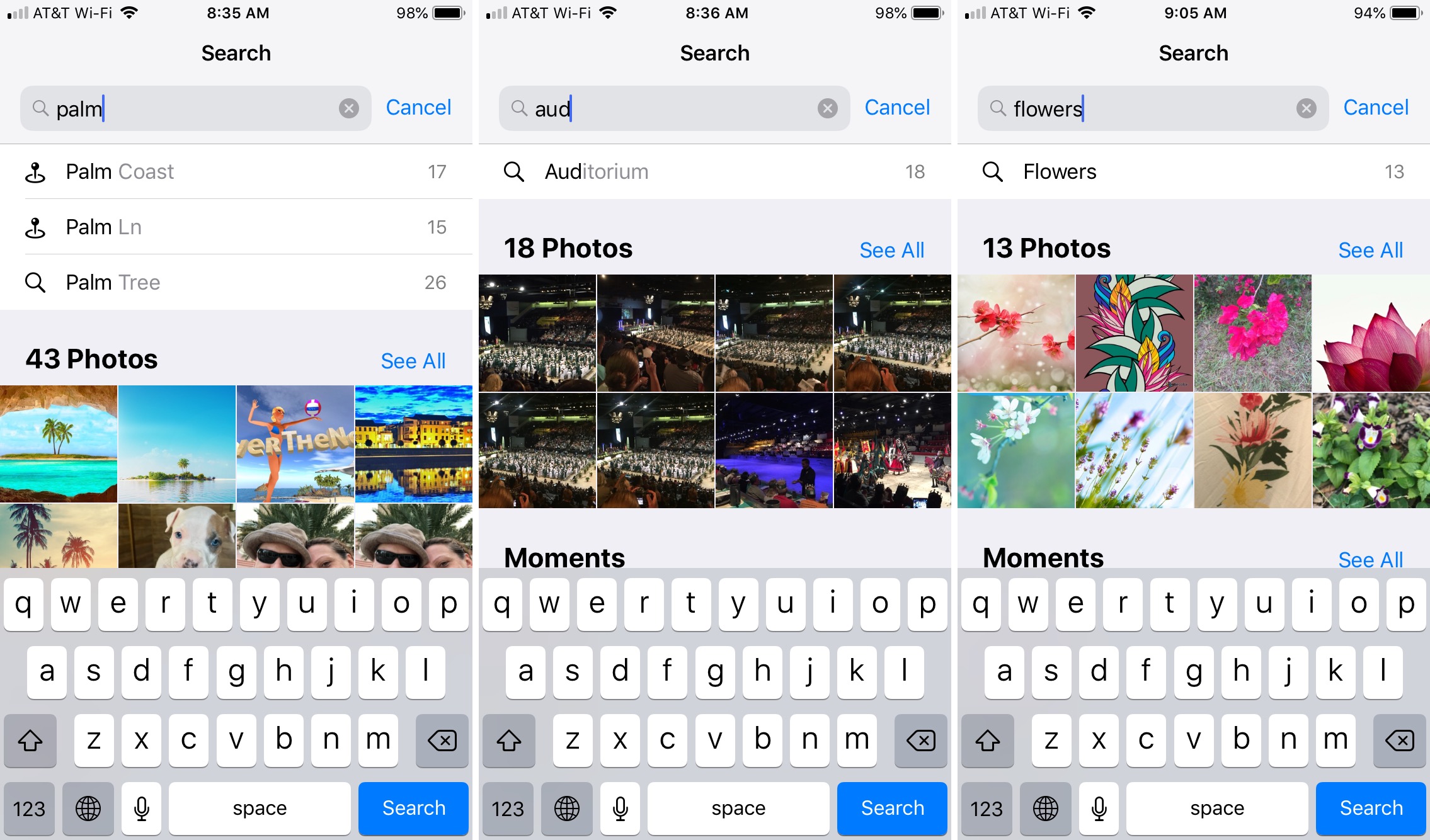
You can pop in a word or phrase into the search box or select from the options shown for People, Places, Categories, or Groups.
Multiple Keyword search
If you want to look for photos with keywords, you can use more than one. However, this isn’t like a normal keyword search you’d use on Google, for instance. Here’s how it works.
Type in your first word, for example, “beach.” Select it from the drop-down suggestions you see. Then, type in your second word, for example, “sunglasses” and select that word from the suggestions. You’ll then see both keywords in the search box and your results below it.
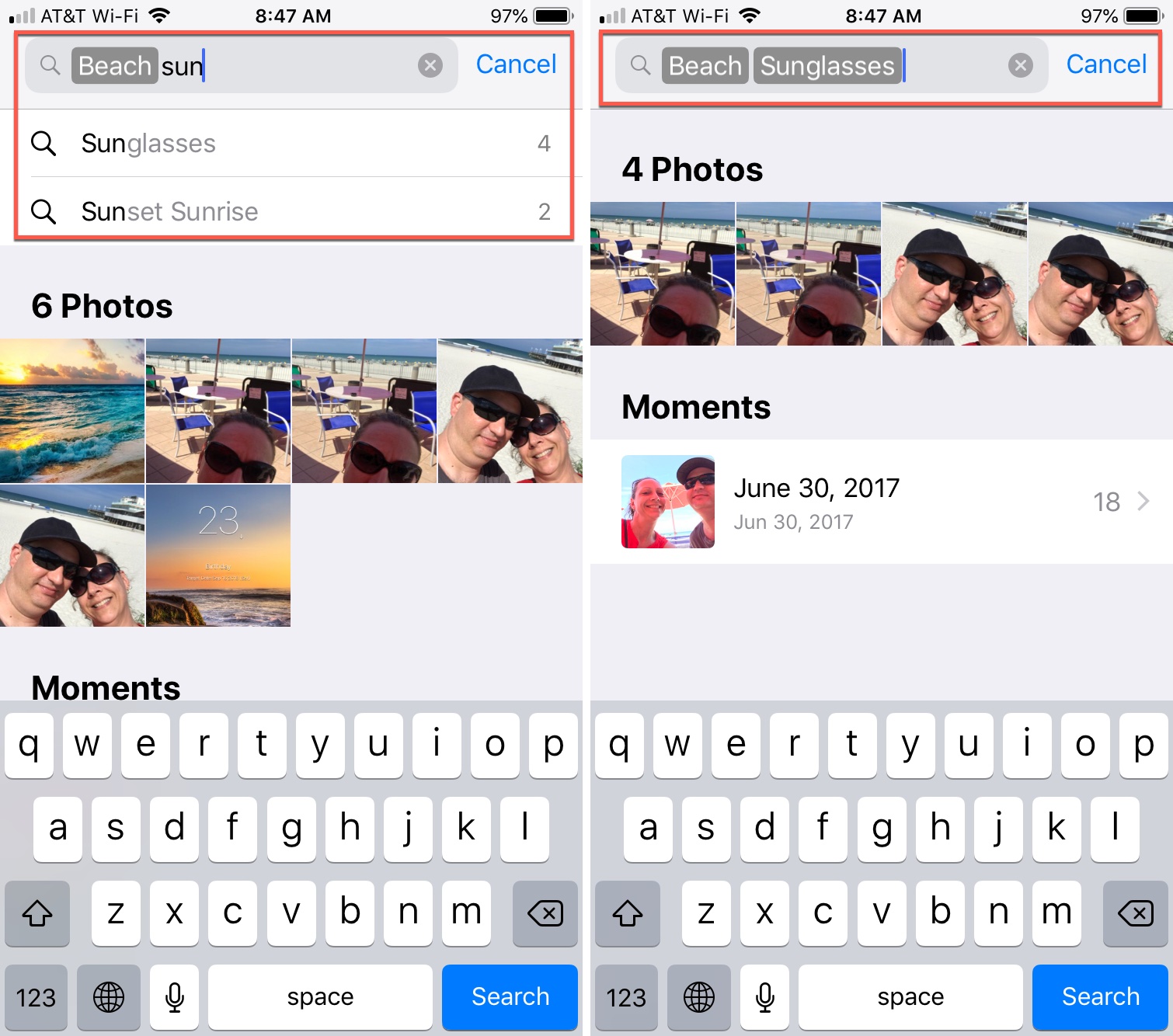
Intelligent search suggestions
Like with the For You tab showing you photos of things the app believes may be important to you, the Intelligent search suggestions does this on the search tab.
As Apple explains it:
It also identifies photos of things you’ve done in the past that may be relevant and important to you now. For instance, if you just went to a tennis match, it may suggest revisiting old photos from a sporting event you went to years ago.
Before you start typing, you’ll see the categories on the screen as mentioned above. But as you type a keyword, you’ll also see Moments, Categories, and Memories that are related to your search.
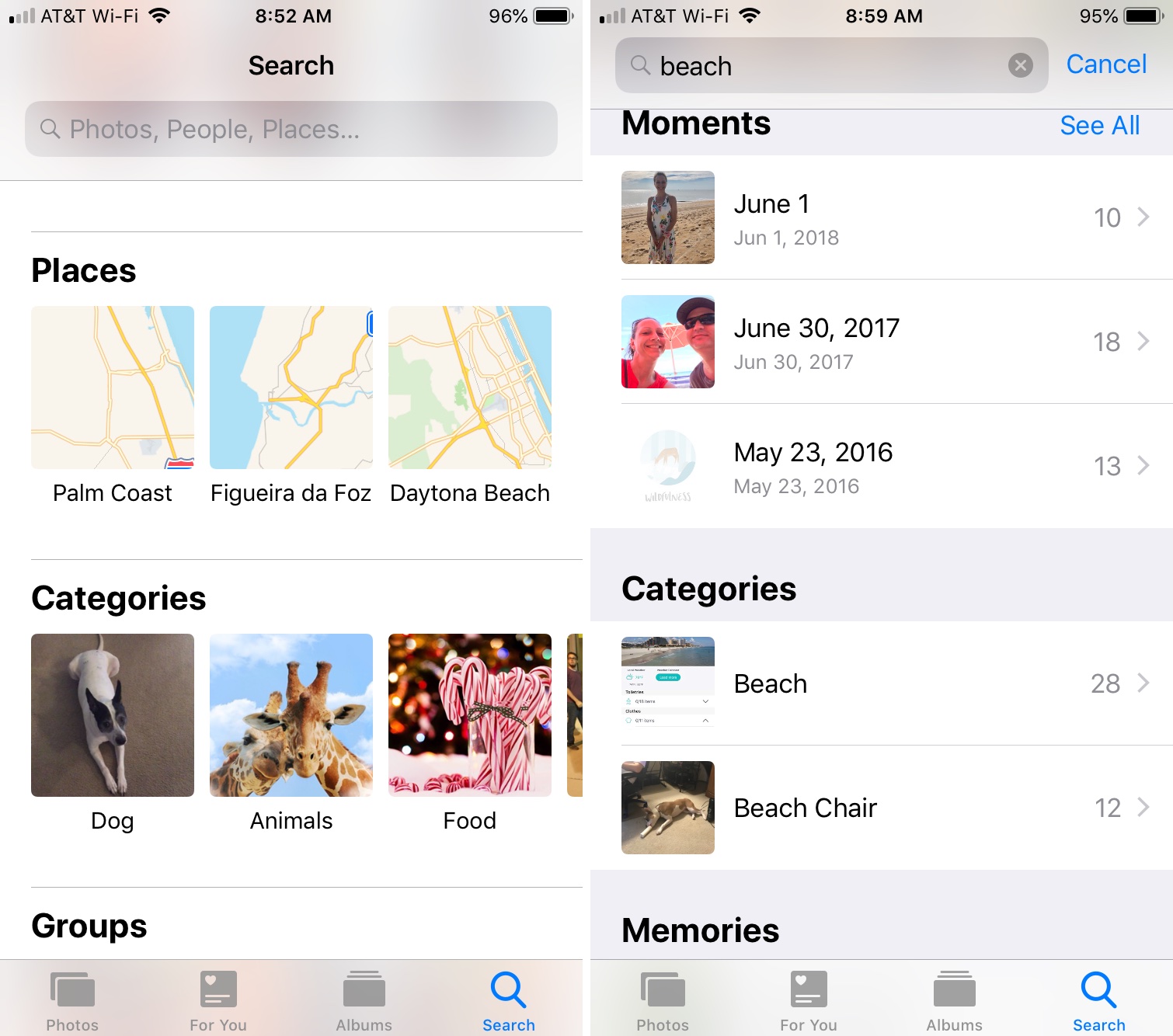
Wrapping it up
When you have hundreds or even thousands of photos in our iPhone or iPad, searching for the one you want is now much easier. You have various options for finding that photo. Which search option do you find to be the most useful?
Source link: http://www.idownloadblog.com/2018/10/02/search-photos-on-iphone-ipad/



Leave a Reply