How to search songs by lyrics in Apple’s Music app on iPhone and iPad
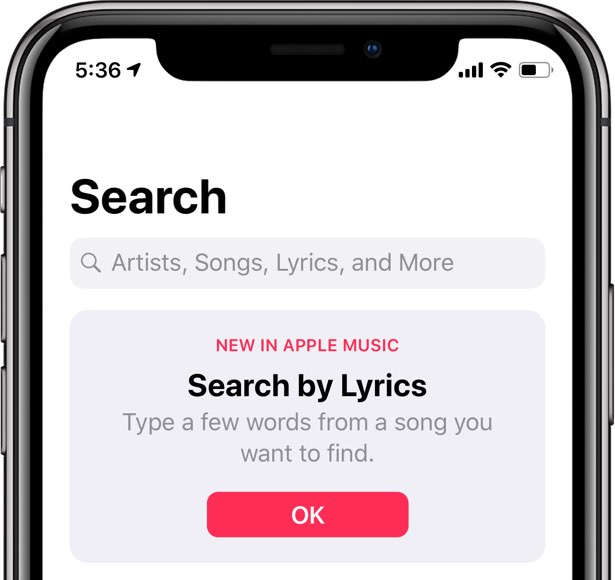
iOS 12 brought lyrics search to the stock Music app on iPhone and iPad. With it, customers can discover more easily new music or old songs they like by typing just a few words. The app will find any tracks on Apple Music or in your library that match the typed lyrics.
The Music app on iOS 10 and later and desktop iTunes on macOS Sierra 10.12 and later debuted song lyrics, allowing you to view them easily on your Mac, iPhone and iPad.
With iOS 12 and later, the Music app exposes song lyrics to the built-in search functionality.
This handy little feature was announced at Apple’s summer developer conference and first appeared in a fifth developer beta of iOS 12 issued on July 31, 2018.
With lyrics search, you can easily match streamable songs in Apple Music’s 40-million-track catalog or local tracks stored in the music library on your iPhone and iPad.
Here’s how to use this cool music discovery feature.
How to use lyrics search on iPhone & iPad
To use lyrics search, do the following:
1) Open the Music app on your iPhone or iPad.
2) Tap the rightmost Search icon in the tab read alongside the bottom of the interface.
3) Type in a few words or lines from a song you like.
4) Define scope of your search by tapping Apple Music or Your Library below the query.
5) Hit the Enter key to run your query.
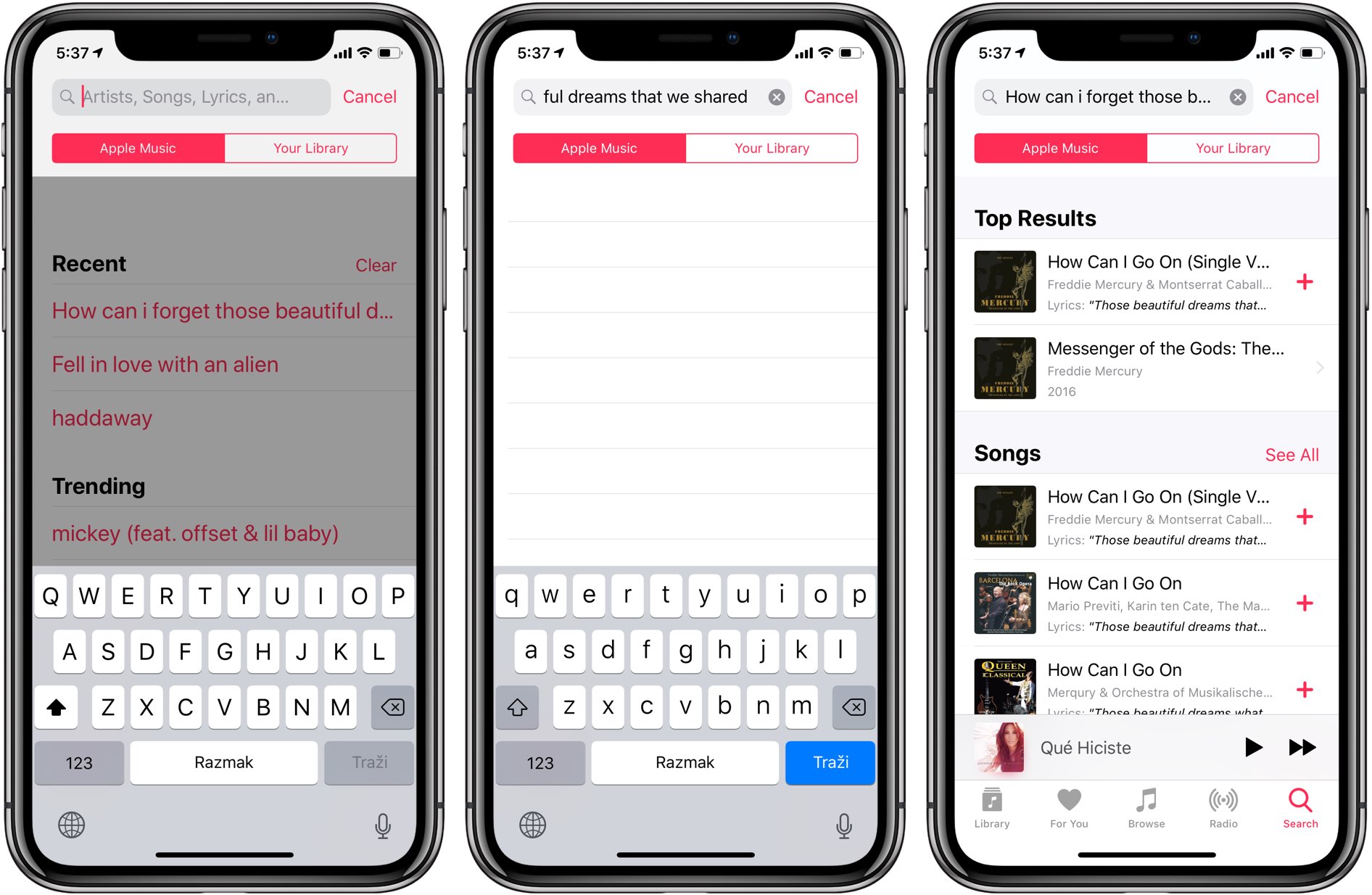
Just type in some music lyrics that come to your mind
The screenshots illustrate I was searching for “how can I forget those beautiful dreams that we shared” from an opera-like song that I heard on the radio and liked instantly.
TUTORIAL: How to view song lyrics in desktop iTunes
A bunch of results actually matched my query, among them the song I was looking for but couldn’t remember its title: “How Can I Go On“ by Freddie Mercury, the flamboyant lead vocalist of the rock band Queen, and Spanish operatic soprano Montserrat Caballé.
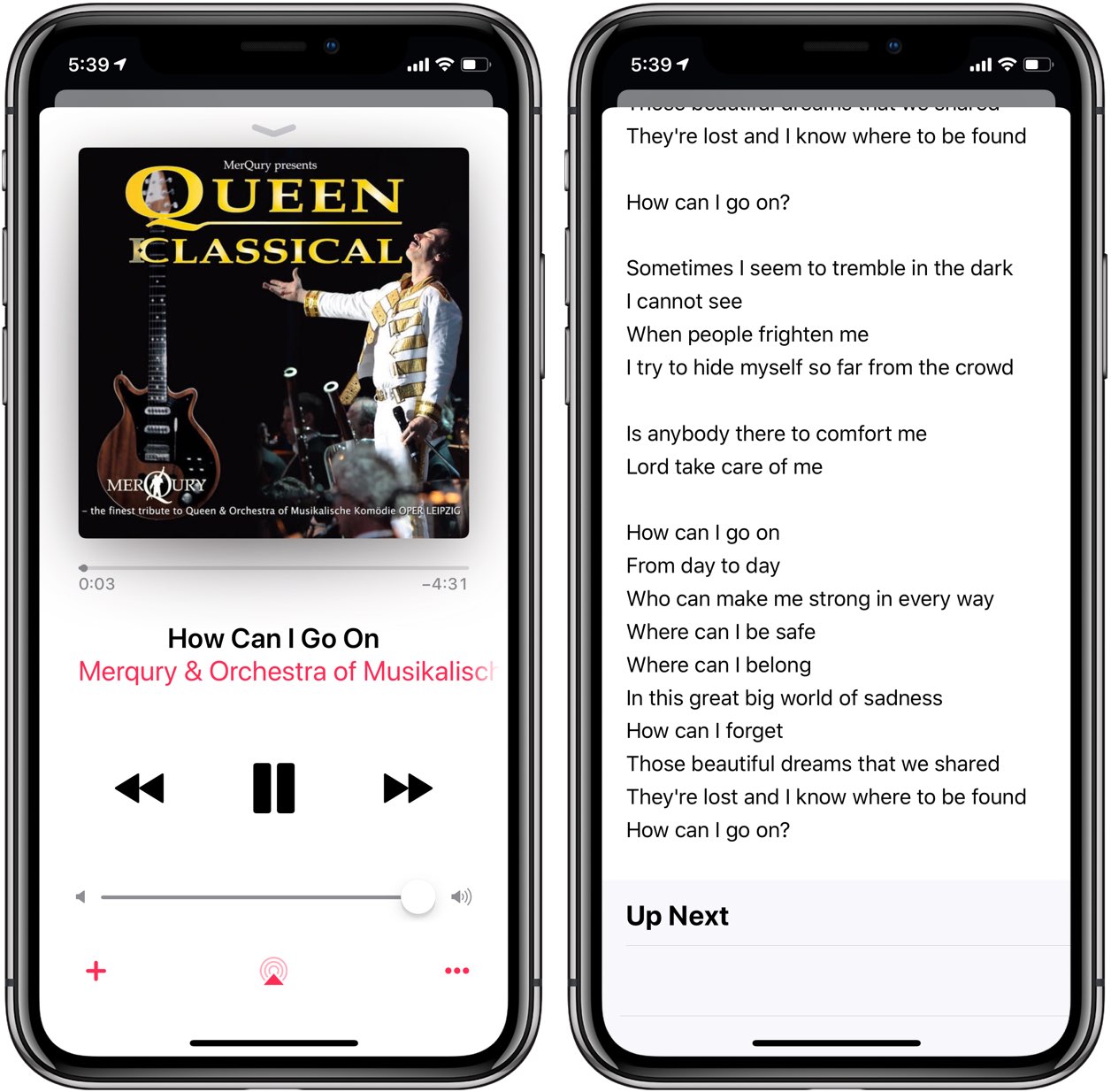
If you ever find yourself humming a song that got stuck in your head but know only the chorus and cannot remember the title, lyrics search in iOS 12’s Music app is your friend.
TUTORIAL: How to display song lyrics in iOS Music app
And that’s how you search across song lyrics in the Music app on iOS 12.
Need help? Ask iDB!
If you like this how-to, pass it along to your support folks and leave a comment below.
Got stuck? Not sure how to do certain things on your Apple device? Let us know via [email protected] and a future tutorial might provide a solution.
Submit your how-to suggestions via [email protected].
Source link: http://www.idownloadblog.com/2018/07/31/howto-search-lyrics-apple-music/



Leave a Reply