How to automatically invoke Safari’s Reader mode for specific websites
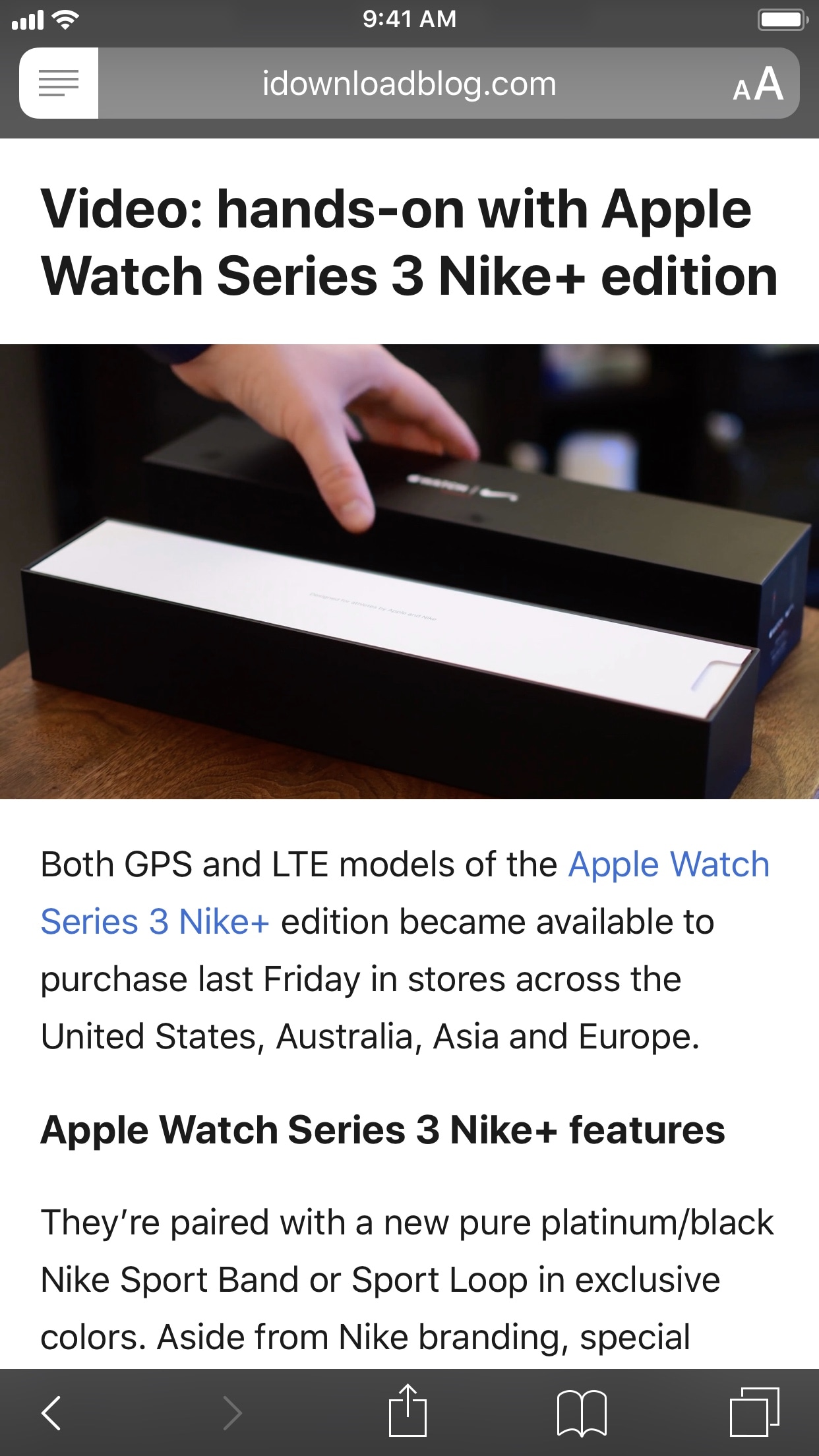
Safari is the default web browser in both iOS and macOS, but did you know the latest iOS 11 and macOS High Sierra updates supercharge Safari‘s Reader mode capabilities?
In this piece, we’ll show you how you can configure Safari to automatically enable Reader mode every time you visit a specific website on both platforms.
How to automatically use Reader mode in iOS 11
If you’re using an iOS 11 device, all you have to do is follow these simple steps:
1) Launch Safari and visit a website.
2) Tap and hold on the Reader mode button in the URL bar:
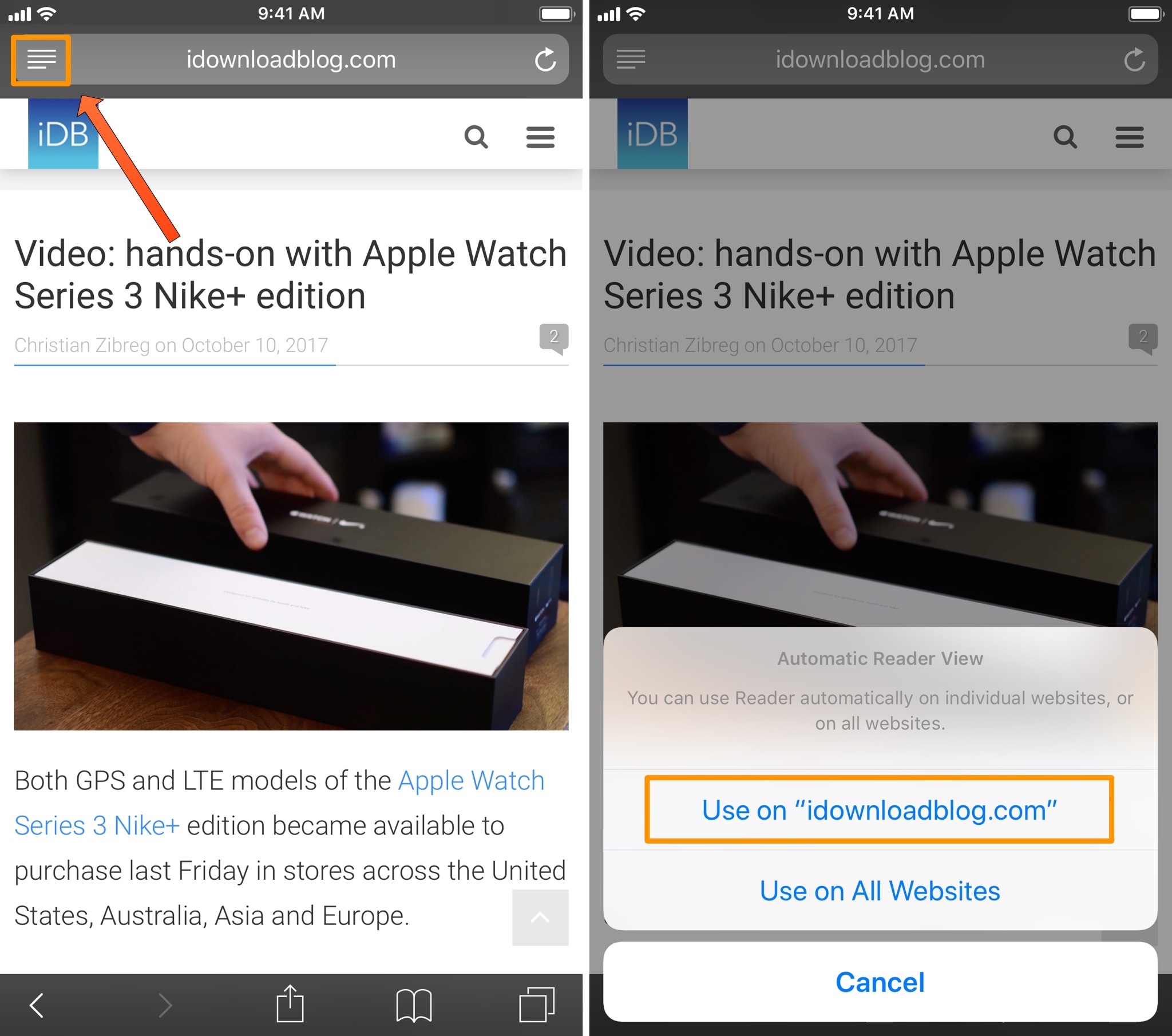
3) In the prompt that appears, tap on the Use on “” button.
Now, whenever you launch a web page from the website you’ve configured this option for, Reader Mode will start up automatically for your convenience:
If you wanted to disable this feature, just follow steps 1-2 again, but tap on the Stop Using on “” button instead, like so:
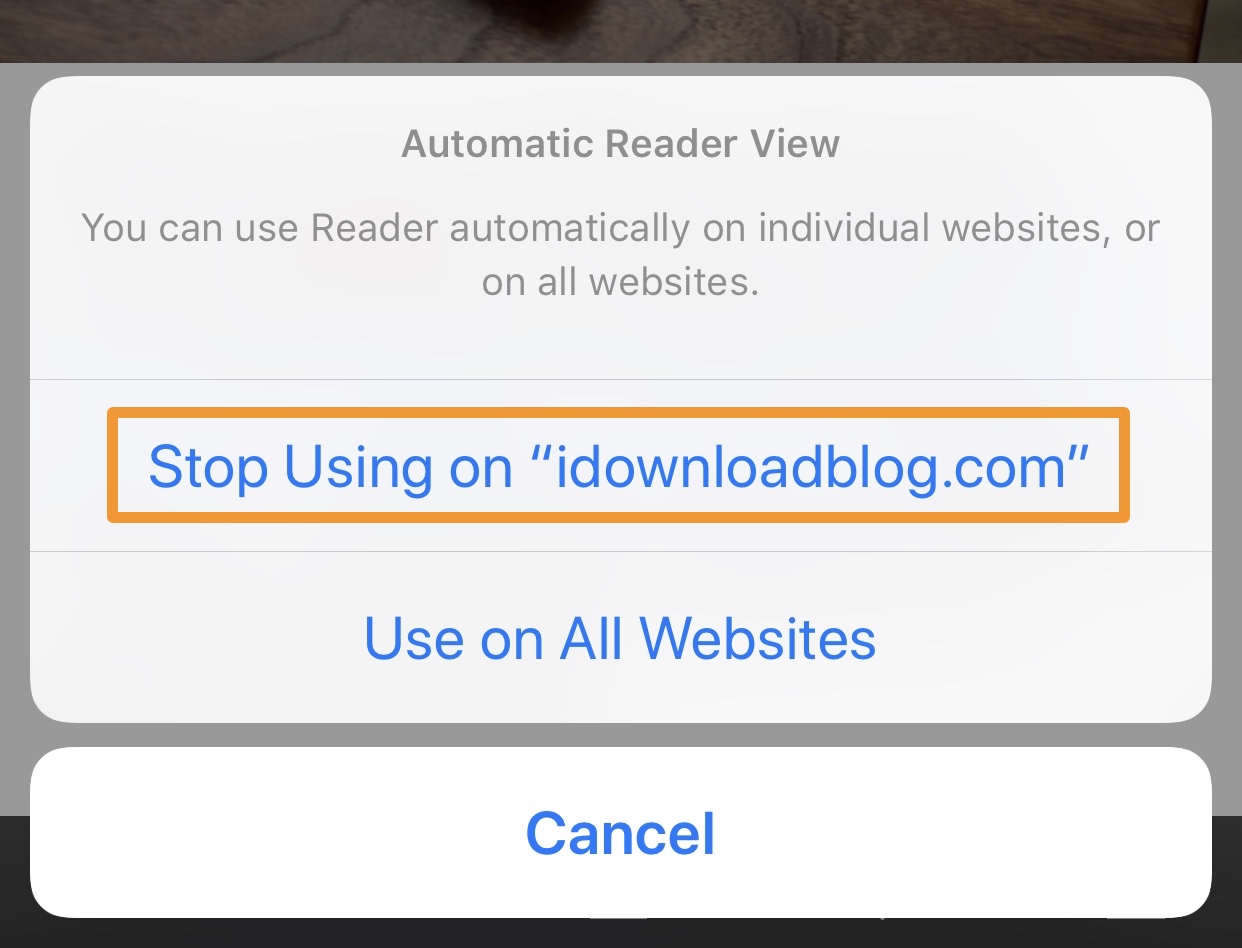
How to automatically use Reader mode in macOS High Sierra
As we indicated earlier, the same feature exists in macOS High Sierra. To perform this action on your Mac, follow these steps instead:
1) Launch Safari and visit a website.
2) Click and hold on the Reader Mode button in the URL bar:
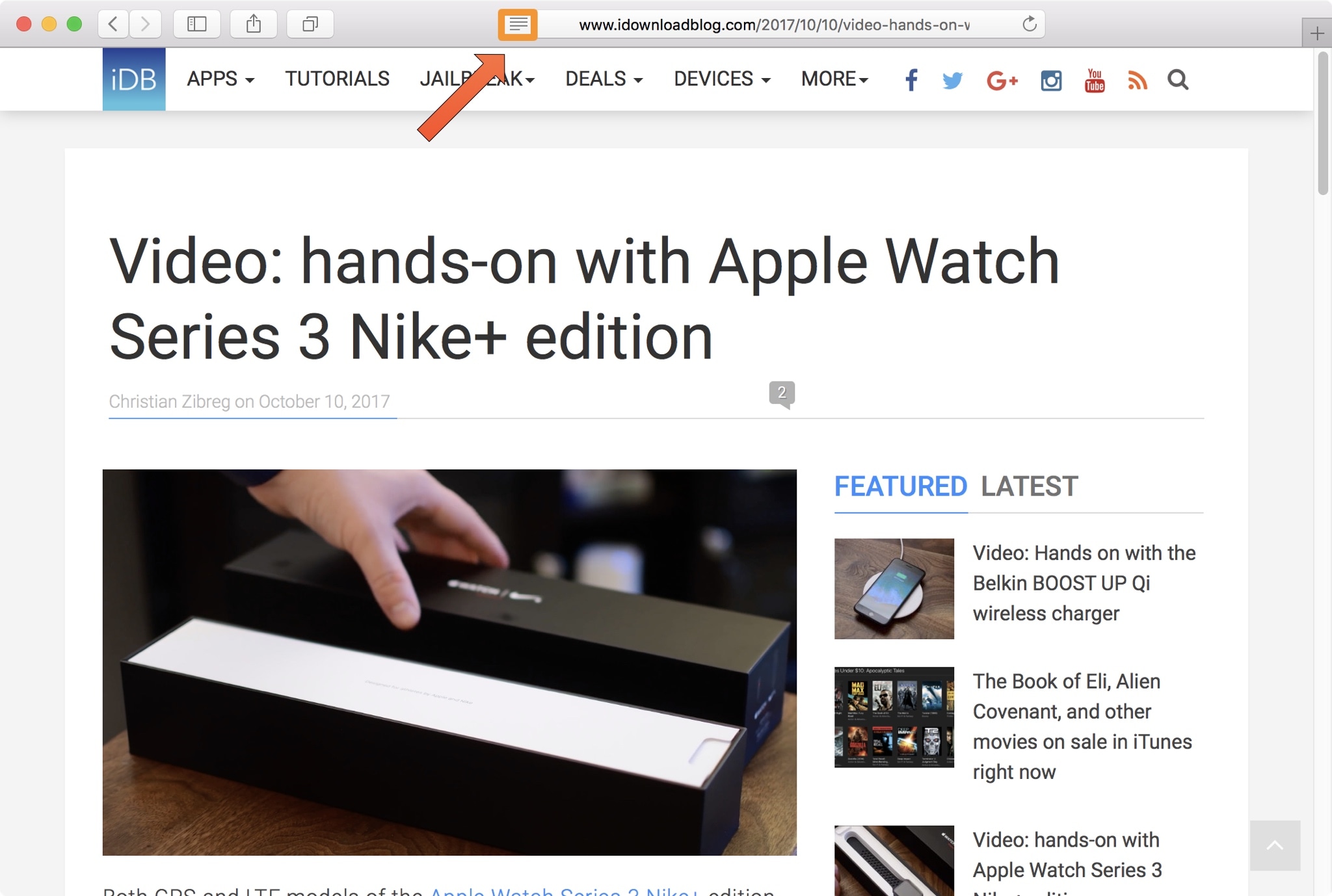
3) In the pop-up that appears, select the Use Reader Automatically on “” option to select it:
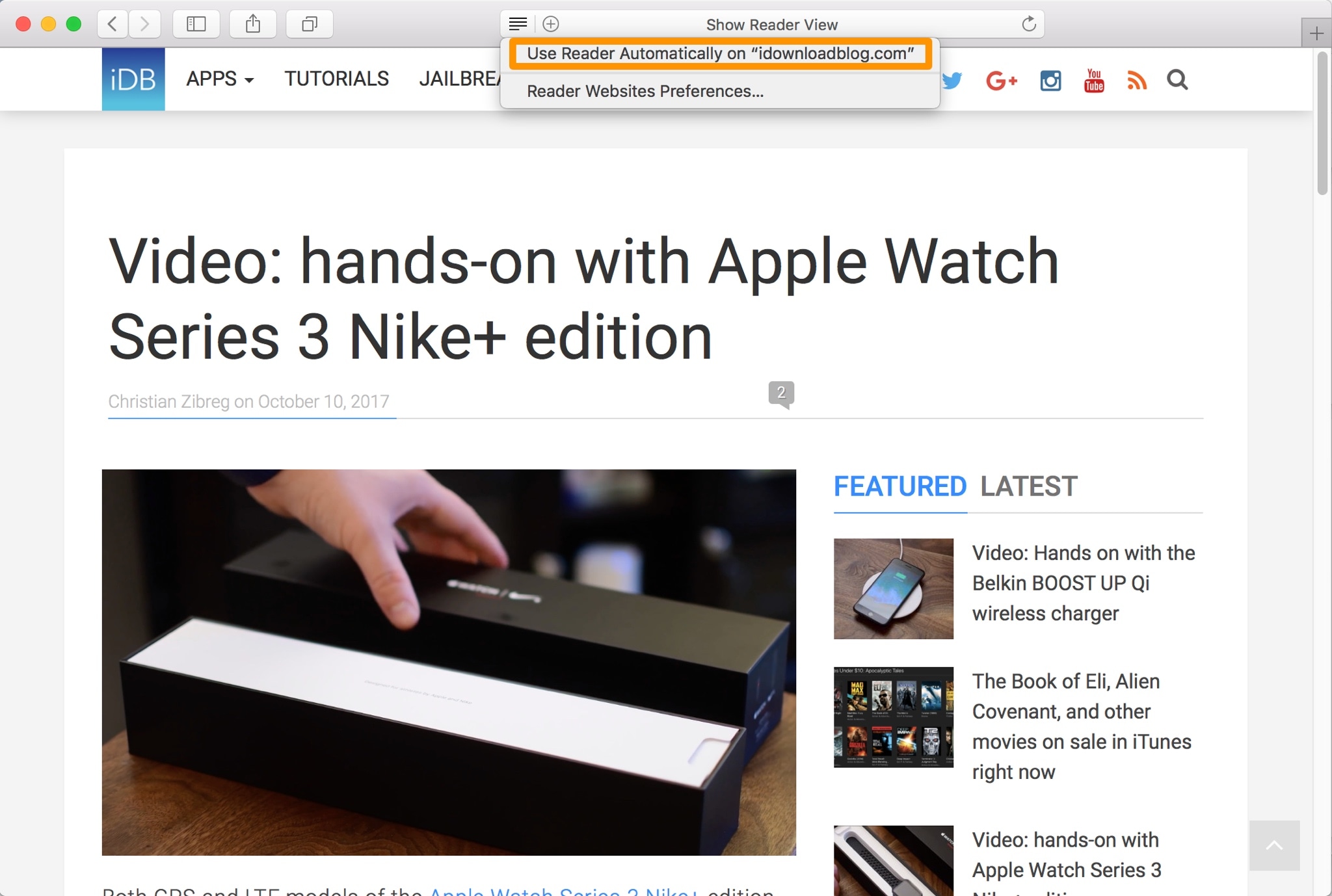
Safari in macOS High Sierra will now begin loading every web page associated with the website you’ve configured this option for in Reader Mode rather than standard mode:
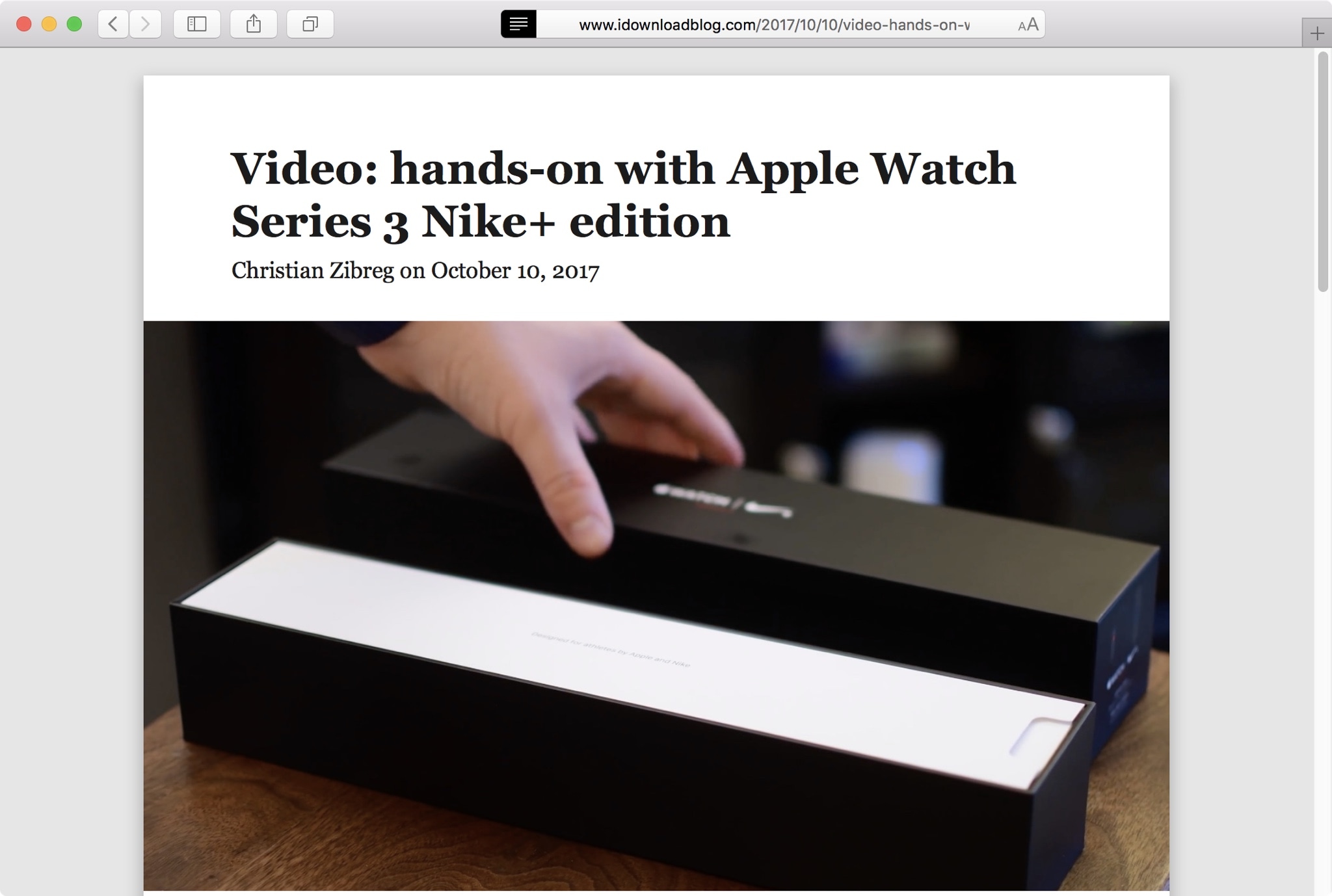
You can disable this feature by repeating steps 1-2 for a second time, and then clicking on the Use Reader Automatically on “” option to deselect it:
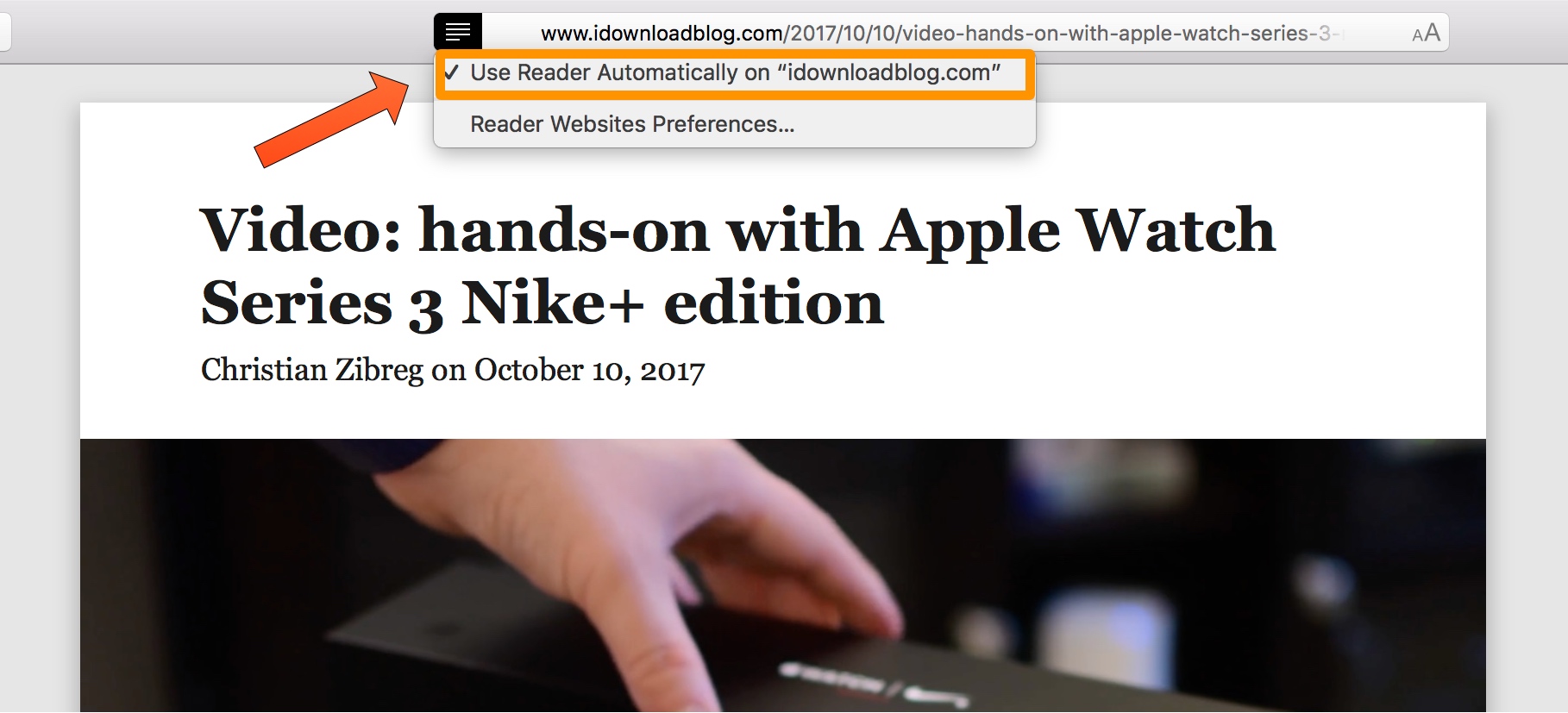
Wrapping up
As you’ve just witnessed, the steps to automatically force Reader mode on a website in iOS 11 or macOS High Sierra are as easy as 1-2-3. Now, you can browse the internet in peace – all the time.
If you want to learn about more hidden gems in iOS 11, our roundup showcasing 90+ features bundled in iOS 11 has several mention-worthy features. We also have a similar roundup showcasing 100+ new features in macOS High Sierra.
Will you enable this feature for any of your favorite websites? Share in the comments!
Source link: http://www.idownloadblog.com/2017/10/13/automatically-enable-reader-mode-specific-websites-safari/



Leave a Reply