Scriblit Is a Jailbreak Tweak That Lets You Draw Anything on Your Screen
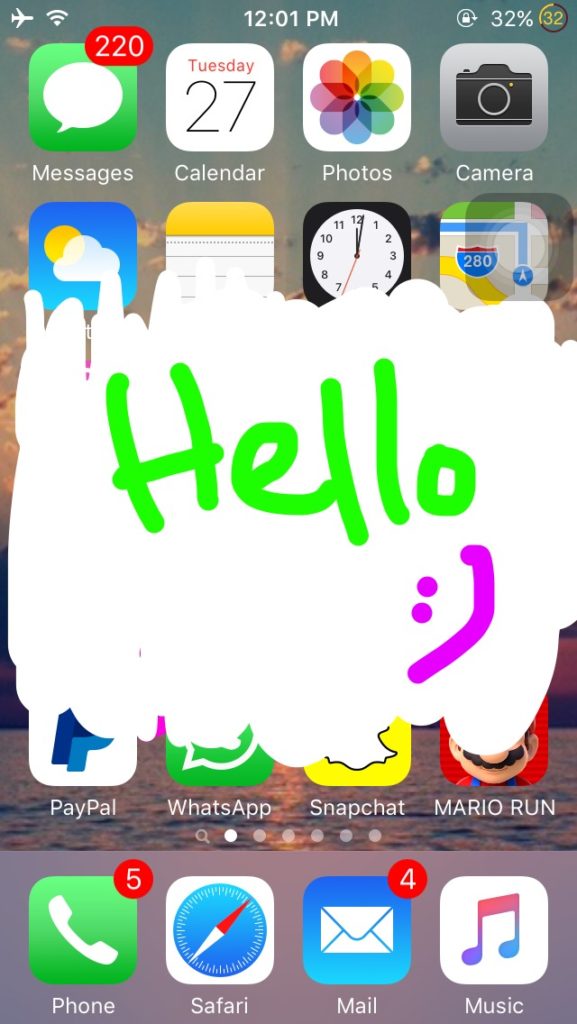
There are times when you want to quickly illustrate something to present your idea more clearly. You will not have a pen and paper with yourself at all times, which is why a new jailbreak tweak has been developed to solve this problem.
Called Scriblit, this jailbreak tweak turns your iPhone into a drawing canvas, allowing you to draw anywhere on the screen of your phone at anytime. This comes quite in handy when you want to annotate something on the screen and share it with others.
Scriblit can be invoked via an Activator gestures. Once activated, an overlay appears on the screen with tools that allow you to change the color of the brush, toggle between the eraser and drawing tools and save the drawing to your Camera Roll.
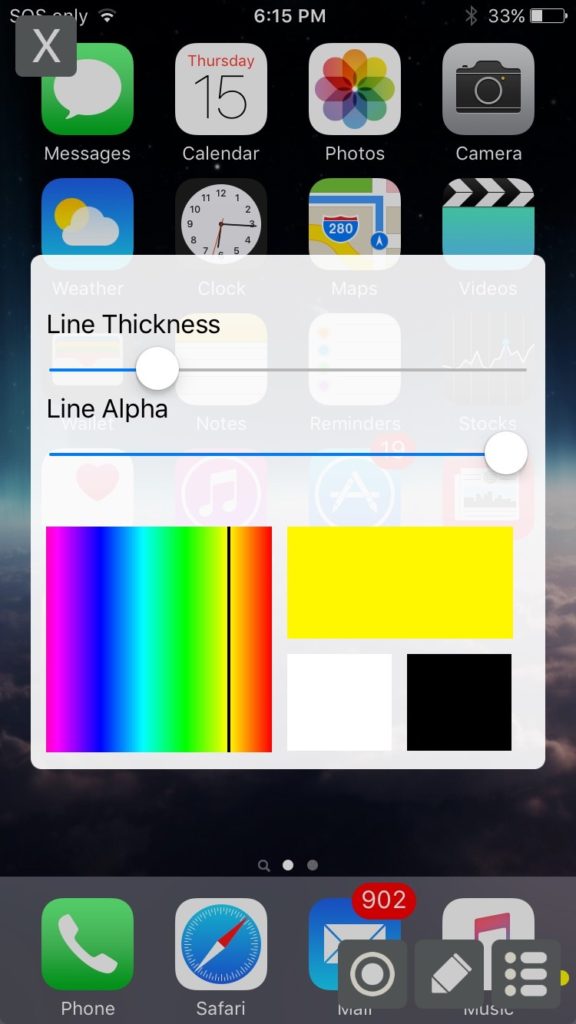
You can invoke Scriblit from anywhere in iOS, whether you’re in a game, within Safari or on the Home screen. The tweak also allows you to configure the thickness of the brush as well as adjust its transparency.
When you want to save the drawing, you simply tap on the circular button situated at the bottom of the screen and it will be saved to your Camera Roll. A notification banner appears at the top of the screen to inform you that the drawing has been saved successfully.
Scriblit also comes with a preferences pane in Settings where you can enable or disable it on demand, choose an Activator gesture for invoking the tweak, and set the default color, thickness and transparency of the drawing brush. A respring is required for the new changes to take effect.
Scriblit is quite a useful tweak to annotate something on your screen or to present your idea more clearly by drawing an illustration on your phone’s screen.
If you’re in to give this tweak a try, it can be purchased for $1.50 from Cydia’s BigBoss repo. Make sure to let us know how it goes in the comments below.
.adslot_1 { width: 300px; height: 250px; } @media (min-width:340px) { .adslot_1 { width: 336px; height: 280px; } }
Source link: http://www.iphonehacks.com/2016/12/scriblit-jailbreak-tweak-lets-draw-anything-screen.html



Leave a Reply