A short 15-minute boost from AirPods charging case equals three hours listening time
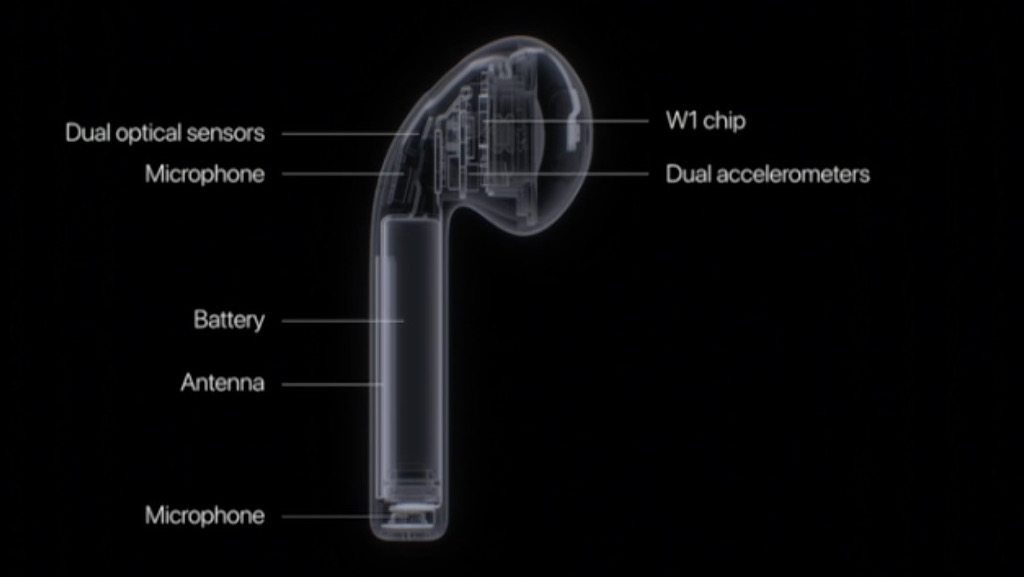
The AirPods, Apple’s new $159 wireless earphones, are scheduled to go on sale in late October so we’ll need to be patient for a while before getting our hands on a pair of these and learn just how long it takes to charge both the earphones and Apple’s Lightning-based charging case from 0 to 100 percent.
Meanwhile, I stumbled upon a nice tidbit in BuzzFeed’s interview with Apple executives saying that it only takes a short 15-minute boost from the tiny charging case to give AirPods three hours of run time.
It’s important to note that BuzzFeed is referring to three hours of listening time: talk time is about two hours after the same 15-minute boost from the charging case. The real-life experience of BuzzFeed reporter John Paczkowski largely confirms Apple’s charging claims on the AirPods website.
According to Apple’s barrage of tests, the AirPods provide up to five hours of listening time on a single charge, but the included charging case holds multiple additional charges for more than 24 hours of listening time before the case itself needs recharging.
“Need a quick charge? Just 15 minutes in the case gives you 3 hours of listening time,” says Apple. For those wondering, listening time is better than talk time because the built-in microphone isn’t active when you’re listening to music.
According to Apple’s official specs:
- AirPods with Charging Case: 24 hours listening time and 11 hours talk time
- AirPods (single charge): 5 hours listening time and 2 hours talk time
- 15 minutes in the case equals 3 hours listening time or over an hour of talk time
That’s pretty great, but not entirely unexpected: each AirPod packs in a tiny battery that takes only a fraction of the time to charge compared to, say, your iPhone.
The tiny AirPods are so densely packed there’s literally no unused space in them.
Aside from the speaker itself and the battery, Apple was able to squeeze in impressive technology inside each AirPod, like its new W1 wireless chip, an antenna, a pair of accelerometers, two optical sensors and two beam-forming microphones.
I’m also very impressed with how you check the AirPods’ current battery status: either you hold the AirPods next to an iPhone or ask Siri “How’s the battery on my AirPods?”
Source: BuzzFeed News
Source link: http://www.idownloadblog.com/2016/09/09/airpots-charging/



Leave a Reply