Topaz Photo AI v4.0 now out with dust scratch repair, neck hair face recovery tools, and other improvements
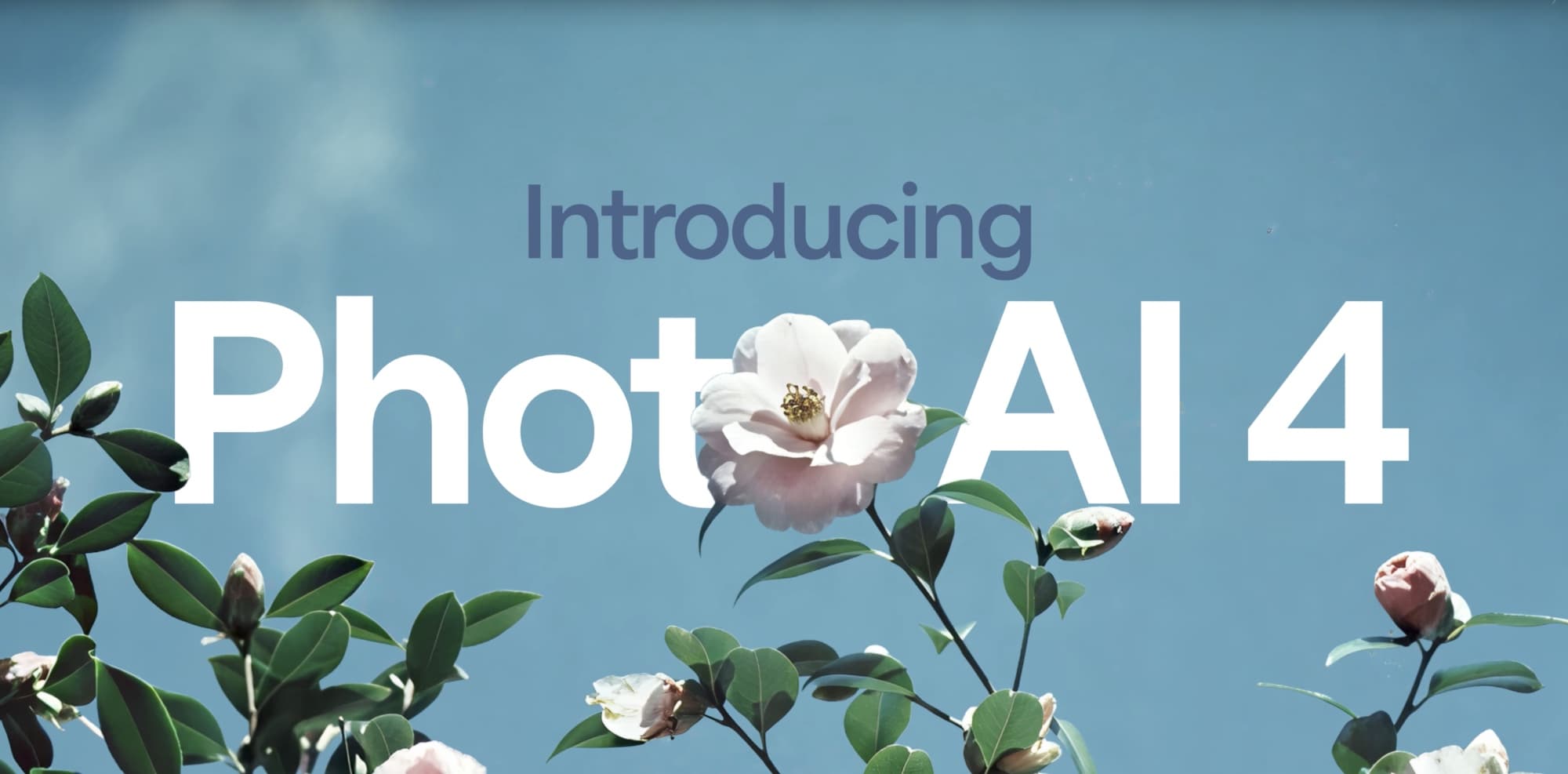
Topaz Labs have been launching updates for their popular Topaz Photo AI software rather frequently lately, with each subsequent update continuing to enhance the popular AI-based photo editing software with user-friendly one-click features that can instantly elevate even your worst images to a semi or fully usable state.
This week, Topaz Labs released a major update to its Topaz Photo AI software in the form of version 4.0, which introduces a host of new features that make photo editing even more effortless than it already was. The team announced the latest update in a blog post, highlighting some of the most important features:
– Dust & Scratch Repair: It’s finally here. You can now resurrect old images by healing major scratches and dust particles for a clean image using the world’s best AI dust & scratch model only in Photo AI. It runs both locally and in the cloud, comes with a built-in healing brush for finishing touches – and it’s going to get even better over time!
– Revamped Autopilot Experience: Autopilot is more intuitive to use than ever before with this update, and you’re going to love the refreshed design. Booting up Photo AI for the first time will show the option to opt-in or out of Autopilot, and you can change this toggle at any time using a handy switch on the right-hand panel. Suggestions also appear at the top of the filter stack and are much easier to work with.
– Neck and Hair Controls for Face Recovery: More control over faces. Face Recovery improves details on faces, but also on hair, necks and shoulders – but we’ve never exposed these controls until now. Get the best Face Recovery results possible with more control over the model with this update. We’ve also split the controls for Face Recovery strength and selection to make it easier to work with in this release.
– Dynamic Face Recovery Strength: Get better faces every time. Autopilot will now use the best Face Recovery strength settings based on the size of the faces in your image. This creates much more natural results, preventing over-processing particularly for larger faces. Autopilot will also now ignore faces in the background which shouldn’t be processed, giving you better, more consistent results every time.
– Autopilot Intelligent Selection: Autopilot now senses whether your image may be a landscape, a portrait, or something else – and automatically updates your default selection to get the best results possible. This change is going to dramatically improve your Autopilot results for large batches of images by focusing on the most important subjects in your image.
– More Improvements: There’s even more under the hood. Denoise and Sharpen controls have been improved, and filters are now reverse chronologically ordered with the most recent filter appearing on top instead of the bottom of the stack. We’ve also improved the login flow, adding SSO options, and we’ve fixed many bugs to improve your experience with this release.
With the new Dust & Scratch Repair features, it’s now possible to breathe new life into those ancient, damaged photographs you may have in your collection. This tool can remove deep scratches, distracting dust particles, and other imperfections with one click. The tool even offers a healing brush so that you can manually touch up anything that the one-click didn’t get.
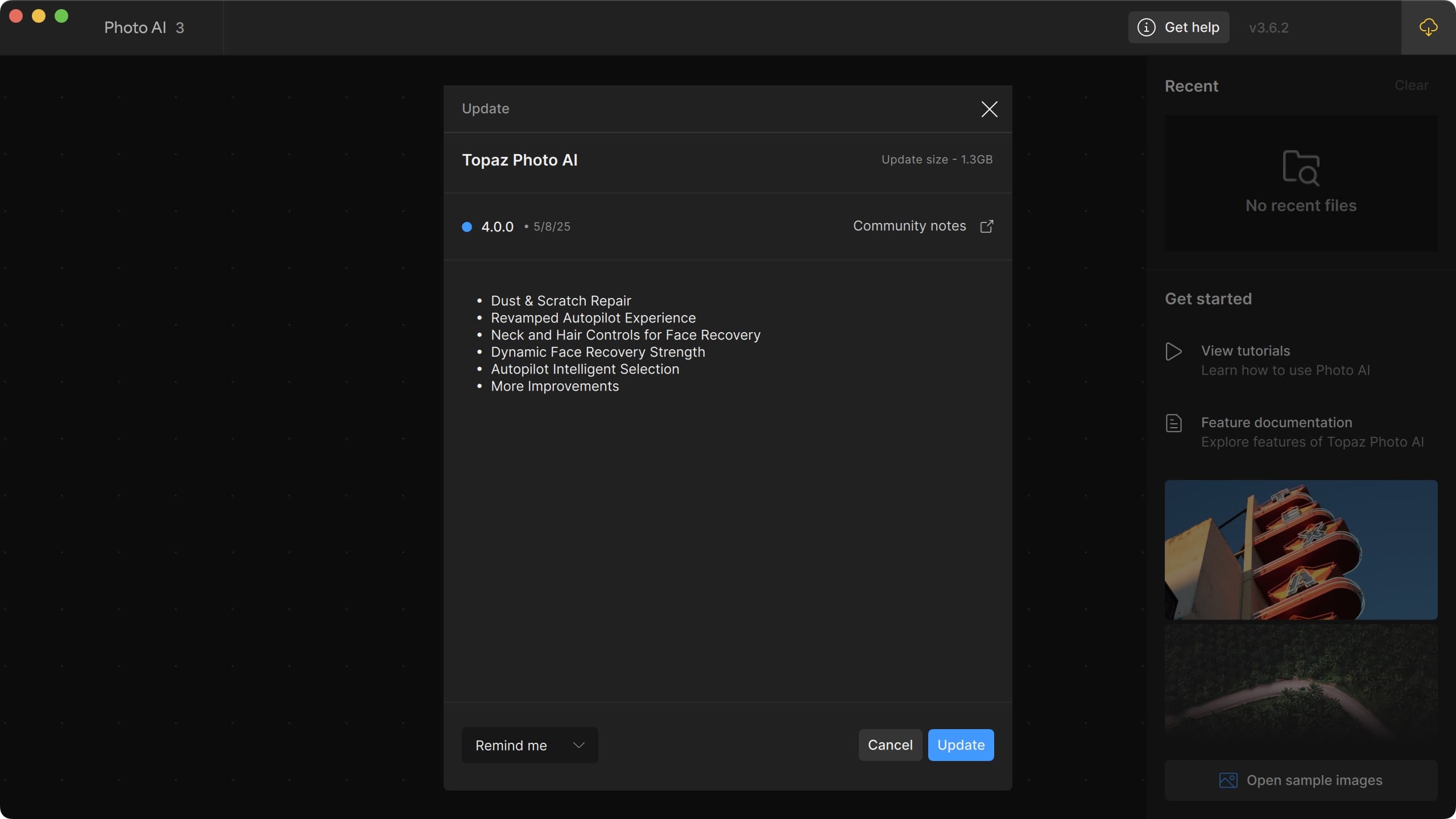
The updated Autopilot is another great touch in this latest update, as users can now choose whether opening images in Topaz Photo AI opts in or out of Autopilot automatically. Some users may like the automatic image updates, while others might prefer to witness what’s happening, step by step.
Topaz Labs are also enhancing the Face Recovery feature by making it more flexible with neck and hair controls. While these were always part of the AI models, the latest update brings more control and fine-tuning to the mix, allowing users to add their own touch of personalization. Autopilot will also integrate into this with dynamic Face Recovery strength settings.
Several other smaller updates include enhancements to the Denoise and Sharpen controls, as well as changes to filters. Logging in is now less cumbersome too, thanks to an updated login flow.
0 is available for all new and existing users. If you already have Topaz Photo AI, then you can update for free. New users who are considering Topaz Photo AI for the first time can currently get a copy for the introductory price of $169 (normally $199). It’s available for both macOS and Windows computers.
While tools like Lightroom and Photoshop are wonderful to have on your computer for photo editing, Topaz Photo AI is a power user software that can streamline photo edits and help you save time. The results that come out of this AI-powered software are not only impressive, but simply mind-blowing.
Source link: https://www.idownloadblog.com/2025/05/13/topaz-photo-ai-v4-0-now-out-with-dust-scratch-repair-neck-hair-face-recovery-tools-and-other-improvements/



Leave a Reply