Google Maps can save locations found on your screenshots in a dedicated list
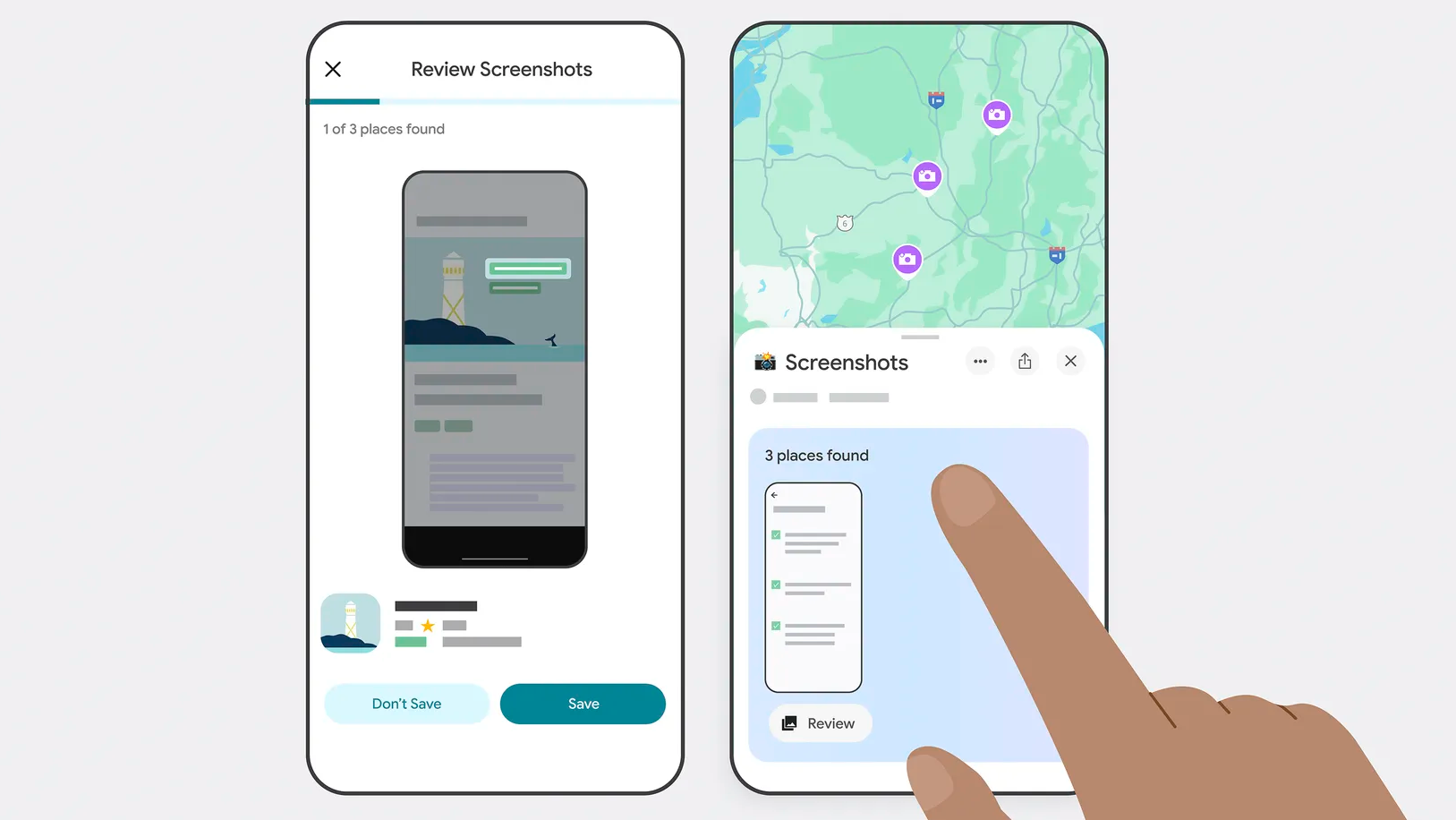
Google Maps for iPhone has picked up a new feature that scans the screenshots in your iPhone’s Photos app library to find locations and save them in a dedicated list.
The new feature is rolling out to iPhone owners who have set their device language to US English, with additional languages and regions following later. To get the most recent version, click “Update” on the Google Maps App Store page. You already have the latest version if you don’t see this option.
The useful feature takes advantage of Google’s Gemini AI, which analyzes images you may have screenshotted on travel blogs, social media posts and the like in the built-in “Screenshots“ album within the the Photos app. If location information like names and addresses is discovered, and Google Maps has associated listings, you’ll be asked if you’d like to save them with additional details.
Google Maps: How to find location information in iPhone screenshots
You can manually mark screenshots to analyze or turn on the “Auto-scan” option and allow the app to access everything in your Photos App Library. You can also import screenshots manually for review. Follow the steps below to save screenshots in Google Maps on your iPhone.
- Select the “You” tab in Google Maps for iPhone.
- Tap a “Try it out!” Badge at the top of the “You” tab to watch a video demonstration showing how the feature works.
- When asked, give Google Maps permission to access your photos.
Whenever you screenshot something that includes the name of a place, open Google Maps on your iPhone. You should be greeted with a message informing you about new saved places. Hit the “Review” option and choose if you’d like to save the image in the app’s “Screenshots” list under the “You” tab. You can also upload new screenshots manually for analysis.
Any screenshots with location information in them are saved to your “Screenshots” list under the “You” tab, where you can review them as well as upload new screenshots manually for analysis. They also appear directly on your map.
Source link: https://www.idownloadblog.com/2025/05/08/google-maps-save-screenshots-location-list-announcement/



Leave a Reply