Netflix for Apple TV is rolling out a new design with better navigation and more
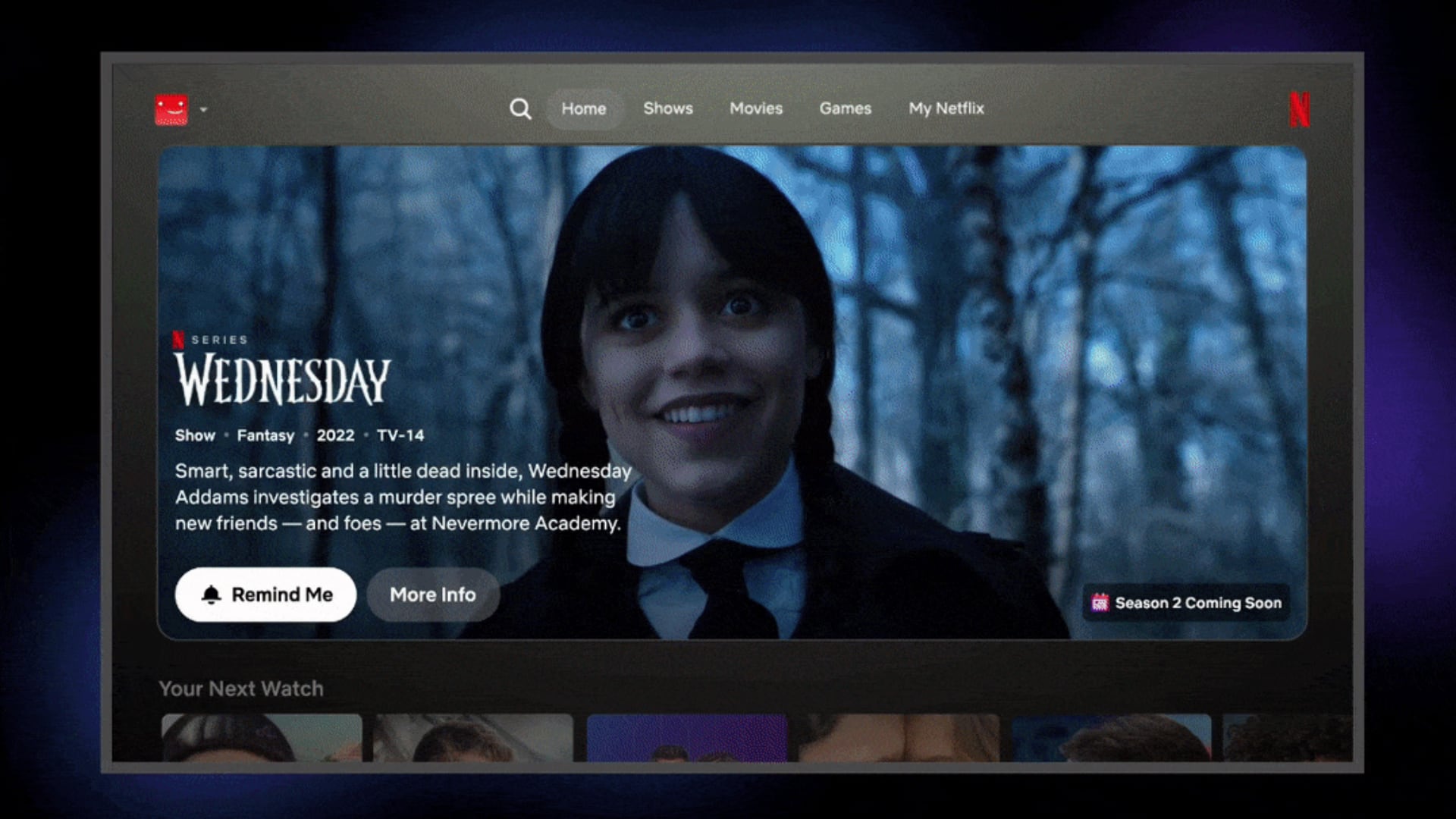
Netflix’s redesigned Apple TV app brings a much cleaner look with the more visible Search and My List shortcuts, better recommendations and other perks.
The new look will roll out globally in the coming weeks and months, so be patient and check back later if you don’t have it yet. To manually update the app, ask Siri on your Apple TV to “Show Netflix on the App Store” and click “Update” on the app’s page. If you don’t see this option, you already have the latest version.
The overhauled Netflix homepage solves some of the user interface issues that irritated me the most, like quirky navigation and the Search and My List options being tucked away under the menus on the lefthand side. “We’re moving them to the top of the page where they’re more noticeable and easier to access, according to the announcement published today on the official Netflix blog.
A redesigned Netflix interface is rolling out on Apple TV
I also like show cards that expand when selected to reveal additional useful information, including new callouts such as “Emmy Award Winner” or “#1 in TV Shows.” The streamer says it’s making its show and movie recommendations “more responsive to your moods and interests in the moment.”
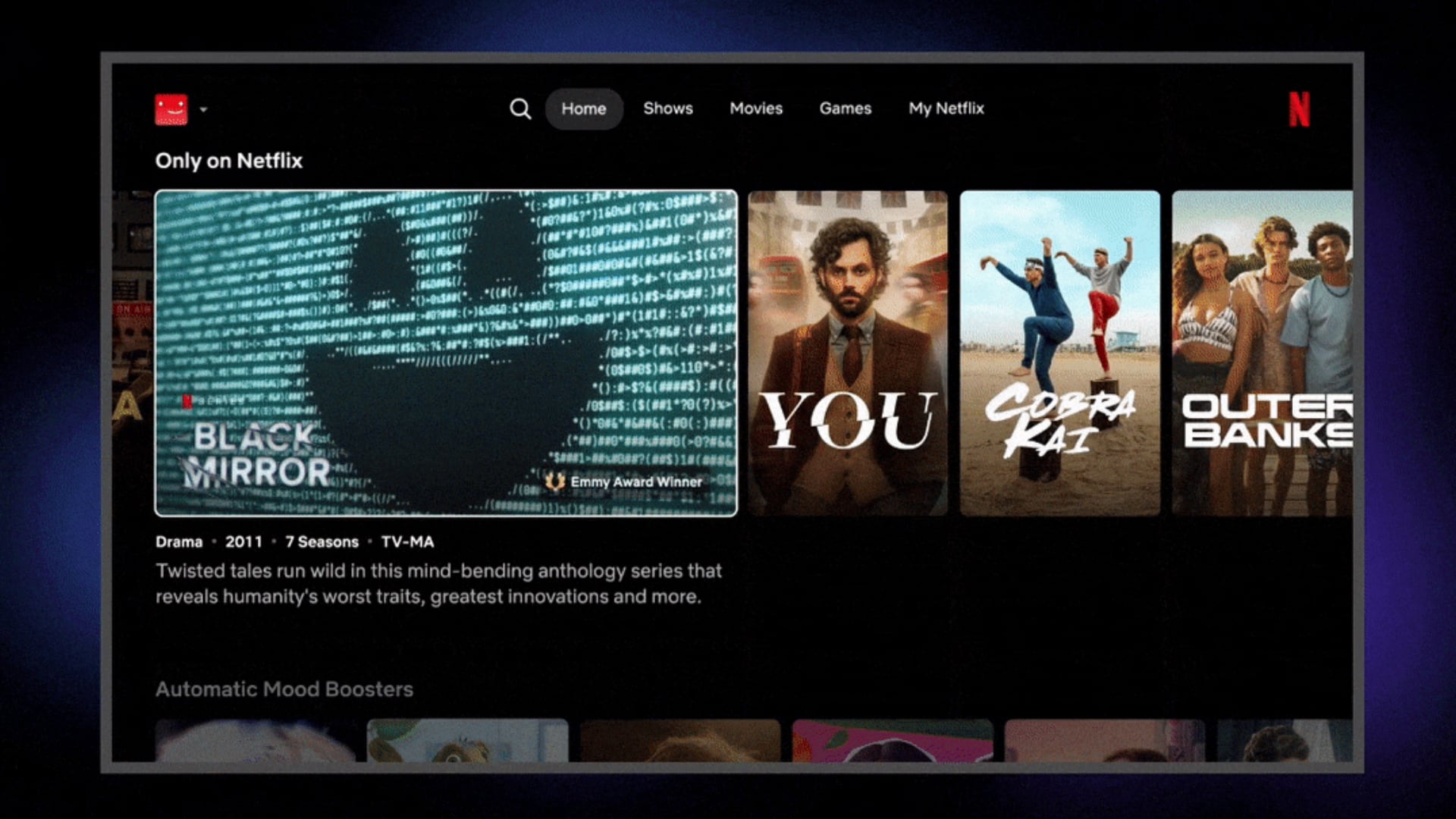
The revamped appearance “better reflects the elevated experience you’ve come to expect on Netflix,” and I concur. The new design not only looks cleaner but is also more functional in daily usage. Besides, Netflix is now finally starting to look and behave like a good tvOS citizen.
New features coming to Netflix for iOS
The company also announced that a TikTok-style vertical feed and enhanced search powered by generative AI will be coming to Netflix for iPhone and iPad later, once it finishes testing them. Generative AI search is available for testing as an opt-in. The vertical feed is being tested with a small subset of Netflix users.
Netflix regularly adds new capabilities. Recently, it gained a few overdue features like full-season downloads in the iOS app and proper subtitles without audio cues for background sounds like “[fireplace crackling]” or “[dramatic music swells].”
Source link: https://www.idownloadblog.com/2025/05/07/netflix-apple-tv-redesign-2/



Leave a Reply