Apple launches the Apple Vision Pro Fit app to determine headset accessory sizing
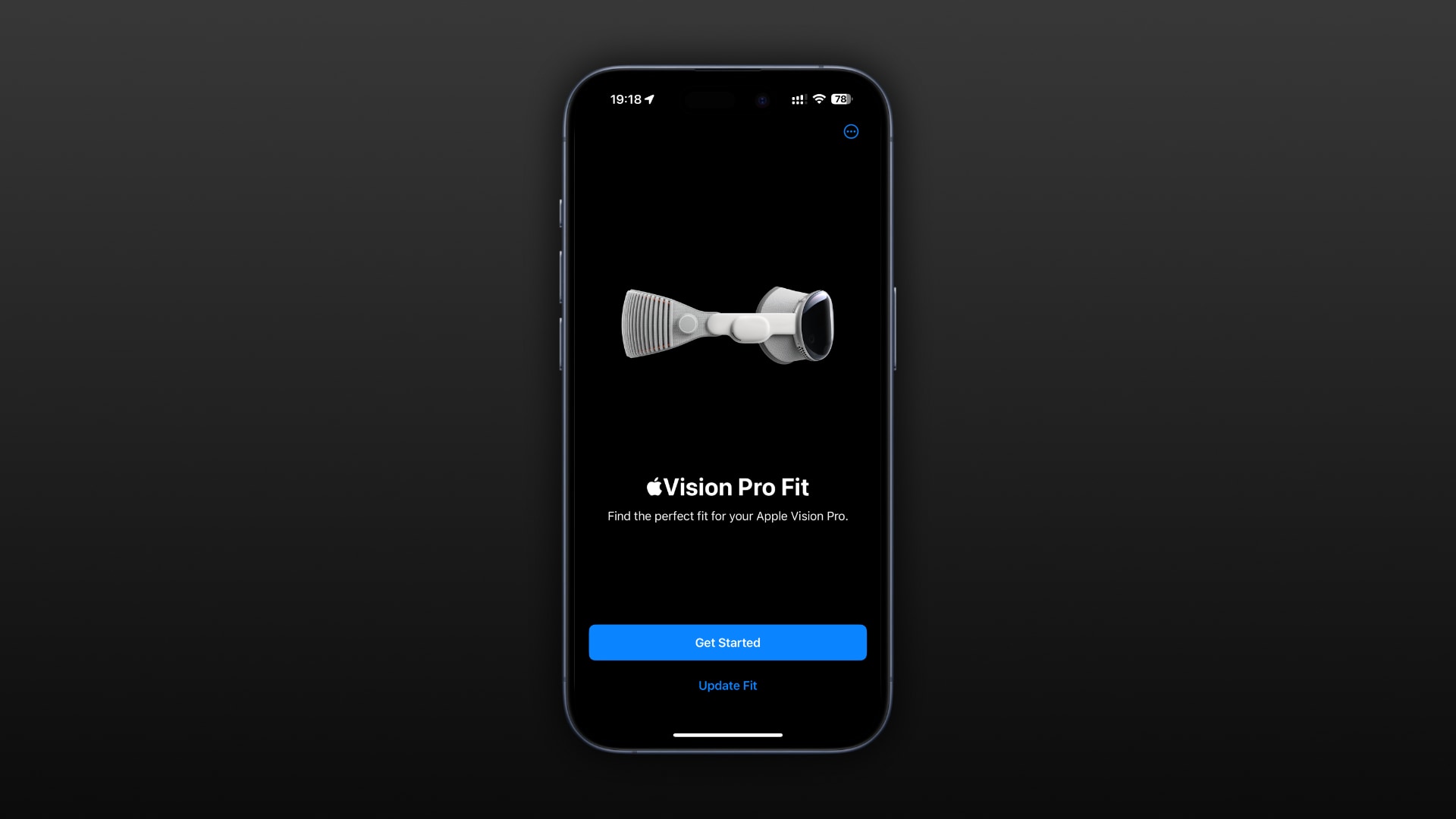
The Apple Vision Pro Fit app for iPhone lets you identify the optimal headset light seal and headband size from the comfort of your home.
The new Apple Vision Pro Fit app hit the App Store on February 12, 2025, in all countries where the headset is available. Currently, shoppers must use the official Apple Store app to determine Vision Pro accessory sizing.
Some people speculate that the Vision Pro Fit app is for retailers, which means that Apple might soon permit places such as Amazon and Best Buy to carry the pricey $3500 augmented reality headset. The device is currently only available through the online Apple store and the company’s brick-and-mortar locations.
What is the Apple Vision Pro Fit app? How does it work?
The Apple Vision Pro Fit app measures your face to ensure your Vision Pro light seal and head band “give you the best possible Apple Vision Pro experience,” according to the App Store description. The software is “designed for commercial purchases,” with one of the steps requiring you to “select your purchaser’s location.”
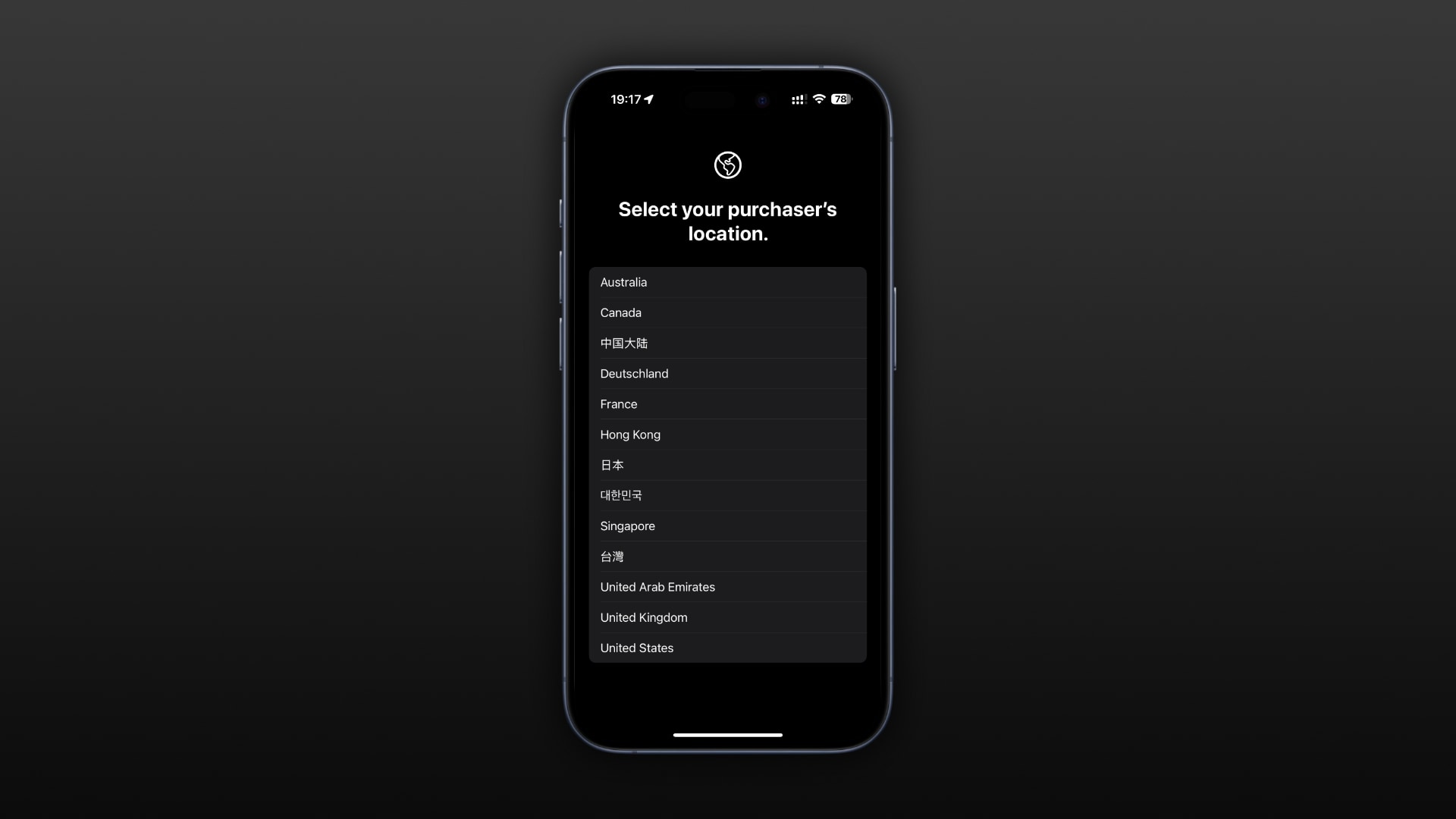
Completing a head scan enables the app to determine optimal sizing for the light seal, dual loop band and solo knit band accessories. The process is very similar to a Face ID scan; you must position your head in the frame and move it slowly in all directions for the TrueDepth camera to capture four angles of your face in 3D.
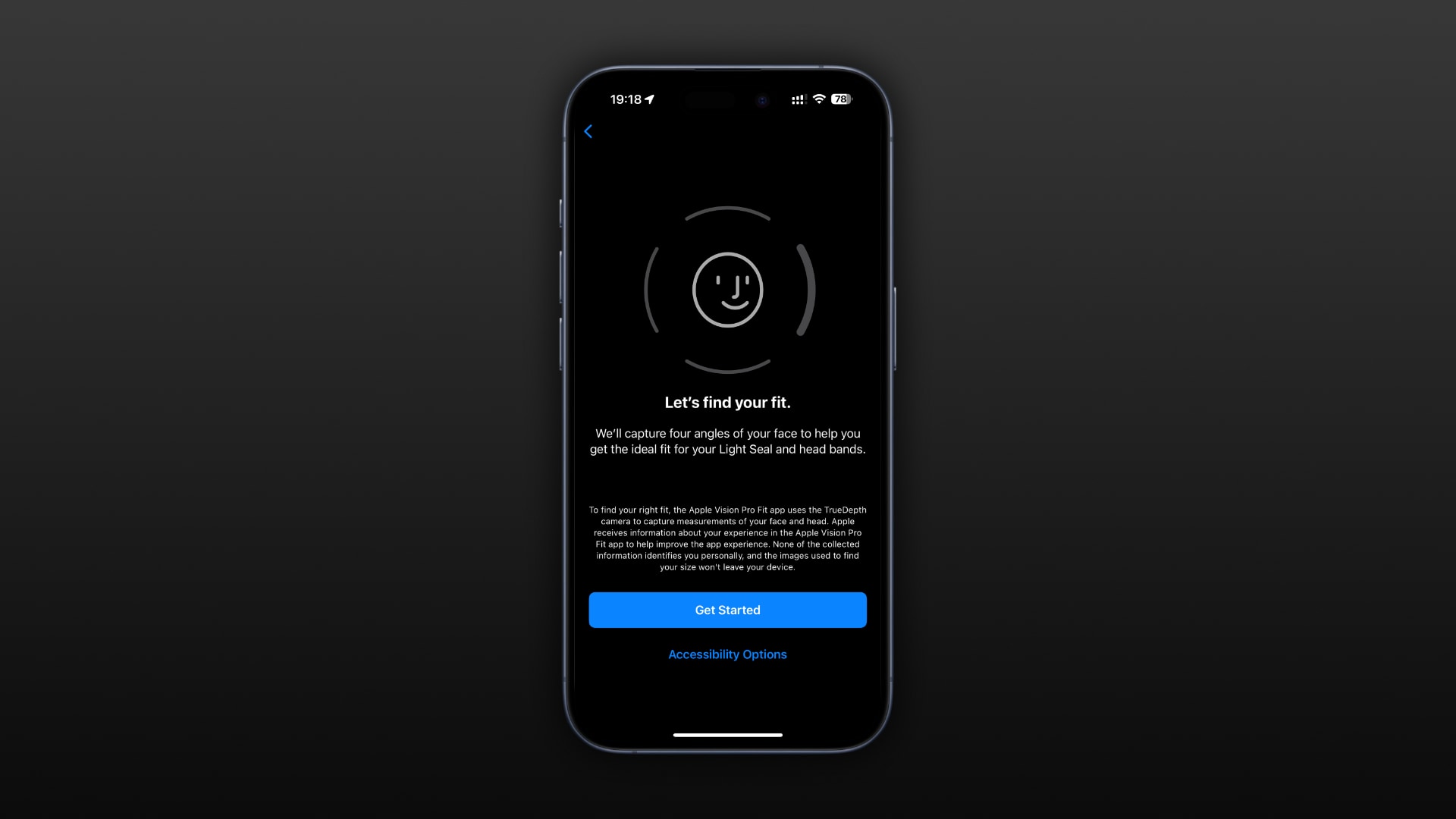
Another step involving a series of vision-related questions will determine whether you’ll need ZEISS magnetically attached optical inserts.
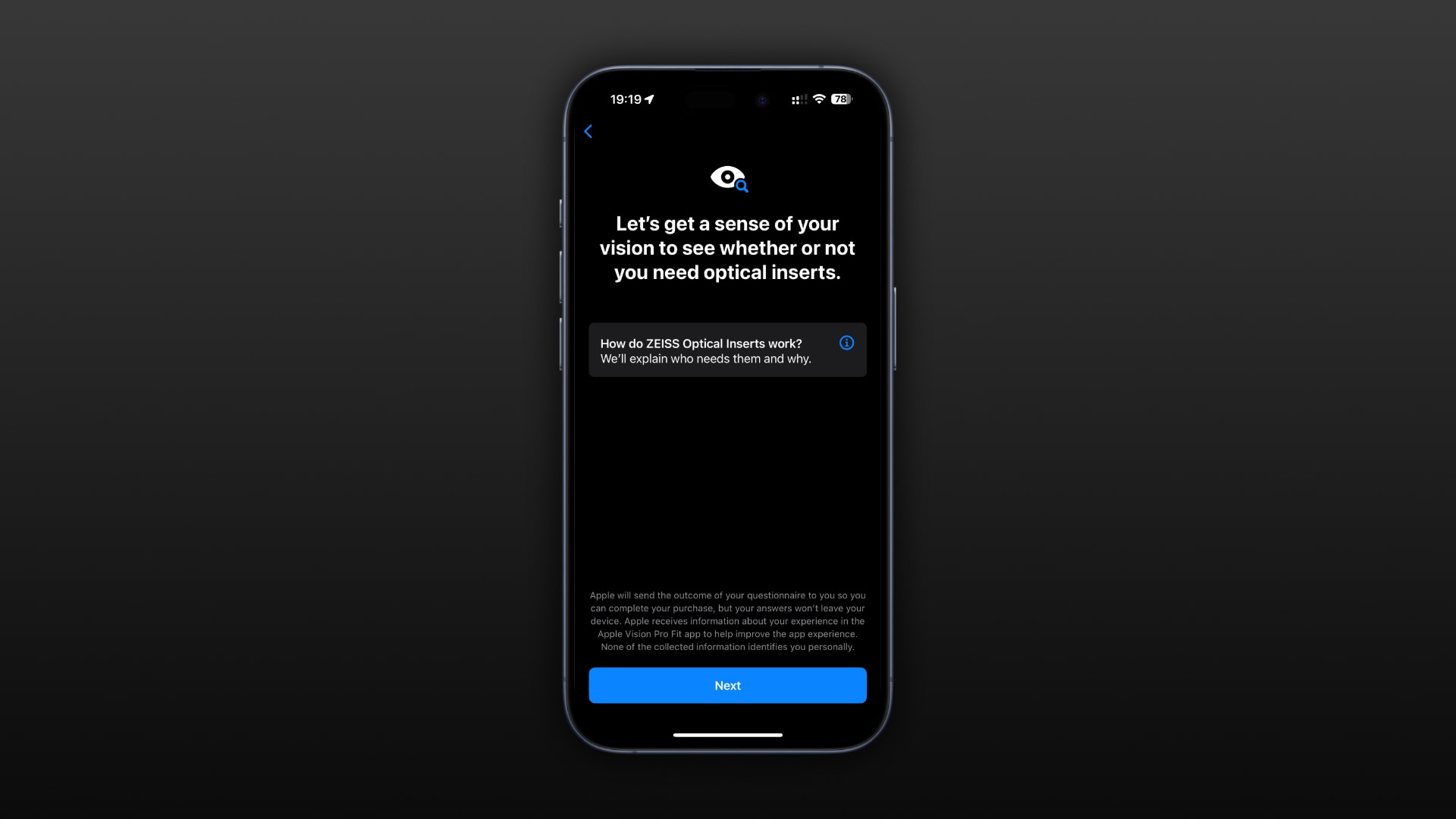
Unrelatedly, the app also asks how much space you’ll need on your Vision Pro (256GB, 512GB or 1TB) before emailing you a summary with “next steps so you can complete your order.”
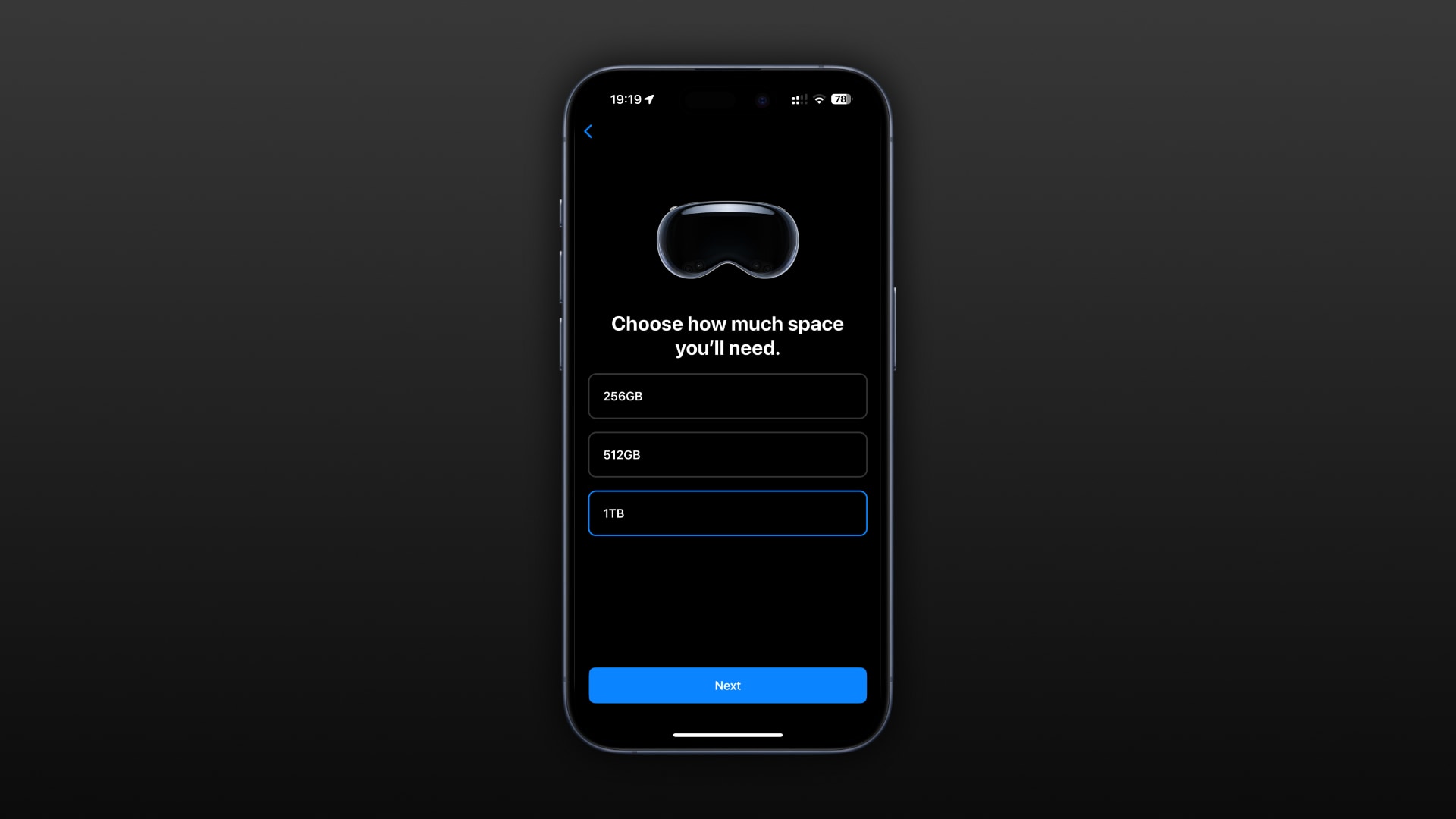
I received mine with personalized fit specifications and a link to buy optical inserts. Some of the wording suggests that the app was designed for retailers.
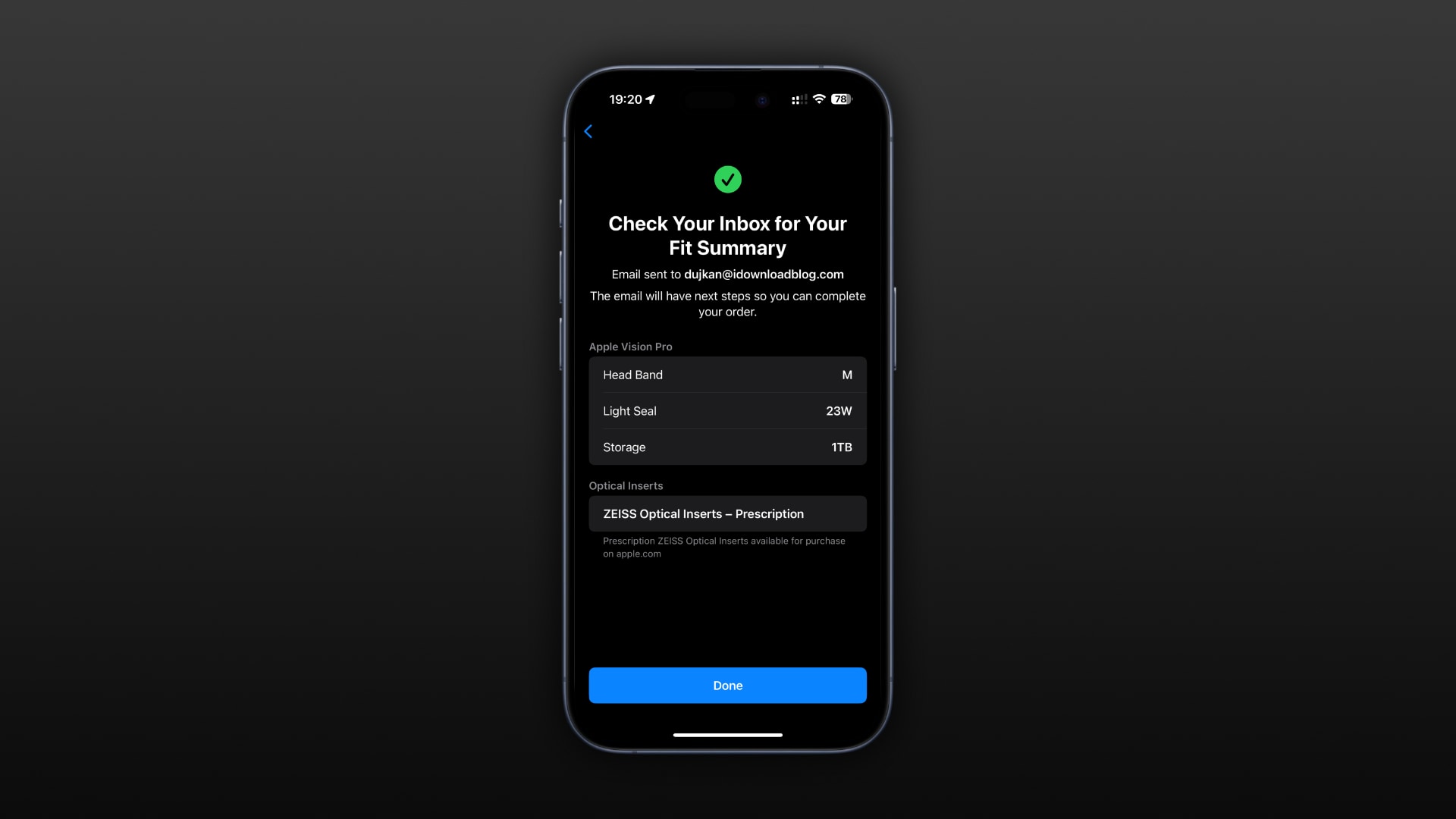
For example, it states that you should buy your own optical inserts because “your purchaser can’t order them for you” to protect your privacy. You can also “forward this email to your company’s purchaser” to complete the purchase on your behalf.
How to get the Apple Vision Pro Fit app
Apple Vision Pro Fit can be downloaded from the App Store. The app is available for iPhone and requires iOS 16.0 or later.
View Apple Vision Pro Fit on App Store
The headset is not required to use the app. The current version is 3.1, but the software was privately released on the App Store on January 19, 2024, three weeks after Vision Pro went on sale in the United States.
Source link: https://www.idownloadblog.com/2025/02/12/apple-vision-pro-fit-app-explainer/



Leave a Reply