What is Apple Invites? How does it work?

Apple Invites lets you create custom invitations for any occasion, and it offers perks like shared albums, collaborative Apple Music playlists, custom fonts, and more.
The Apple Invites app launched on the App Store on Tuesday, February 4, 2025. Rather than replacing the built-in Calendar app, Apple Invites provides easy-to-use features for creating and sending online invitations for various events such as birthdays, graduation parties, baby showers and what not.
Invitations created in the Invites app have cool features. For example, you can curate the event soundtrack by embedding a collaborative Apple Music playlist. Guests can then contribute their favorite songs to the playlist and access it from the Invites app. In the same vein, event participants can contribute their own photos and videos to a dedicated shared album on the invite, a great way to relive the event later.
What is Apple Invites? What do I need to use it?
Apple Invites is a standalone app for iPhone, with a web version that runs in Safari, Chrome and other browsers at icloud.com/invites. You need an iCloud+ subscription to create invitations, but others don’t need it to respond; anyone can RSVP through a web browser, regardless of whether or not they have an Apple account or device.
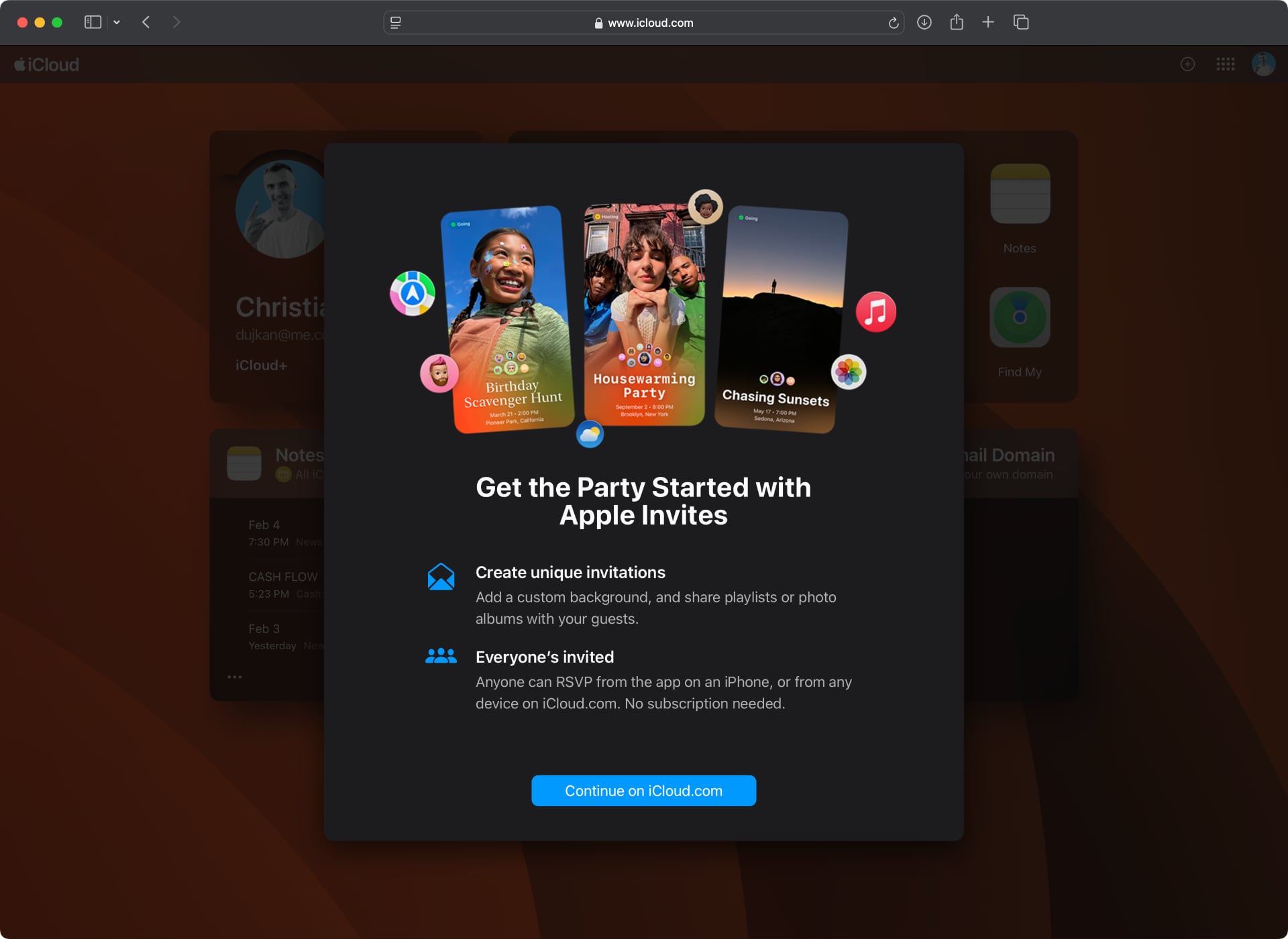
The Apple Invites app requires an iPhone compatible with iOS 18 or later. An iCloud+ subscription is required to create invites. To get iCloud+, you must purchase at least 50GB of iCloud storage at $1 monthly (with other tiers available). An Apple Music subscription is required to collaborate with Apple Music playlists.
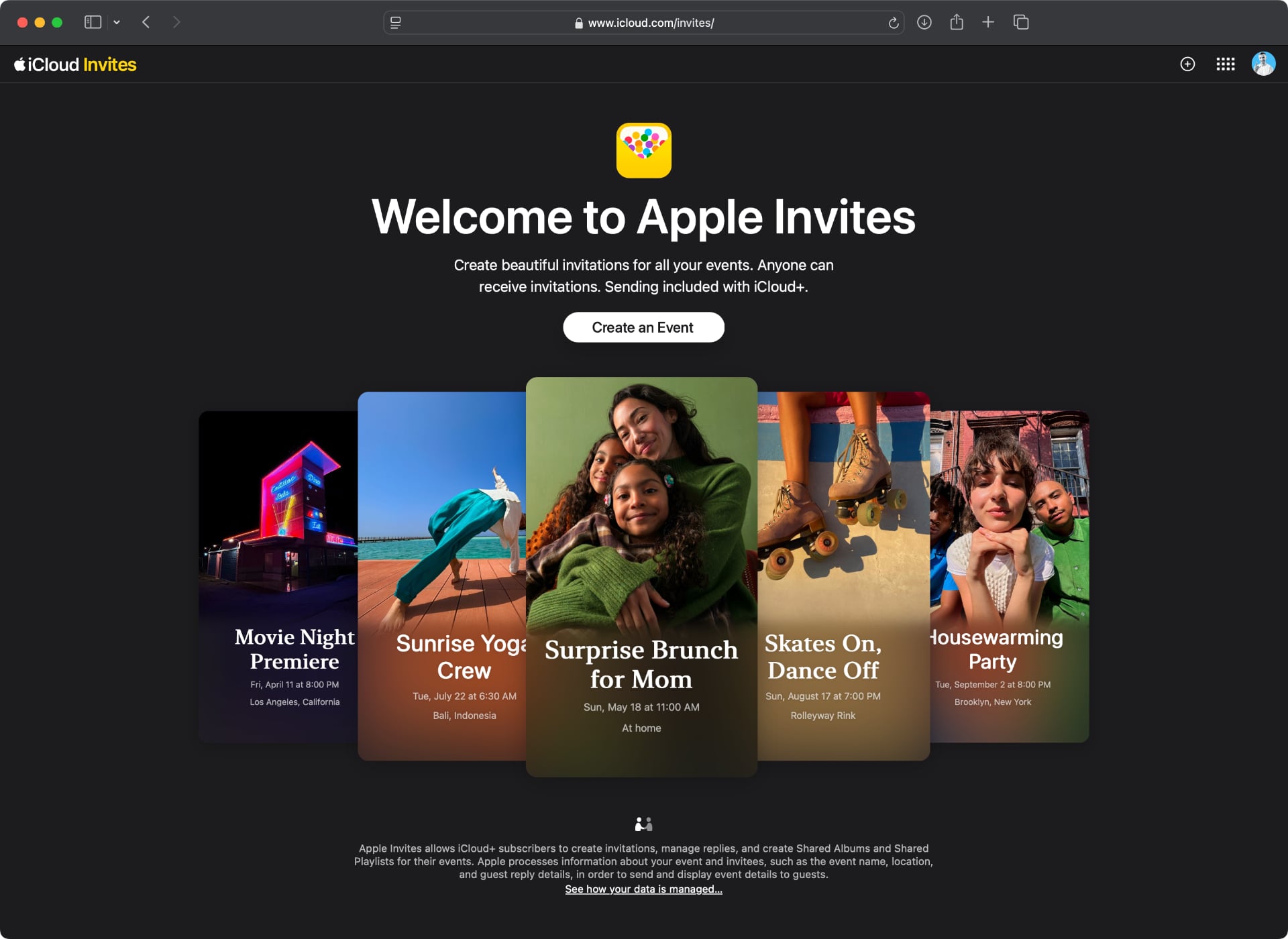
How does Apple Invites work?
The Invites app is straightforward and easy to use. You can swipe through your saved invitations and those you’ve received from others. Past events are available in the archive. To create a new event, hit the plus button. You can save your invitation in drafts if you want to send it later.

The app includes ready-made backgrounds for invitations, ranging from emoji characters to party balloons, confetti candy, popcorn, etc. If you don’t find anything you like, select an image from the Photos library or create one with Apple Intelligence using the built-in Image Playground feature. An invitation includes the event title, date and time, location and short description. The weather forecast for that day and directions are automatically added based on event location.

Embedding a shared album or a collaborative Apple Music playlist is entirely optional. As the event organizer, you can customize the font of your invitation, add or remove attendees at will, cancel the event, update details at any time, and post a message about the event for all to see. The app lets up to three people be event organizers.

Apple Invites creates a unique link to share the invite with cherry-picked contacts or, more widely, on social media. Tapping the link opens the invitation in a web browser, with options to attend, not attend and maybe attend (you can enable approvals to accept or deny each request to attend). Everyone can see who’s attending the event. Attendees control how their details show up to others and can leave or report an event at any time, according to the announcement in Apple Newsroom.
How to download Apple Invites
Apple Invites is a free download from the App Store. It is only available on iPhones; there are no native versions for iPads and Macs as of yet.
Source link: https://www.idownloadblog.com/2025/02/04/apple-invites-app-explainer/



Leave a Reply