macOS Sequoia 15.3 release notes: Genmoji hits the Mac

Read the macOS Sequoia 15.3 release notes to learn what’s new in this Mac update, like Apple’s AI emoji maker called Genmoji and tweaks for notification summaries.
You can download and install macOS Sequoia 15.3 by navigating to System Settings > General > Software Update on your Mac and following the instructions.
macOS Sequoia 15.1 brought the first wave of Apple Intelligence features to Apple silicon Macs, including Writing Tools. macOS Sequoia 15.2 added more AI capabilities, such as ChatGPT in Siri and AI image creation via the new Image Playground app. Genmoji, an AI-based custom emoji generator, was delayed a bit on the Mac but is now finally available in macOS Sequoia 15.3.
macOS Sequoia 15.3 release notes
You can read the macOS Sequoia 15.3 changelog in the Software Update interface and on Apple’s website. We’ve pasted it below for your convenience.
This update introduces Genmoji, powered by Apple Intelligence, and also includes other enhancements, bug fixes and security updates for your Mac.
● Genmoji creation in Messages and other apps
● Calculator repeats the last mathematical operation when you click the equals sign again
● Easily manage settings for notification summaries from the Lock Screen (Mac with Apple silicon)
● Updated style for summarized notifications better distinguishes them from other notifications by using italicized text as well as the glyph (Mac with Apple silicon)
● Notification summaries for News & Entertainment apps are temporarily unavailable, and users who opt-in will see them again when the feature becomes available (Mac with Apple silicon)
Apple’s security page will be refreshed to provide information about iOS 18.3’s security content, such as critical bug fixes and patches for serious vulnerabilities.
macOS Sequoia 15.3 brings Genmoji to the Mac
Apple brought Genmoji to iPhone and iPad with iOS 18.2 and iPadOS 18.2 in December. However, macOS Sequoia 15.2 didn’t include the Genmoji feature even though the update arrived alongside iOS and iPadOS 18.2. Thankfully, macOS Sequoia 15.3 brings Genmoji to all Macs that are capable of running Apple Intelligence. This AI-based custom emoji generator lets you create fun custom emoji from descriptive prompts or contact images as a starting point. Read our tutorial to learn more about using Genmoji on iPhone and iPad.
macOS Sequoia 15.3 turns on Apple Intelligence by default
After updating your Mac to macOS Sequoia 15.3 or installing the update from scratch, Apple Intelligence will be automatically turned on. Apple’s clarification:
For users new or upgrading to macOS 15.3, Apple Intelligence will be enabled automatically during Mac onboarding. Users will have access to Apple Intelligence features after setting up their devices. To disable Apple Intelligence, users will need to navigate to the Apple Intelligence & Siri settings pane and turn off the Apple Intelligence toggle. This will disable Apple Intelligence features on their device.
Apple Intelligence is compatible with all Macs powered by Apple silicon. Support for non-English languages will arrive later in 2025.
macOS Sequoia 15.3 turns off some AI notification summaries
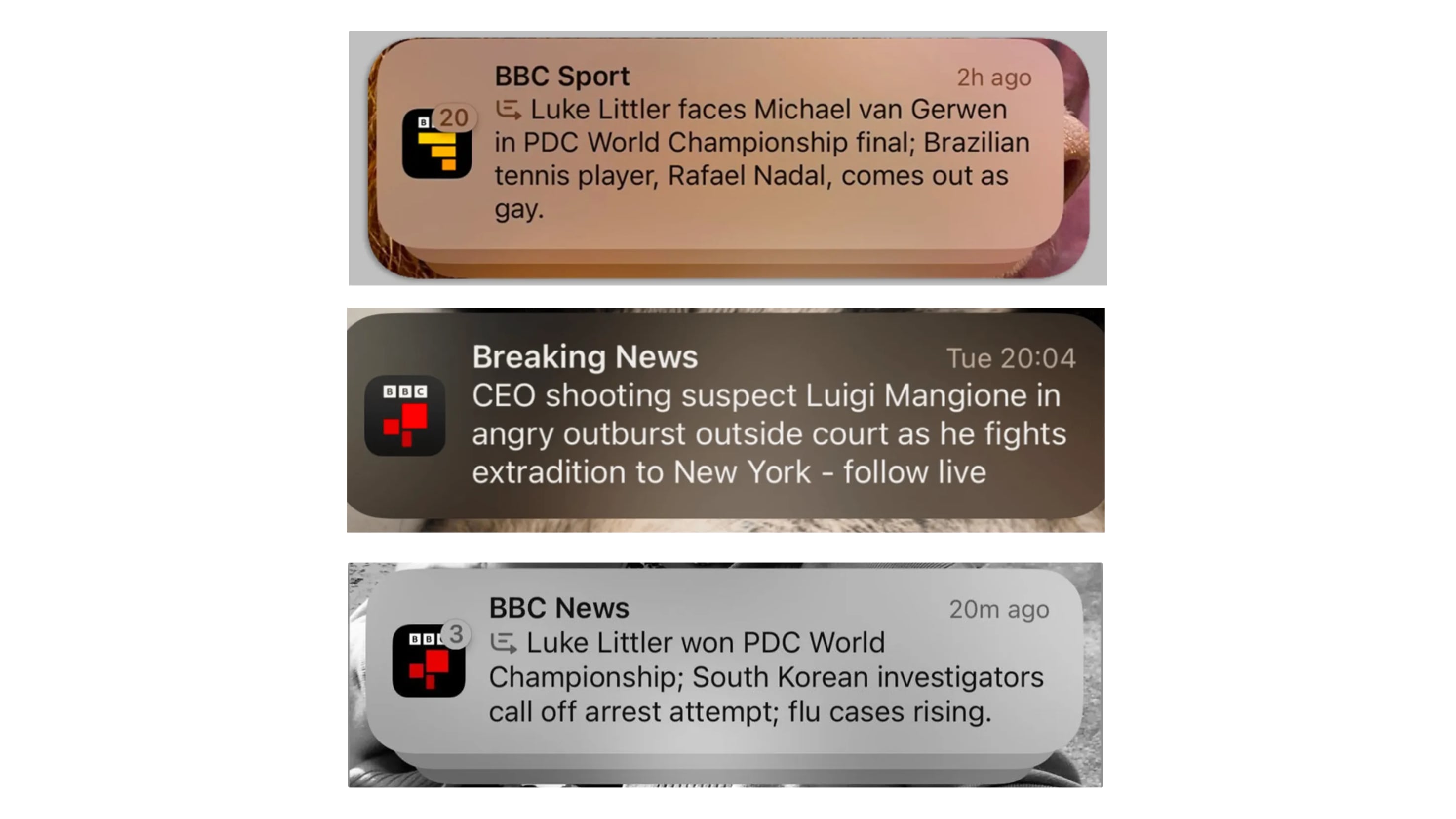
macOS Sequoia 15.3 temporarily turns off unhinged AI notification summaries for news and entertainment content because Apple has discovered they could change the meaning of the original headlines. They’ll automatically appear when available in a future software update. To better distinguish regular notifications from AI-powered notification summaries, macOS Sequoia 5.3 uses italics and a special glyph in the notification banner to clarify when the text is summarized by Apple Intelligence.
iOS 18.4 is coming in March or April
iOS 18.4 is expected to drop in March or April alongside iPadOS 18.3 and macOS Sequoia 15.3. Apple hasn’t started a new beta cycle yet, so we don’t know what changes to expect from macOS 15.4. What we do know is that macOS Sequoia 15.4 and iPadOS 18.4 will bring the redesigned Mail app with AI features to Macs and iPads. The revamped Mail app has been available on iPhone as of iOS 18.2.
Source link: https://www.idownloadblog.com/2025/01/22/macos-sequoia-15-3-release-notes-apple-intelligence-genmoji-notification-summaries-calculator-app/



Leave a Reply