Musical Memories on iPhone: How to see places where you’ve identified new songs
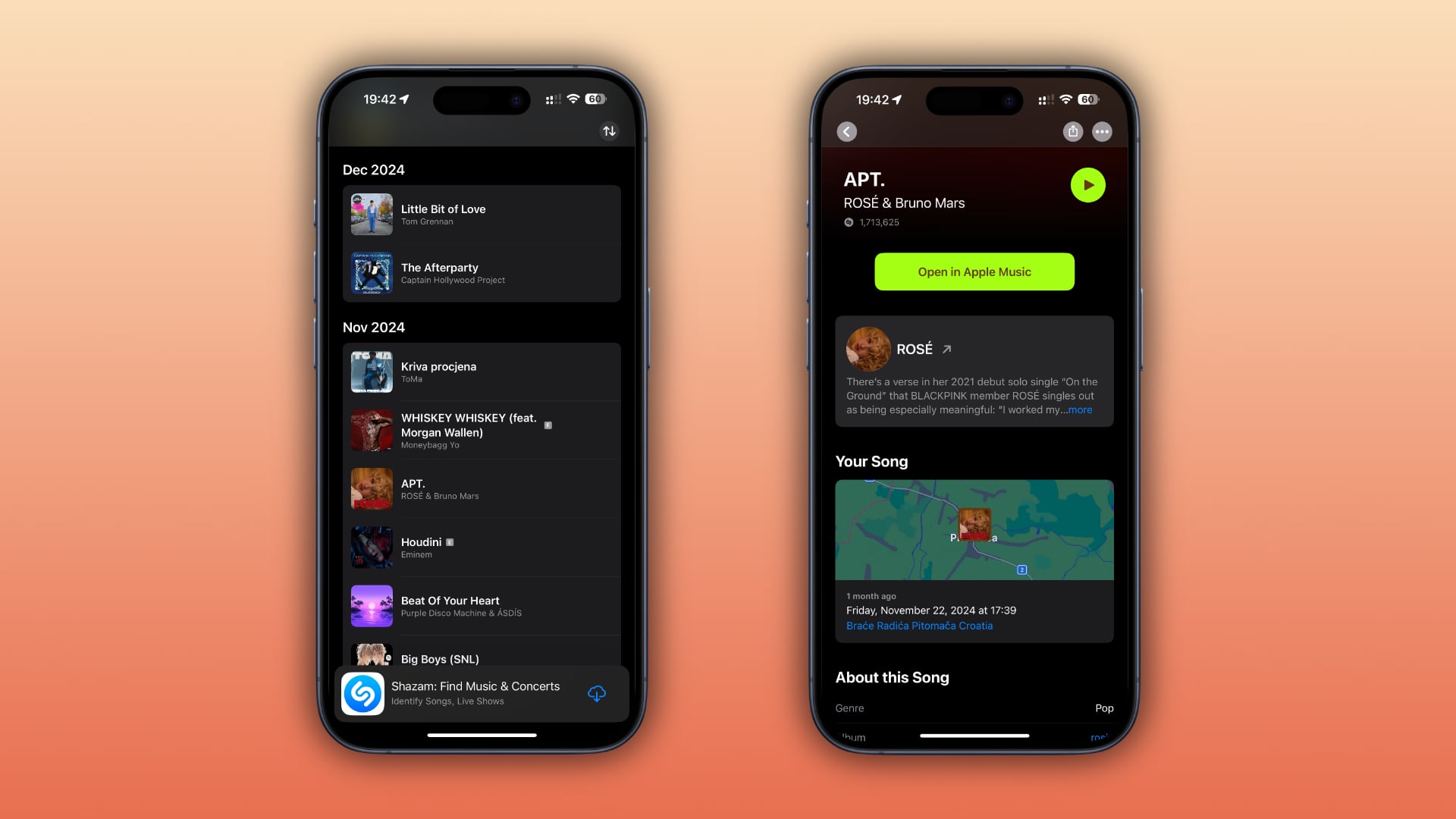
Relive your musical memories by viewing locations of places like your favorite coffee shop where you’ve identified new songs with Music Recognition on your iPhone.
Music Recognition on your iPhone, iPad and Mac lets you identify music playing around you, in apps and through your headphones, with a history of recognized songs synced across your iPhones, iPads and Macs via the magic of iCloud.
Starting with iOS 18.2, Music Recognition also geotags identified songs, allowing you to see where you were when you first heard a piece of new music.
Follow along with our tutorial right ahead to learn how to turn on and use musical memories for the Music Recognition feature on your iPhone and iPad.
How to see places you’ve identified songs with Music Recognition on iPhone
After updating your iPhone to iOS 18.2, touching and holding the Music Recognition control in the Control Center and choosing the History option produces a splash screen highlighting improvements like musical memories and others.
However, before you can use this feature, be sure to turn on location access for Music Recognition in Settings > Privacy & Security > Location Services. Once that is done, any identified songs going forward will have a location attached.
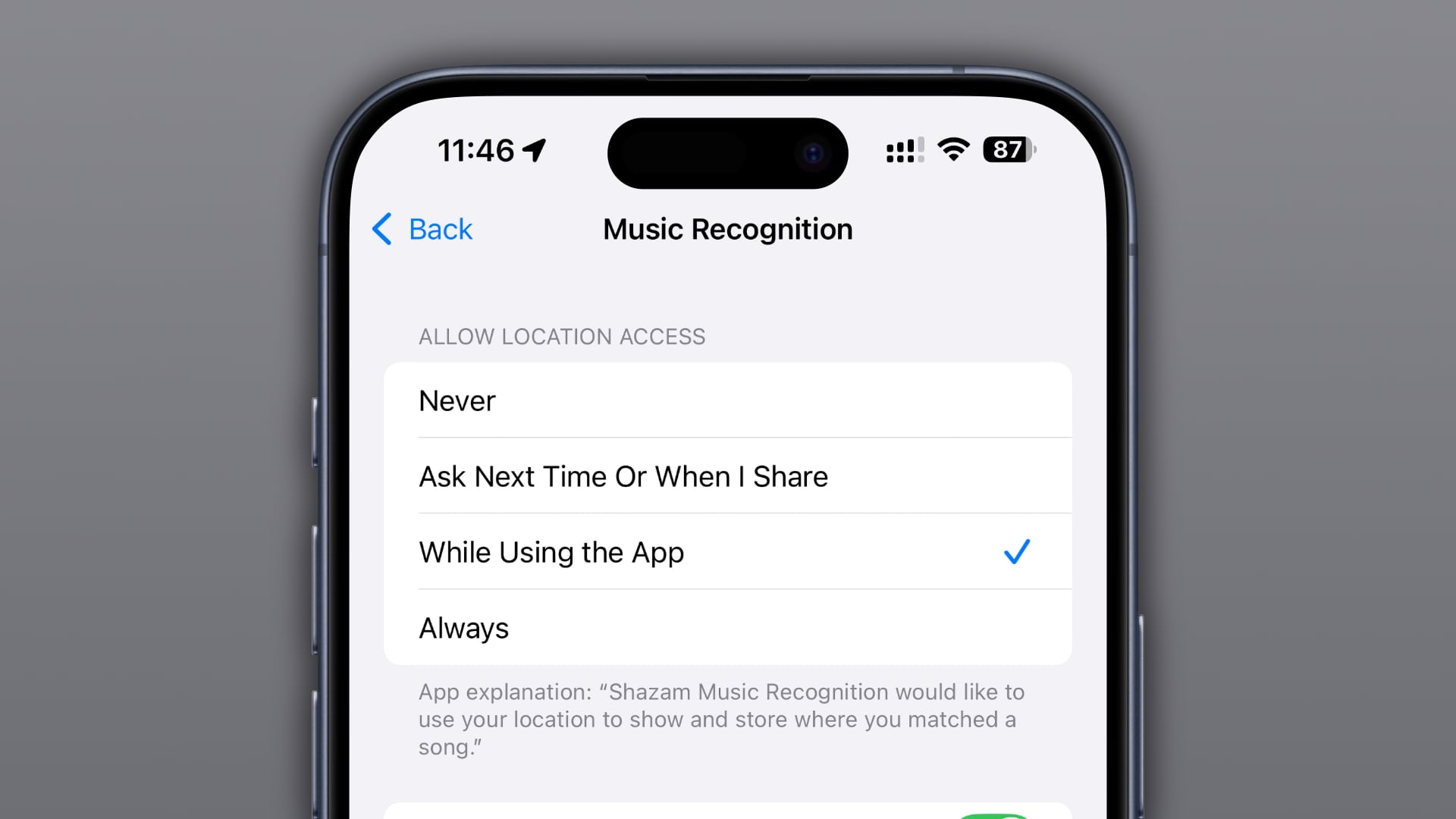
To see where you’ve heard a song, swipe down from the top-right corner to open the Control Center, then touch and hold the Music Recognition control (it resembles the Shazam icon) and choose the History option from the menu.

If you don’t see the Music Recognition icon, follow these steps to add it to your Control Center. Choosing the History option will display the Shazam History screen with all the tunes identified through Music Recognition or Shazam.
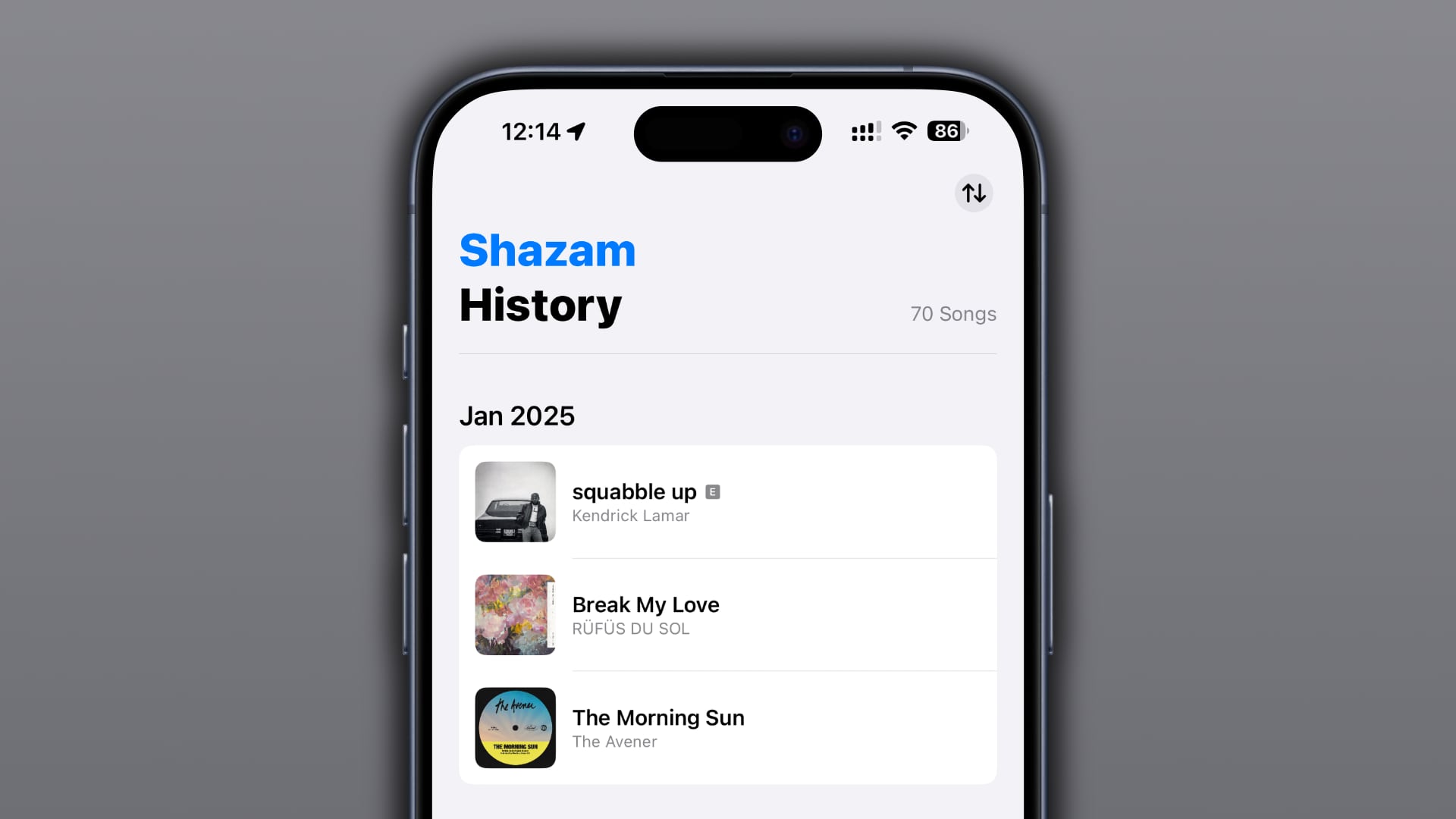
Select any track for details like artists, videos, and upcoming concert dates, then swipe down to reveal an embedded map with the location where you recognized this song. Hitting the place name will open Apple Maps with the respective street details.
How Apple could develop musical memories further
The feature is rudimentary at this point. For example, it’s restricted to individual songs. I also wished for ways to view collections of recognized songs on a map and look for all identified music at a particular location. Nevertheless, musical memories have great potential, and I hope Apple continues developing this feature.
The most logical improvement in my book would be a musical travel map with pins. It could visually show where I’ve discovered new music, list places that introduced me to the most new music, like my favorite coffee shops, and so on.
The Journal app could use geotagged songs to suggest new diary entries for events such as discovering new music at a festival. And Apple Maps could integrate musical memories even deeper so I could relive my favorite places through music.
Shazam on Apple devices
Apple acquired Shazam in 2018. Since then, it has been actively developing the iPhone and Android apps while integrating the Shazam engine into its operating systems. As a result, you can identify music across your iPhone, iPad, Mac and Apple Watch by asking Siri or hitting the Music Recognition toggle in the Control Center.
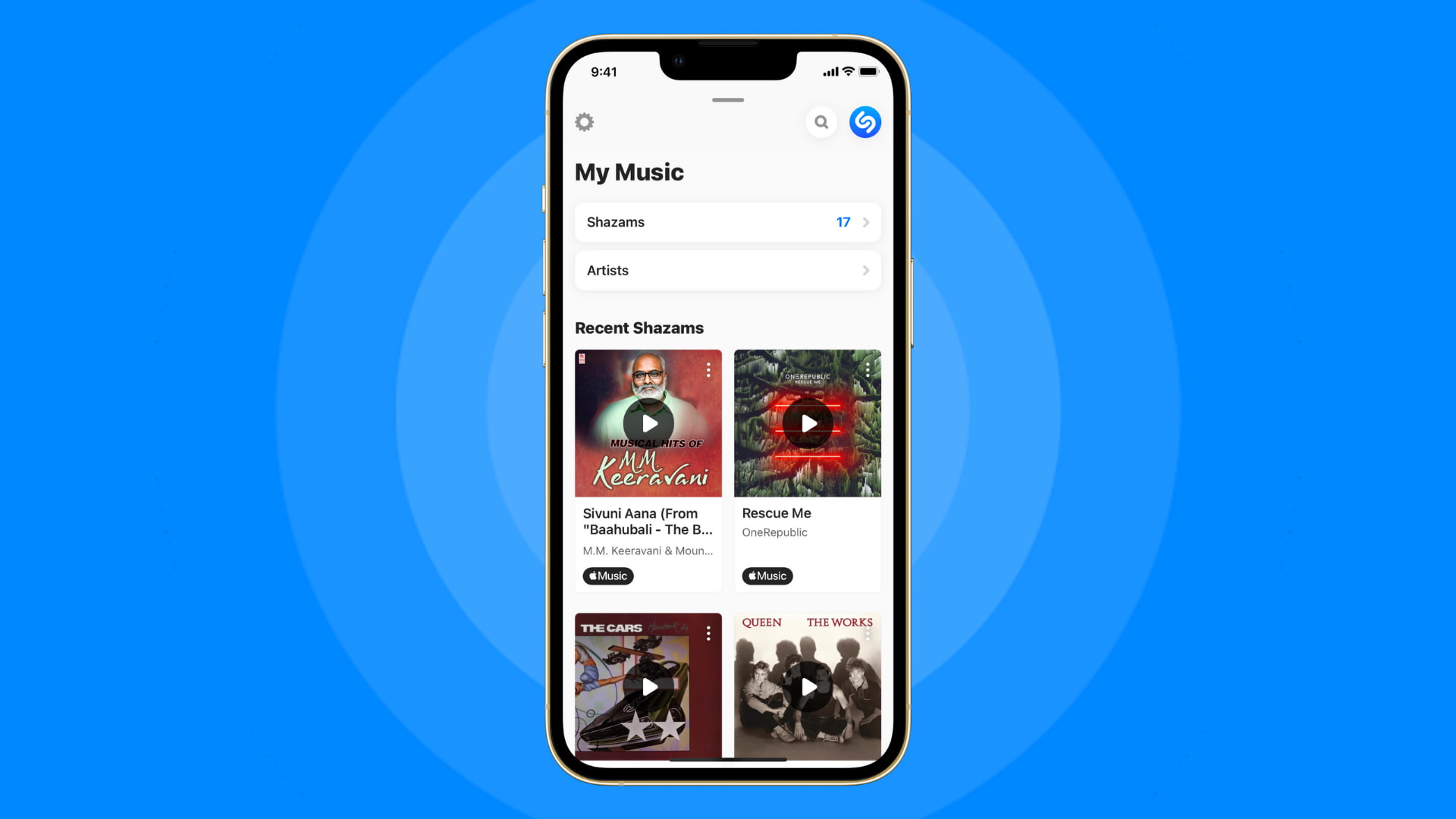
Keep in mind that music identified with the latest version of the Shazam app lacks GPS coordinates in the Shazam history. Apple may add this feature for those who prefer official apps over built-in features.
Source link: https://www.idownloadblog.com/2025/01/09/apple-iphone-musical-memories-tutorial/



Leave a Reply