DynamicLake Pro adds Dynamic Island-inspired utility to the notch on Mac computers
While many modern Mac computers now have a notch at the top of their display, I certainly feel that Apple missed a wonderful opportunity to incorporate Dynamic Island-like features into it just as they’ve done already on the iPhone.
Setting out to change this about the macOS experience, developer and designer Aviorrok released an app for the Mac called DynamicLake Pro that brings Dynamic Island-esque features to macOS. Best of all, it works not only with the native display on Mac laptops, but even with Apple and third-party desktop displays that you might use with your Mac desktop.
DynamicLake Pro supports many of the same features that the Dynamic Island on the iPhone already does, but because it’s made for the macOS platform, you can probably expect that it incorporates a few additional features that you won’t find in iOS. What’s more is that because Aviorrok is an accomplished designer, DynamicLake Pro looks almost native while doing it.
Among just some of the features that DynamicLake Pro brings to the table are:
- DynamicLake – support essential system functions such as volume, display brightness, and keyboard backlight
- DynaMusix – play, pause, and skip tracks, or adjust volume level for now playing media
- DynaGlance – stay informed about calendar events and weather information
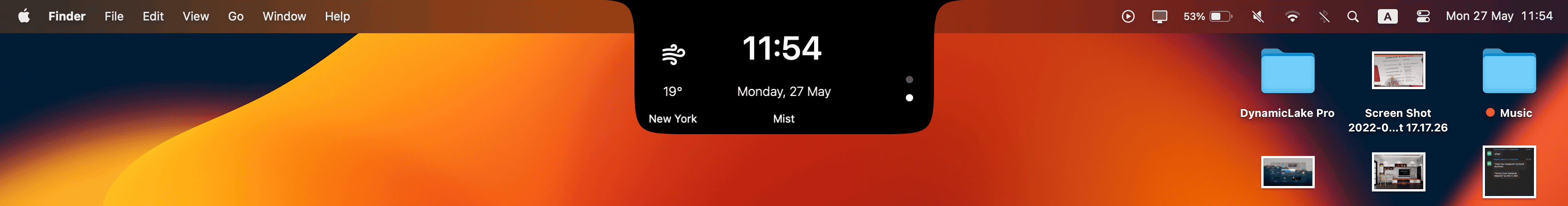
- DynaClip – drag and drop, compress, preview, move, download, share, and AirDrop files
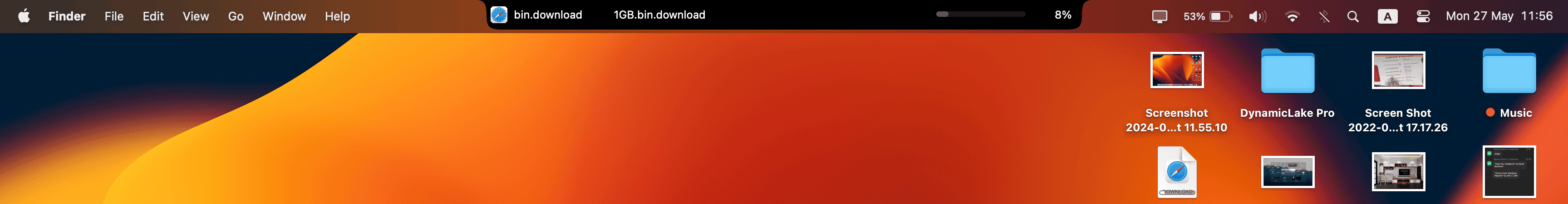
- DynaConnect – immediately view Bluetooth device connections & disconnections
- DynaDrop – control file sharing and AirDrop right from the notch
- DynaSwitcher – move between favorite or previously-used apps with ease
- Push Notifications – view push notifications from your favorite apps
- Call Notifications – see who’s calling you and respond to those calls from the notch
- miniLake – a compact version of DynamicLake in a smaller and unobtrusive format
- Slim Player – a beautiful and slim music player that complements your Mac’s aesthetics

- Dynamic Boats and Notifications – live activity tracking with real-time updates
- Customize Notch – personalize your Mac’s notch to suit your unique preferences
Personally, I love the features that let me control my Mac, share files via AirDrop, see my Bluetooth device connections, and view calendar and weather events from the notch. The notch on the Mac has always been non-functional, but with DynamicLake Pro, that changes.
While Apple never did animate the notch on the iPhone (it wasn’t until the Dynamic Island that they took this idea seriously), that doesn’t mean you need to sit idly by. DynamicLake Pro makes the notch on the Mac fun, and perhaps even more fun than the Dynamic Island on the iPhone.
For this reason, you may want to consider buying DynamicLake Pro for your Mac. It’s normally priced at least $16.90 from the developer’s GumRoad page, but there is a limited time 35% off offer for Purple Tuesday from the DynamicLake Pro website if you complete the Gleam widget instructions.
We should note that DynamicLake Pro is compatible with both Intel and Apple Silicion Macs, as long as they’re running macOS 12.0 Monterey or later. With that in mind, you don’t even need a brand-new Mac to use it. That’s because DynamicLake Pro creates a software-based notch on Macs that don’t already have a hardware-based notch.
Pretty neat huh? Be sure to give it a try for yourself. We’re sure you’ll love it!
Source link: https://www.idownloadblog.com/2024/12/06/dynamiclake-pro/



Leave a Reply