DoorDash can import your grocery lists from Apple Reminders
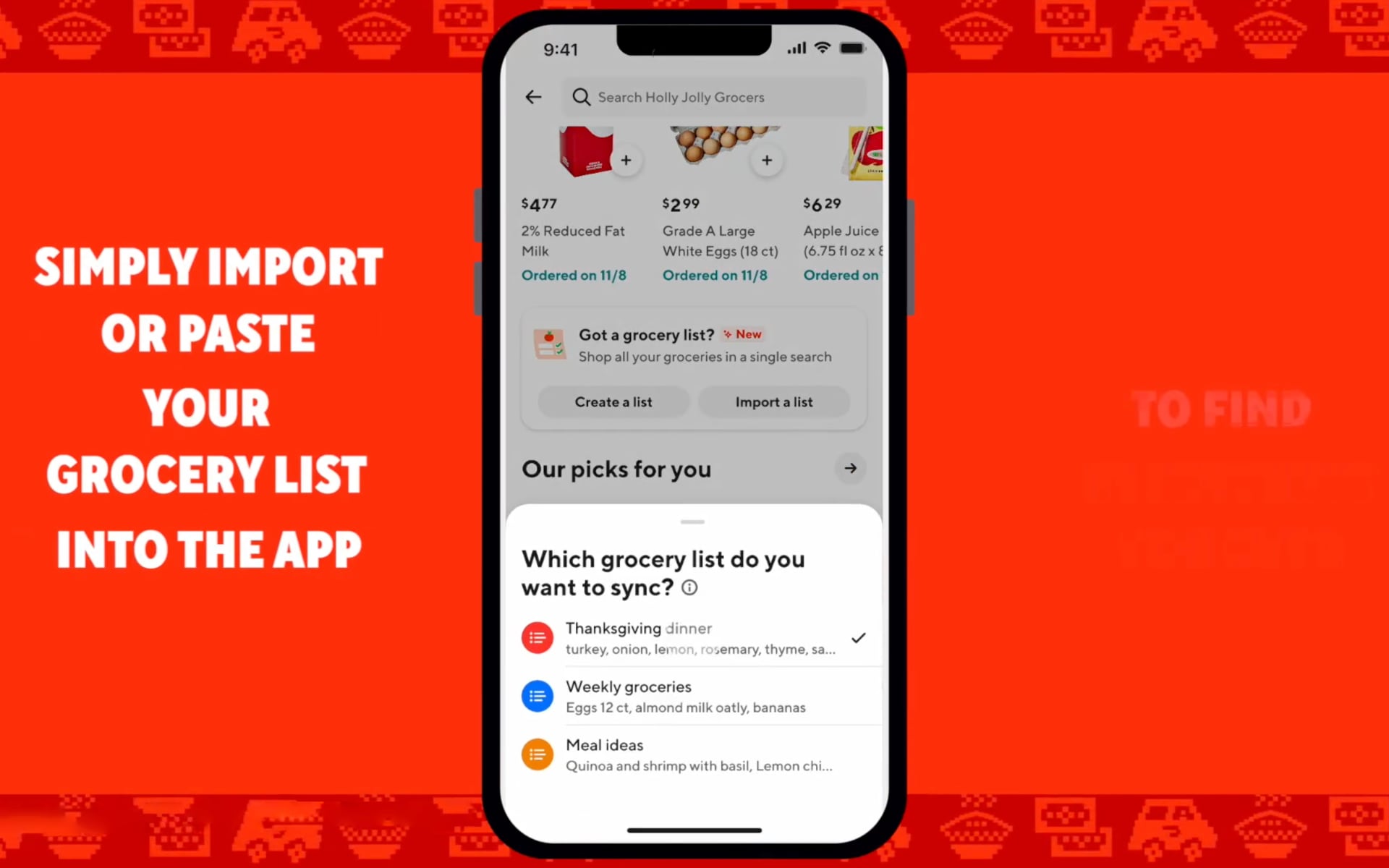
DoorDash has announced the ability to import or paste your grocery lists from Apple’s Reminders app to help you build your grocery basket quicker.
Apple has simplified the creation of grocery lists in the built-in Reminders app on iPhone, iPad and Mac. As you add items, Reminders automatically groups related items into handy sections, making shopping easier.
Now, you can bring those painstakingly created grocery lists to DoorDash without having to tediously type them into the app again. When syncing with Apple’s Reminders app, you can import everything at once or cherry-pick specific lists.
To use this feature, you must run the latest version of the app. To manually update your copy of the app, visit the DoorDash page on the App Store and hit Update.
DoorDash: Import your Apple Reminders grocery lists
“We’re launching a faster, easier way to build your grocery basket,” reads the announcement. “Simply import from the Reminders app on iOS or paste your grocery list into the DoorDash app to add the items you need to your cart in minutes.”
The new feature is part of DoorDash’s slew of improvements designed to make holiday shopping less stressful and to reduce the time spent running errands, like showing you where to buy products on your list starting with alcohol and adding beauty, electronics and more in the coming months.
The built-in Reminders app automatically groups your groceries into categories like Produce, Baked Goods, Meat or Frozen Food. You can create a smart grocery list in Reminders by hitting the Add List button, choosing the Groceries option from the List Type menu on the New List screen and hitting Done.
As you add items to the list, the app automatically categorizes and reorders them by grocery type. DoorDash will also suggest other items you might like to add to your cart based on what’s on your imported grocery list. You can move items between categories by dragging and dropping them, recategorize individual items manually, rename sections, and more.
Remember that you can also create a grocery or shopping list using the Siri assistant on your iPhone, iPad, Mac, and Apple Watch.
Source link: https://www.idownloadblog.com/2024/11/18/doordash-can-import-your-grocery-lists-from-apple-reminders/



Leave a Reply