iOS 18.2 reinstates the lockscreen media volume slider that iOS 16 took away
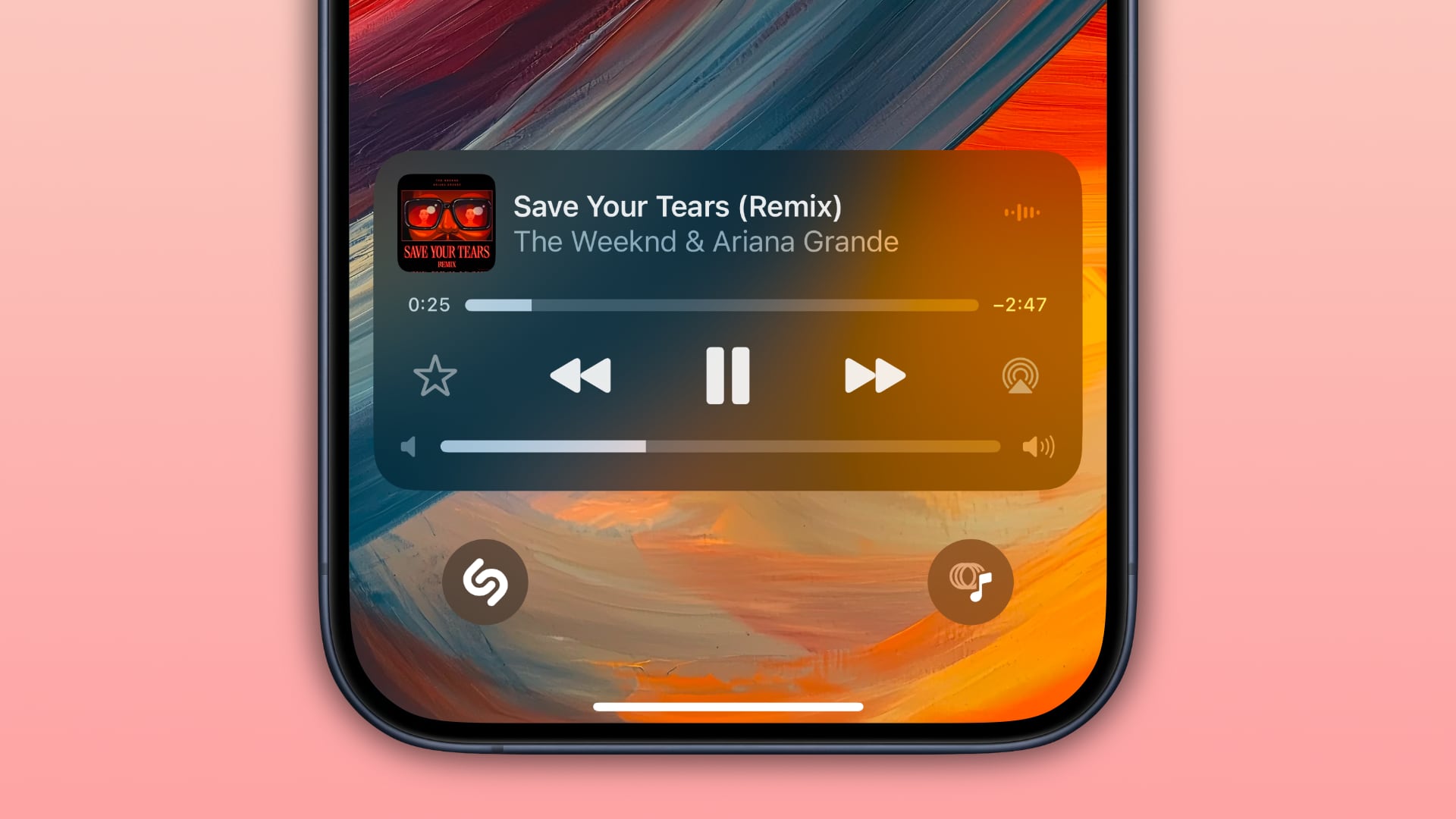
iOS 18.2 enables you to show the media volume slider on the Lock Screen of your iPhone when using headphones or the built-in speaker.

iOS 16 brought a redesigned Lock Screen but lost the media volume slider. It irked some people, who complained about it on Reddit.
If you find the change inconvenient, you’ll love iOS 18.2 because it brings back this feature. It doesn’t “just work,” like before, as you must enable it manually..
iOS 18.2 brings other changes and new capabilities like more app defaults with a new interface to manage them more easily, the ability to delete the App Store, Safari, Photos and Camera apps for iPhone owners in the EU, sudoku puzzles in News, etc.
iOS 18.2: How to enable the lockscreen volume slider
You can turn on the media volume slider on the Lock Screen of your iPhone in the accessibility settings, but you need iOS 18.2 or later.
- Open the Settings app on your iPhone.
- Choose Accessibility from the main list.
- Hit the Audio and Visual option under the Hearing heading.
- Turn on the Always Show Volume Control switch to enable the feature.
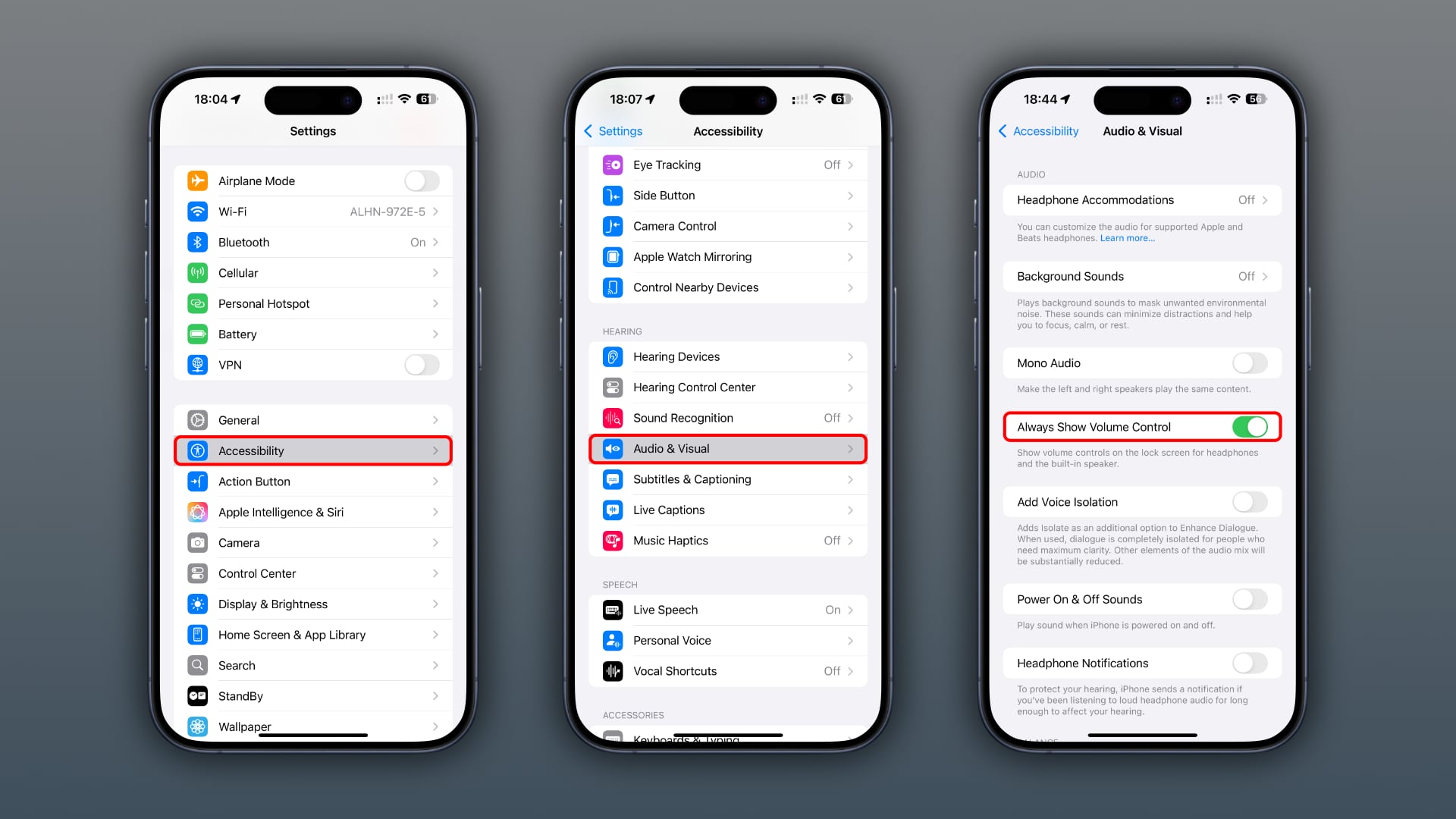
“Show volume controls on the lock screen for headphones and the built-in speaker,” reads the feature’s description. The volume slider appears above the scrubber in the Now Playing control on the Lock Screen, right below the playback controls.
If the media like a song or a video is playing, pressing the iPhone’s Volume Up and Down buttons will increase or decrease the media volume without affecting the system volume. When nothing is playing (or playback is paused) or the lockscreen media slider is turned off in Settings, pressing the physical volume buttons on the Lock Screen will change the system volume for notifications, calls, etc.
Reasons to use the lockscreen volume slider
iOS actually distinguishes between the system, Siri and media volume. The volume slider in Now Playing on the Lock Screen lets you adjust the media volume while the phone rests without affecting the system volume.
Before, you had to open the Control Center and expand the Now Playing control to change the media volume, which was far from ideal. And if you disabled the option to access the Control Center when the device was locked in Settings > Face ID & Passcode, you had to wake your iPhone and scan your face before you could interact with Now Playing in the Control Center to adjust the media volume.
iOS 18.2 will release in December
iOS 18.2, iPadOS 18.2 and macOS Sequoia 15.2 will drop in December with new Apple Intelligence features, including AI image creation called Image Playground, custom emoji creation via prompts called Genmoji, Image Wand in Notes for iPad, Visual Intelligence on the iPhone 16 family, ChatGPT integration in Siri, a redesigned Mail app with automatic message categorization and more.
Source link: https://www.idownloadblog.com/2024/10/25/ios-18-2-reinstates-the-lockscreen-media-volume-slider-that-ios-16-took-away/



Leave a Reply