watchOS 11: Three Apple Watch Ultra 2 features unsupported on the original model
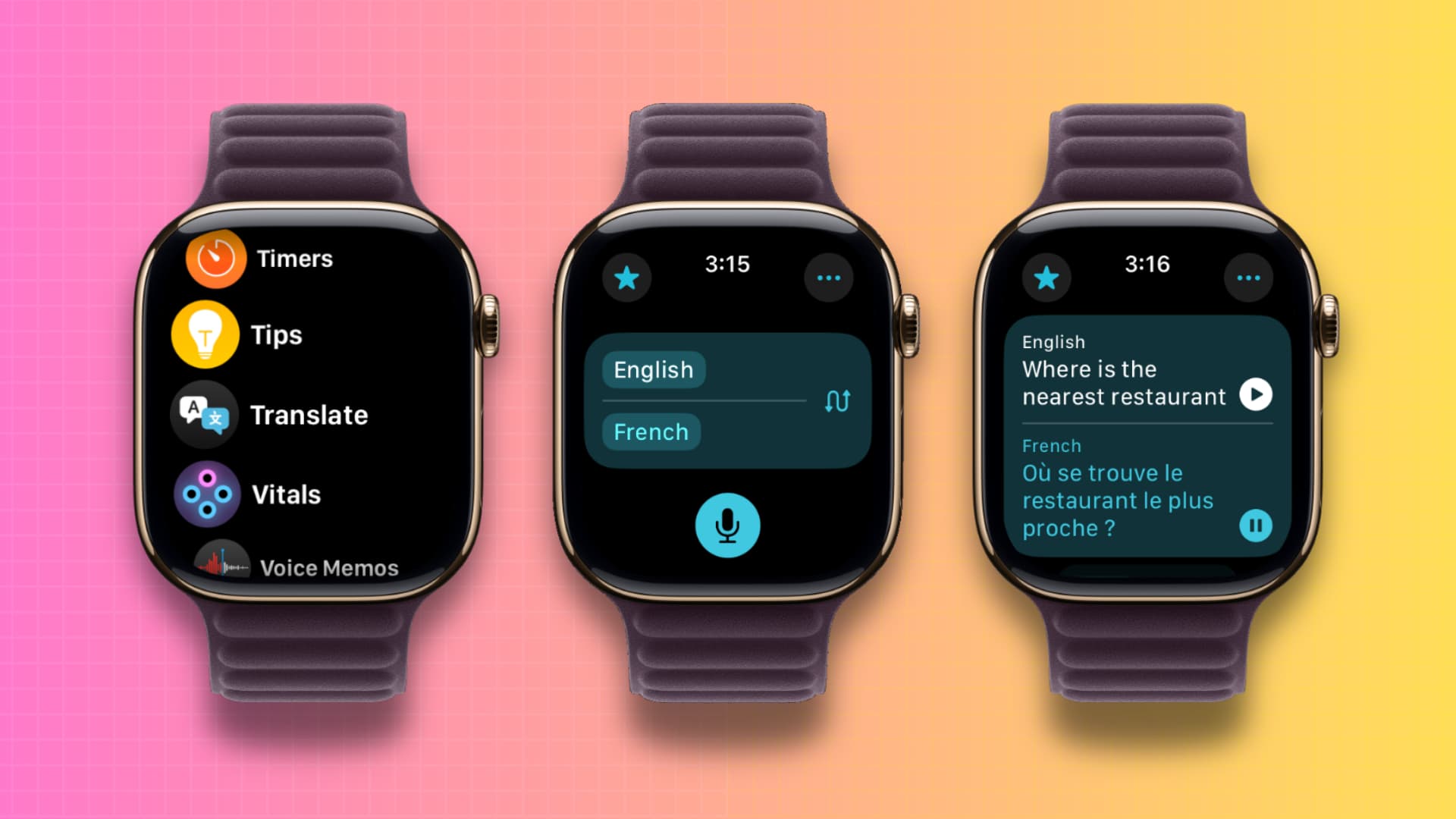
The watchOS 11 update brings many enhancements to the Apple Watch lineup, including three new features unlocked for Apple Watch Ultra 2 owners.

watchOS 11 brings several features requiring Apple Watch Ultra 2 that are also available on Apple Watch Series 9 and later but not the first Ultra.
According to the watchOS 11 release notes, they include offline translation, sleep apnea detection and scrolling using the expanded double-tap gesture.
To download and install watchOS 11, go to Settings > General > Software Update on your watch or open the companion Watch app on your paired iPhone, select the My Watch tab and navigate to General > Software Update.
watchOS 11 unlocks these features on Apple Watch Ultra 2
Offline translation
watchOS 11 brings the iPhone’s Translate app to your wrist, providing text and voice translation with visual pronunciation for 20 languages. Only Apple Watch Ultra 2, Apple Watch Series 10 and Apple Watch Series 9 support downloading languages for offline translation without a phone connection. On older Apple Watch models, internet connectivity is required for translation.
Sleep apnea detection
The watchOS 11 update enables Apple Watch Ultra 2, Apple Watch Series 10 and Apple Watch Series 9 owners to receive a notification indicating possible sleep apnea. Peruse our step-by-step tutorial to learn more about how this feature works and how to set it up. Basically, sensors in your watch collect breathing disturbance data while you sleep, with the algorithm analyzing data every 30 days.
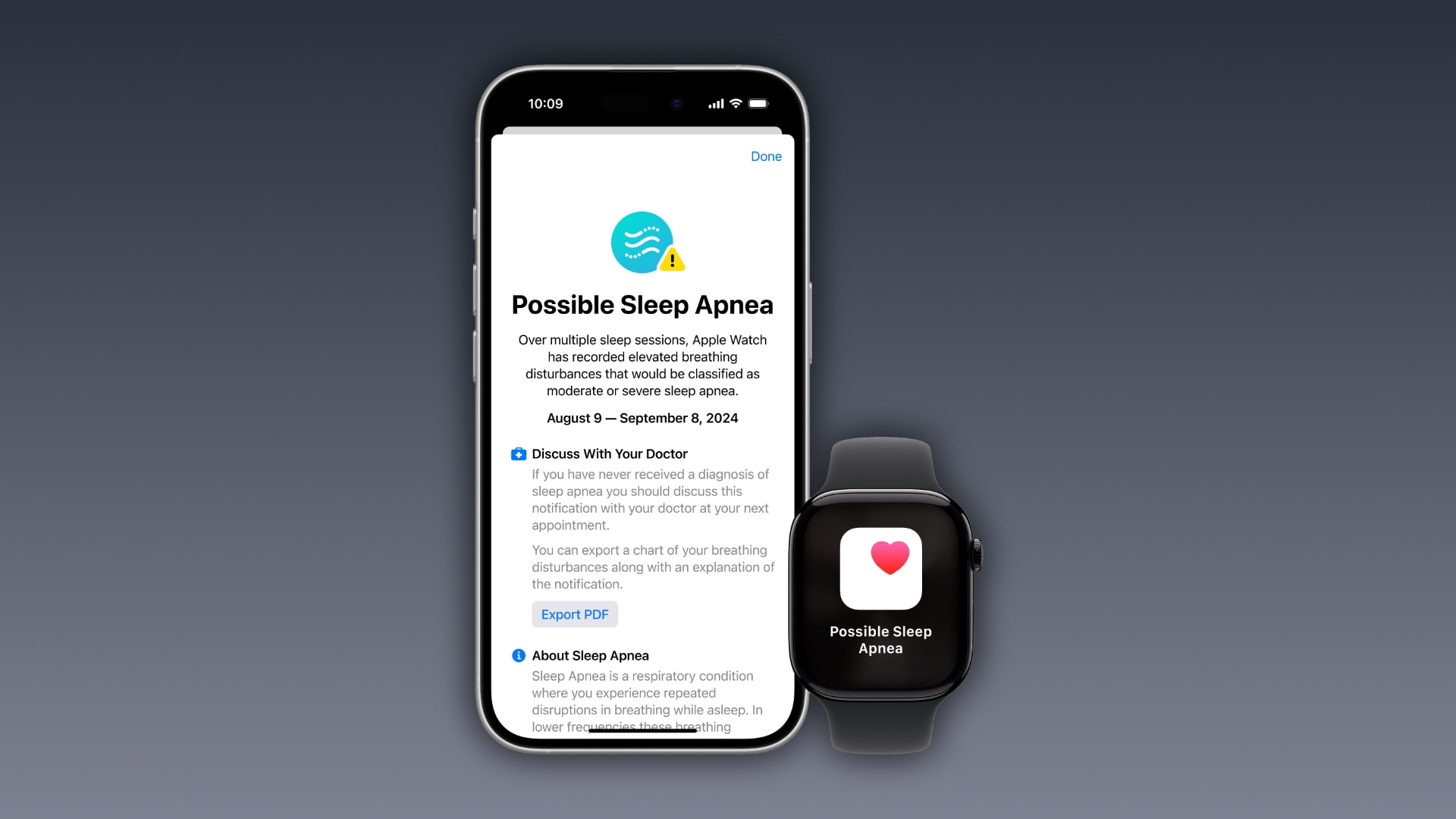
If a pattern indicates sleep apnea, the watch buzzes you on the wrist with a notification. You can then export breathing disturbance data in the Health app as a PDF document and share it with your healthcare provider. This feature is intended for people 18 years or older without a previous diagnosis of sleep apnea.
Scrolling with the double-tap gesture

The double-tap gesture is only available on the Apple Watch Series 9, Apple Watch Series 10 and Apple Watch Series Ultra 2. The first Apple Watch Ultra doesn’t support it. In watchOS 11, the double-tap gesture is more useful by permitting you to scroll through any app. So now you can browse through chats in the Messages app or emails in the Mail app hands-free.
A solid update for Apple Watch owners

watchOS 11 brings a bunch of feature improvements and enhancements across compatible Apple Watch models, including new health and fitness capabilities, smart stacks, new watch faces, listening to music and podcasts with the built-in speaker, new apps (Vitals, Tides and Translate) and more.
Apple Watch Ultra evolution
Apple Watch Ultra is a rugged smartwatch released in 2022 and designed for extreme sports, athletes, nature exploration, etc. Apple Watch Ultra 2 arrived in 2023 sporting a brighter display at 3000 nits, better speakers and microphones, a faster S9 chip with (some) offline Siri processing and the double-tap gesture. We didn’t get an Ultra 3 in 2024 except for a new Black Titanium color finish for Ultra 2.
Source link: https://www.idownloadblog.com/2024/10/16/watchos-11-apple-watch-ultra-2-features/



Leave a Reply