Halide gains focus and exposure controls via the iPhone 16’s Camera Control button
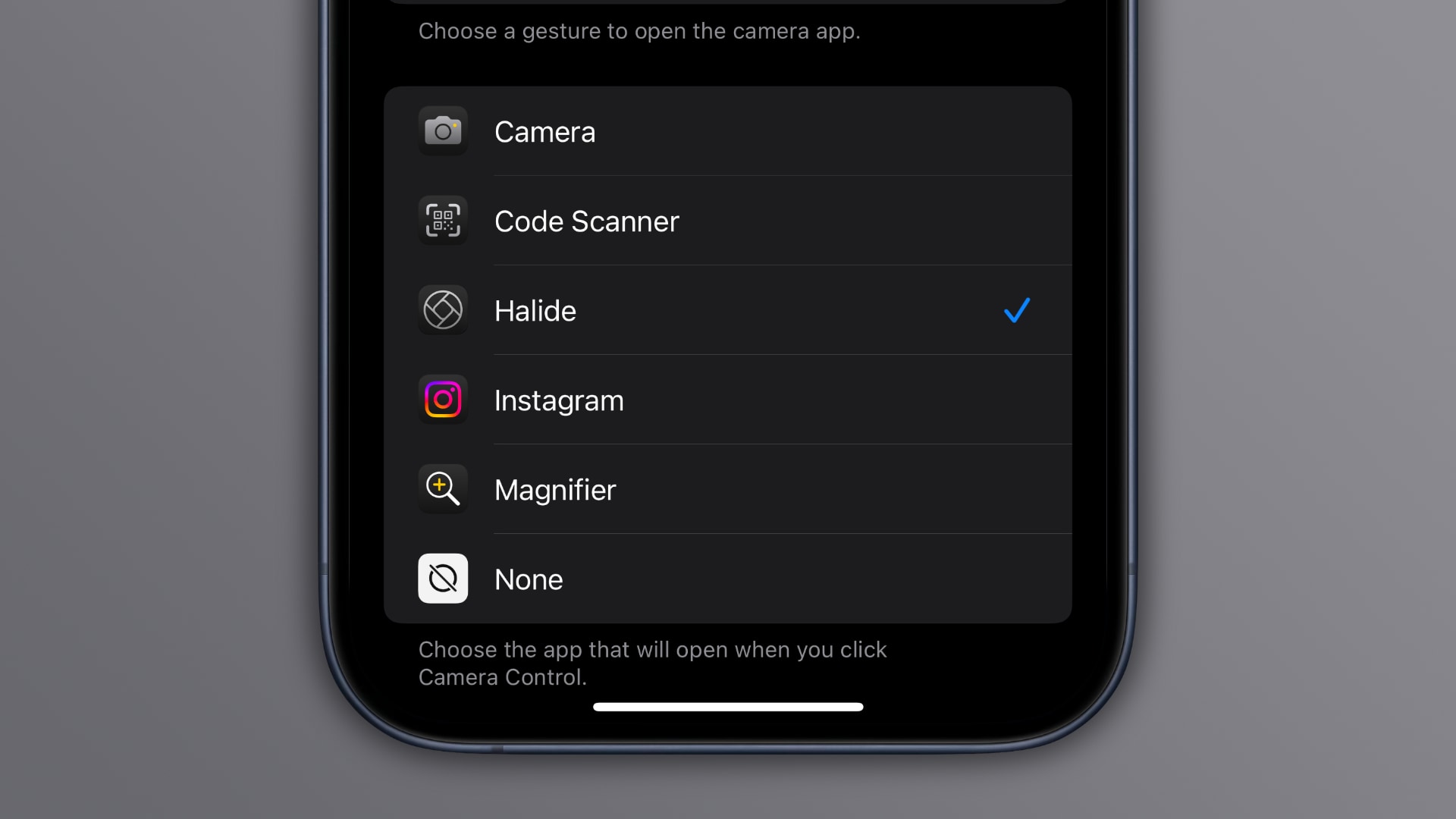
The popular Halide Camera app has enabled focus and exposure controls via the new Camera Control capture button on the iPhone 16 line.

Camera Control is a dedicated shutter button on the right side, below the power button. It has force sensors to distinguish between light and hard presses, a touch-sensitive surface you can swipe on and haptic feedback via subtle vibrations. Camera Control in Apple’s Camera app lets you switch between several camera modes and do things like zoom in and out, change lenses and more.
However, Apple provides a dedicated API for developers to implement Camera Control in the way that best fits their apps. “By default, iOS configures the Camera Control to launch and control the Camera app,” Apple explains. “By adopting support for this feature, you can bring this same level of integration to your camera app.”
Halide has had this functionality in place since the iPhone 16 family arrived, but the latest update has enabled focus and exposure controls via the capture button.
The Halide app enables new Camera Control features
Release notes accompanying version 2.17.0 state that “you can now quickly access EV and manual focus control with a few swipes.” The exposure control lets you set an exposure bias from -6 EV to +6 EV. The focus control brings smooth manual focusing on a subject by swiping across the Camera Control button.
To prevent accidental input, which can happen with the Camera Control button, Halide has added a Locked Adjustment feature. This setting is enabled by default to prevent people who don’t want to use Camera Control from changing the app’s tools and settings by accidentally swiping across the capture button.
Quicker snapping via Camera Control
Developers have changed how taking an image with Camera Control works. Previously, the app would take a shot after depressing the capture button. But now, Halide captures a photo as soon as the button is pressed. This could lead to slightly better photos because pressing and depressing the button increases hand shakes that could introduce more blur in your photographs.
“The quick snapping function works great with iPhone 16 Pro’s new 48MP ProRAW Zero Shutter Lag feature but also with our Process Zero—a natural way to get 12 MP images with minimal processing and no AI,” developers noted.
Assigning Halide to the capture button
You can set Halide to open when clicking the Camera Control button by venturing into Settings > Camera > Camera Control.
Existing users can get the latest version immediately instead of waiting for automatic updates, visit Halide’s App Store page and click the Update button. Halide is available as a subscription ($3/month, $20/year) or a one-time purchase ($60).
Source link: https://www.idownloadblog.com/2024/10/01/halide-camera-control-button-exposure-gain-focus-iphone-16/



Leave a Reply