Firmware update 7A294 for AirPods Pro 2 primes them for features in iOS 18, macOS Sequoia, watchOS 11

Apple on Tuesday released a new firmware update for both models of the second-generation AirPods Pro – that’s to say the version with the Lightning-based battery case and the version with the newer USB-C-based battery case. The latest firmware version is now 7A294, which is up from the previous 6F8 firmware.
Citing Apple’s dedicated ‘About firmware updates for AirPods’ web page, 7A294 is more than just a generic update; in fact, it’s particularly important. It seems to include a lot of new features when used in conjunction with Apple’s forthcoming iOS & iPadOS 18, macOS Sequoia, and watchOS 11 software updates.
Specifically, the web page cites the following changes (paraphrased and outlined for ease of readability):
- Make the hands-free experience more seamless by allowing users to nod their head ‘yes’ or shake their head ‘no’ to respond to Siri-centric announcements including calls, messages, and other notifications
- Add Voice Isolation to calls to help ensure clear voice quality by removing background noise for whoever you are speaking to
- Gamers now have access to the best audio latency Apple has ever delivered for mobile gaming, and can enjoy improved voice quality, including 16-bit, 48kHz audio, when chatting with teammates and other players
- Improve performance of Personalized Volume
This is quite possibly one of the single biggest updates we’ve ever seen for the AirPods Pro 2, and there’s a strong likelihood that updates will only continue considering that Apple plans to transform these active noise-cancelling wireless earbuds into FDA-approved hearing aids in a future software update (pending approval).
It is possible to check what firmware your AirPods Pro 2 are already running by making sure they’re connected to your iPhone over Bluetooth and then navigating to Settings → Bluetooth and tapping on the information (i) button. The interface immediately after this will display your AirPods Pro 2 firmware version, like so:
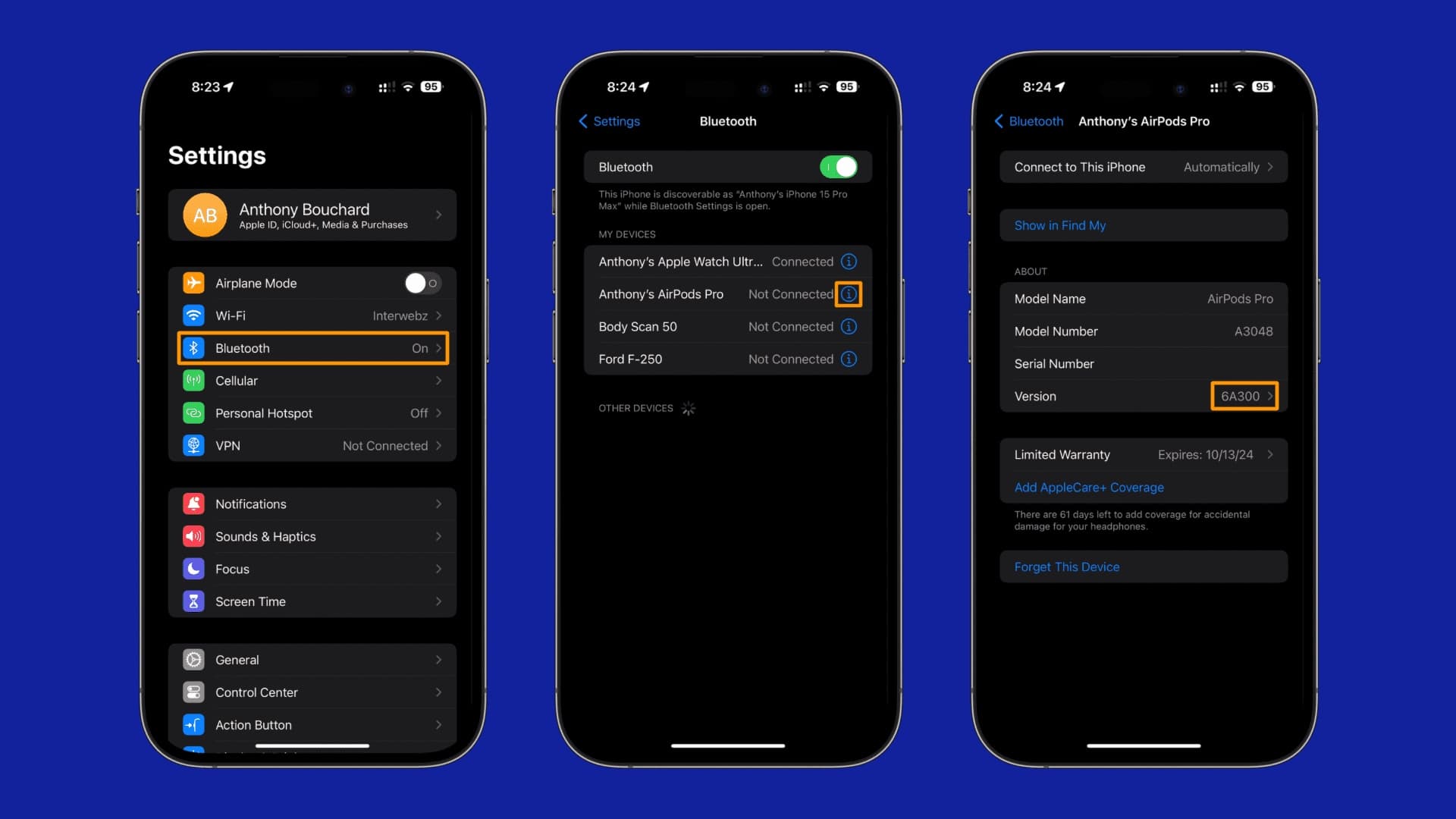
You can’t exactly “force” an AirPods Pro 2 firmware update to happen since these updates occur automatically in the background, although you can stage your AirPods Pro 2 for the best possible circumstances for the firmware update to take place. The following criteria must be met for AirPods Pro 2 firmware to update:
- AirPods Pro 2 must be connected to power and charging
- AirPods Pro 2 must be within Bluetooth range of your iPhone, iPad, or Mac
- Your iPhone, iPad, or Mac must be in range of and connected to a Wi-Fi network with internet access
Not everyone can satisfy the above criteria, such as Android users who don’t own Apple devices. For this reason, Apple offers the alternative of visiting an Apple retail store and having the employees there attempt to update your AirPods Pro 2. Apple device owners can also do this, but this seems unnecessary.
It’s a good idea to try and get your AirPods Pro 2 firmware updated ahead of the major iOS & iPadOS 18, macOS Sequoia, and watchOS 11 software updates, just to ensure that you can take advantage of all the latest features when those software updates do eventually drop. That said, get to it!
Source link: https://www.idownloadblog.com/2024/09/10/firmware-update-7a294-for-airpods-pro-2-primes-them-for-features-in-ios-18-macos-sequoia-watchos-11/



Leave a Reply