Apple says the shocking reappearing images bug only undeleted iPhone photos stored locally, not in iCloud
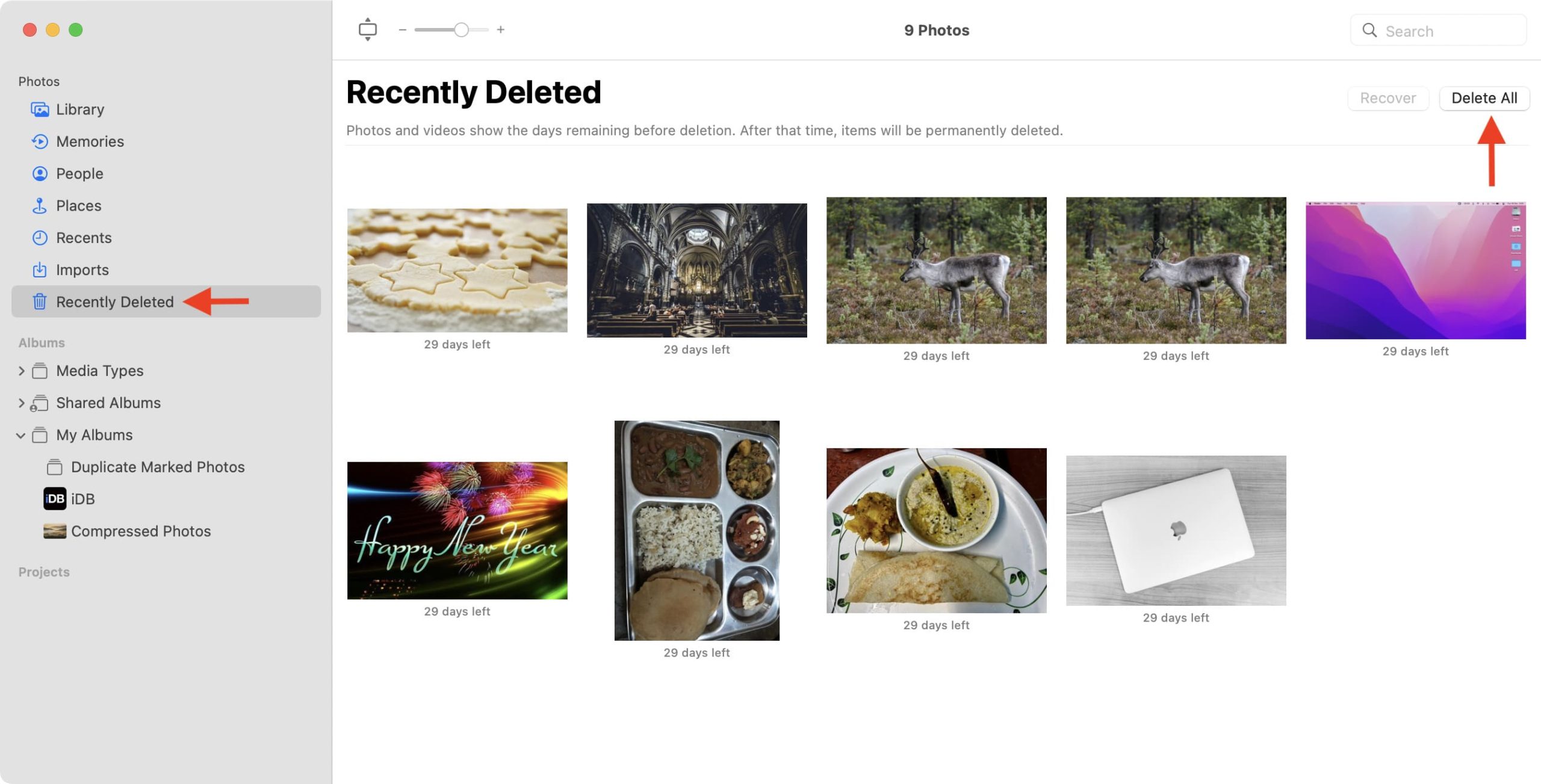
Apple says that the recent reappearing iPhone photos bug only revived previously deleted images that were stored locally, not those in iCloud.
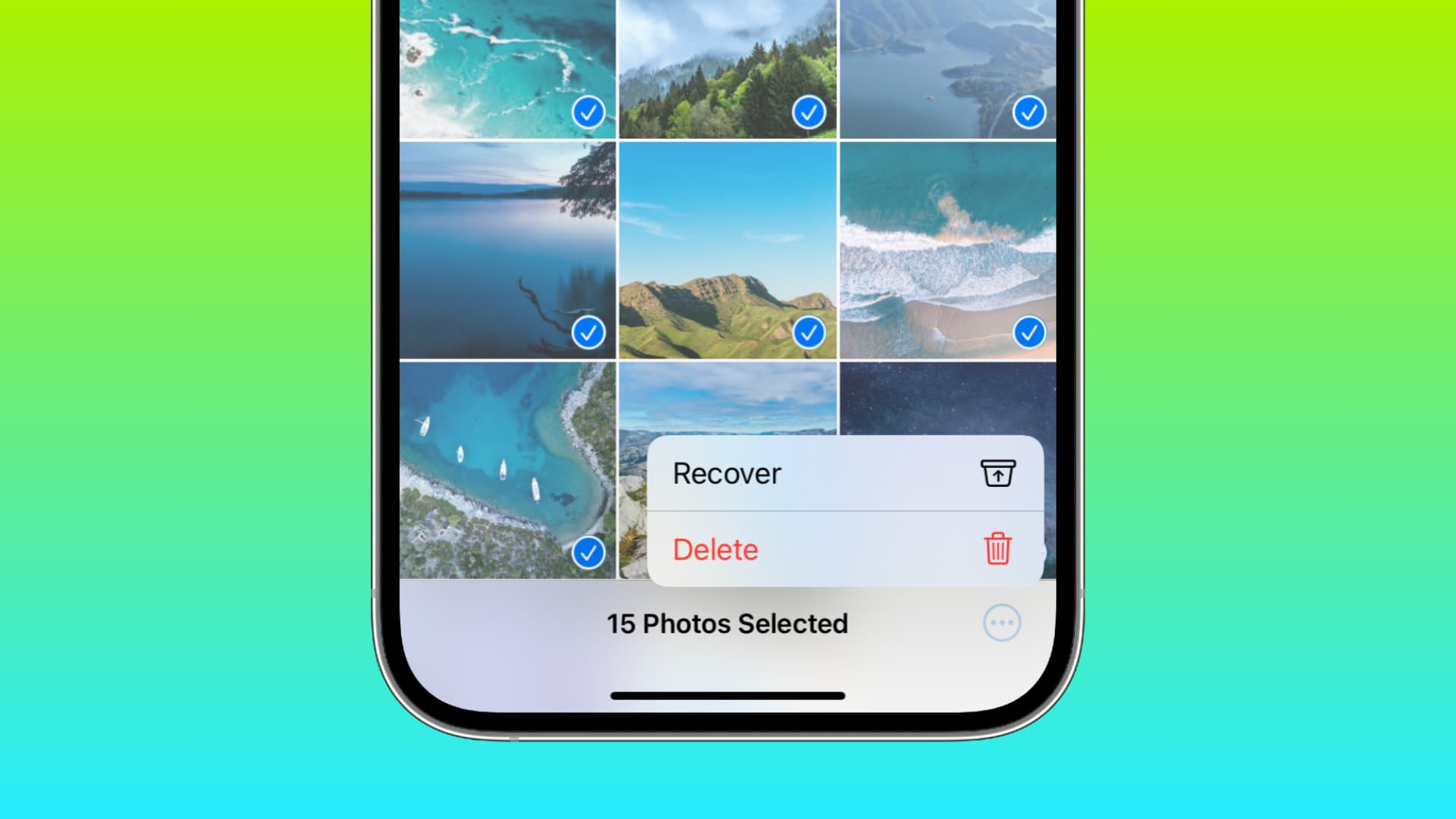
Some people saw their long-deleted photos reappear in the Photos app, prompting privacy concerns and questions about Apple’s data retention policy.
The company has allayed those concerns in a statement to 9to5Mac, explaining the bug only caused deleted photos that were locally stored on an iPhone or iPad to be in a state that allows them to be revived.
The bug affects the iPhone, iPad and Apple TV but not the Mac. The company quickly fixed the issue by releasing iOS 17.5.1, iPadOS 17.5.1 and tvOS 17.5.1, chalking it up in the official release notes to “database corruption.”
Apple clarifies the reappearing iPhone photos bug
For starters, Apple says the bug only affected a small number of users and a small number of photos. It clarified that the Photos database was corrupted on some devices, causing some of the long deleted photos to pop back.
The deleted images never left those devices, and Apple didn’t have access to them. You may wonder why the hell deleted photos aren’t immediately removed for good, but that’s not how encryption works.
Deleted items on storage, like messages or photos, are marked as deleted but not immediately overwritten. This is how every operating system that employs encryption behaves, including Windows, Linux, Android, etc.
It’s a database issue…
One user wrote in a Reddit thread they were shocked to find their NSFW photos deleted back in 2013 reappear. Apple explains that for some users, corrupted data was carried over between devices when restoring from a local or iCloud backup or transferring data from an old to a new iPhone.
According to Apple, the photos that did not fully delete from a user’s device were not synced to iCloud Photos. Those files were only on the device itself. However, the files could have persisted from one device to another when restoring from a backup, performing a device-to-device transfer, or when restoring from an iCloud Backup but not using iCloud Photos.
Appel told the publication the photos in question were not stored in iCloud and could not have resurfaced on a device after it was properly erased and sold.
Does erasing an iPhone or iPad delete all data?
If you’re having this issue, Apple advises manually deleting any previously deleted photos that have reappeared after installing iOS 17.5. You don’t need to wait 30 days for a deleted photo to be permanently removed from the Recently Deleted section. Instead, select them, hit Delete and then choose Delete from All Devices.
Apple also told 9to5Mac that one user falsely claimed in a deleted Reddit post that their deleted photos reappeared on an iPad they sold to a friend despite wiping the iPad clean before the sale.
The company underscores this is patently false. When an iPhone or iPad is erased in Settings > General > Transfer or Reset > Erase All Content and Settings, all files are permanently deleted from the device.
When is our data truly gone?
It prompts concerning questions, like when our data is truly gone. Unfortunately, we can’t influence how companies design their products, nor can we do anything to ensure our stuff is deleted from cloud servers for good.
All companies have data retention policies. These rules exist so you can request deleted stuff to be undeleted for a certain period. They also ensure compliance with the law and that some records are never lost.
For example, Apple keeps all records of any purchases you’ve ever made across its ecosystem. For those and other reasons, offline storage is the only secure storage for owning and controlling your data.
Source link: https://www.idownloadblog.com/2024/05/24/apple-explains-iphone-reappearing-photos-bug/



Leave a Reply