Considering an iPad Pro with nano-texture display? Here’s what you need to know
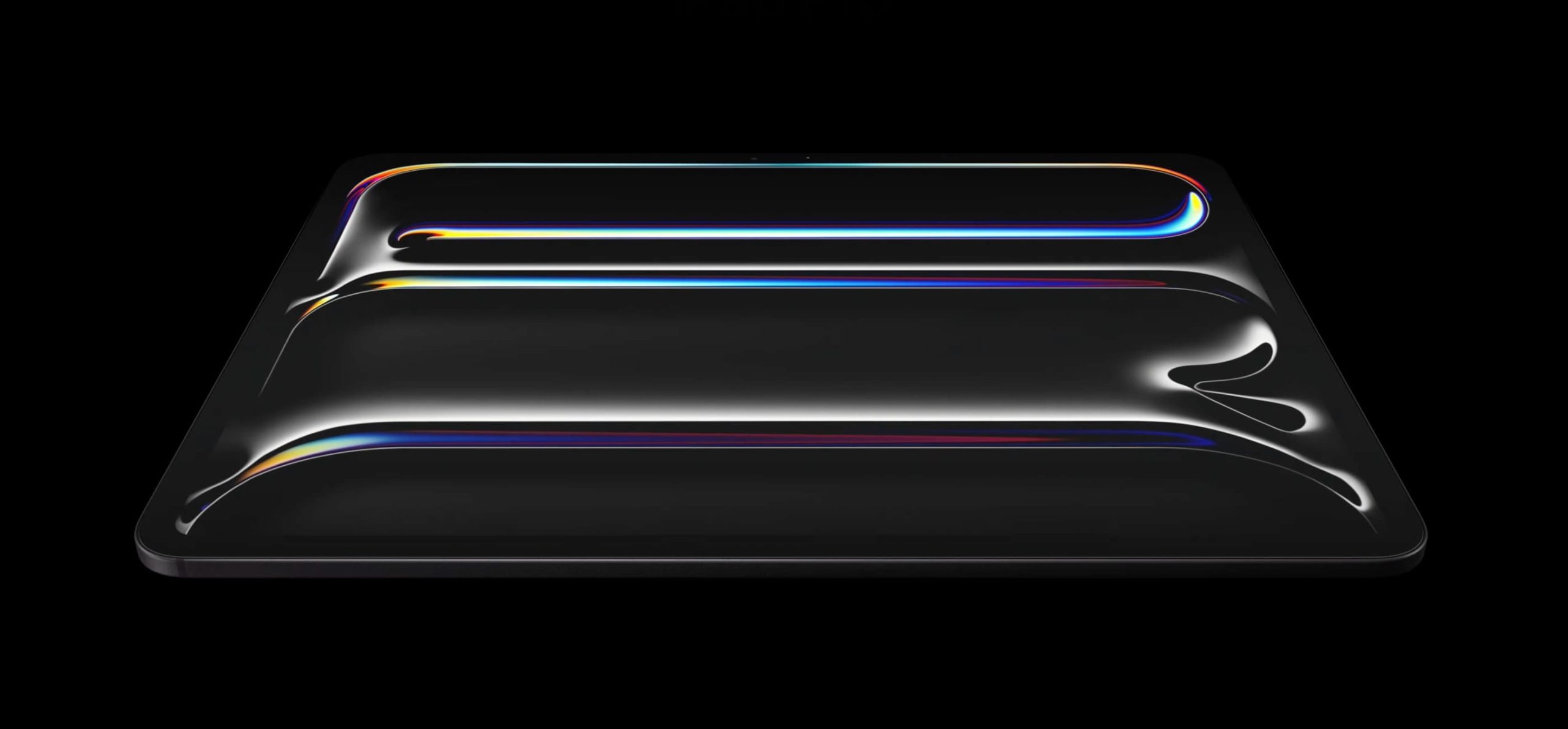
Are you considering making the leap to one of Apple’s new M4 chip-equipped iPad Pro tablets with the coveted nano-texture glass touch display? Before you do, there are a few things that you may want to know.
We’ll touch on those in today’s piece, just so you know what you’re getting (and what you’re not).
What is nano-texture glass?
Apple’s nano-texture glass is a type of light-scattering display that resists the glare that glossy display material is known for exhibiting in bright situations, especially when situated near light sources. They give off a matte appearance and can help keep your display image easily visible in adversely light conditions.
According to Apple, nano-texture glass is etched into the glass at a nanometer level. This purportedly maintains contrast while scattering light to reduce glare to the barest minimum while also reducing unwanted haze and sparkle that comes from traditional matte displays.
Here’s a side-by-side comparison of an iPad Pro equipped with the glossy display and the nano-texture display for your viewing pleasure, shared by YouTuber Karl Conrad:
Apple first started shipping nano-texture glass in the brand’s high-end desktop computer displays, to include the Pro Display XDR, Studio Display, and even the now-discontinued 27-inch iMac.
But 2024 marks the first time in history that iPad Pro buyers can choose to equip their Apple-branded tablet with a nano-texture display – a feature that has long been attributed only to Apple’s premium desktops and desktop computer monitors.
Who’s it for?
While the name “nano-texture glass” and its implementation is specific to Apple, matte computer displays is nothing new. In fact, almost every Windows PC monitor that I’ve ever used has some form of a matte display to resist glare from nearby windows and light sources. Apple just, as usual, likes to say that they do it better (and maybe they do?).
When it comes to professional work, such as photo and video editing, there are pros and cons to the nano-texture display.
You may want one if you sit close to a window where sunlight glare affects display visibility or where artificial lights do the same. In terms of the iPad Pro, I can see where the nano-texture display would be of benefit for outdoor use and when traveling by vehicle where the Sun will easily cause unwanted display glares.
On the other hand, if you spend most of your time in a darker or glare-free room, then a nano-texture display may not be for you. That’s because matte displays reduce contrast and result in slightly worse image quality than glossy displays. You wouldn’t notice this much in a bright Sunny environment where you can barely see anything to begin with, but in a darker room with very little distracting light, it can be more noticeable.
Most people who depend on accurate color grading in their photographs and video clips will flock to glossy displays and try to limit light glare from external sources. On the other hand, people who do this kind of work outdoors and out of the studio will likely appreciate the benefits of a nano-texture display. So it doesn’t make sense to say that photographers and videographers can’t benefit from this type of display. It really depends.
For the most part, the nano-texture display best suits people who use their display to read text, watch videos, or play games. That’s because the benefit of this display is improving legibility of text and images when they’d otherwise be difficult to make out because of glare. Note that watching videos is a very different activity than editing videos, so I’d still recommend a glossy display to video editors where possible.
How it pairs with the iPad
While I think the nano-texture display makes a lot of sense for large desktop displays in outlandishly lit environments, I’m interested to see how it will pair with an iPad Pro, which I can easily take into another room or place if the lighting isn’t good.
For what it’s worth, Apple says that touching the nano-texture display on the Pro Display XDR, Studio Display, or now-discontinued 27-inch iMac is a big no-no, and that’s interesting given the fact that the iPad Pro is essentially a massive touch-sensitive display on which Apple promotes not only touching, but also scraping the Apple Pencil Pro on for doodling and writing.
It remains to be seen how the iPad Pro version of the nano-texture display will hold up against longtime use, especially given the high-wear environment that iPad Pros normally see. For example, Apple’s tablets are often stuffed into bags, kept in felt-lined folio cases, and touched with fingertips and I largely wonder how Apple has engineered the nano-texture glass in the iPad Pro to hold up to this.
Another interesting thought is the fact that this would be the first OLED display ever in an iPad Pro. OLED displays typically have high contrast with true deep black colors, and the matte nature of the nano-texture display combats this by reducing contrast. This could mean that black colors won’t seem as black as they would on a traditional glossy OLED display, but many of us will have to wait and see how this works in real life.
It’s limited to the most expensive iPad Pro configurations
If you want a nano-texture displayed iPad Pro, don’t think you’re going to walk away without paying a premium. Oh, and you can’t just add it to the lowest-tier model either.
If you want a nano-texture display you’re going to need to grab a crowbar and open your wallet and buy a 1TB or 2TB storage model. It doesn’t matter if you’re buying the 11-inch or 13-inch model; if you select any storage option smaller than 1TB, then the nano-texture display isn’t even an option for you. These storage capacities start at around $1,700 for the 11-inch model.
This is a peculiar choice by Apple but given the premiums that Apple charges for its nano-texture display on the Pro Display XDR and Studio Displays, we can only assume that Apple’s getting some of its investment back by charging the Apple tax for iPad Pros with higher storage capacity.
If not that, then it could be because Apple expects those who are using their iPads for storage-heavy tasks to require the nano-texture display the most. That could include mobile photo and video editors who want to edit without glare in sunny environments, or mobile gamers who likewise want to see what they’re doing when the surrounding light isn’t cooperating.
The infamous polishing cloth
Apple wants you to only use its proprietary polishing cloth when wiping down the nano-texture display on the Pro Display XDR and Studio Display, and the iPad Pro’s nano-texture display is no different. According to the Cupertino-based company, if you use something other than the Apple-branded polishing cloth, you could damage the nano-texture display.
This is particularly important note, as the nano-texture display is more prone to fingerprints than its glossy counterpart due to having micro-etches in the glass that both capture and hold onto finger oils. That said, you’ll probably be grabbing for your polishing cloth somewhat often…
Apple says that their polishing cloth has been engineered out of a soft, non-abrasive material that cleans any display whether it’s nano-textured or not, both safely and effectively. While there are likely third-party polishing cloths that can accomplish the same thing, Apple (nor we) can officially endorse those, as we can’t guarantee they’ll provide the performance you’d expect from the real thing.
If you should lose your Apple polishing cloth, you’ll have to shell out $19 for a new one from Apple’s website.
You shouldn’t use a screen protector
You’re paying a premium for the nano-texture display for the purpose of the matte aesthetic and anti-glare properties, so it goes without saying that you won’t want to slap a cheap glossy screen protector on top of it.
What does this mean for you? Well basically, since iPad displays aren’t made from super tough glass like iPhones are, they’re more prone to scratching. And going bare means you’re more likely to damage your iPad’s display, especially if it’s so delicate that Apple doesn’t even recommend using third-party polishing cloths.
Since a lot of people just slap a tempered glass screen protector on their iPad Pro and call it a day, we thought we’d note that you shouldn’t do this with the nano-texture display since doing so would defeat the entire purpose of buying the nano-texture display. Likewise, you won’t want to overlay a matte screen protector over your nano-texture display because that’ll just destroy your screen’s picture quality.
If you’re opting for the nano-texture display, you sort of need to commit to babying your iPad Pro, which is something that a lot of people don’t do given that the iPad Pro is a portable, backpackable device.
Is it right for you?
For the most part, I don’t think most people will need the nano-texture display; although if you know you need it, don’t take my word for it.
There are some important caveats to keep in mind, however, such as the fact that it’s only an option on the most expensive models, you shouldn’t use a screen protector with it, and you’re limited in cleaning cloth options.
Those caveats aside, if you know you need the nano-texture display, it’s probably a very good display for the purposes it was built for. Just try not to impulse buy and find yourself disappointed if you didn’t really need it after all.
Source link: https://www.idownloadblog.com/2024/05/14/ipad-pro-nano-texture-display-considerations/



Leave a Reply