Apple finally showing battery cycle count beginning with the iPhone 15 family
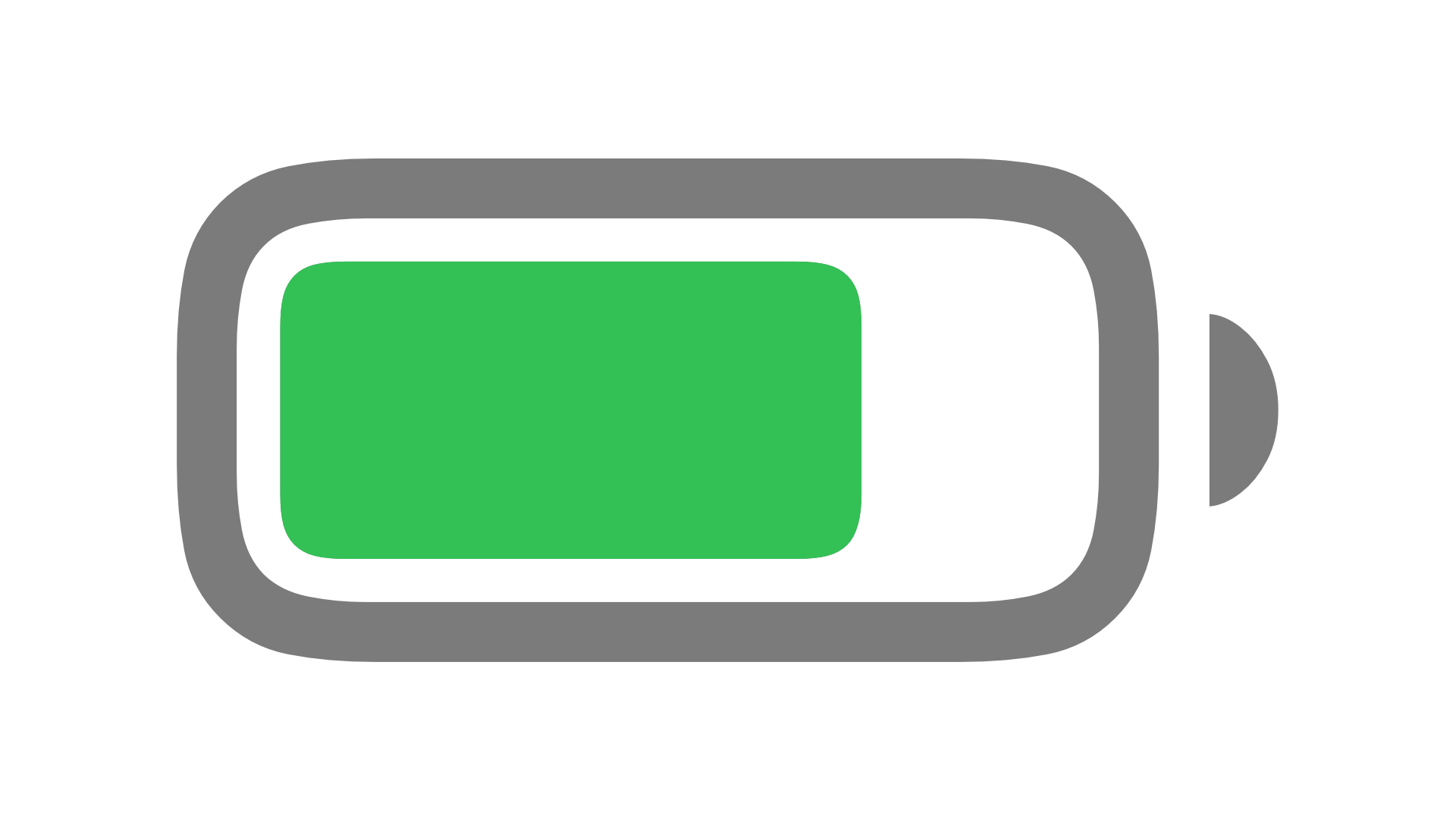
The iPhone 15 and iPhone 15 Pro are the first models that bring a new charge setting and show you battery cycle count, a crucial stat determining battery health.
For the first time ever, iPhone owners will be able to see not only the number of charge cycles but also the manufacture date and date of first use of the device’s lithium-ion battery. These crucial battery health metrics weren’t previously visible in the Settings app, but you could unearth them from analytics logs.
All iPhone 15 models display battery cycle count

If you own a MacBook, you can quickly check the current battery cycle count in System Information, for example. On mobile, however, Apple hasn’t bothered making the specific number of charge cycles visible to the user until the iPhone 15 models.
A screenshot shared on tech journalist Ray Wong’s X account shows the new Battery section in Settings > General > About, where you can see stats like Manufacture Date, First Use and Cycle Count.
Introducing a new “80% Limit” charge setting

The latest iPhone 15 and iPhone 15 Pro models also feature a new setting that prevents the battery from being charged over eighty percent. If you have one of the latest devices, go to Settings → Battery → Battery Health & Charging → Charging Optimization to pick your battery-optimization technique.
Setting the new 80% Limit option ensures the device won’t continue charging beyond eighty percent, no matter the conditions and your daily charging routine.
Optimized Battery Charging vs. 80% Limit: What’s the difference?
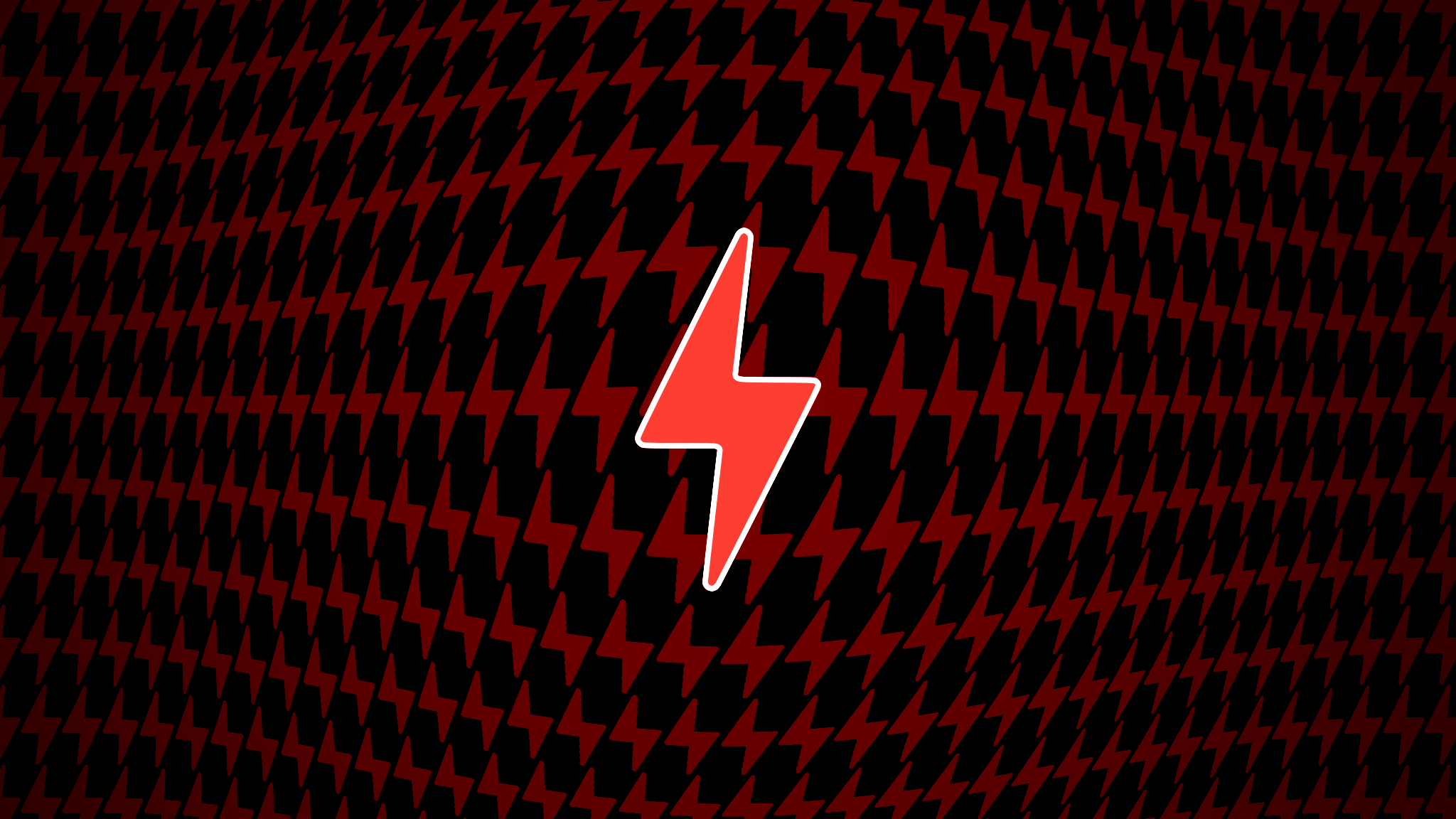
The new “80% Limit” setting on the iPhone 15 Pro and iPhone 15 Pro Max models is separate from the preexisting Optimized Battery Charging feature, which continues to be available on all iPhones. With Optimized Battery Charging turned on, iOS delays charging past the eighty percent mark until you’re about to unplug the device.
The main difference between Optimized Battery Charging and the new “80% Limit” toggle on the iPhone 15 lineup is that Optimized Battery Charging uses machine learning to determine your daily charging habits. In contrast, the 80% Limit feature simply stops charging at the eighty percent mark until manually disabled.
Optimized Battery Charging activates when iOS intelligence predicts your iPhone will be plugged into power for an extended period of time. By contrast, the 80% Limit feature instantly kicks into action the instant you switch it on.
Both features were designed to improve the battery’s lifespan.
Why cycle count is a vital battery stat
Knowing how many complete charge cycles you have left is the most important battery health metric. iPhone batteries should retain up to eighty percent of their original capacity after 500 complete charge cycles. A charge cycle is completed after you’ve used up all of the battery’s current capacity.
This assumes normal conditions because, for example, battery capacity will decrease faster when you expose your device to direct sunlight.
Visit Apple’s website for an explanation of how battery charge cycles are calculated and what you can do to slow battery aging and make it last longer.
Source link: https://www.idownloadblog.com/2023/09/20/iphone-15-battery-cycle-count/



Leave a Reply