How to message yourself on WhatsApp (and why you may want to do that)
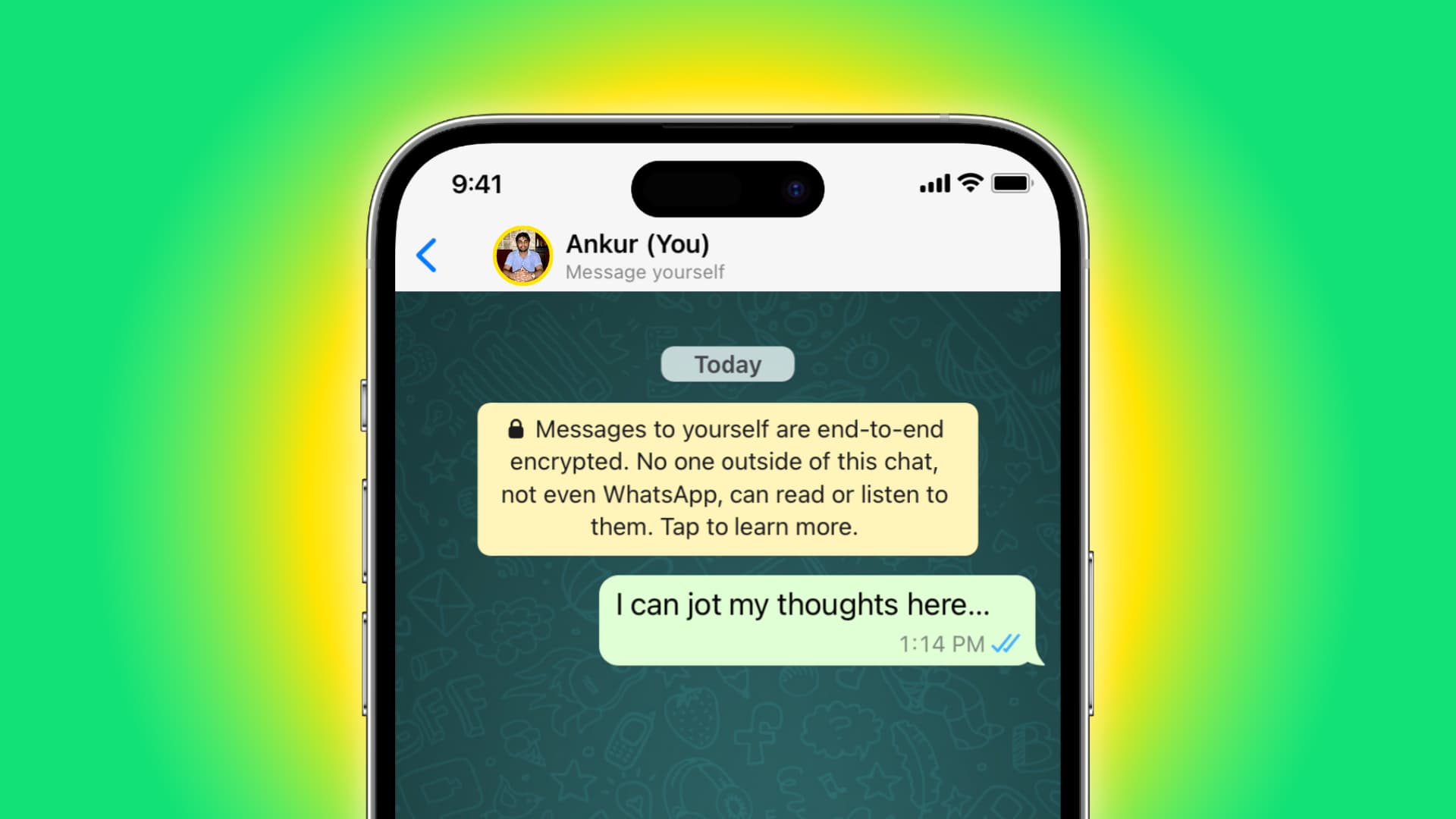
WhatsApp now allows you to send messages to yourself, and this tutorial shows you two easy ways to do that.
But first, why?
Here are some reasons to send messages to yourself on WhatsApp:
To-dos: You can message yourself and use that chat as a quick to-do list or shopping list.
Store IDs: Since WhatsApp chats are encrypted, you can send yourself your frequently used documents like school ID, government ID, and driver’s license, and they will remain safely saved there.
Daily diary: It can be used as a diary where you note your daily activities in a few sentences, and thanks to the WhatsApp chat backup feature, you don’t have to worry about losing them.
Save links: You can use it to save web links and visit them later with a tap. I save useful YouTube Shorts videos here, as they can’t be added to YouTube’s ‘Watch Later’ playlist.
How to send messages to yourself on WhatsApp
- Open the WhatsApp app and be in the Chats section.
- Tap the new message button from the top.
- Tap your name that has (You) and Message yourself written for it.
- This will start a WhatsApp chat with you. Type your message or attach photos, videos, documents, etc., and hit send.
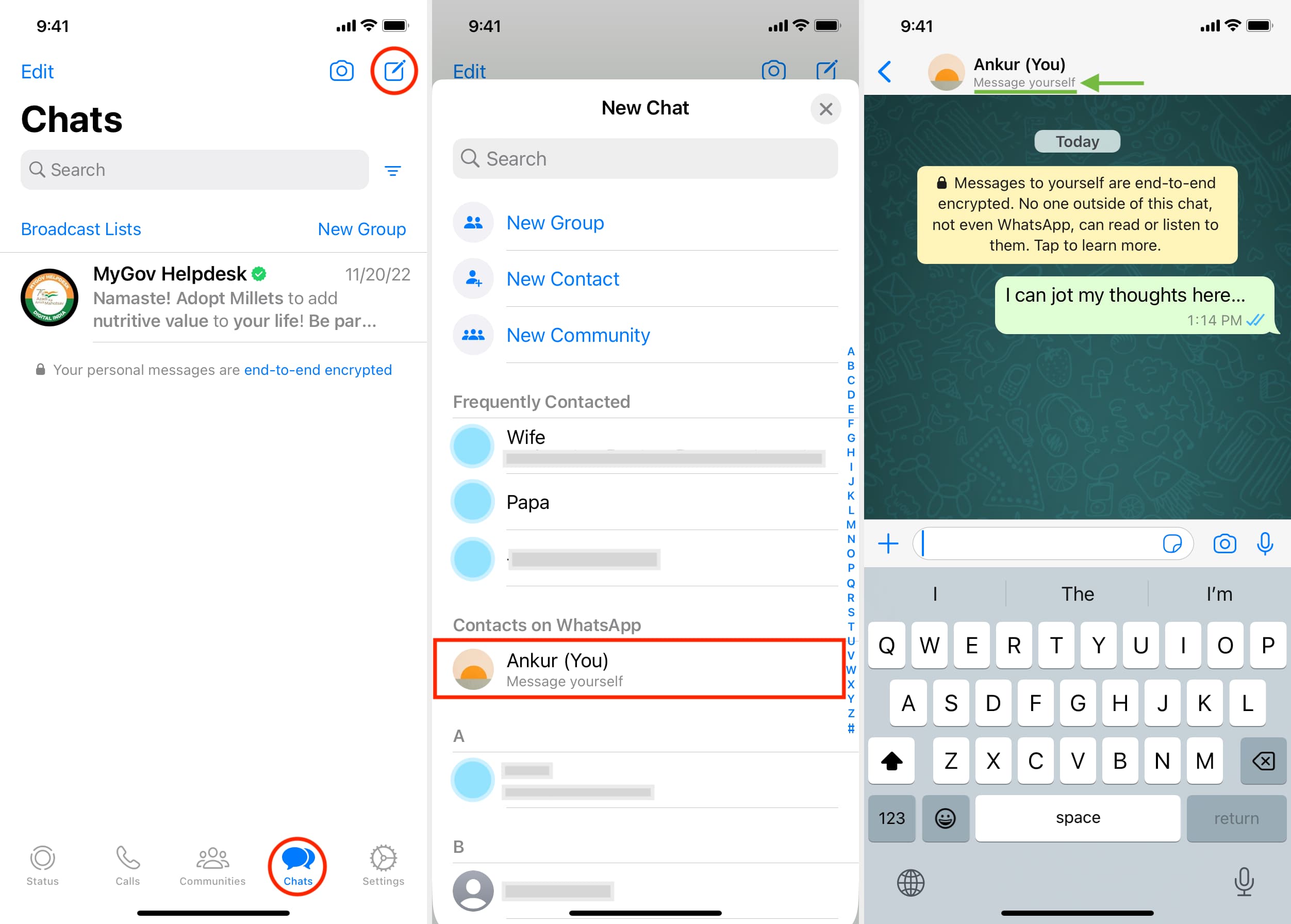
Pro tip: Go back to the all chats screen and swipe right on your chat. Now, tap Pin, which will stick this conversation to the top of all your chats. This way, you can message yourself quickly as you no longer have to scroll and find this chat among other conversations.
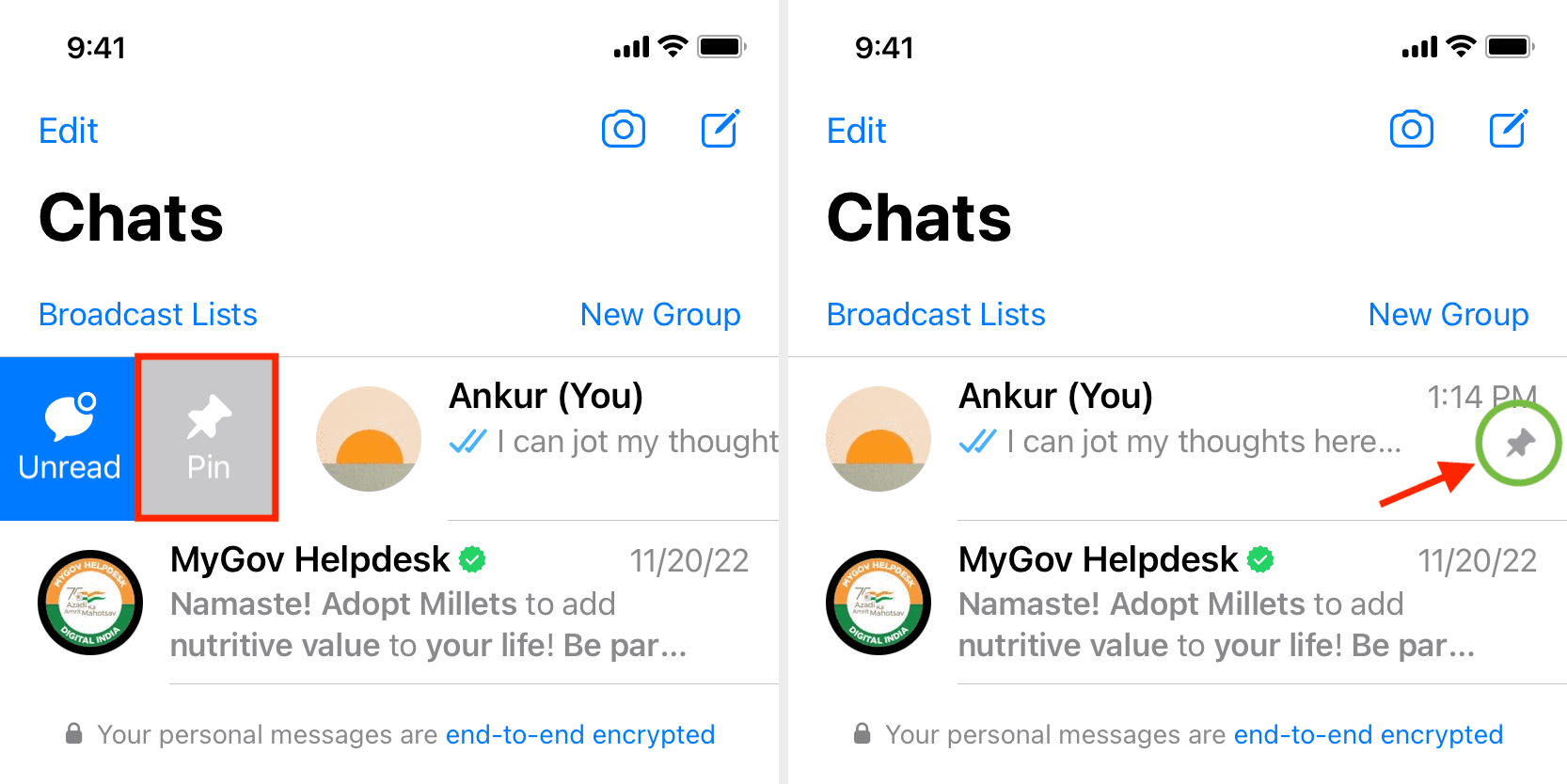
Create a group and remove all participants
Here’s another method to message yourself on WhatsApp:
- Open WhatsApp and tap New Group from the top.
- Add any one person to it and hit Next.
- Now, give this group a desired name and tap Create.
- Make sure you’re inside this group and tap its name from the top.
- Scroll down and tap the name of the other person added to this group.
- Next, hit Remove from Group > Remove.
- You are left with a WhatsApp group with only one member, and that member is you. Now, you can send messages, texts, videos, and more to yourself in this group, which no one else can see.
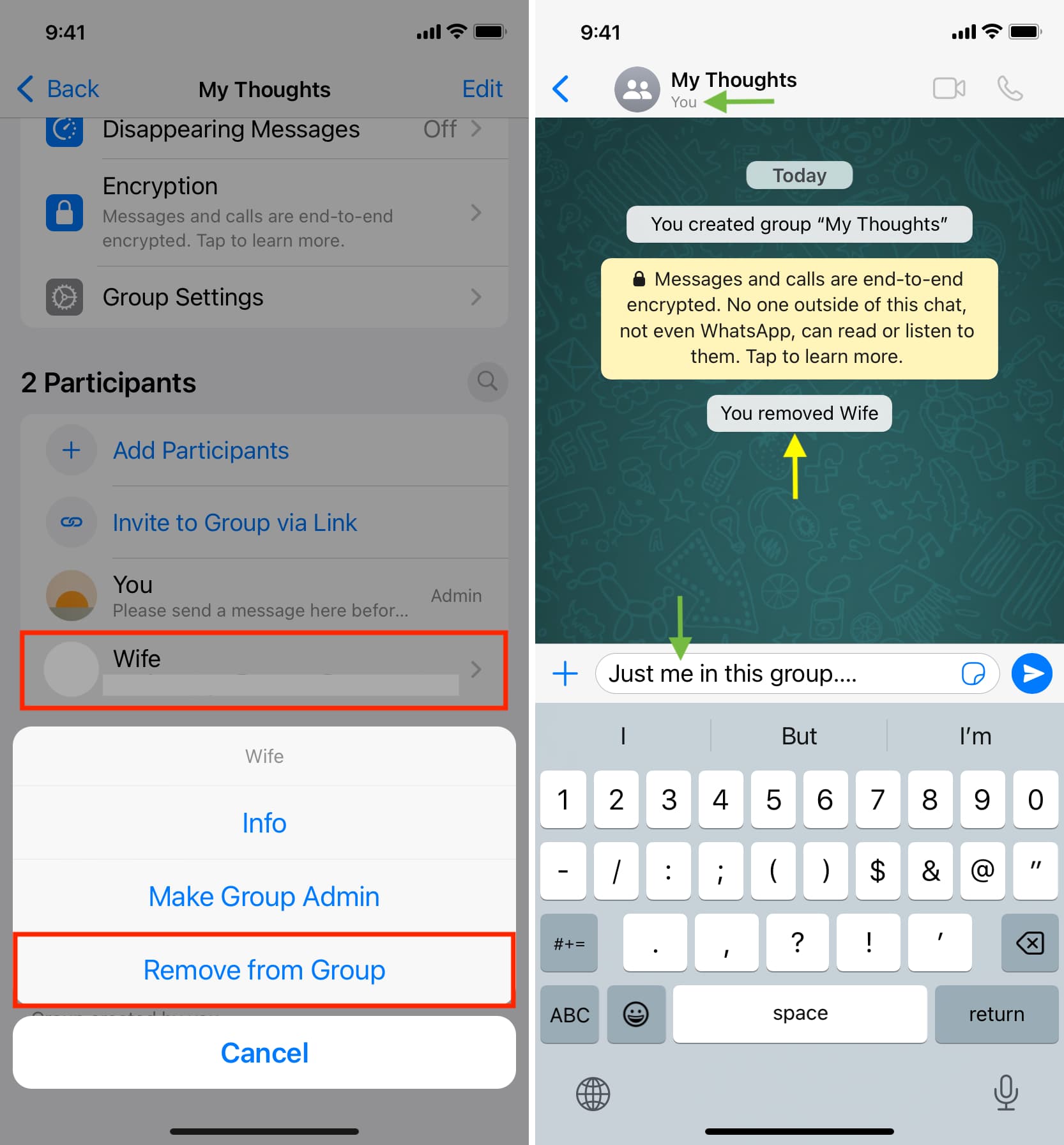
You can use the first and this second methods to have two conversations with yourself and keep different things in them. For example, one can be for casual to-dos and stuff, while the other has important documents, IDs, etc.
Handy WhatsApp tips:
- How to lock your WhatsApp chats on iPhone like a pro
- How to bookmark messages on WhatsApp using the Star feature
- How to send a message on WhatsApp without saving that phone number to your iPhone
Source link: https://www.idownloadblog.com/2023/02/09/how-to-message-yourself-on-whatsapp/



Leave a Reply