How to send short videos or Live Photos as GIFs on WhatsApp
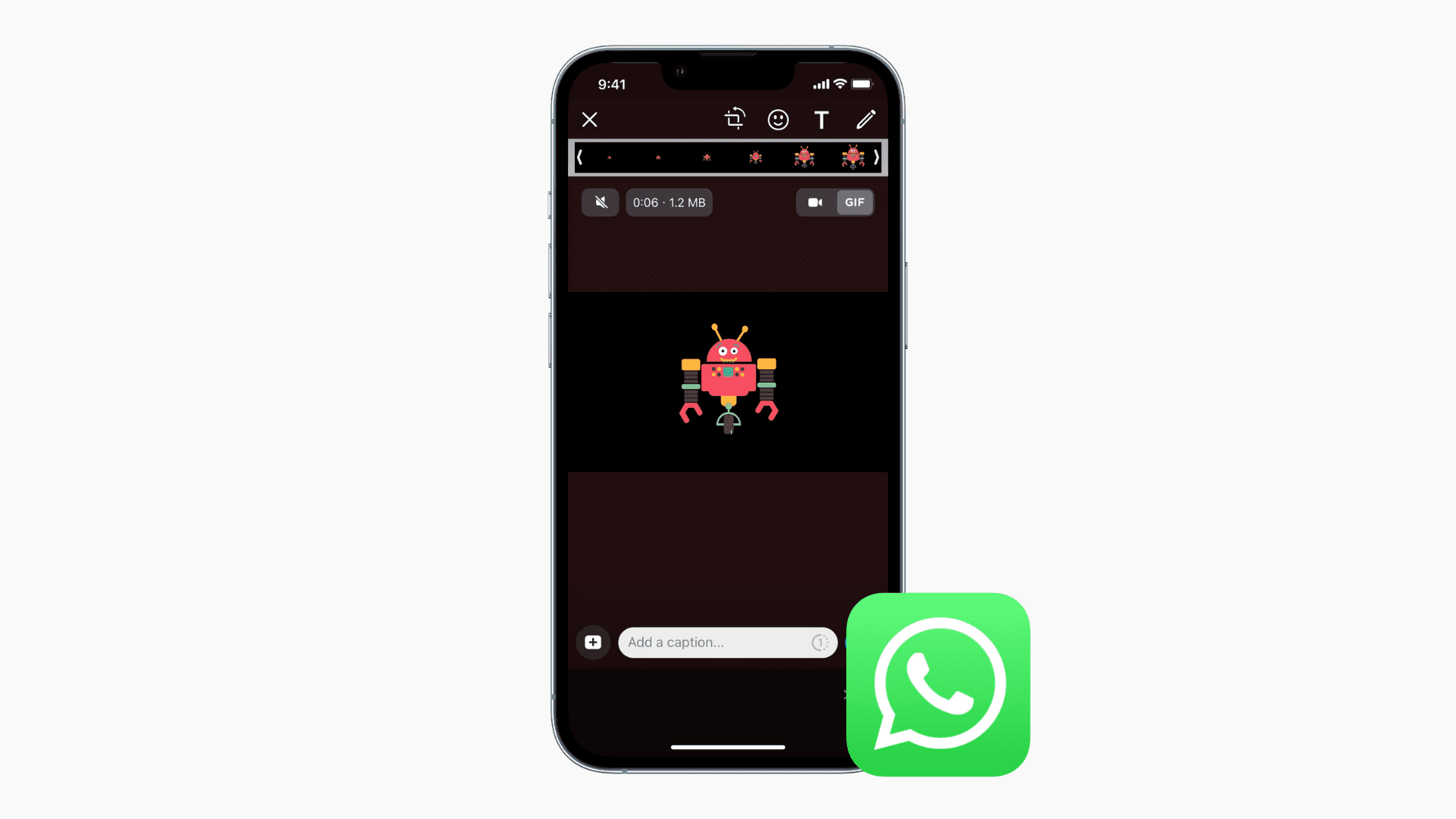
In addition to sending and receiving animated GIFs, WhatsApp also lets you send any short video or Live Photo in your iPhone Photo library as an animated GIF. This tutorial shows you how to do that in recent versions of WhatsApp on iOS.
How to send Live Photos as GIFs on WhatsApp
From inside WhatsApp
1) Open a WhatsApp conversation, tap the plus button, and choose Photo & Video Library.
2) Find the Live Photo and press it (not tap).
3) Tap Select as GIF.
4) Finally, tap the send button to send the Live Photo as an animated GIF on WhatsApp.
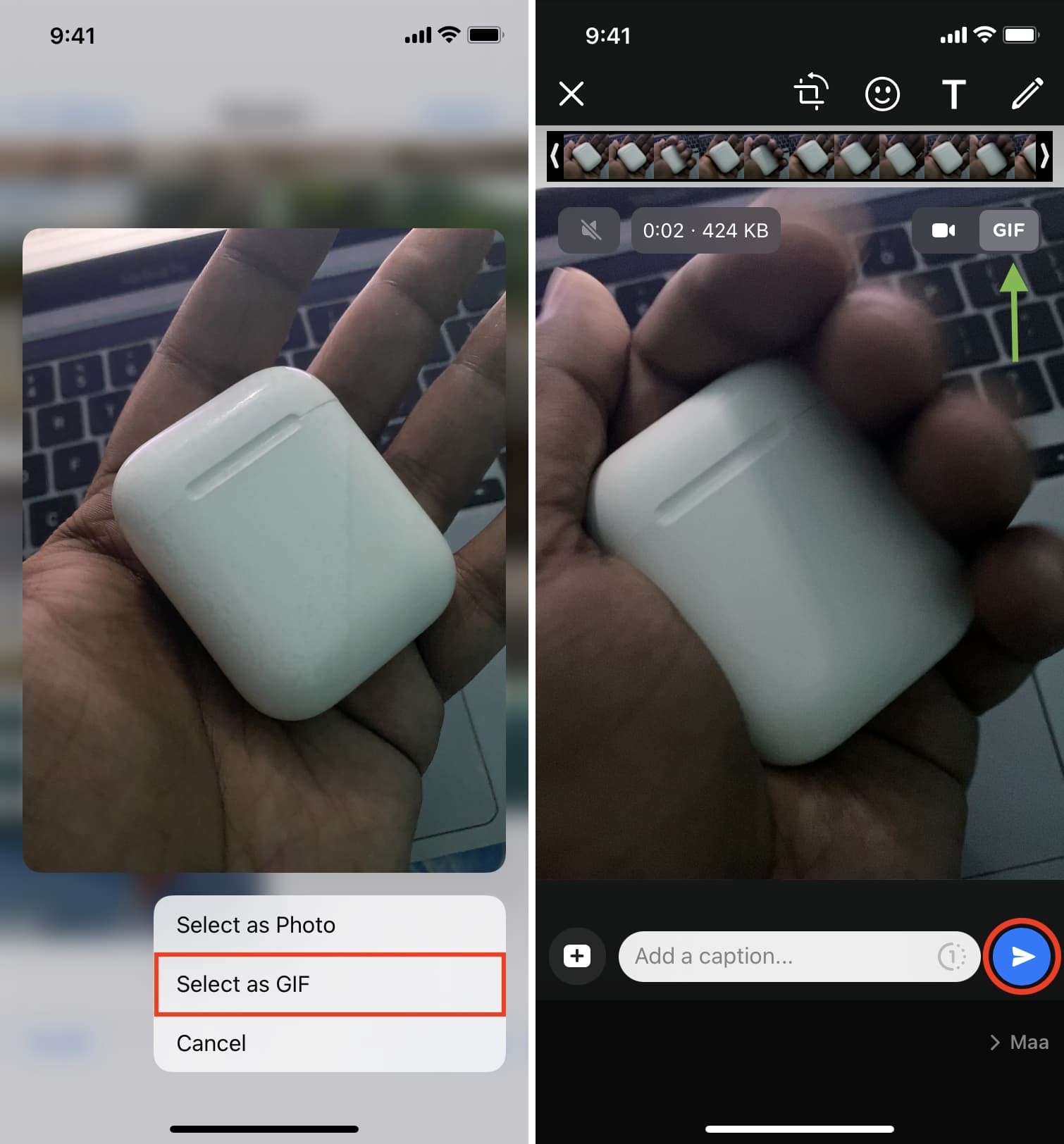
From the Photos app
1) Open the Live Photo in your iOS Photos app.
2) Tap Live from the top left corner and choose Loop, Bounce, or Long Exposure. See which one you like. In old versions of iOS, swipe up and choose an effect.
3) Tap the share button > WhatsApp, choose the contact, and tap Next.
4) You will see that the image is moving. Finally, tap the blue send button.
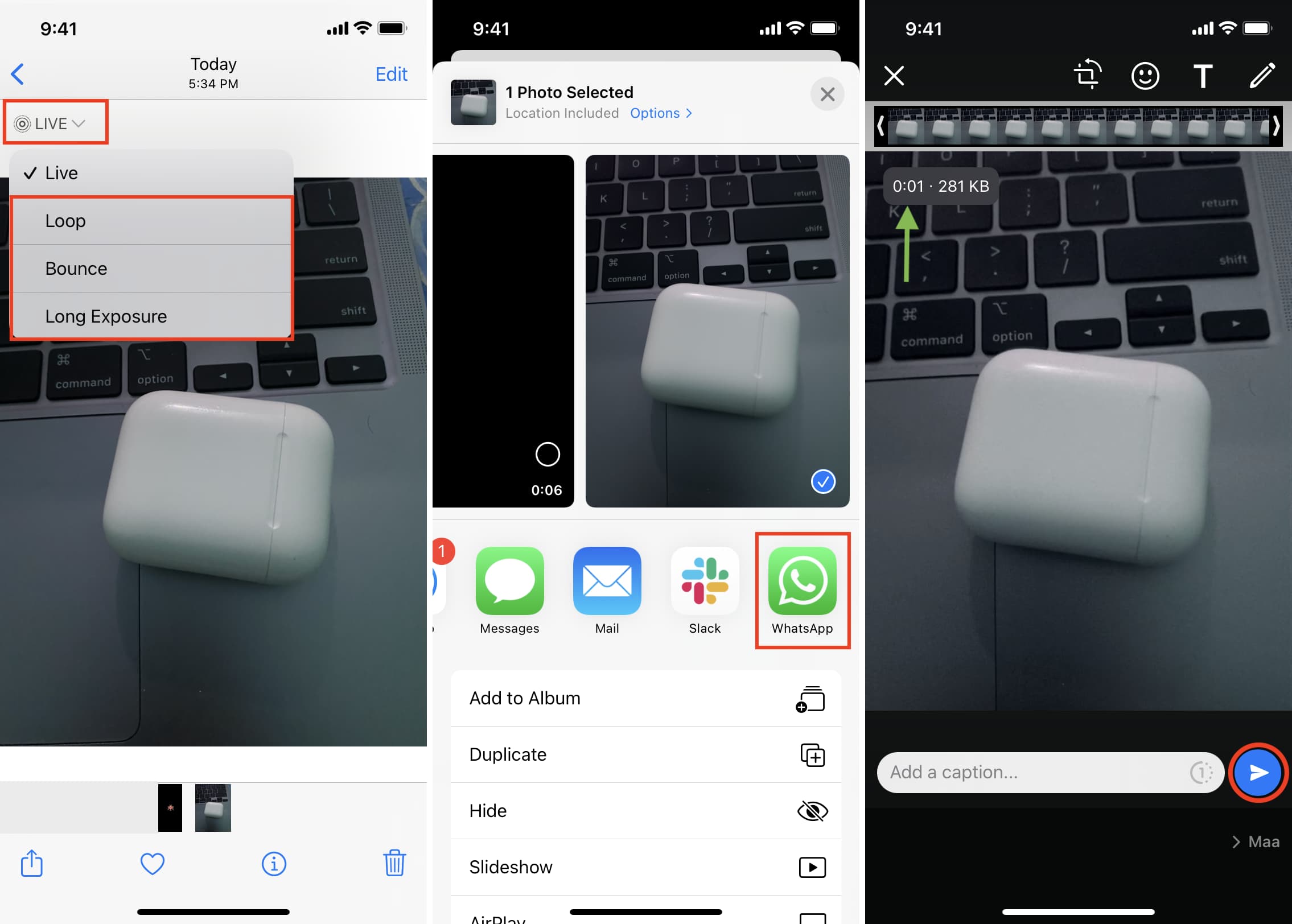
How to send a short video as GIF on WhatsApp
You can send videos that are six seconds or shorter as animated GIFs on WhatsApp. Here’s how:
1) Go inside a WhatsApp conversation, tap the plus button, and choose Photo & Video Library.
2) Select a very short video.
3) Tap GIF from the top right.
4) You can also shorten the video length using the slider on top. Finally, tap the blue send button to send a video as an animated GIF on WhatsApp.
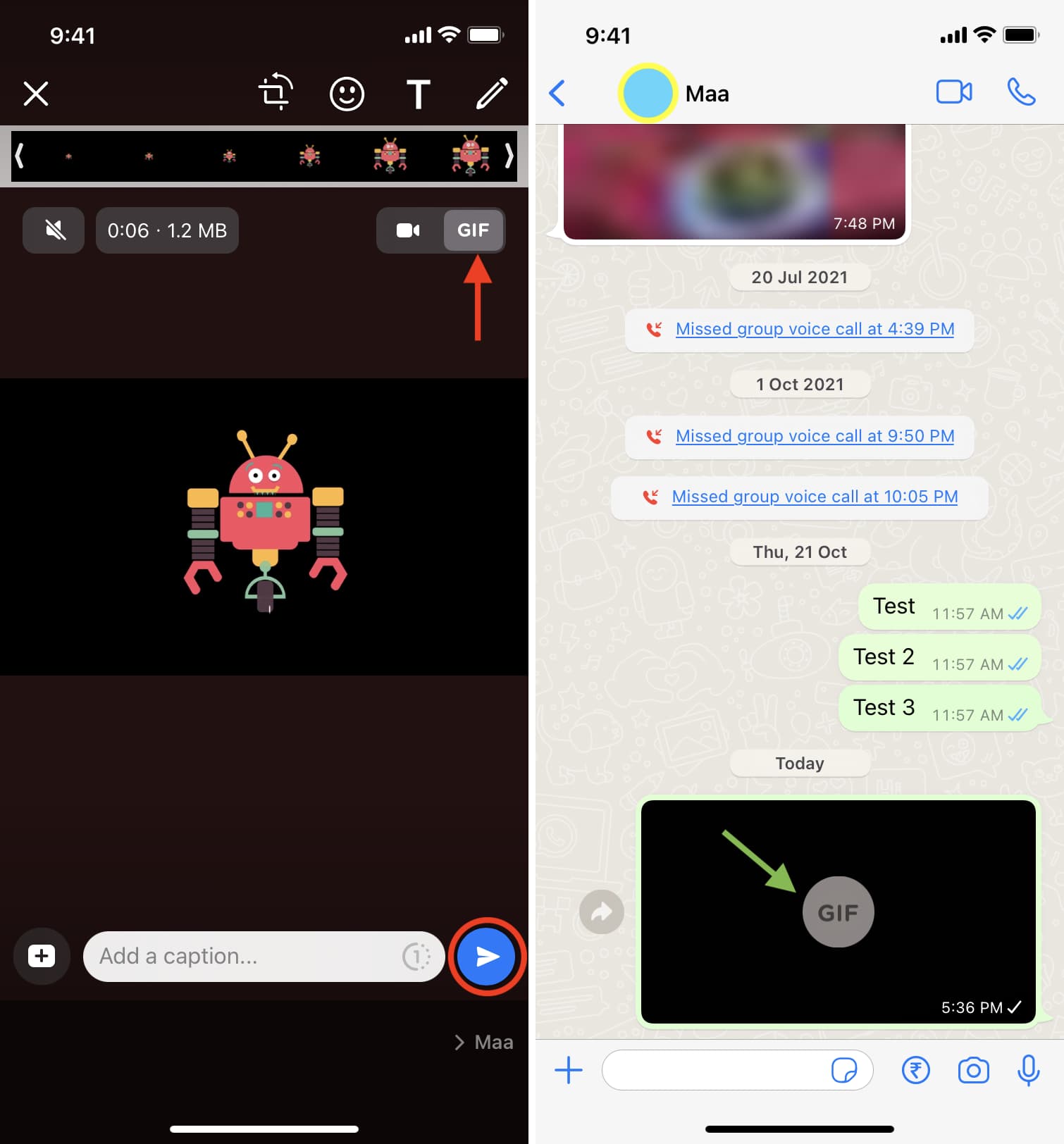
In addition to the above steps, you can also send a short video as GIF from the Photos app. For that, open a short video in the Photos app > share icon > WhatsApp > select the contacts > Next > tap GIF and hit the send button.
Also see:
- Switch on end-to-end encryption for your WhatsApp backups
- How to stop WhatsApp from saving images to your iPhone Photos app
- How to send pictures in full quality on iMessage, WhatsApp, Telegram, and Signal
Source link: https://www.idownloadblog.com/2022/04/06/how-to-send-short-videos-or-live-photos-as-gif-whatsapp/



Leave a Reply