Zoom now lets you see 48 video participants with Apple’s new Center Stage feature

Zoom videoconferencing has been updated with support for the iPad Pro’s new Center Stage feature along with an expanded gallery view bringing 48 video titles to Apple’s biggest tablet.
STORY HIGHLIGHTS:
- Zoom for iPad now works with Apple’s Center Stage cropping feature.
- Center Stage is currently limited to the 11″ and 12.9″ iPad Pro (2021).
- Also, Zoom can now display 48 video titles on the bigger iPad Pro.
Zoom for iPad gains Apple Center Stage support
Apple’s Center Stage feature is now available when using Zoom to videoconference with participants on the latest iPad Pro models which were announced at Apple’s Spring Loaded product presentation held on April 20, 2021. With this enhancement in place, customers will experience seamless camera panning and zooming as other people join or exit a video call.
Attention all iPad Zoomers! 📣 Apple’s Center Stage and expanded Gallery view is coming to the Zoom app on Apple’s latest iPad Pros. Look for Zoom 5.6.6 to hit the App Store this week. https://t.co/4e1FzuAbFX pic.twitter.com/gpAoMEpcAc
— Zoom (@Zoom) May 26, 2021
“With support for Center Stage, you can participate more naturally in our Zoom video calls,“ reads a post on the Zoom blog. “Never again worry about whether you’re out of frame during a workout, teaching a class or celebrating with friends and family over Zoom.“
Expanded gallery view on Zoom
Aside from Center Stage support, Zoom’s gallery view can now accommodate up to 48 video tiles (6×8) in landscape mode on your 12.9-inch iPad Pro. “This can be enabled/disabled through an in-meeting option when the device supports this feature, and the decision is remembered for future meetings,“ the company notes.
→ How to use video calling in WhatsApp for Mac
If you have a non-iPad Pro model, however, you’ll see up to 25 video tiles in Zoom’s gallery view. Owners of other iPad models may see a few additional participants in the gallery view, depending on the device’s display size.
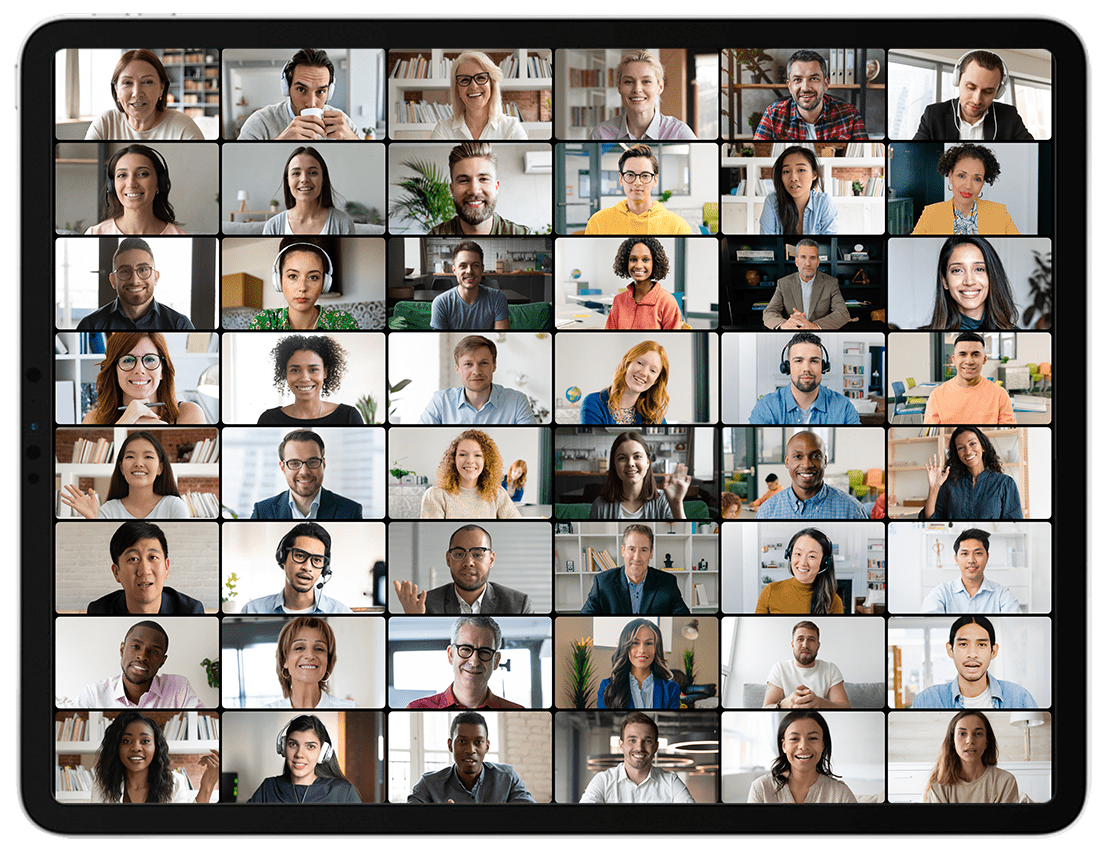
if you’d like to bring more or fewer people into view, simply pinch the screen with two fingers to zoom in and out. The gallery view enhancements are iPad-only. Both Center Stage support and expanded gallery view require Zoom or iOS 5.6.6 which is about to start rolling out.
For the full changelog of the release, read Zoom’s iOS changelog.
What is Center Stage?
Center Stage is the name of a new Apple feature that made its debut on the 2021 iPad Pro. It uses machine learning to analyze live video feed from the front-facing camera, intelligently applying dynamic cropping to automatically keep people in the shot correctly framed.
Center Stage takes advantage of a new twelve-megapixel front camera on the 2021 iPad Pros that feature what Apple is calling an ultra-wide lens with a 122-degree field of view. This new camera was designed specifically for the iPad Pro models released in 2021.
Here’s a Center Stage description from the iPad Pro press release found on the Apple website:
Center Stage uses the much larger field of view on the new front camera and the machine learning capabilities of M1 to recognize and keep users centered in the frame. As users move around, Center Stage automatically pans to keep them in the shot. When others join in, the camera detects them too, and smoothly zooms out to fit everyone into the view and make sure they are part of the conversation.
Apple has said that Center Stage will be made to developers of video-calling software like Skype, Zoom and others. And with the new Zoom feature, we’re starting to see the first results.
Zoom for iOS is available in the App Store.
Source link: https://www.idownloadblog.com/2021/05/27/zoom-pad-apple-center-stage/



Leave a Reply