How to automatically remove deleted Voice Memos

You may or may not realize it but when you delete a Voice Memo, it doesn’t go away. Similar to Photos and Notes, recordings that you delete in Voice Memos go to a Recently Deleted folder. This is convenient if you accidentally delete a recording or discover that you still need one. But those deleted Voice Memos can build up over time.
You can go into the Recently Deleted folder and manually remove recordings. But if you don’t want to worry about remembering to do that or simply prefer to remove them automatically, we’ll show you how.
Automatically remove deleted Voice Memos on iPhone and iPad
The Voice Memos settings that you need to set up the automatic removal are in your device’s Settings app. So open it up and head to Voice Memos.
1) In Settings, select Voice Memos.
2) Scroll down to Voice Memos Settings and tap Clear Deleted.
3) Choose when to remove deleted recordings. You can choose Immediately or hold onto your recordings for a while just in case and pick After 1, 7, or 30 Days. There’s also a Never option if you never want deleted recordings removed.
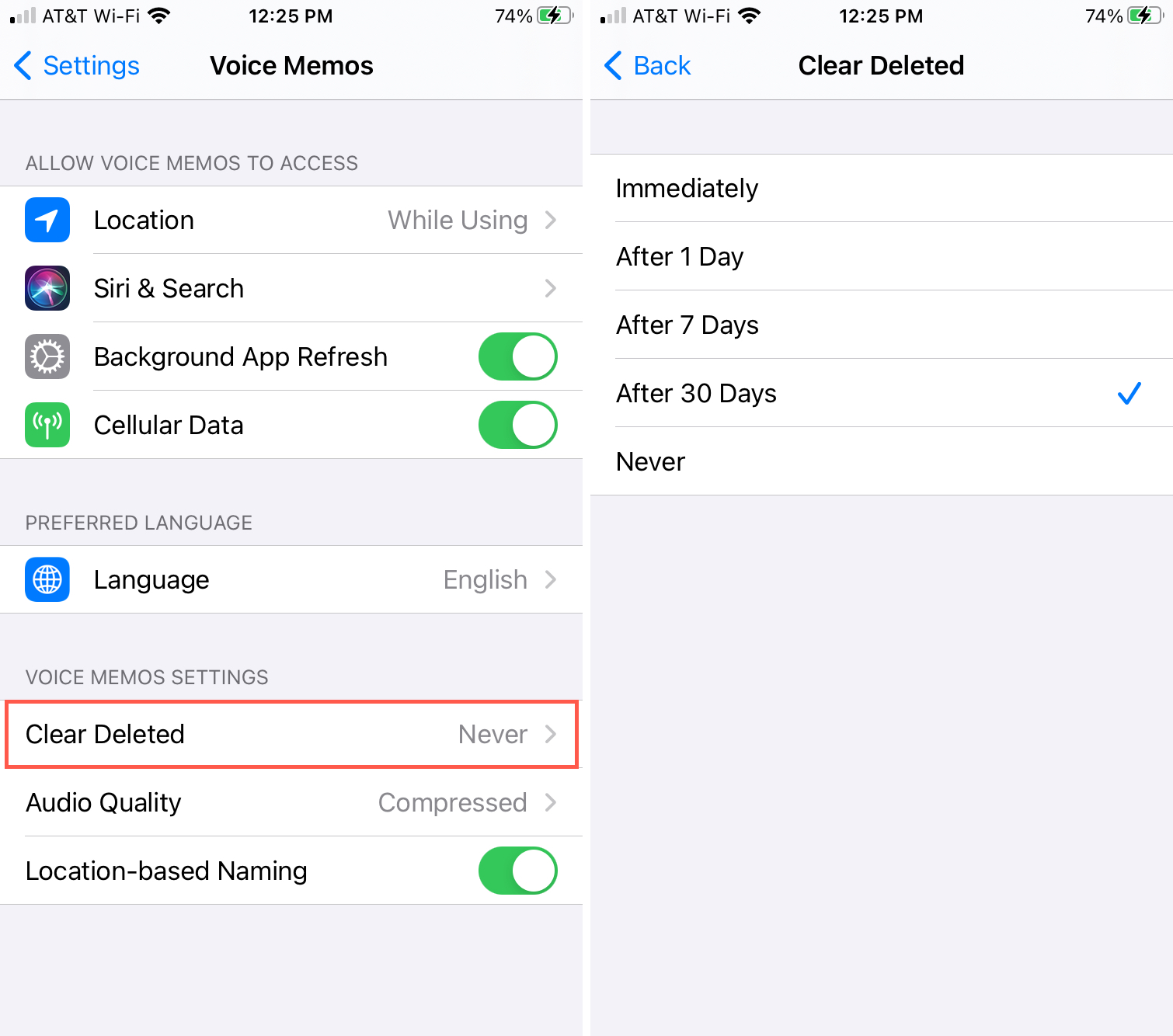
Tap the Back arrow to exit and then close your Settings.
Automatically remove deleted Voice Memos on Mac
Different than on iOS, you’ll adjust this setting in the Voice Memos app directly on Mac. So pop it open and do the following.
1) Click Voice Memos > Preferences from the menu bar.
2) Select when you want to remove the deleted recordings using the Clear Deleted drop-down list. You have the same options as on iPhone and iPad.
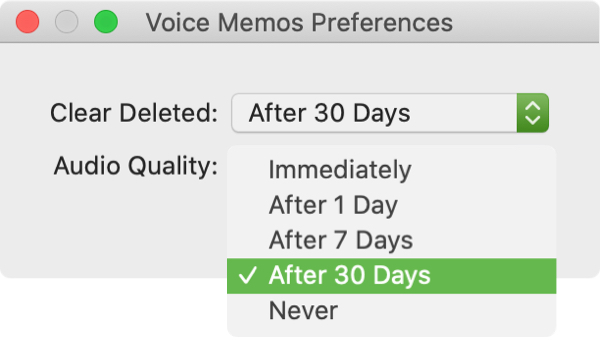
You can close the Voice Memos Preferences window when you finish.
Manually removing Voice Memos
If you decide later that you prefer to remove your deleted Voice Memos manually, just go back to one of the spots above and pick Never for Clear Deleted. Then, open Voice Memos, select the Recently Deleted folder, tap Edit if you’re on iOS, and pick Delete All.
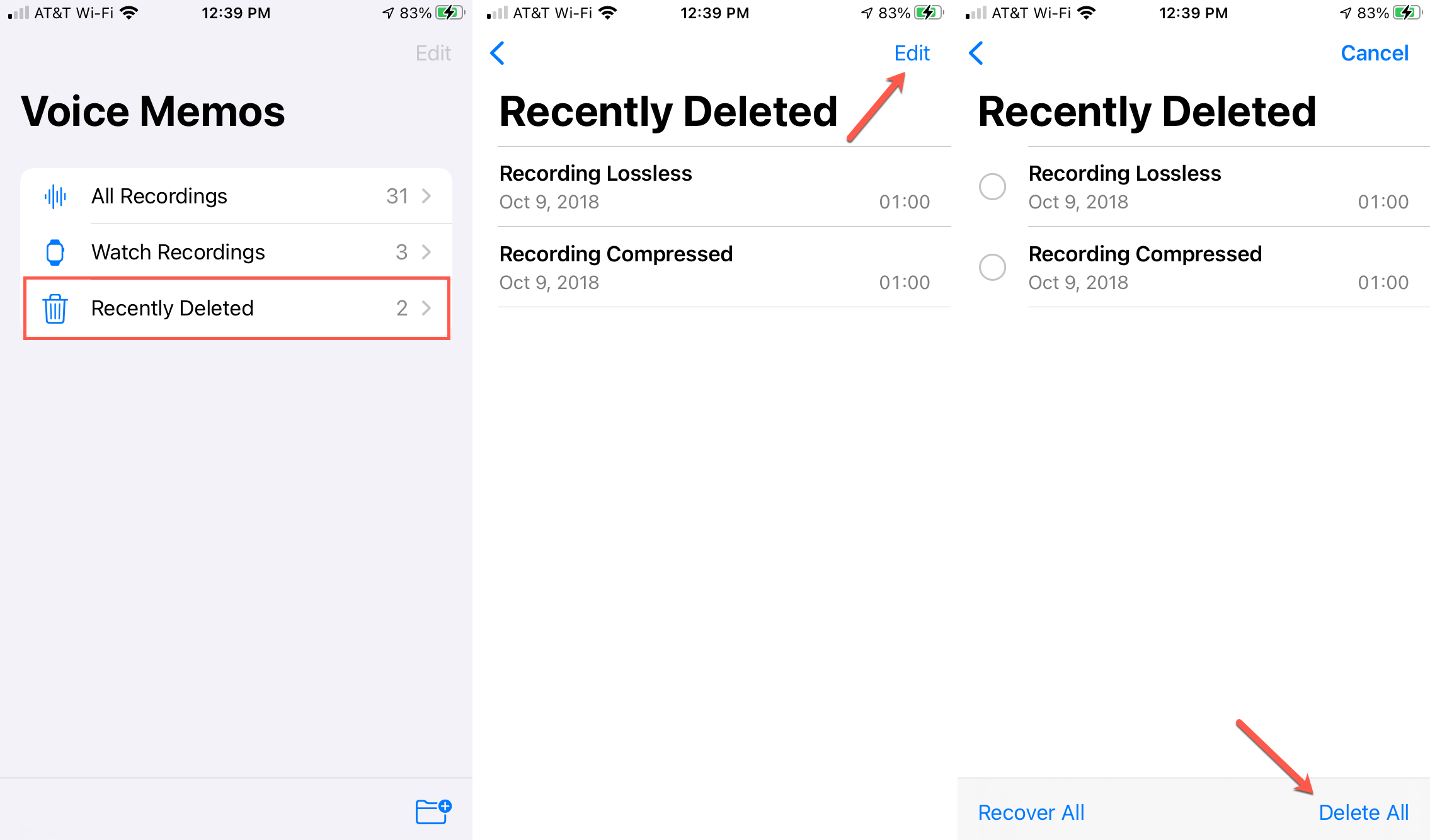
Related: How to use and manage folders in Voice Memos on iPhone and iPad
Wrapping it up
Using a handy feature to automatically remove items that you delete saves you time and from forgetting to do it regularly. So keep this in mind if you have a lot of recordings in Voice Memos that you only hold onto for a short time before deleting.
What are your thoughts on the Voice Memos app? Is it one that you take advantage of and use often?
Source link: https://www.idownloadblog.com/2020/11/10/automatically-remove-deleted-voice-memos/



Leave a Reply