How to share Apple Music playlists on Mac
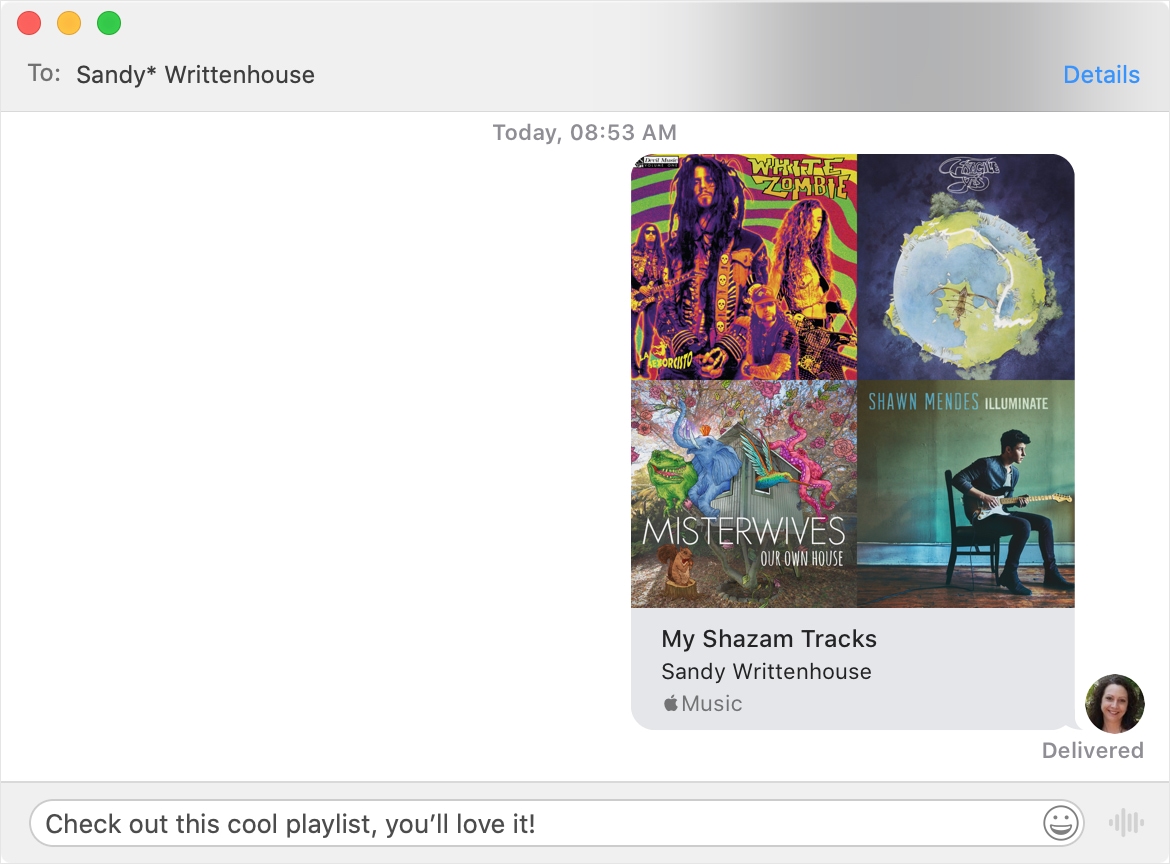
Sharing a Music playlist full of tunes is a great way to share your love of music or favorite songs with friends and family. You can easily share an Apple Music playlist from iPhone and iPad or a Spotify playlist from iOS and Mac. So here we’ll show you how to share a playlist from the Music app on your Mac.
About playlist sharing on Mac
There are a couple of limitations with the playlists you can share from Music on Mac. You cannot currently share Smart Playlists or Genius Playlists. However, those you create manually or snag from Apple Music are shareable. And if you make a playlist from songs you Shazam using that service, you can share that one too.
Sharing a playlist in Music on Mac
Depending on how you prefer to share your playlist, you have a few different options. For friends and family, you probably prefer Mail or Messages. For social media or your blog, you might want a link that others can just click or code you can embed. Music gives you these flexible options.
Select the playlist in the sidebar under Playlists to display the details in the main part of the screen. Then, click the More (three dots) icon and choose Share Playlist. Alternatively, you can right-click the playlist in the sidebar and pick Share Playlist from there.
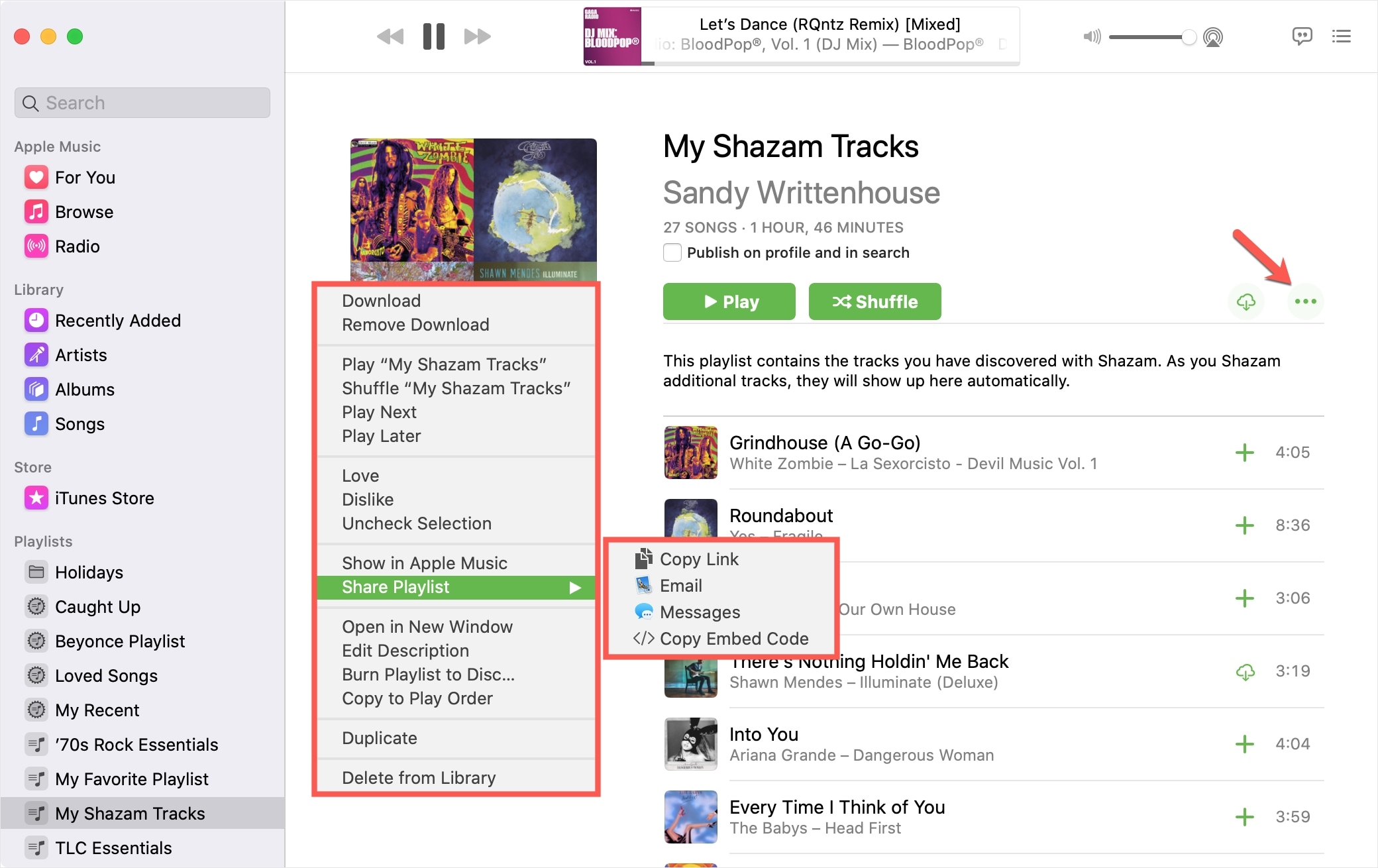
Then choose from Copy Link, Email, Messages, or Copy Embed Code. The two “copy” actions will put the link or code right onto your clipboard, so it’s set to paste where you need it. For an email or text message, a link will be placed directly in an email in Mail or text in Messages, ready for you to send.
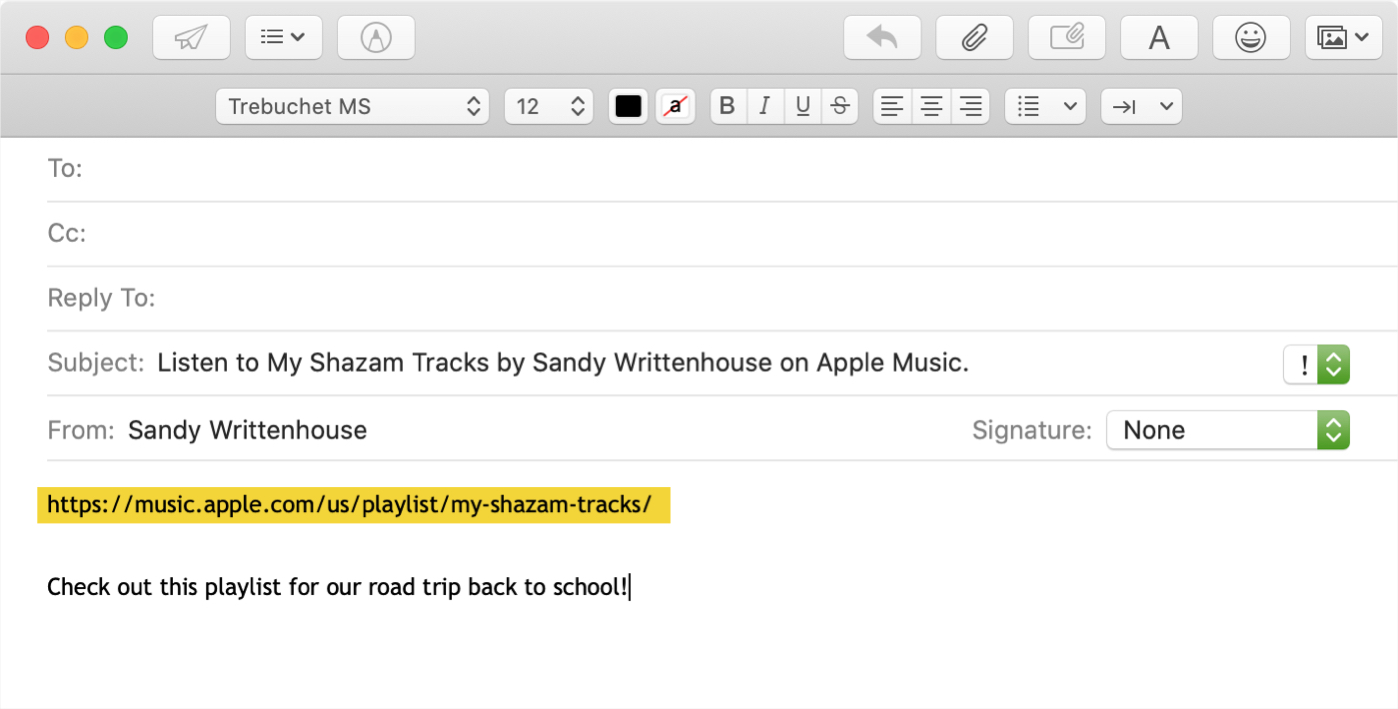
On their Mac, your recipient can click the link to open the playlist in their browser and sign in to listen or click to Open in Music to see the playlist in the Apple Music app. If they’re on their iPhone or iPad, they can view the playlist right in Music.
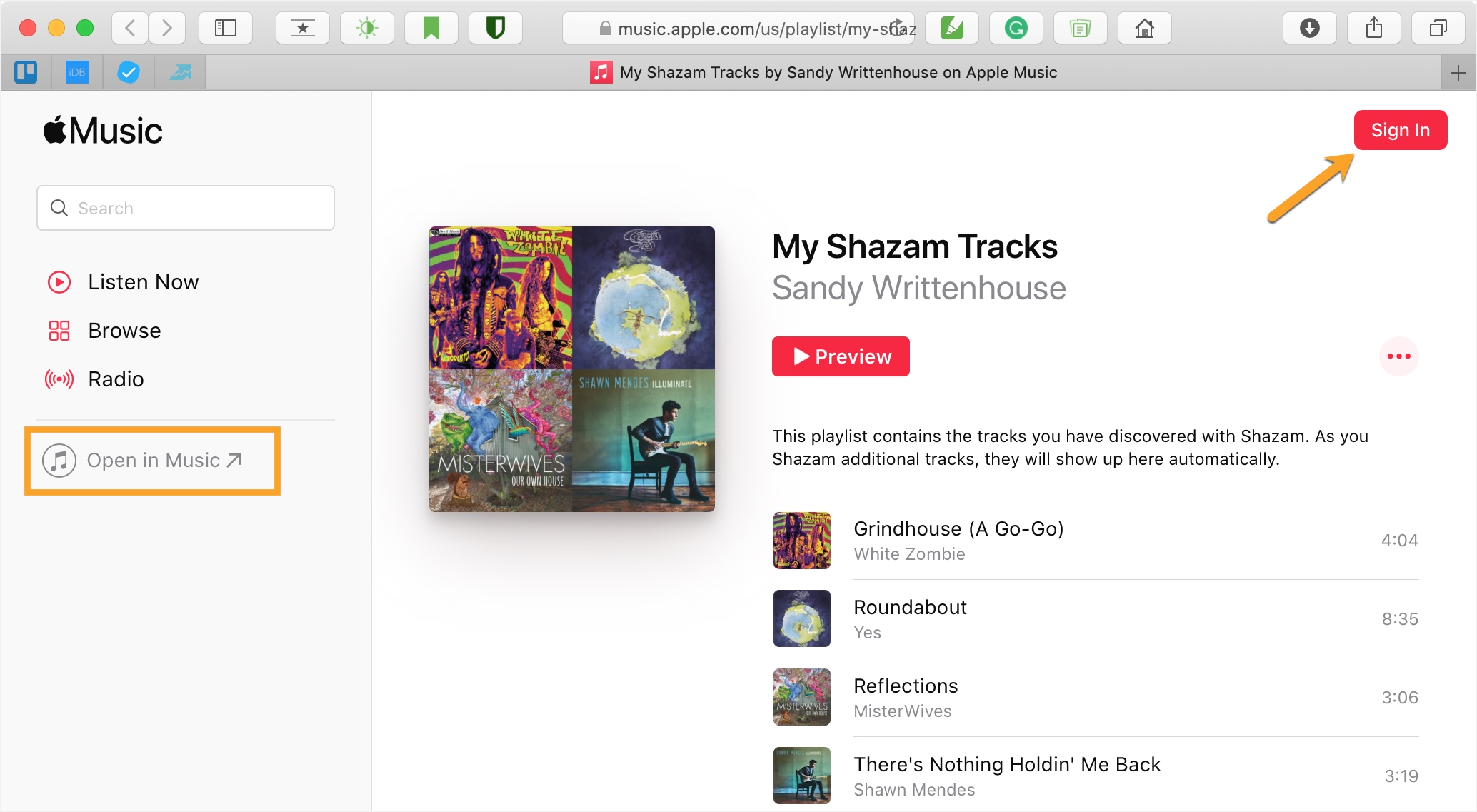
Wrapping it up
There’s nothing like sharing great music with others. Whether you have a playlist perfect for your next event or one that you know your bestie will love, sharing is caring and sharing music is fun!
Do you plan to share a Music playlist with one of your pals or maybe on your blog? Let us know how it works and if you have tips like this you’d like to recommend for Apple Music. You can comment below or ping us on Twitter!
Source link: https://www.idownloadblog.com/2020/11/03/share-apple-music-playlist-mac/



Leave a Reply