How to identify songs from the Control Center of your iPhone or iPad

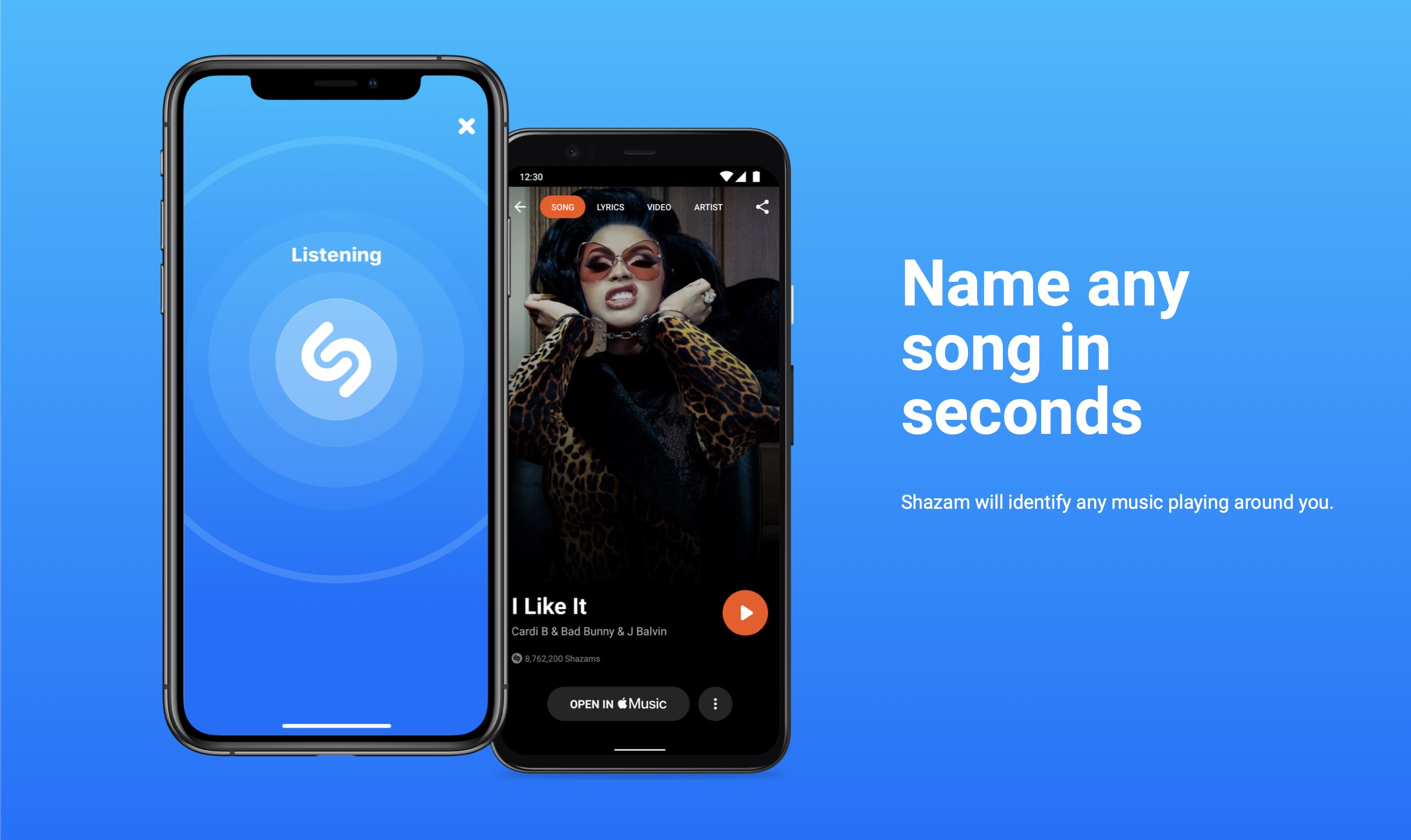
Apple-owned Shazam is the most popular music-identification service in the world. Starting with iOS 14.2, your iPhone, iPad and iPod touch can identify songs playing around you or in apps via Shazam-powered music recognition, available in the Control Center. In this quick tutorial, you’re going to learn how to use iOS 14’2 Shazam music recognition built into the Control Center.
How Shazam works
Shazam uses your device’s microphone to record a snippet of any media that’s playing in your near vicinity. The data is uploaded to servers, where it’s compared against millions upon millions of licensed songs to produce the best match. According to Apple, Shazam identifies a song by “creating a unique digital fingerprint to match what you’re hearing with one of the millions of songs in the Shazam database.”
→ How to get real-time song lyrics with Shazam and sing along
Beginning with iOS 14.2, you can use Shazam music recognition from the Control Center of your iPhone or iPad. Like previous Shazam integrations, you don’t need the official Shazam or Shazam Encore app to take advantage of this new functionality.
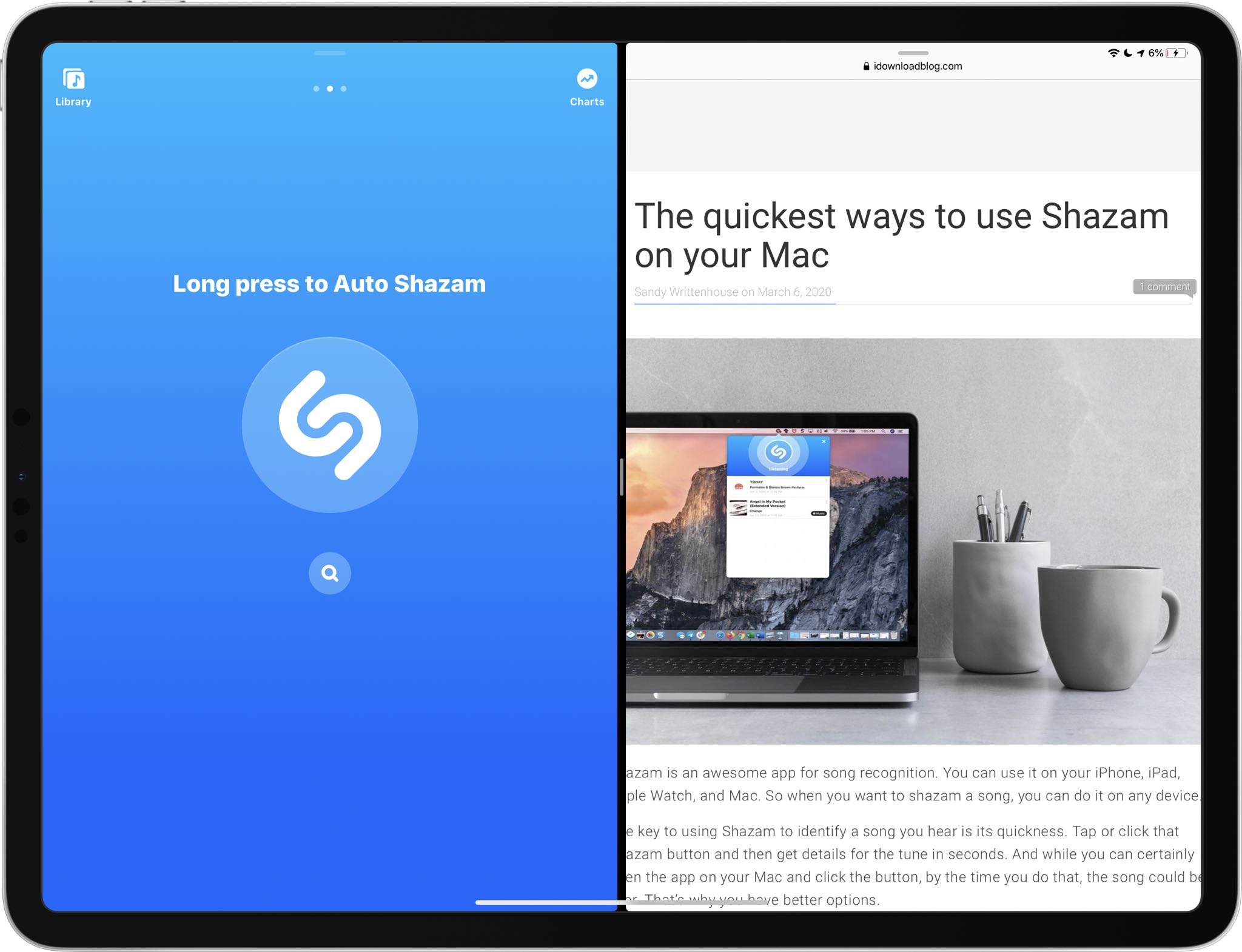
How to use Shazam music integration via Control Center
Before you can invoke a Shazam listening session from the Control Center, you’ll need to first add the Shazam action to the Control Center in Settings.
- Open Settings on your iPhone or iPod touch with iOS 14.2 or your iPad with iPadOS 14.2.
- Choose the “Control Center” from the root list.
- Touch “Shazam” beneath “More Controls,” then rearrange the toggle to your liking.
- With the Shazam action added, now invoke the Control Center on your device.
- Tap the newly added toggle in the Control Center to start a listening session.
If the Shazam engine can recognize the song being played, you’ll see a banner showing you the song and artist name. From there, you can tap the banner to open the Shazam app, if installed. Pressing the banner reveals album artwork along with a “Listen on Apple Music” button that does just that. Tap the “X” to dismiss the expanded popup.

A screenshot showing Shazam song identification via Control Center, courtesy of Reddit
iOS 14.2’s Shazam integration goes even further than the Control Center because the feature is now capable of recognizing the music playing in apps, even when you’re wearing AirPods. For example, you can use Shazam-powered music recognition in iOS 14.2+ to identify the song playing in a video you’re watching. Best of all, Shazam can identify songs playing in apps even if the volume is all the way down, which wasn’t possible before.
Other ways to use Shazam
Apple gives you several ways to invoke Shazam. As of iOS 8’s release back in 2014, you’ve been able to ask Siri to identify songs playing near you. This was Apple’s first Shazam integration at a time when Shazam was still an independent company. Later that year, the tech giant released Shazam for Mac with an optional always-listening menu bar item.
→ Viewing all the songs you’ve identified via Shazam
Shazam’s OS integration doesn’t require the official app to be installed. It’s currently available via Siri (“Hey Siri, what’s playing?” on the HomePod, iPhone and iPad, as well as an Apple Watch complication with watchOS 6 or later and through Messages via its iMessage app.
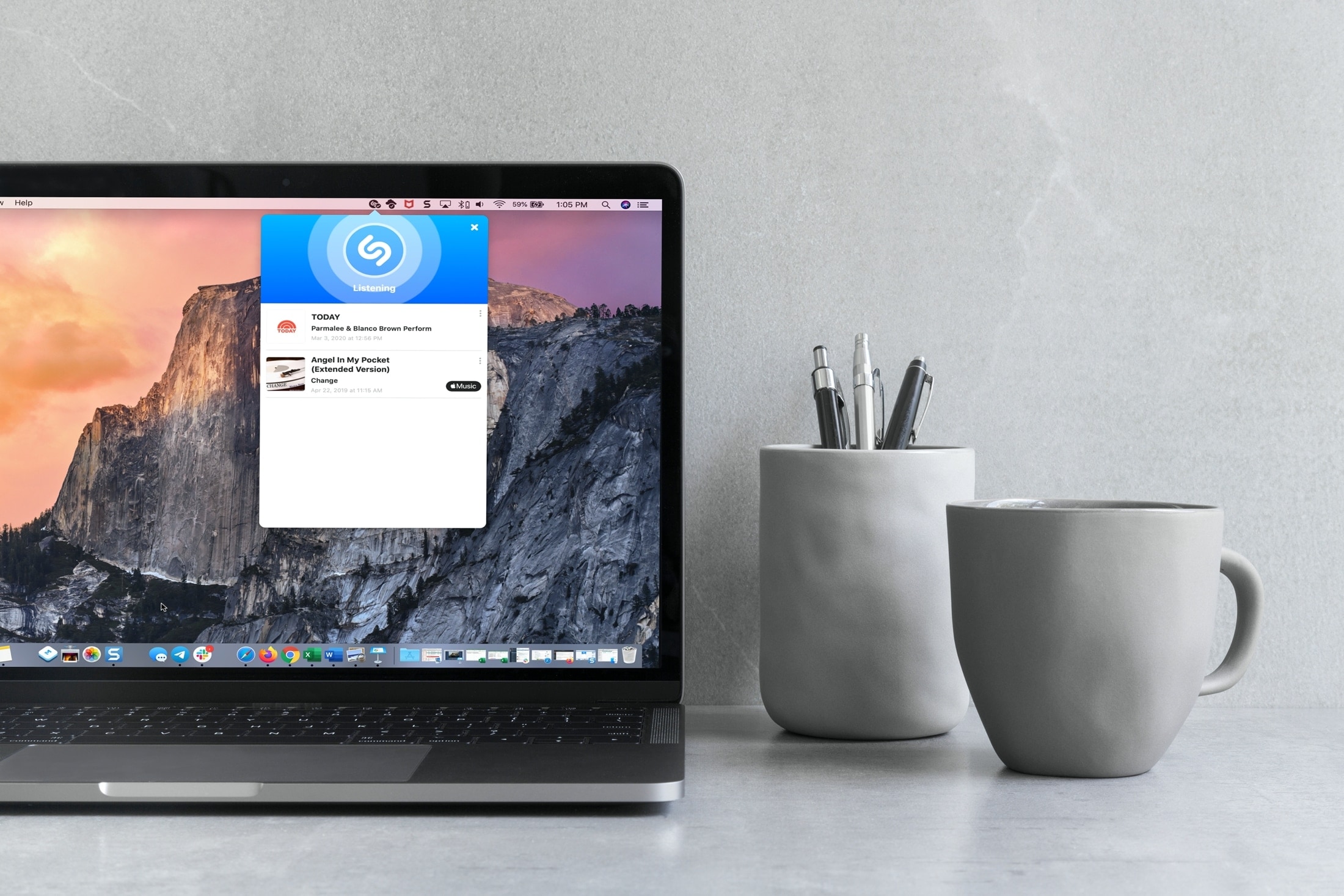
And with iOS 13.4 or later, you can identify songs with a new Shazam It action available through the Shortcuts app. Lastly, Shazam remains available on Android and Wear OS devices.
→ How to create an Apple Music playlist with Shazam-identified songs
After buying Shazam in December 2017 for a reported $400 million, Apple has been regularly updating the mobile app with new features like iCloud song sync, side-by-side multitasking on iPad, the ability to report incorrectly matched songs, timestamps, real-time lyrics, support for Picture-in-Picture, iOS 14’s Back Tap, Apple Music integration and more.
Shazam and Shazam Encore are available for free on the App Store.
Source link: https://www.idownloadblog.com/2020/11/02/shazam-music-recognition-ios-control-center-tutorial/



Leave a Reply