Here’s how measuring blood oxygen saturation works on the new Apple Watch Series 6

Apple today unveiled the new Apple Watch Series 6 models and one of the biggest features is the ability to measure your blood oxygen saturation. Here’s how it works.
To realize that advanced health-monitoring feature, the company has equipped the Apple Watch Series 6 with a new blood oxygen sensor, a first for the Apple Watch. It uses LEDs and photodiodes on the back crystal of the device to measure your blood oxygen saturation non-invasively.

The sensor talks to a new stock app, dubbed Blood Oxygen, to give you the ability to measure the oxygen saturation of your blood between 70 percent and 100 percent. Taking these measurements into account may give you a better understanding of your overall fitness and wellness.
Here’s Apple’s pitch:
Oxygen saturation, or SpO2, represents the percentage of oxygen being carried by red blood cells from the lungs to the rest of the body and indicates how well this oxygenated blood is being delivered throughout the body.
To compensate for natural variations in the skin and improve accuracy, the Blood Oxygen sensor employs four clusters of green, red, and infrared LEDs, along with the four photodiodes on the back crystal of Apple Watch, to measure light reflected back from blood.
You can take these measurements whenever you want and it only takes a couple seconds to finish scanning your current blood oxygen levels.
Apple shared the following animation showing it in action.

In addition to manual measurements, the Apple Watch Series 6 also takes periodic background readings of your blood oxygen saturation when you’re inactive, including during sleep. All that data is written into the Health app, which acts as the central repository of all health data from compatible apps and accessories.
And thanks to the Trends feature in the Health app, you can track trends in terms of your blood oxygen levels over time to see how they change.
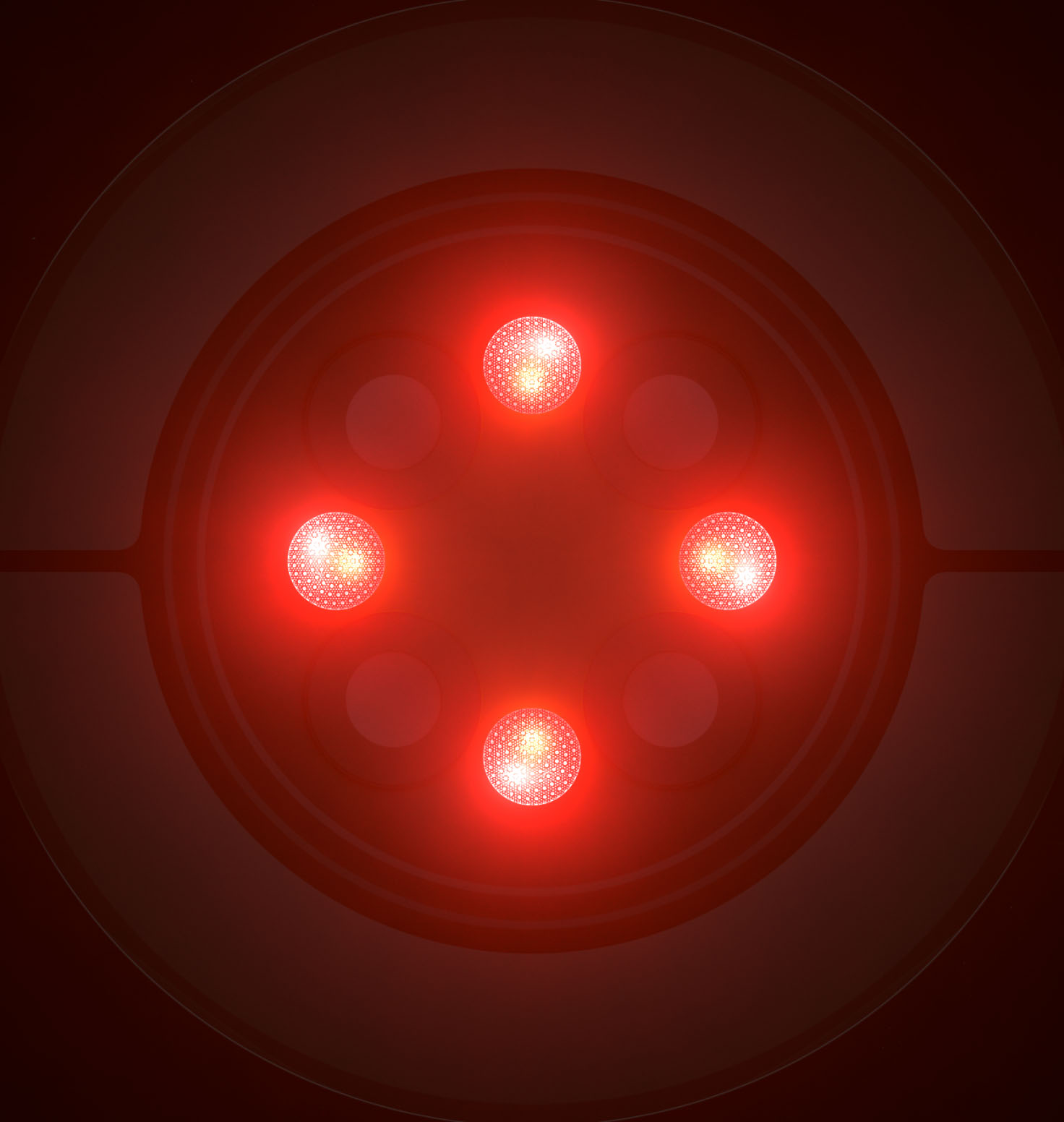
Apple’s newly published support document explains how to use this feature.
The Cupertino company is partnering with health researchers on a trio of studies to determine how this feature could be used in future health applications. “This year, Apple will collaborate with the University of California, Irvine, and Anthem to examine how longitudinal measurements of blood oxygen and other physiological signals can help manage and control asthma,” according to the press release.
Also, this:
Separately, Apple will work closely with investigators at the Ted Rogers Centre for Heart Research and the Peter Munk Cardiac Centre at the University Health Network, one of the largest health research organizations in North America, to better understand how blood oxygen measurements and other Apple Watch metrics can help with management of heart failure.
Finally, investigators with the Seattle Flu Study at the Brotman Baty Institute for Precision Medicine and faculty from the University of Washington School of Medicine will seek to learn how signals from apps on Apple Watch, such as Heart Rate and Blood Oxygen, could serve as early signs of respiratory conditions like influenza and COVID-19.
Be advised that blood oxygen measurements available in the app are not intended for medical use, including self-diagnosis or consultation with a doctor. Apple says they’re only designed for general fitness and wellness purposes.
The new sensor along with the Blood Oxygen app is only available on the new Apple Watch Series 6 models. The Apple Watch Series 6 starts at $399 for the GPS-only version and $499 for the GPS + Cellular edition. The new models are available to order today from apple.com and in the Apple Store app, with availability beginning Friday, September 18, in the US, Puerto Rico and 27 other countries and regions.
How do you like this new feature in the Apple Watch Series 6?
Let us know by leaving a comment down below.
Source link: https://www.idownloadblog.com/2020/09/15/apple-watch-series-6-blood-oxygen-sensor/



Leave a Reply