The best free weather apps for your Mac


Almost everyone uses a weather app. You have weather apps on iPhone and iPad, and you can check the weather on your Apple Watch and Apple TV too. So why not on Mac?
Sure, you can easily ask Siri for the weather, but some people want a bit more than just the current conditions.
We’ve shown you handy ways to get the weather from your Mac menu bar, but here we’ll show you additional weather apps for Mac that use not just your menu bar, but your Dock and desktop too. Best of all, they’re free!
The best free Mac weather apps
Weather Dock: Desktop Forecast

You can see the current temperature and conditions right in your Mac Dock with Weather Dock. This gives you a nice, unobtrusive way to see what’s happening outside with a bit of animation. But the app shows you even more when you click that Dock icon.
For your current conditions, you can see beyond the temperature with options for wind speed and direction, humidity, dew point, rain amount, sunrise and sunset times, and the feels like temperature.
To the right, you’ll see what’s ahead for the next few days. See the highs and lows, whether it’ll rain or be cloudy, and a brief summary of the days.
Weather Dock lets you customize a few settings as well. You can adjust the Dock icon’s text color, animation speed, weather type, and badge info. So if you want to see tomorrow’s forecast or the feels like temperature instead, it’s a simple adjustment.
For a great free weather app that gives you a quick view or lengthier forecast, check out Weather Dock for Mac.
- Availability: Mac
- Cost: Free with a one-time in-app purchase to receive a seven-day forecast, hourly weather, multiple locations, and ad-removal
Weather Widget Desktop
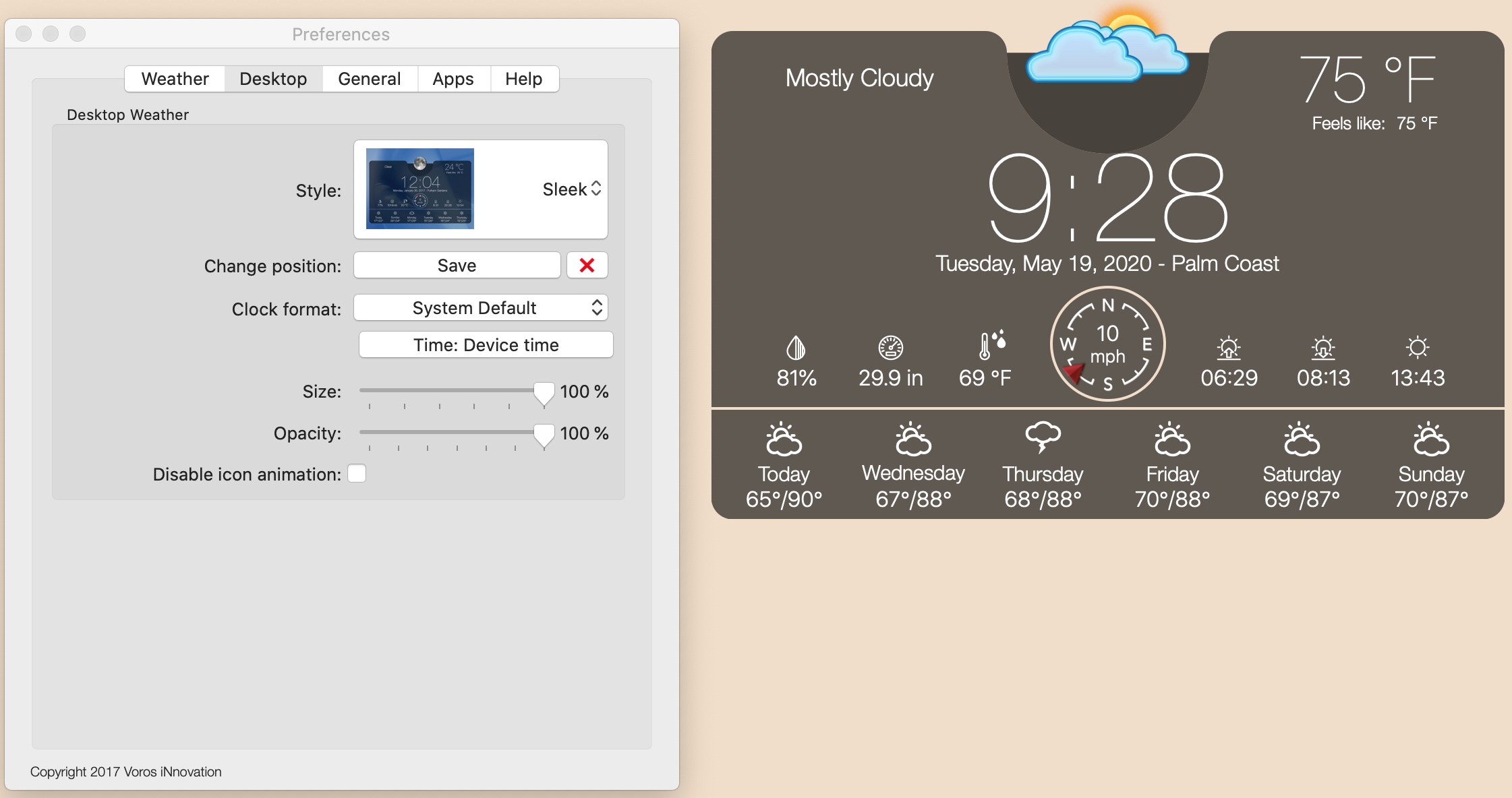
Maybe you’d like to keep the weather on your desktop. From the same company that brings you Weather Dock, check out Weather Widget Desktop.
You can choose from three different widget styles from sleek, modern, or minimal and adjust the size and opacity. Depending on the design you select, the widget can display a clock, chance of precipitation, sunrise and sunset times, the date, and the highs and lows for the upcoming days.
You also get the current temperature in your menu bar and can use the Dock icon to get additional weather details with a click.
If you like having the weather always displayed, Weather Widget Desktop is the Mac weather app for you.
- Availability: Mac
- Cost: Free with a one-time in-app purchase to receive a seven-day forecast, hourly weather, multiple locations, ad-removal, and more widget styles
WeatherBug
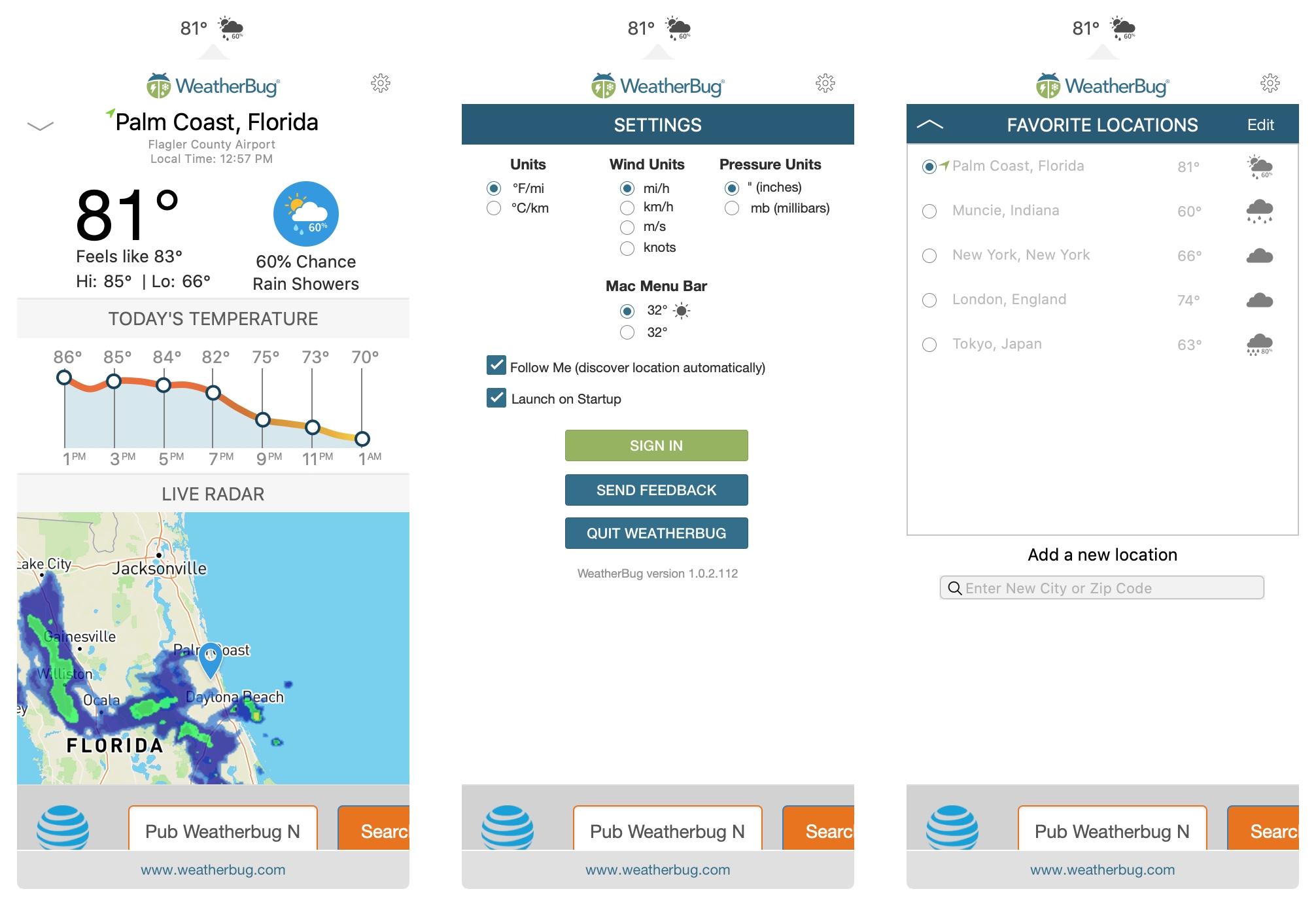
If you’re a WeatherBug fan and use the app on your other devices, check out the one available for Mac. This app sits nicely in your menu bar displaying the current temperature and conditions. Then, just click the icon for additional details.
You’ll see the location, time, temperature, feels like temperature, chance of precipitation, an hourly forecast, and live radar map.
Save multiple locations, arrange them how you like, and jump to the weather for another spot with a click. You’ll also see if there are weather alerts, can adjust the unit settings, and choose a minimal display for the menu bar.
For current WeatherBug users, you can sign into your account from the app if you like. But you can use it without an account. If you like what WeatherBug provides on your iPhone or iPad, download it for free on Mac too.
- Availability: iPhone, iPad, Apple Watch, Mac, Android, Windows, and the web
- Cost: Free
Weather 5 Days
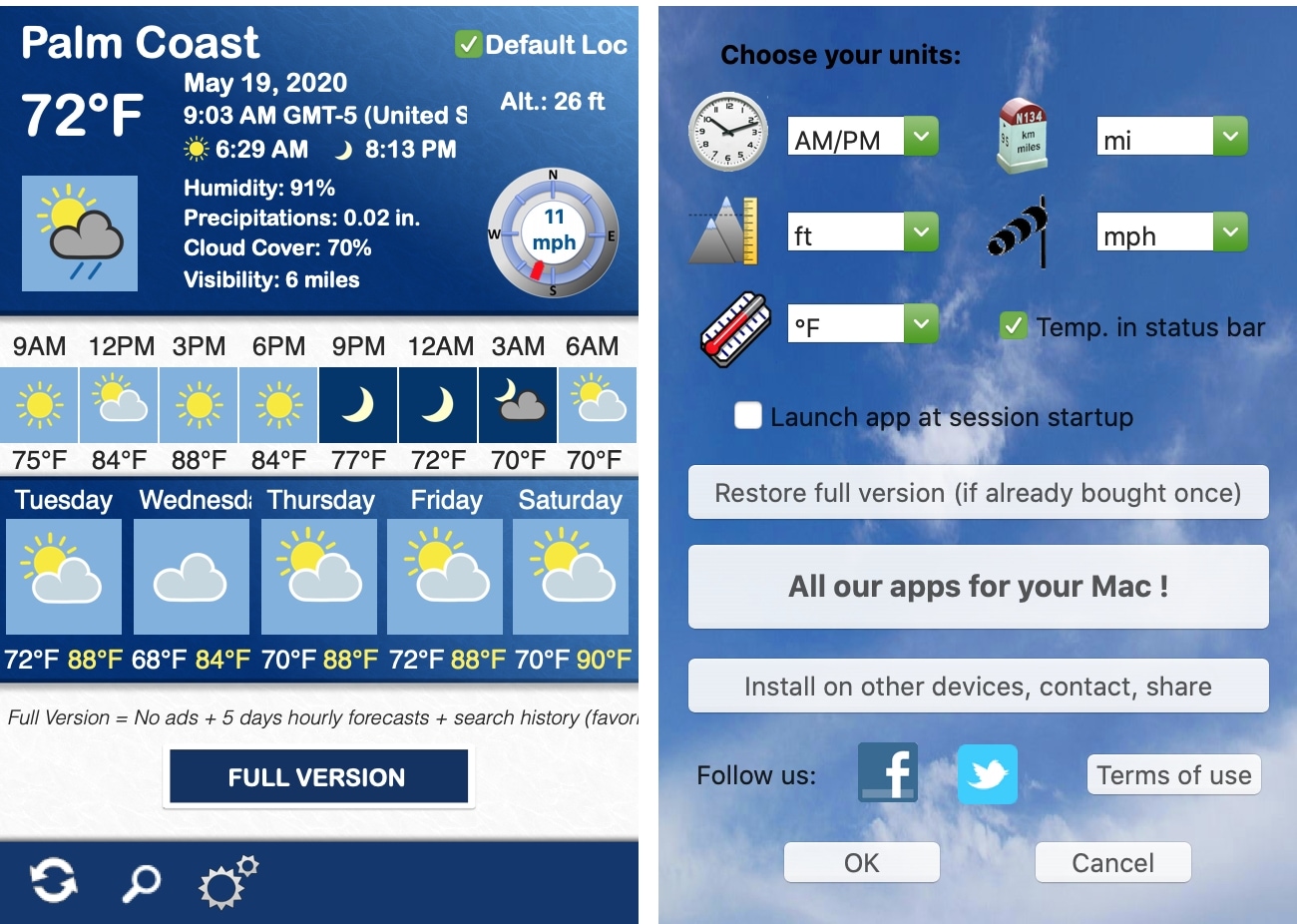
If you prefer to keep things simple with your current conditions, an hourly forecast, and upcoming days, Weather 5 Days is a good choice. It gives you all of that in one compact screen.
You can see all of the current weather details like temperature, humidity, precipitation, cloud cover, visibility, and wind direction and speed. You can also see the hourly forecast and what’s coming up with highs and lows for the next five days.
Keep the current temperature in your menu bar or use the app as its own window. You can also adjust the unites for temperature, wind speed, and AM or PM for the clock. Search for any city you want or just use your own location. Weather 5 Days has it all in a neat little package.
- Availability: Mac
- Cost: Free with a one-time in-app purchase to receive five-day hourly weather, search history, and ad-removal
Forecast Bar – Weather + Radar
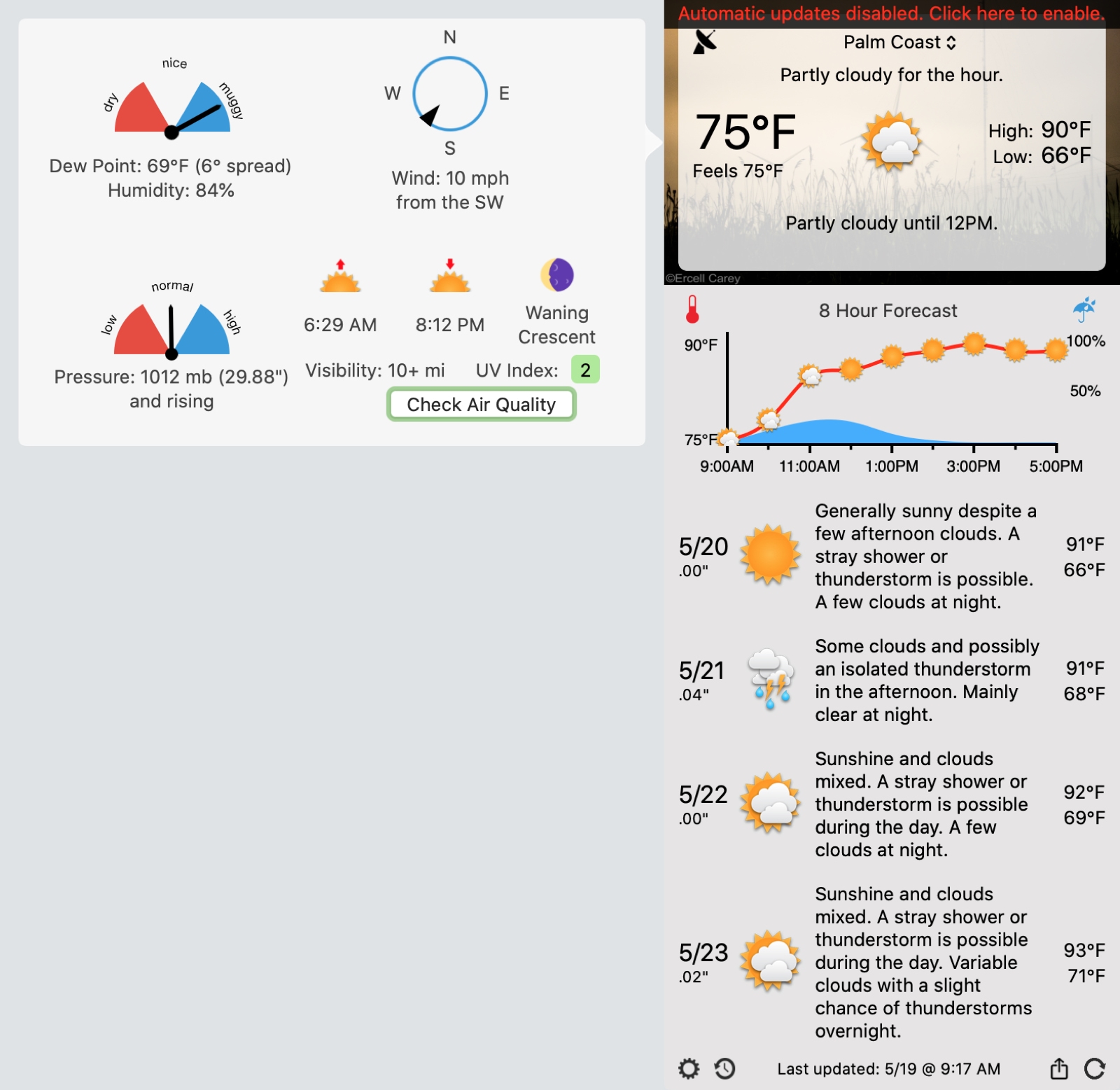
We first introduced you to this next app in our article about getting the weather in your menu bar. And since the app is a terrific option for your weather, we’re listing it here too. Forecast Bar gives you a ton of customization options to get exactly what you want out of a weather app.
You can keep the icon in your menu bar or Dock and choose the style, customize the weather summary, show an hourly graph, select your weather source, receive weather notifications, and much more.
When you click the icon to open the app, you’ll see all of your current weather details plus what’s ahead for your week. Click your current conditions for more like dew point, humidity, wind speed and direction, pressure, visibility, UV index, and sunrise and sunset times.
- Availability: iPhone, iPad, Apple Watch, Apple TV, and Mac
- Cost: Free with subscription plans for various update intervals, animated radar, a daily weather report, and more
Wrapping it up
When it comes to getting the weather, you have tons of apps to choose from depending on your taste and preference. But if you want a simple, free weather app for Mac, any of these are great picks.
Do you use one of these apps already or is there a different app you use for getting weather on your Mac that’s free? Let us know!
Source link: https://www.idownloadblog.com/2020/06/03/best-free-weather-apps-for-mac/



Leave a Reply