Tip: ask Siri on your iPhone or iPad to take you back to the Home screen, hands-free

In iOS and iPadOS 13.4, you can ask the Siri personal assistant to take you back to the Home screen hands-free by uttering a simple voice command. Follow along with our quick tutorial to learn how to use the new Siri Home screen command on your iPhone or iPad.
This cool new Siri voice command is available on the iPhone and iPod touch with the iOS 13.4 software update or later, as well as on your iPad with the matching iPadOS 13.4 update.
It first made an appearance in second betas of iOS 13.4 and iPadOS 13.4 that were seeded to Apple’s registered developers on February 19, 2020 and to public beta testers the following day. Older iOS and iPadOS editions don’t support the new Siri Home screen voice command.
Follow along with us as we show you how to go to the Home screen hands-free.
How to use the Siri Home screen command
To reach the Home screen of your iPhone, iPad or iPod touch, simply invoke the Siri assistant and say something along the lines of the following voice voice commands:
- “Go to Home screen”
- “Open Home screen”
- “Home screen”
Any of the above, or some such, should do the trick.
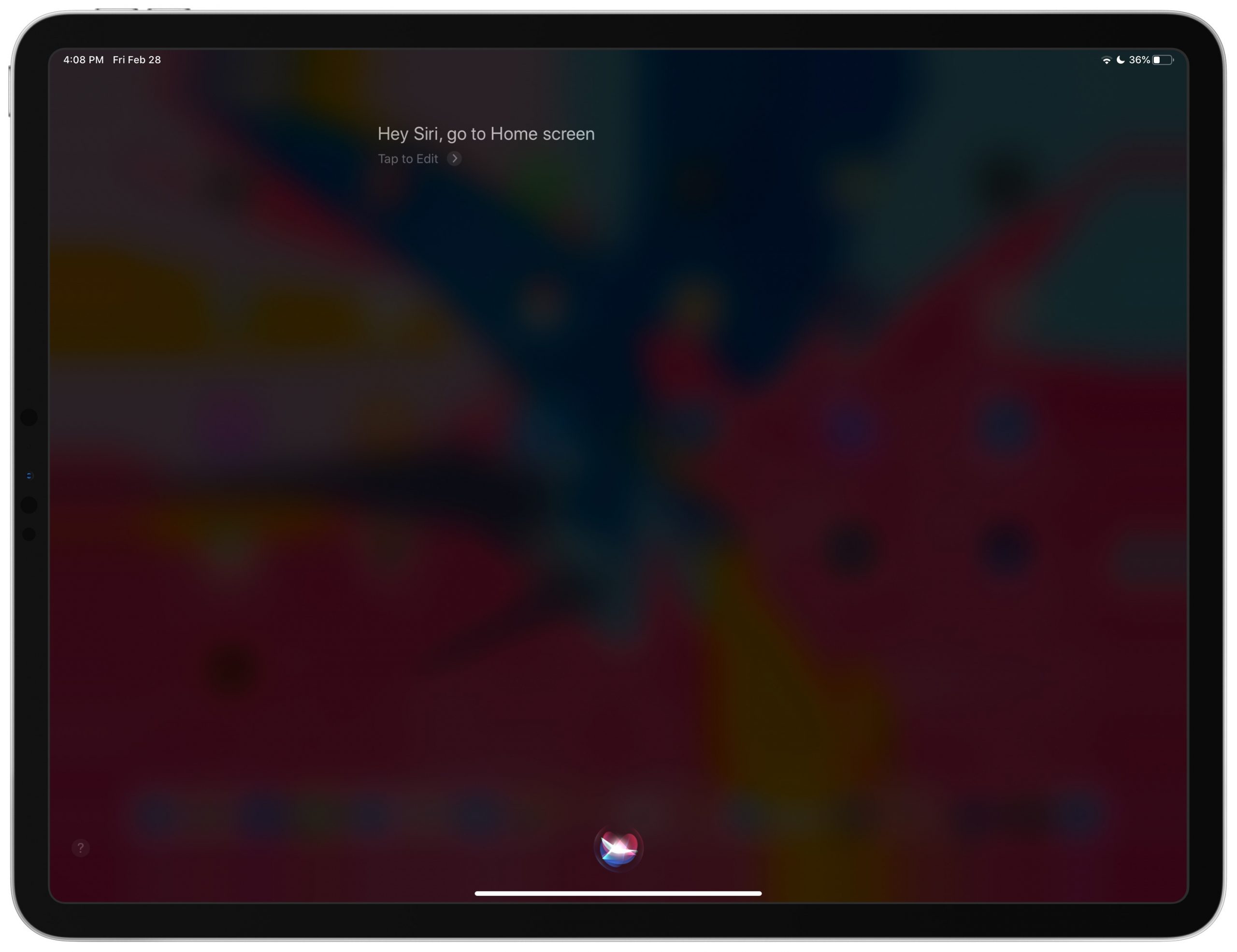
If “Hey Siri” is enabled on your iPhone or iPad, you can also use one of the following variants or similar phrases which begin with “Hey Siri” in order to launch your Home screen hands-free:
- “Hey Siri, go back to the Home screen”
- “Hey Siri, open Home screen”
- “Hey Siri, Home screen”
If you try to invoke this command on an iPhone, iPad or iPod touch which runs an iOS version older than iOS or iPadOS 13.4, you will be greeted with a message saying something like, “Just swipe from the bottom of the screen to get home” or similar.

Hey Siri, you need iOS 13.4+ to be able to do that!
Just like pressing the Home button on Touch ID devices or swiping up from the bottom of the display on iPhones and iPads with Face ID, the new Siri Home screen command simply takes you back to the Home screen from wherever you are.
On a related note, iOS and iPadOS 13.4 bring another Siri improvement available as a new accessibility option for those times when you’d like to override iOS’s Facedown Detection to have your device respond to the “Hey Siri” activation phrase even when faced down or locked.
As detailed by our dedicated tutorial, there’s a new toggle at the bottom of the Voice Feedback section in Settings → Accessibility → Siri, labeled with the text “Always Listen for Hey Siri”.
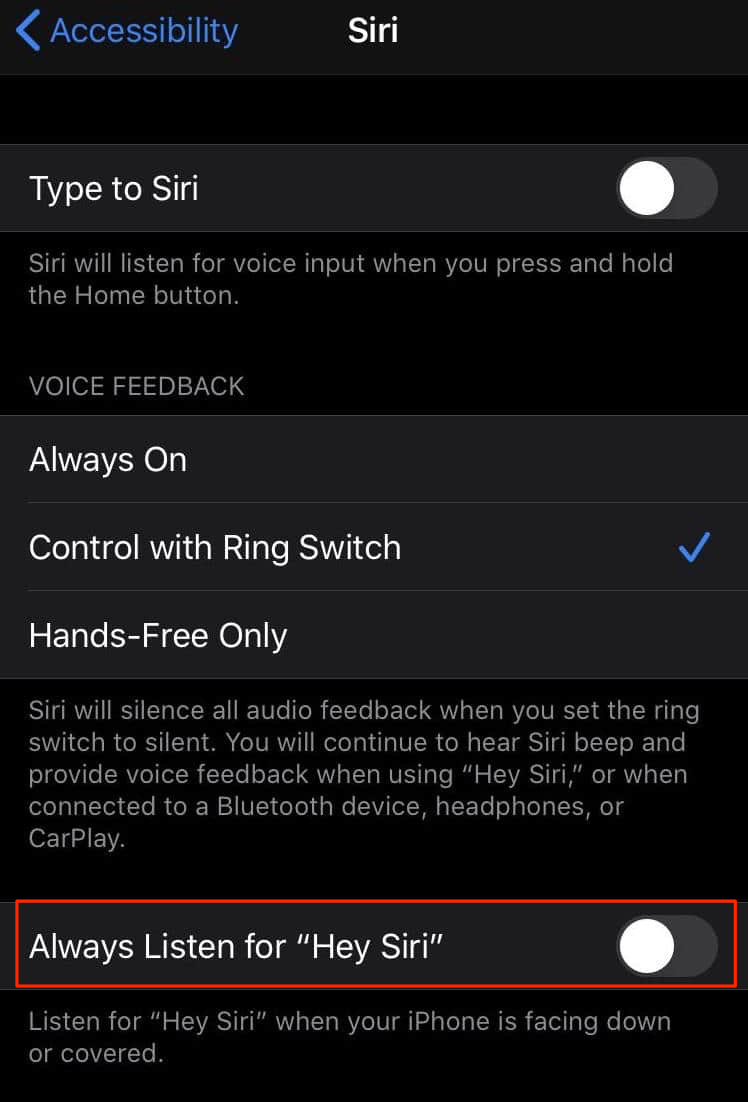
The new Always Listen for “Hey Siri” setting in iOS 13.4
Simply slide that switch to the ON position to have your iPhone, iPad or iPod touch respond to the “Hey Siri” activation phrase even when the device is laid on a flat surface with its face down or its front has been covered with something. Don’t worry, Facedown Detection will continue to deliver your notifications like it normally would, without turning on the display.
Need help? Ask iDB!
If you like this tutorial, pass it along to your friends and leave a comment below.
Got stuck? Not sure how to do certain things on your Apple device? Let us know via [email protected] and a future tutorial might provide a solution.
Submit your own how-to suggestions via [email protected].
Source link: https://www.idownloadblog.com/2020/02/28/siri-home-screen-voice-command-tutorial/



Leave a Reply